How to Get an Uber Refund in Only a Few Steps
Uber is a ride-hailing service that is a popular alternative to traditional taxis. Uber rides are booked on a mobile app rather than hailed at the spot, yet you sometimes need to cancel the ride—but what about your money? Read on to learn how you can request and get an Uber refund with just a few clicks.
What You Need to Know About Uber Refund Policy
When drivers cancel your ride or take you to a different location from the one you requested, it’s reasonable you’d want your money back. Unfortunately, Uber doesn’t have a clear-cut policy that determines if you’re eligible for a refund in case any of the two situations occur.
Uber refund requests work similarly to disputes. Whatever your complaint, you file a dispute to Uber, and the company decides whether or not you’ll get your money back. In most cases, users are compensated with Uber credits, which is not ideal.
The biggest flaw in the Uber policy is that even when your driver cancels the booked ride, you are the one who’s charged a cancelation fee.
The Fastest Way to an Uber Refund Request—DoNotPay

With the help of DoNotPay, you can request an Uber refund without any hassle and in only a couple of minutes. All you need is a DoNotPay account, which you can create using any . Then, take these short steps:
- Scroll down to the File a Chargeback section
- Click Get Protected
- Provide your payment details
- Specify it’s Uber you want a refund from
- Verify your request with your email address
DoNotPay faxes the request to your bank immediately, without you having to deal with Uber representatives and argue your case on your own. We can also help by composing a letter with your credit card laws and codes so that you have a stronger chance to get your money back as early as possible.
How to Request an Uber Refund on Your Own
You can also request Uber refunds through the company. If you decide to try to get your money back manually, you have two options. You can use an Uber:
- Mobile app
- Website
Both options take more than a few steps, so if this is your preferred method of requesting an Uber refund, stick with us.
How to Get a Refund From the Uber Mobile App
The first option to apply for an Uber refund manually is using an Uber mobile app. Here is how to do it:
- Open the Uber app on your mobile device
- Log in to your account if you’re not already signed in
- Tap on the three horizontal lines in the upper left corner
- Choose the Your Trips option
- Tap Past
- Select the trip you want to be refunded for
- Choose I Want a Refund
- Pick the issue on the list that most closely resembles your problem
- Read the policy for the issue you chose carefully
- Enter any details the form might request
- Submit your dispute
Uber refund policy is rather vague — whether you will be eligible for a return varies according to the specific issues you experience and report. That’s why it’s important to read the description of each issue on the refund form before you submit your request.
Getting a Refund From the Uber Website
Requesting an Uber refund from the company’s website is fairly similar to the mobile app option. Here are all the steps:
- Open the Uber website
- Sign in to your account
- Go to the Help page
- Locate the Trips Issues and Refunds section
- Select the trip you want a refund for from the drop-down menu
- Choose the issue you’ve experienced
- Select the Review My Fare or Fee option
- Provide the information the form requires
- Submit your dispute
As you can see, there are quite a few steps you need to go through to request your Uber refund on a mobile app or the website. The time and effort the process requires are unnecessary, if you ask us, which is why your best option is to skip all this nuisance and request a refund in a few clicks with DoNotPay.
|
Can I Request a Refund Via | Yes/No |
| DoNotPay |
Yes |
|
| No |
| Phone |
No |
|
Letter | No |
| Website |
Yes |
|
In Person | No |
| Mobile App |
Yes |
Issues With the Uber Refund Policy

By offering riders only the website or mobile app options to request refunds, Uber claims it is simplifying the process. After all, that way, you don’t need to contact customer service and lose time and patience getting through to an Uber representative. Still, Uber might not be helping its users as much as it thinks it does.
Uber Refund Cancelation Fee
The first major issue in the Uber refund policy is that the company charges riders a cancelation fee even when they’re not the ones who canceled the booked ride. It sounds absurd, and yet it is a standard with Uber. If you’re in this situation, you need to file a dispute and hope Uber will refund you.
Uber Credit Instead of a Refund
Even when the company grants your refund request—for a ride canceled by a driver or any other issue—in most cases, you’ll get Uber credits instead of your money back. To make matters worse, you can use these credits only in the country you received them. Since Uber is a popular choice for tourists, it’s evident why this is a serious flaw in the policy.
You can still contact the company and specify you want a refund in money instead of credit, in which case, all we can say is—good luck!
You Have Been Wronged by Uber—Not to Worry!
If you think Uber is misusing you or robbing you of your money, we have excellent news for you. DoNotPay can help you get proper revenge while being compensated for your trouble and lost money.
Hurry up and learn how suing Uber in small claims court with the help of DoNotPay works to your benefit.
Here is an overview of how the process works:
- DoNotPay drafts you a perfect demand letter
- If Uber doesn’t respond, you can send demand letters to them in small claims court
- We’ll guide you through filing your dispute and help you prepare the best script for the court day
DoNotPay can also help you report Uber sexual harassment. As disquieting as it may sound, it’s an ongoing issue, so it’s never a bad idea to learn how to shield yourself from sexual assault and what to do if you have the misfortune to be a victim.
DoNotPay Protects Your Privacy and Finances
Sharing your credit card details online comes with certain risks, and it’s getting more difficult to tell good and bad websites apart. With DoNotPay’s virtual credit card generator, you will be able to protect your identity and bank account from cyber scammers.
Whenever you run into a suspicious email or website, generate a virtual credit card and proceed without worries. Our virtual cards also work like a charm if you want to avoid automatic payments after free trials.
Do Yourself a Gigantic Favor and Discover Everything Else DoNotPay Offers
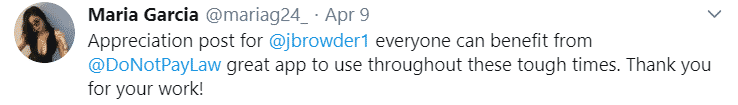
While helping you request refunds and send demand letters to anyone is a no small favor, it is by no means everything DoNotPay can do for you. Head to our website from any and discover how you can fight any administrative issue successfully with DoNotPay by your side.
To make sure your customer rights are not infringed, we can help you:
- Deal with stalking and harassment
- Stop spam mail once and for all
- Request compensation from companies
- Extend deadlines for bills you are unable to pay
- Appeal parking tickets
- Get compensation for canceled or delayed flights
- Get back at illegal robocalls
- Set up a DMV appointment fast
- Send Demand Letters To anyone in small claims court
- Contest traffic tickets
- Get in touch with customer services for you
- End unwanted or automated subscriptions
- Deal with credit card problems
- Dispute speeding tickets
Frequently Asked Questions
Where Can I Request a Uber Refund?
You can request a refund through Uber's mobile app and website.
How Long Does It Take for Uber to Issue a Refund?
The refund process typically takes 1 to 5 business days.
 By
By