RingCentral Send Fax Service in a Nutshell
If you need to send a fax, you don’t have to look for the closest fax machine. Online faxing apps and services have taken over as the next safest and most practical way to send important documents.
One of the most popular online faxing companies is RingCentral. DoNotPay will teach you how to use the RingCentral send fax service and show you some other ways to fax online!
What Is RingCentral?
RingCentral Inc. is an American company that has been enabling businesses to communicate and collaborate via the cloud since 1999. One of their many solutions is document exchange using online faxing.
RingCentral offers four paying plans adapted for different kinds of faxers. The price ranges from $20 to $50 a month per user.
Depending on the plan you choose, RingCentral promises to deliver perks such as:
- Video call options
- A large number of users
- Unlimited storage space
- Various reporting features
- 24/7 customer support service
How To Send a Fax With RingCentral
There are multiple ways to send a fax using the RingCentral faxing service. The available methods include:
- Accessing your account from the company’s website
- Downloading the RingCentral app
- Sending a fax via email
- Faxing with a PC Scanner
Take a look at the table below for a more detailed description of each method:
| Sending a Fax With RingCentral via | Description |
|
Company website |
|
|
RingCentral app |
|
|
|
|
|
PC Scanner |
|
Are There Any Disadvantages to Using the RingCentral Faxing Service?
While RingCentral provides an excellent faxing service, it is not without faults. One of the most important elements to consider is the price. RingCentral is among the most expensive online faxing providers on the market. While the company’s faxing plans include numerous perks, most of them are not necessary for occasional faxers.
If you fax regularly, RingCentral could be one of the options for you. Otherwise, you will be wasting money.
Other disadvantages include:
- Lack of international phone numbers
- No digital signature tools
- Lack of the two-factor authentication feature
If you find RingCentral too complicated and pricey, you should consider other options.
Faxing With DoNotPay Is Practical and Affordable
Whether you fax regularly or occasionally, our app is the best option. Other online faxing providers will charge you more than $10 for their cheapest plans. DoNotPay delivers top-notch service at a low price.
If you access our app from your , you will be able to:
- Upload files easily
- Fax from any device—including your PC, Mac, or smartphone (iPhone and Android)
- Send as many as 100 pages each month
- Fax any document in a matter of minutes
- Snap a photo of your bills and checks and fax them quickly
Our offer doesn’t end there. You can combine our Documents feature with the faxing service to fax files from one place. The process is simple:
- Choose a contract you would like to make
- Follow our instructions to create the agreement
- E-sign it
- Fax it to the receiver
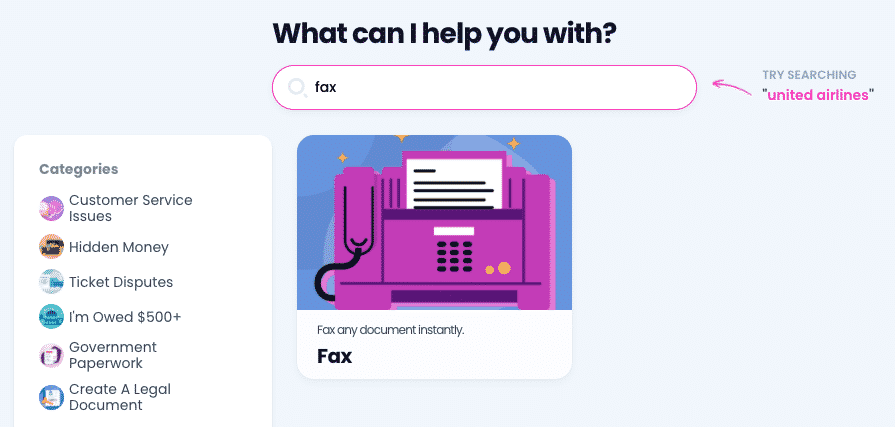
How To Use DoNotPay To Send Faxes
Sending faxes with our app will take mere minutes. All you have to do is follow these steps:
- Open DoNotPay in any
- Go to our Fax feature
- Choose the Send a Fax option
- Snap a photo or upload a file you want to fax
- Type in the receiving fax number
After you hit Send, your fax will be on its way to the recipient. You can expect a notification from us as soon as the fax hits the receiver’s inbox.
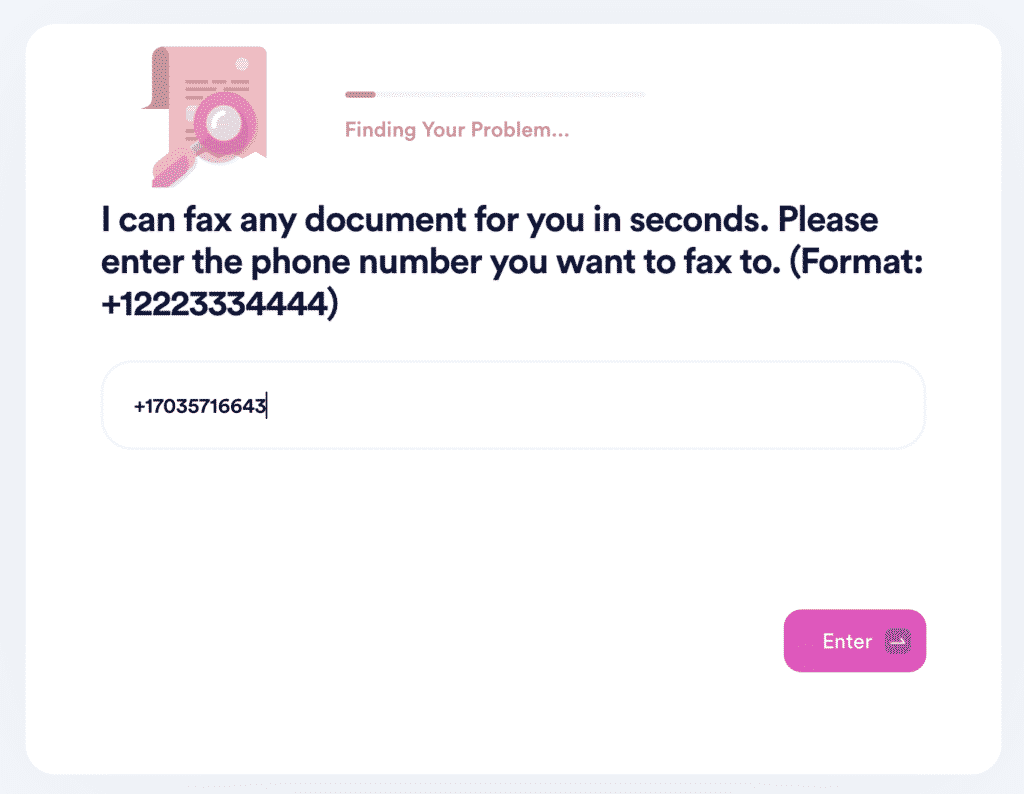
DoNotPay Knows All About Online Faxing
Check out our learning center and find out what other faxing methods you can use. We can show you how to fax with:
DoNotPay Keeps Your Privacy Intact
DoNotPay can help you surf the web safely and securely. No need to provide your personal information to every company whose service you’d like to take for a test drive. Our Virtual Credit Card and Burner Phone products shield your data from prying eyes and dishonest merchants.
Feel like subscribing for a free trial? Make it truly free and avoid automatic membership renewals with our card. It can also help identify spammers and potential scammers who send bothersome robocalls and robo texts your way. As soon as they act on the virtual card number, DoNotPay will unmask them and demand compensation!
DoNotPay Can Help You Bring Any Business to Justice
Should a company refuse to grant you a refund or compensation, our app will help you take them to small claims court!
We’ll help you cancel the service in question to avoid any future charges, and we’ll call their customer service so you can get info on your denied request. We’ll draft the relevant court documents for your jurisdiction and give you instructions on filing them.
More Nifty Features That’ll Make Your Day
You may not have breach of privacy issues or reasons to bring someone to court, but you surely have ample motivation to save or earn a few dollars here and there—especially if we catch you unawares!
DoNotPay can show you how to reclaim funds that you didn’t know were under your name or make a denied warranty appeal to any company. We streamlined the processes of requesting refunds, college fee waivers, airline flight compensation, parking infraction dismissals, as well as applying to clinical trials that pay!


