How to Report Spam Emails — A Step-by-Step Guide
The internet is a beautiful place, but packed with countless scams and spam emails. Spam emails are annoying but can also be dangerous. It may be difficult for some people to keep track and protect themselves from these scams, but DoNotPay is here to help you out!
How to Report a Suspicious Email With DoNotPay?

Reporting spam emails on your own can be quite tiring since spams just keep coming. DoNotPay can step in, collect your spam emails, and you may end up being compensated. To report unwanted emails, follow these simple steps:
- Log in to your DoNotPay account in your
- Select the Spam Collector option
- Enter your email address and connect it with DoNotPay
- Forward the spam to spam@donotpay.com the next time you get it
After you’ve taken these steps, there are two options:
- You will be unsubscribed automatically
- If there’s a class action against the sender, you will be notified. This will put you up for compensation if the spam email is illegal.
DoNotPay cannot add you to a class action lawsuit — you will have to do that on your own. Note that spam emails are illegal if the sender does not provide an option for you to unsubscribe, or if you did not agree to receive it. If there is a class action against the sender, a flag will appear in the Spam Collector tab in your DoNotPay dashboard.
How to Report Spam Emails On Your Own?
There are a couple of ways you can report spam emails on your own. This will help you keep your inbox clean from unwanted spam or phishing emails that bring nothing but harm to you and your computer.
|
Can You Report Spam Via |
Yes / No |
|
DoNotPay | Yes |
| Local Government |
Yes |
|
Federal Government | Yes |
| Email Provider |
Yes |
How to Report Phishing Emails on Gmail?
Google’s algorithm can identify phishing and suspicious emails, and those are moved to the Spam folder. If an email makes it past the filter, take the steps below to get rid of them:
- Go to Gmail
- Open the email
- Click More next to the Reply button
- Click Report Phishing
Note that when you move an email to your Spam folder on your own, Google will receive a copy of the email in order to prevent future email abuse. The process is the same for the Gmail app on Android devices.
How to Report Scam Emails to Your Local Government
If you receive an unwanted email, you can report it to your local government. In case you’ve already lost money to an email scam, report it to the police as well.
- Go to State Consumer Protection Offices
- Select your state
- Click Go
How to Report Scam Emails to The Federal Government
Government agencies are able to track scam patterns based on reported scams. Remember that agencies cannot follow up after your report and cannot recover your money in most cases. When reporting scams to the Federal Government, do not use the contact information from the email. Use the information from the Federal Agency Directory.
Email Scam Prevention Tips

Millions of dollars are stolen from victims of email scams. The scammers use various methods to lure users into clicking a link, which can compromise their information or damage their computers.
Here are some tips on how to spot investment fraud in emails:
- Pay no attention to the emails that sound too good to be true
- Look out for promises of fast profits
- Do not invest before you’ve understood the deal
- Do not trust the company’s website only
- Do some research about the company offering you anything
- Be careful when dealing with someone operating from a different country
- Contact the Better Business Bureau to check the legitimacy of the company
Tips on how to spot phishing, spoofing, or spam emails:
- Do not trust emails requesting personal information
- Do not fill out forms in email messages
- Compare the links to the actual website
- Contact the actual business and verify if the email is genuine
- Do not open spam, leave it unread
- Never respond to spam
- Avoid giving your email to the wider public
Keep Your Physical Mail Clean With DoNotPay
The internet has become the main hunting ground for scammers, but you should not turn a blind eye to physical junk mail. It must be irritating to see your mailbox filled with unwanted offers and leaflets you never even wanted to get. DoNotPay can help you keep your inbox clean by decluttering your mailbox. We will unsubscribe you and block the senders from sending you unwanted mail.
More About the CAN-SPAM Act
The Controlling the Assault of Non-Solicited Pornography and Marketing (CAN-SPAM) Act of 2003 was signed on December 16, 2003, establishing the national standards for sending commercial emails.
Section 5(a) of the CAN-SPAM Act clearly describes the basic principles that differentiate illegal commercial emails. The Act states that, in order to be , the senders must follow these rules:
- The header of the mail must not contain materially false or misleading information
- The subject line must not contain deceptive information
- Advertisement or solicitation emails must clearly state its purpose
- Emails must contain the Unsubscribe option
- The email must not be sent after the user has unsubscribed
- The email must contain a valid postal address of the sender
The Dangers of Phishing and Spam Emails
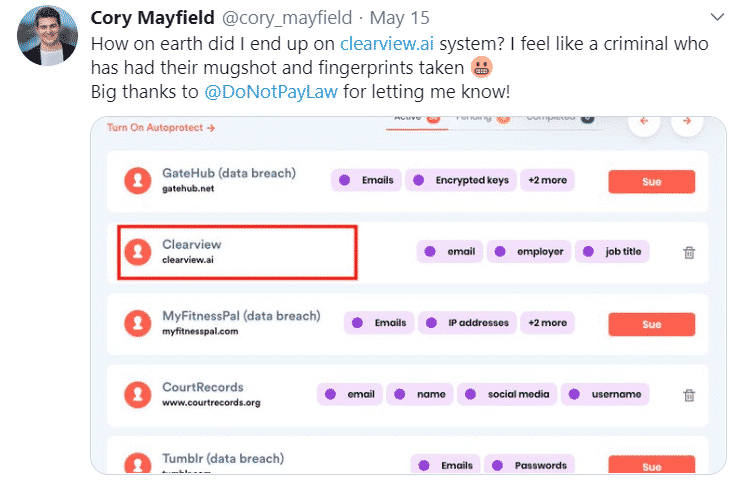
Phishing is one of the most common types of email scams. The goal of the sender is to obtain sensitive information that will be used for gaining profit. Scammers disguise themselves as legitimate companies and lure users into a sense of urgency. Spam and phishing emails almost always contain malicious software that could harm your device. It is important to remember that you should never open or download attachments in suspicious emails.
Spam emails are often easy to spot because they come with offers that are too good to be true. That is because they are! If an email mentions a Nigerian prince or a magic pill that helps you lose weight, report it immediately.
What Else Can DoNotPay Help You With?
DoNotPay can help you with a variety of obstacles you encounter almost every day. As the world’s first AI Consumer Champion, the app can assist you in suing big corporations, such as United Airlines, or Comcast. We provide you with useful information on how to report harassment and how to fight stalking. We can also help you handle minor problems, such as dealing with unwanted emails or online subscriptions.
Here’s what we can do:
- Deal with issues with credit cards
- Cancel your subscriptions or memberships
- Dispute your traffic tickets
- Help you jump the phone queue when getting in touch with customer service reps
- Fight your speeding tickets
- Get revenge on robocalls
- Send Demand Letters To people and companies that wronged you in small claims court
- Schedule you a DMV appointment fast and easy
- Get you refunds for delayed or canceled flights
- Contest your parking tickets
- Deal with bills you are unable to pay
- Protect you from stalking and harassment
- Get you refunds from other companies
- Help you free yourself from spam mail forever
 By
By