How To Recover A Hacked GoDaddy Account The Easy Way
GoDaddy is a popular web hosting company with over 20.6 million customers. Like other online-based companies, it is not immune to cyber threats, getting hacked, and data breaches. In November 2021, GoDaddy was breached by an unauthorized party, and their WordPress service was the main focus of this particular breach. Approximately 1.2 million WordPress customers had their information exposed and prone to fraud.
If , this can be very scary, and you may not even know how to retrieve your account and information. Here is where DoNotPay steps in. DoNotPay makes recovery of your hacked GoDaddy account easy and efficient without causing significant inconvenience to you.
This article should give you the know-how on the steps you should take to secure your GoDaddy account and how to recover it when hacked.
What To Do If Your GoDaddy Account Was Hacked
When your , the best way forward is to change your information as quickly as possible to prevent the hackers from regaining access to your account.
Change Your Passwords, Pin, and Enable Two-Factor Authentication
Steps to change your GoDaddy account password or PIN:
- Access your GoDaddy account and proceed to the 'Login & PIN' page
- Go to the Password/PIN section and select 'Edit'
- Type your current password/PIN
- Enter your new password twice before selecting 'Save'
For additional account security, it is recommended to enable two-step verification. Here's how to do that:
- Log in to your GoDaddy account
- Under the Two-step verification section, choose 'Add Verification'
- Choose the Two-step Verification method of your preference:
- Authenticator apps like Google Authenticator, Authy, or Microsoft Authenticator
- SMS text messages
- Security key
4. Select “Next”
5. Complete setting up according to the verification method you selected
Change Your Payment Methods
If your account is compromised, you may opt to change your payment methods linked to it or delete the ones you do not use. Changing your payment method is done by following these steps:
- Open your GoDaddy Payment Methods page and log into your account
- Select “Add Payment Method”
- Select “Edit” next to the “Billing Information” section
- Update your billing information
- Select your preferred method of payment
- Click “save”
Remove Delegate Access
As an account holder, you have control over delegates and can therefore cancel delegate access anytime you choose. This will restrict the access of specific people to your GoDaddy account.
- Open your GoDaddy Delegate site, where you will be required to log in
- Go to the “People who can access my account” section and select “Edit” next to the person whose access you want to cancel
- Select “delete”
Remove Unknown API Keys
- Visit the https://developer.godaddy.com/ site
- Click on API keys to see the list of API keys associated with your account.
- Delete any key you are unfamiliar with
- Select the delete icon, and delete pop up will appear
- Click on delete to confirm this action
Log Out of Your GoDaddy Account
It is advisable to remotely log out of your GoDaddy account if you suspect your account has been compromised. This will sign out your account from every device and browser it was logged into.
- Open your GoDaddy account
- Proceed to the “Login and PIN”’ page
- Select “Active sign-ins” and click on “Manage all sessions” to view all browsers and devices your account was logged into.
- Select “Sign Out” to sign your account out from specific devices and browsers
How To Tell If Your GoDaddy Account Was Hacked
There are different ways of knowing if your account was hacked:
- Your password refuses to work
- Suspicious activity on your GoDaddy account
- You will receive warnings on your website, such as "This site contains malware."
- You lack access to your email account
- Your contacts may complain about receiving spam messages from your account
What To Do If Your GoDaddy Account Username/Password Has Been Changed
Being the victim of account hacking is an awful experience. Still, it would be best to react quickly to prevent further access to your information or avoid cybercrime using your account. If the perpetrator has changed your password, here are things you can do:
- Contact the GoDaddy support center and report the matter
- Unlink other accounts you may have registered using similar information
- Notify your contacts of your situation to prevent them from opening any messages from your account
- Scan your computer for malware
How to Recover your GoDaddy Hacked Account With the Help of DoNotPay
Without the proper pressure, companies will not prioritize securing your accounts and information or even make an effort to recover your hacked account.
If you want to recover your GoDaddy account but don't know where to start, DoNotPay has you covered in 4 easy steps:
- Open the Recover Hacked Account product on DoNotPay and tell us the name of the company or platform of your hacked account.
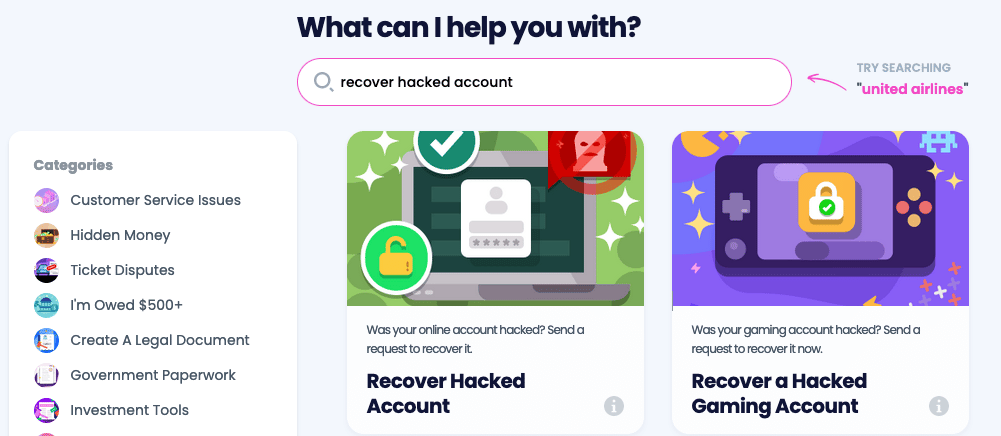
- Enter the information associated with your account, such as your username.
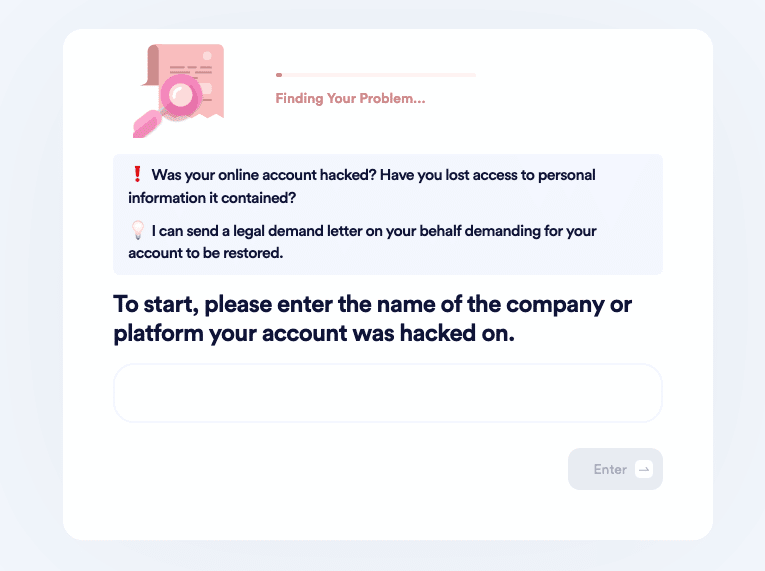
- Tell us whether you have paid for the account and would like a refund.
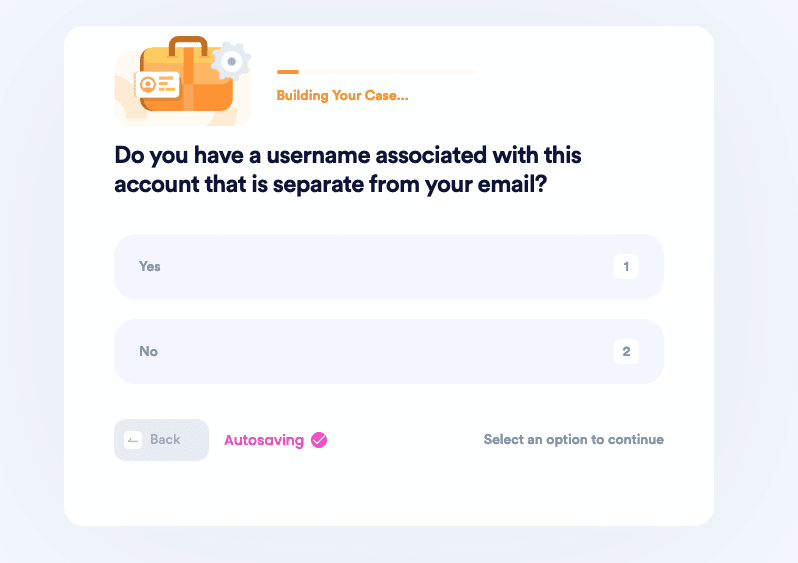
- And that’s it! We will send a demand letter on your behalf with a two-week deadline for the company’s representatives to help you recover your account.
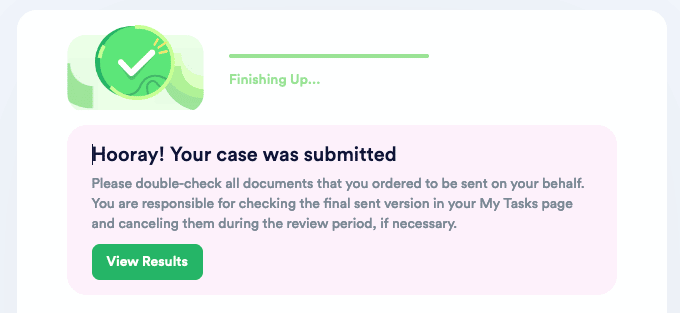
Other than helping you recover your GoDaddy account, we are highly dependable in recovering other online profiles, including:
What Else Can DoNotPay Do?
Apart from helping you recover your hacked GoDaddy and other accounts, DoNotPay can also do a lot for you. We can help you with:
- Filing a complaint against any company
- Cancel any services or subscriptions on your behalf
- Send Demand Letters To anyone in small claims court
- Offer copyright protection
- Appeal banned account
Join DoNotPay today to see what else we have in store for you.
 By
By