How To Recover A Hacked DoorDash Account
If you thought only social media and bank accounts get hacked, think again. Cybercriminals can hack almost anything, including food delivery accounts like DoorDash. Sadly, a can cause so much inconvenience and expose you to identity theft risks.
If you suspect that your DoorDash account is hacked, it might be best to change the login details to prevent further damage. However, this is only possible when the hacker hasn't changed the details already. If they have, you may have to contact support for assistance. But this might also be a challenge if you don't remember the necessary account details.
Luckily, there's an easier, faster, and successful way to recover your hacked DoorDash account – DoNotPay. DoNotPay is a reliable approach to help you get back your hacked DoorDash account quickly. With this service, you can retrieve any hacked account, including DoorDash, email, Instagram, Twitter, Netflix, etc.
What To Do If Your DoorDash Account Was Hacked
Here are a few steps to take when your :
Change Your Password
If your DoorDash account is hacked, the first thing to do is change the password.
Updating the password is recommended, especially if the hacker hasn't changed it already. However, it is advisable to use a solid password for your account.
Here is how to do it:
On iOS
- Go to the Dasher App
- Account > Settings > Login > Forgot Password
- You will be directed to reset your password using the following link: DoorDash Food Delivery Password Reset
- Input an email address where the reset instructions will be sent (Make sure you provide the email address that you used to open the DoorDash account)
- Check your email address for reset instructions from DoorDash
- Open it and ensure that you create a password that is hard to guess.
On Desktop
If you're using DoorDash on desktop, here's how you can rest your DoorDash password:
- Head over to driver.doordash.com
- Look out for the "Click here to reset" link (it is after Forgot Password)
- Input the email address you used to create your account
- A link to reset the password will be sent with "Password reset on DoorDash Website Link" as the subject line.
- Click the link and create your new password. If you are not sure how to create a strong password, check Google's tips on creating a strong password for any platform.
Seek Help from DoorDash Support
If your attempts to reset the password to your DoorDash hacked account fail, you may contact DoorDash support for help.
What to Do if Your Doordash Account Username/Password Has Been Changed
In some instances, a hacker can lock you out of your account by changing your login credentials. If this happens, you still can retrieve your DoorDash account.
The first step is to try resetting your password.
Here are some password best practices to consider:
- Avoid using adjacent keyboard combinations
- Don't use your SSN or birthdate as the password
- Avoid using your login name as the password
- Combine lower and upper case letters, symbols, numbers, and words
- Avoid using your email password for your DoorDash account
If resetting the password doesn't work, your next option for recovering a hacked DoorDash account is launching an official complaint with DoorDash. Contact the DoorDash support team with information about your supposedly hacked account.
How to Tell if Your DoorDash Account Was Hacked
People hack for a range of reasons. But the most common reason is to steal your identity and commit fraud. Here are a few signs to watch for to know your account was hacked:
-
Strange Account Activity
Are there some activities in your account that you cannot explain? For instance, if you are a customer, do you see food requests that you haven't done in your account? And if you are a merchant, are there strange activities in your account, such as too many and unpaid requests?
Don't just focus on the food requests activity alone. At times, hackers would share unwanted emails or even prompt you to change your profile information. Whatever the case, if your account, any activity that you didn't initiate yourself should tell you that your DoorDash account has been hacked.
-
Fraudulent Activity
If you have connected your DoorDash account with any of your credit cards, changes in your transactions should be a signal that your DoorDash account is hacked. Usually, most hackers target individuals who make so many daily transactions as such groups of people rarely review their credit card statements. As such, it becomes hard to detect any changes in their payments.
Always review your payment history, and if there is any fraudulent activity, contact your service provider to stop any payments from your card. It is also advisable to report any strange payment issues to DoorDash.
-
Changes in Your Login Activity
Are you unable to access your DoorDash account event when using the correct login credentials? The chances are high that your account has been hacked. In such cases, resetting your password can help you retrieve the account. If it doesn't help, report the possible hacker activity to the DoorDash support team for further action.
Solve the DoorDash Hacked Account With the Help of DoNotPay
Recovering a hacked DoorDash account is a strenuous process. It becomes even worse when the hacker takes control of the account. However, DoNotPay can help you recover your account.
How to Recover Your Hacked DoorDash Account Using Donotpay
Recovering a DoorDash hacked account can be frustrating. But you don't have to struggle alone. DoNotPay can help you recover your account in four simple steps:
- Open the Recover Hacked Account product on DoNotPay and tell us the name of the company or platform of your hacked account.
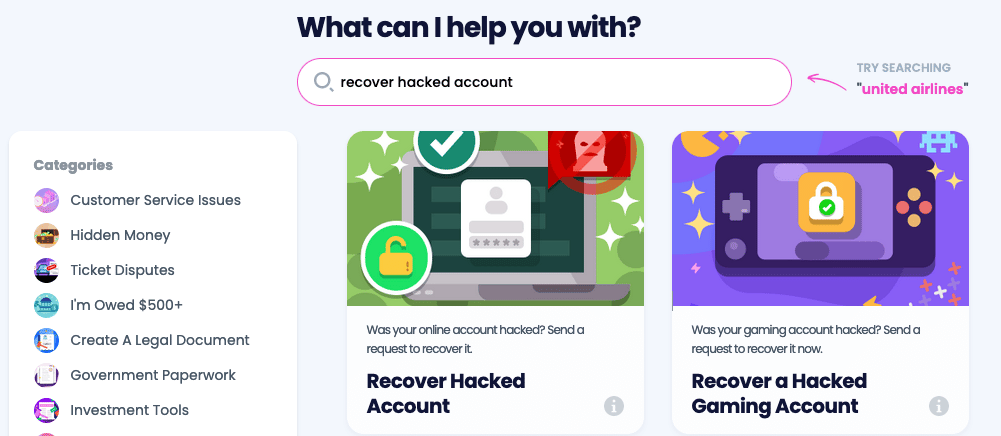
- Enter the information associated with your account, such as your username.
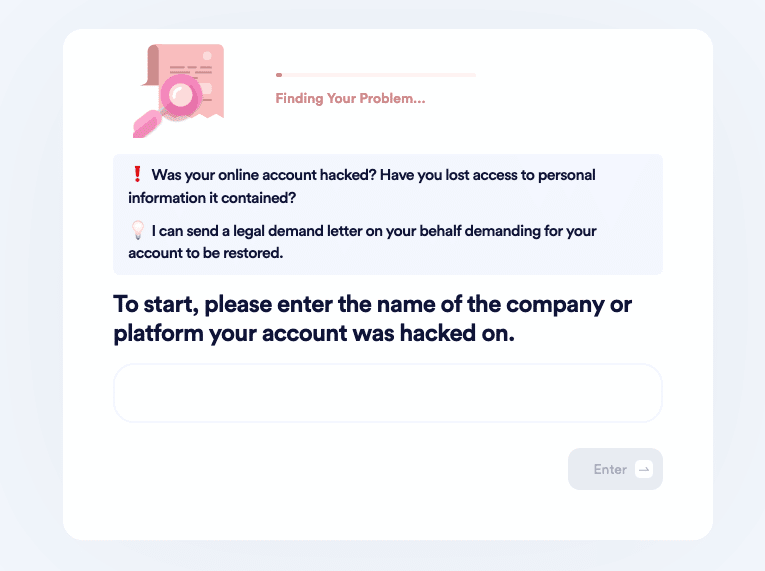
- Tell us whether you have paid for the account and would like a refund.
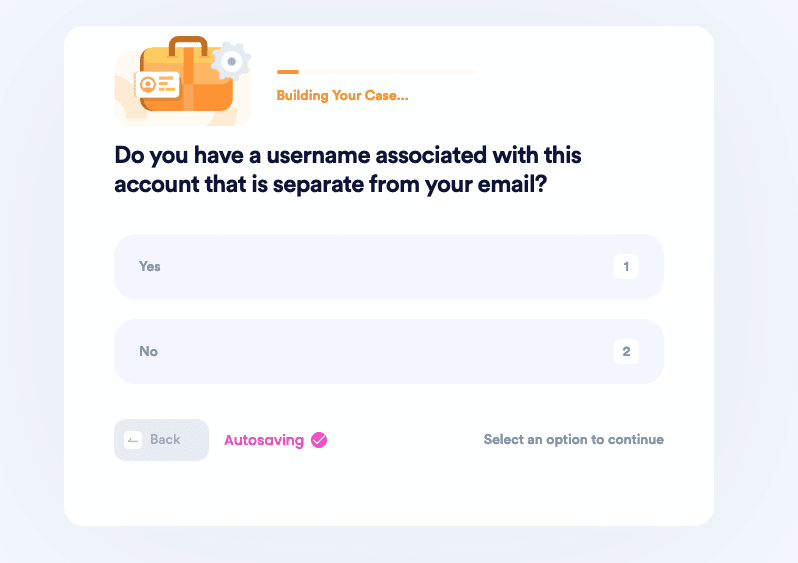
- And that’s it! We will send a demand letter on your behalf with a two-week deadline for the company’s representatives to help you recover your account.
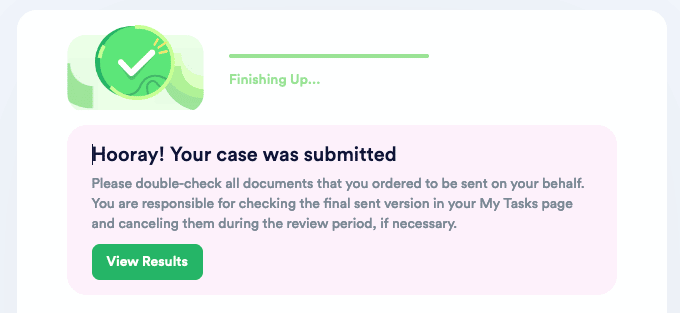
DoNotPay will launch an official claim to DoorDash on your behalf to have your account back. We can also help you recover these accounts:
DoNotPay is an automated platform that can help you recover any hacked account. For instance, if you have a hacked Instagram account or a Roblox account, DoNotPay can help you out.
So, if your Facebook Messenger, email, bank account, Amazon account, or PlayStation gets hacked, all you need to do is contact DoNotPay with all the details, and you will have your account back in no time.
What Else Can DoNotPay Do?
There is a lot that DoNotPay can help you with other than recovering hacked accounts:
Here're some other issues DoNotPay can help you address:
- Appeal banned accounts
- Protect you against copyright
- File a complaint
- Court suits
- Cancel subscriptions
Sign up today to get started.
 By
By