Swift Reversal—How You Can Cancel UFC Fight Pass
UFC Fight Pass is a subscription-based streaming service that features UFC, MMA, and other fighting events. Subscribers can enjoy 24-hour linear streaming and on-demand programming from an enormous library of fights.
UFC doesn’t make it easy to cancel subscriptions or . Their FAQ page is notoriously unhelpful, even going as far to post misleading information. DoNotPay can step in and cancel your subscription in minutes.
How To Cancel UFC Fight Pass With DoNotPay’s App
There’s no reason to waste time sending emails or trying to get a hold of a Fight Pass representative to cancel your subscription. You can always let DoNotPay do it for you. Our app makes canceling services like Fight Pass a piece of cake. Here’s how you use it:
- Open DoNotPay in your
- Go to the Find Hidden Money tab
- Enter UFC Fight Pass into the text box
That’s about it. The app will then cancel your subscription and make sure you aren’t charged again. You’ll receive a notification once the cancellation is complete.
DoNotPay Can Keep Track of All Your Paid Subscriptions
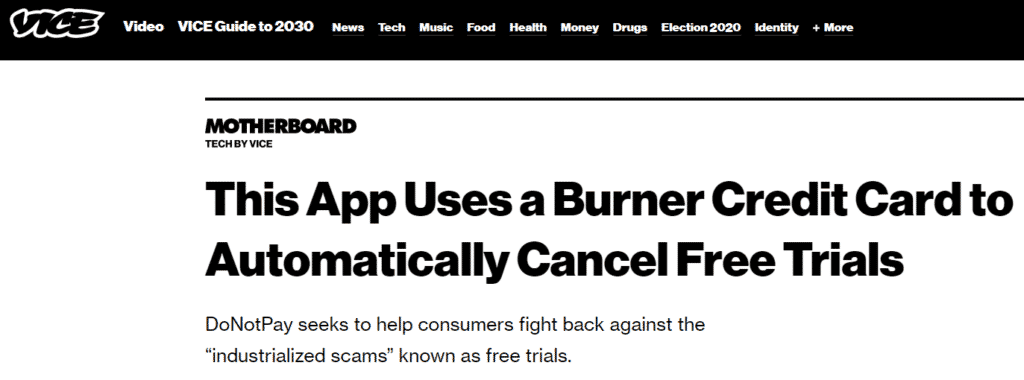
Subscriptions are a convenient way to pay for a service that you know you’ll use over time. The downside of subscriptions is that it’s easy to forget about some of the things you signed up for. The average American will spend around $350 a year for subscription-services that they don’t use.
An easy way to avoid this would be to let DoNotPay track the services you pay for. To use the feature, you have to connect your email or bank account to DoNotPay. The app will then show you a list of your paid subscriptions, making it easier to identify the ones you don’t use. Once you decide what stays and what goes, you can cancel them from the convenience of our app.
How To Cancel UFC Fight Pass on Your Own
Canceling your UFC Fight Pass subscription is hardly a challenge. You just have to know the right way to do it. Here are the ways you can cancel your Fight Pass:
|
Can I Cancel With | Yes / No |
| DoNotPay |
Yes |
|
Phone Call | No |
| In Person |
No |
|
Website | Yes |
| Google Play Store |
Yes |
|
iOS app store | Yes |
|
No |
Canceling UFC Fight Pass via the Website
The official UFC website states that you can cancel through your account settings, but your mileage may vary with this method. Many users have reported issues with the official cancel option, but it’s worth a try. Here’s how you do it:
- Log in to the UFC website
- Go to the My Account page
- Click on My Subscriptions
- Press Cancel Subscription and confirm by clicking on Yes, Cancel Subscription
If you don’t receive a prompt for the last step, disable any AdBlock addons.
Completing these steps doesn’t guarantee that your subscription will be canceled, as many users have noted. If you keep getting billed after canceling, use DoNotPay to put a stop to the charges.
Canceling UFC Fight Pass via the Google Play Store
If you signed up for UFC Fight Pass on Google Play, you can use it to cancel your subscription. To do this, you must:
- Open the Google Play store
- Sign in an click on My Subscriptions
- Select UFC Fight Pass and go to Manage>Cancel Subscription
- Confirm
Canceling UFC Fight Pass via the iOS app store
Every subscription in the iOS app store is canceled in the same way. Follow these steps:
- Open the Settings option and click on your name
- Tap Subscriptions / iTunes & App Store
- Select the subscription you wish to cancel
- Press the Cancel Subscription option
DoNotPay Offers Help With All Kinds of Daily Challenges

Our handy AI Consumer Champion app is good for more than just canceling unwanted subscriptions. We can help you with a myriad of daily tasks and challenges. Most people wouldn’t dispute parking tickets, as they don’t know where to start. DoNotPay offers resources and assistance to make the process simpler and more streamlined. Our app also helps you brush up on your airline passenger rights, which can come in handy when you want to claim compensation for overbooked flights.
If you want to start using DoNotPay, open it in your . Here’s a list of tasks our app simplified for users:
- Scheduling a DMV appointment fast and easy
- Getting refunds and/or chargebacks for delayed or canceled flights
- Protecting yourself from stalking and harassment
- Getting refunds from any company
- Freeing yourself from spam mail forever
- Signing up for free trials risk-free
- Dealing with issues with credit cards
- Canceling subscriptions or memberships
- Contesting parking tickets
- Dealing with bills you are unable to pay
- Disputing traffic tickets
- Jumping the phone queue when getting in touch with customer service reps
- Fighting speeding tickets
- Getting revenge on robocalls
- Suing people and companies in small claims court
 By
By