Assistance You Don’t Need—How To Cancel FameAssist
FameAssist is a third-party billing service provider for various website subscriptions. If you have noticed charges on your credit card from this company and you are not sure what they are charging you for, it may be a scam or a fraud. Many users have a difficult time canceling this service.
If you don’t want to go through the trouble of contacting them, DoNotPay can cancel FameAssist for you and help you save money.
How To Cancel FameAssist With DoNotPay’s Assistance

If you are having trouble canceling a FameAssist subscription, DoNotPay is here to help you. Canceling a service with our app is easy and fast. Here is what you should do:
- Open DoNotPay form your
- Select the Find Hidden Money option
- Enter FameAssist as the service you want to cancel
Our app will cancel the subscription for you, and our AI Consumer Champion will notify you when the process is complete. Now you have one less subscription to worry about!
How Do I Cancel FameAssist Manually?
There are a few ways to cancel FameAssist if you choose to do it manually. This is how you can contact them:
| Can You Cancel Via | Yes/No |
| DoNotPay | Yes |
| Phone | Yes |
| Live Chat | Yes |
| In Person | No |
| Yes | |
| Letter | No |
How To Cancel FameAssist Over The Phone
If you want to cancel your FameAssist subscription over the phone, these are the steps you should follow:
- Call 1-877-711-7334
- Provide the customer support rep with your account information
- Explain your reason for cancellation
- Wait for them to confirm your cancellation
FameAssist claims their customer support is available 24/7.
How To Cancel FameAssist via Live Chat
To cancel your subscription with FameAssist via live chat, here is what you should do:
- Go to the FameAssist website
- Click on the Start Chatting button
- Inform the customer support rep that you want to cancel your subscription
- Provide them with your account info
- Wait for them to confirm your cancellation
- Ask for proof of cancellation
How To Cancel FameAssist via Email
To end your subscription with FameAssist via email, you’ll need to do the following:
- Compose a formal cancellation email
- Include your account info
- Explain your reason for the cancellation
- Send it to support@fameassist.com
DoNotPay Can Help You Send Demand Letters To FameAssist for Fraudulent Charges
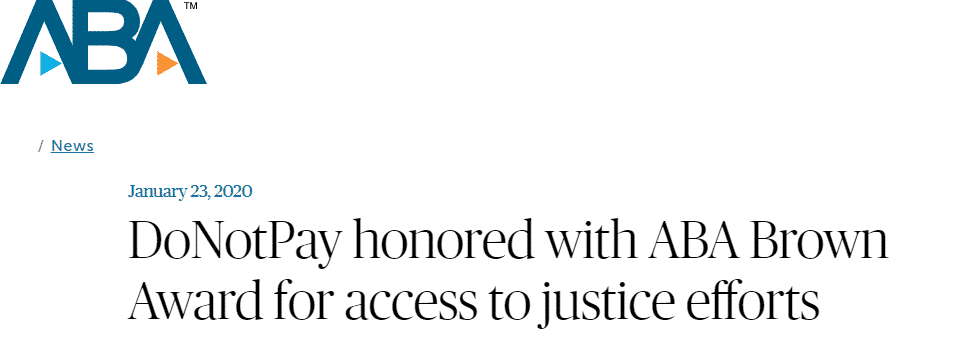
Some of the services FameAssist offers are:
- Discreet online subscriptions
- Online shopping
- Order confirmations
- Billing questions
If you have used these services and noticed unusual charges to your account afterward, you may be subject to fraud and fraudulent charges. Scam searching websites have detected that FameAssist prevents credit card chargebacks. This means that getting a refund for a fraudulent charge is almost impossible. If you can’t get a refund for any of these charges, DoNotPay can help you.
You can use our app to send demand letters to FameAssist in small claims court after you cancel the subscription. DoNotPay has received the American Bar Association’s Louis M. Brown Award for the first AI Consumer Champion app that guides you through procedures in an easy way. These are the steps you should take:
- Open DoNotPay in your
- Enter the information about your case
- Have DoNotPay fill out your claim form
- Wait to receive a generated script from us that you can read in court
What Do FameAssist Charges Look Like on My Bank Statement?
FameAssist charges are visible on your bank statement, and here is how some of the codes look like:
| POS PUR FAMEASSIST.COM5 SAINT-LAURENT /QC CA | CHKCARDFAMEASSIST.COM5 SAINT-LAURENT /QC CA | CHKCARD FAMEASSIST.COM5 SAINT-LAURENT /QC CA |
| CHECKCARD FAMEASSIST.COM5 SAINT-LAURENT /QC CA | POS PURCH FAMEASSIST.COM5 SAINT-LAURENT /QC CA | POS Debit FAMEASSIST.COM5 SAINT-LAURENT /QC CA |
| Visa Check Card FAMEASSIST.COM5 SAINT-LAURENT /QC CA MC | POS REFUND FAMEASSIST.COM5 SAINT-LAURENT /QC CA | PENDING FAMEASSIST.COM5 SAINT-LAURENT /QC CA |
| Misc. Debit FAMEASSIST.COM5 SAINT-LAURENT /QC CA | PRE-AUTH FAMEASSIST.COM5 SAINT-LAURENT /QC CA | POS PURCHASE FAMEASSIST.COM5 SAINT-LAURENT /QC CA |
DoNotPay Can Track Your Subscriptions For You

Is it difficult for you to keep track of all of your memberships and services? This is a very common problem for a lot of people. An average American spends around $348 a year on subscriptions they do not use. DoNotPay can help you track all of your subscriptions and cancel the ones you do not use. Connect your bank account or email to our app, and you will receive a list of all of your subscriptions. Choose the ones you want to cancel, and DoNotPay will handle the rest.
Other Ways DoNotPay Can Help You
DoNotPay offers help with various issues you may have, from canceling subscriptions to getting refunds for canceled flights. You can even get a credit card refund, an eBay refund through Paypal, or check out the Aliexpress refund policy. Our app is an easy-to-use and reliable assistant, always ready to help out.
When you access DoNotPay from your , we can help you with:
- Getting compensation for robocalls
- Dealing with credit card issues
- Suing companies in small claims court
- Canceling any subscription or membership
- Scheduling an appointment with the DMV
- Dealing with speeding tickets
- Getting refunds from companies
- Becoming free from spam emails
- Protecting yourself from harassment or stalking
- Jumping the phone queue when calling customer service
- Resolving traffic tickets
- Getting compensation and refunds for canceled and delayed flights
- Appealing parking tickets
- Taking care of bills you are unable to pay
- Joining free trials with no risk
- Registering insurance claims
- Removing spam text messages
- Registering for clinical trials
- Connecting with your incarcerated loved ones
- Mastering government tests
- Claiming any warranty
- Protecting your work from copyright infringement
- Signing up for any service without phone verification
- Claiming any funds under your name
- Registering for college application fee waivers
 By
By