How To Recover Your Hacked Apple Account Easily
Think about all the information you store and share online. Now imagine that email, Amazon, or is hacked, and all that information is in someone else's hands. It may have already happened to you, because it happens to people every day, all over the world.
It's frustrating to realize someone else is parading as you, and frightening to think that they're using your credit card or your information to open other accounts in your name. You may have to contact the company for help in recovering your hacked account, which can be time-consuming as you wait for a reply.
There's a simpler way. DoNotPay can help you recover your hacked Apple account along with other hacked accounts, like Snapchat, Instagram, your bank, PlayStation, Hotmail, Steam, and more.
How to Tell If Your iCloud Account Has Been Hacked
Several signs indicate your account has been hacked. These include:
- You receive a notification that your Apple ID was used to sign in on a new device
- You receive confirmation that your password was successfully changed—but you didn't change it
- You get charged for purchases you didn't make
- Your account details have been changed
- Your password doesn't work
What to Do Next if Your Apple Account Is Hacked
The first step is to change your Apple ID password:
- Go to settings
- Select your name, then "Password & Security"
- Choose "Change Password"
- Enter your current password, then your new password
- Tap "Change"
- Login with your new password
If that doesn't work because someone has already changed your password, you'll need to take a different approach:
- Go to the iForgot page
- Enter your Apple ID
- Select the "Reset Your Password" option, then "Continue"
- You can answer your security questions, receive an email, or enter a Recovery Key
- Follow the next steps on your screen
If this doesn't work, or if it's taking too long, you can use Account Recovery as a last resort. There is a waiting period of several days as they work to verify your ownership of the account.
- Start account recovery on the iForgot page
- Avoid using any device where you're logged in with your Apple ID to avoid delays in the account recovery process, including the device you used to start the account recovery process
- After the waiting period, you'll get a text or automated call from Apple with instructions
- Follow the instructions to access your Apple ID
By the time you try everything and enter the account recovery waiting period, it could be days or weeks before you regain access to your . In that time, your hackers can do what they want with your account and the information inside.
Instead of struggling to figure out what to do next or waiting for days for a resolution, DoNotPay can put pressure on the company to help you get back into your account quickly and easily.
Regain Access to Your Hacked Apple Account with the Help of DoNotPay
Trying to regain access to your Apple account by yourself can be time-consuming and frustrating. There's no reason to wait for days while a hacker is taking advantage of your account and its information. Instead, DoNotPay offers a streamlined solution to speed up the process. If you want to recover your iTunes account but don't know where to start, DoNotPay has you covered in 4 easy steps:
- Open the Recover Hacked Account product on DoNotPay and tell us the name of the company or platform of your hacked account.
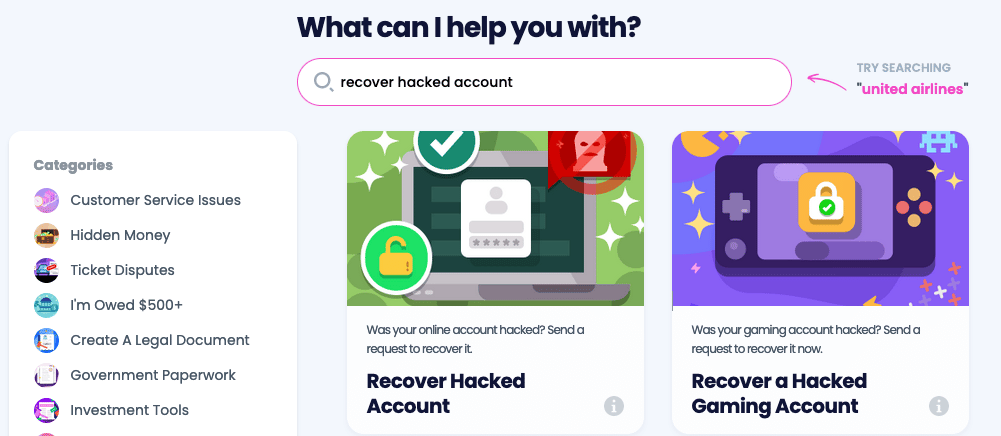
- Enter the information associated with your account, such as your username.
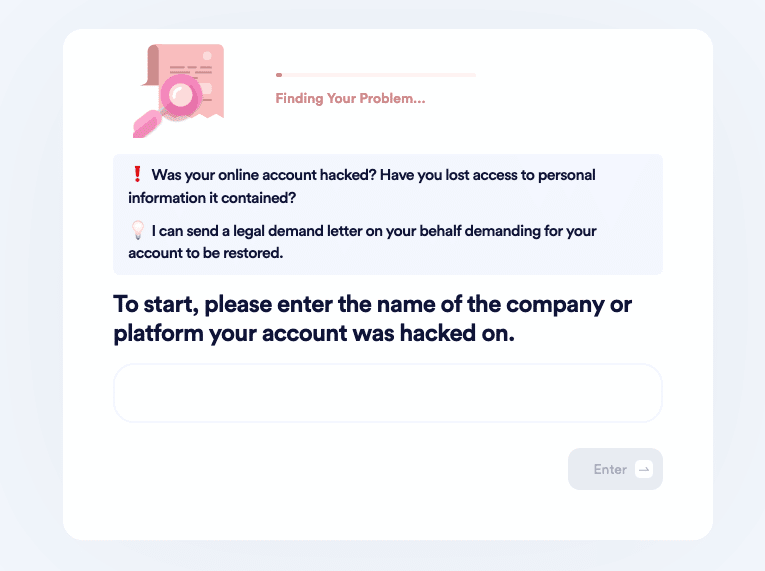
- Tell us whether you have paid for the account and would like a refund.
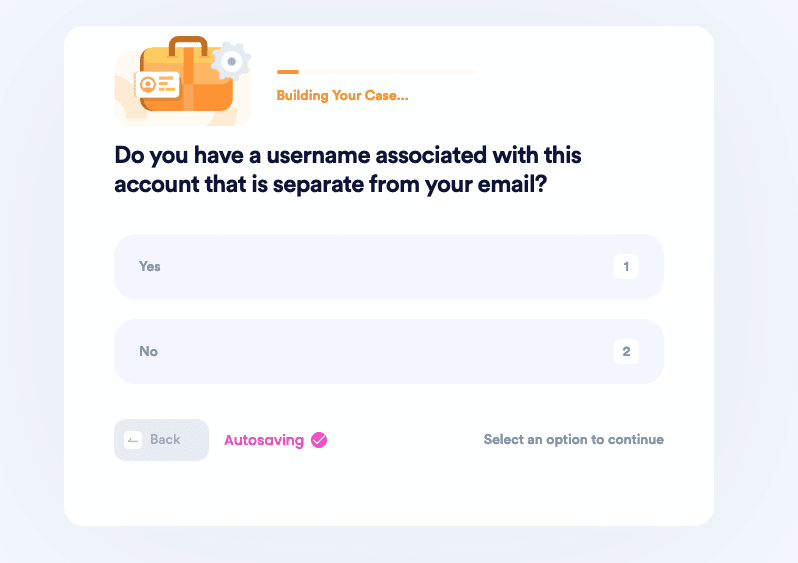
- And that’s it! We will send a demand letter on your behalf with a two-week deadline for the company’s representatives to help you recover your account.
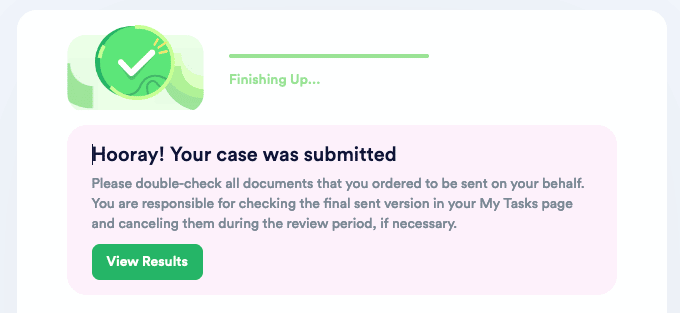
DoNotPay account recovery works the same way for all types of hacked accounts, even your Bank Account:
| Steam | Roblox | ||
| Facebook Messenger | Playstation | Hotmail | |
| Snapchat | Spotify | Amazon | |
| Activision | Netflix | Paypal | Yahoo |
Why Use DoNotPay When Your iPhone Account is Hacked
You probably use your Apple account every day. Not having access to it disrupts your comfort and convenience, and knowing a hacker is using it can be incredibly stressful as you attempt to block unauthorized payments, cancel credit cards, and let your friends know not to trust any communications that come from your account until further notice. DoNotPay eliminates the hassle and saves time by issuing a demand letter on your behalf that puts pressure on the company to help you get back into your account quickly.
It's fast, easy, and effective, and it works for any type of account you've found yourself locked out of—but that's not all. DoNotPay offers the same efficient service for a wide range of applications.
What Else Can DoNotPay Do?
We streamline financial challenges so you can manage your responsibilities with less stress and take the right steps toward a successful resolution. This is just the start of what we can do:
- Obtain copyright protection
- Cancel subscriptions and services
- File complaints against companies
- Get free trials without getting charged
- Send Demand Letters To someone in small claims courts
- Appeal banned accounts
- Reset your passwords
- And more
Discover how DoNotPay can help you navigate the most common financial concerns and get started today.
 By
By