How to Get an Alamo Car Rental Upgrade In a Flash
When buying a new or used car, you often have to make sacrifices about what you want. Your budget will play a big role in this, after all. When you rent a car from Alamo, however, it's your chance to drive the car of your dreams.
Sometimes it can be intimidating to ask for. You're standing in the car rental agency, there's a huge line, and everyone behind you just wants to get their car and get out. Rather than being the person who holds everyone up, you just grab your keys, sign, and go.
What if there was another way, though? DoNotPay can help you get an you've always wanted, and you don't have to worry about a single thing other than signing up.
Renting a Car From Alamo
When renting a car with Alamo, it's fairly straightforward. To rent a car, you need to:
- Go online
- Find the location you want to book from
- Choose your car.
You are required to have a valid driver's license to rent one, and there will be questions regarding your age.
Once you have successfully signed up, you will need your confirmation number to make changes like canceling or modifying your rental.
You can also speed the process up at the counter by providing your driver's license number ahead of time. By activating Skip the Counter, you can completely avoid the line by going straight to your car, and giving your info to the gate agent when you leave.
If you don't have access to the internet, aren't comfortable providing information online, or simply prefer to speak to a real person, you can call the Alamo customer service at (844) 354-6962 to make or manage a reservation.
How to Get an Upgrade on Your Alamo Rental Car
There are a few ways to get a free rental car upgrade from Alamo. It has several deals such as:
- Last-minute specials
- Free rental upgrades
- Plan ahead specials
- Government and Military official travel discount
- Government and Military leisure travel discount
- Coupon codes
There are also airline, hotel, and other partner deals you can check out. To get these deals, you'll need to go online, and check for specials from the Alamo location you plan to rent from.
Sometimes there are deals offered on that day, and sometimes there aren't. Planning ahead is the best way to go, but even when you do, you may still miss a great deal.
Take Advantage of Alamo Insiders
Alamo Insiders isn't a rewards program in the sense that you get points that you can later use to get free car rental upgrades, according to Upgrade Points. Rather, you get one set deal in the form of 5% off all Alamo rentals.
There are no limits on how much you can save, so it's a great program for anyone who loves getting discounts. And even though you don't get points, it's nice to know that you don't have to hoard them in an effort to get an upgrade. Instead, you simply go online and find the upgrades without having to jump through hoops.
Here are the perks:
| Alamo Insiders | Partner Reward Programs |
| 5% discount on rates in the U.S., Canada, Mexico, the Caribbean and Latin America | Earn points on airline and hotel partners when renting through Alamo by providing a loyalty number. |
How to Get an Upgrade With Alamo on Your Own
To get an upgrade on your own, you need to either go online or call and speak to a customer service agent at (844) 354-6962. You can search for free single upgrades in the deals section.
It's important to note that Alamo only offers upgrades on Compact and Midsize cars. If you want to upgrade to a larger truck or SUV, then it's not an option with Alamo.
Other restrictions include a 1-day minimum rental required and a 27-day maximum. You must also make the upgrade at least 24-hours in advance, or you may not be able to get an at all. Trying to get one at the counter may work if it's available, but there's no guarantee there will be a vehicle you can upgrade to.
What to Do if Signing Up Online Doesn't Work
Sometimes you try to find an upgrade, and it doesn't work out. This doesn't mean you have to give up, however. Another option is to simply ask when you get to the counter.
It's always possible that someone canceled their rental in the last 24-hours, and it wasn't available earlier. It's in the best interest of Alamo to get this car out on the road, but you'll never know unless you ask.
One way you can present this is:
"Hi, I'm (Your Name), and I'm here to pick up (Your Vehicle). I tried to get an upgrade earlier this week, but it said there were none available. Has someone canceled, or do you have another car that I can upgrade to?"
This means standing in line rather than skipping it or doing a fast check-out. It can be stressful, as there will be other people waiting, and they may need to get out in a hurry. It also means that there's no guarantee you'll be able to get an upgrade.
Let DoNotPay Help You Get an Alamo Upgrade
Getting an upgrade with Alamo may not be difficult, but it's hard to look for deals when you're trying to cook dinner, pick up the kids, finish that latest project, and get the grass cut. It's also frustrating asking for an upgrade when you think the answer will definitely be no. DoNotPay can help by doing the work for you.
It's important to note that DoNotPay can't get you extra mileage, perks, or free car seats, but it can help get a model upgrade. You can ask for other perks you want in the chatbot, however.
How to Get a Free Upgrade on Your Reservation Using DoNotPay
If you want to get a free upgrade on your reservation but don't know where to start, DoNotPay has you covered in 4 easy steps:
- Choose which rental company you booked with.
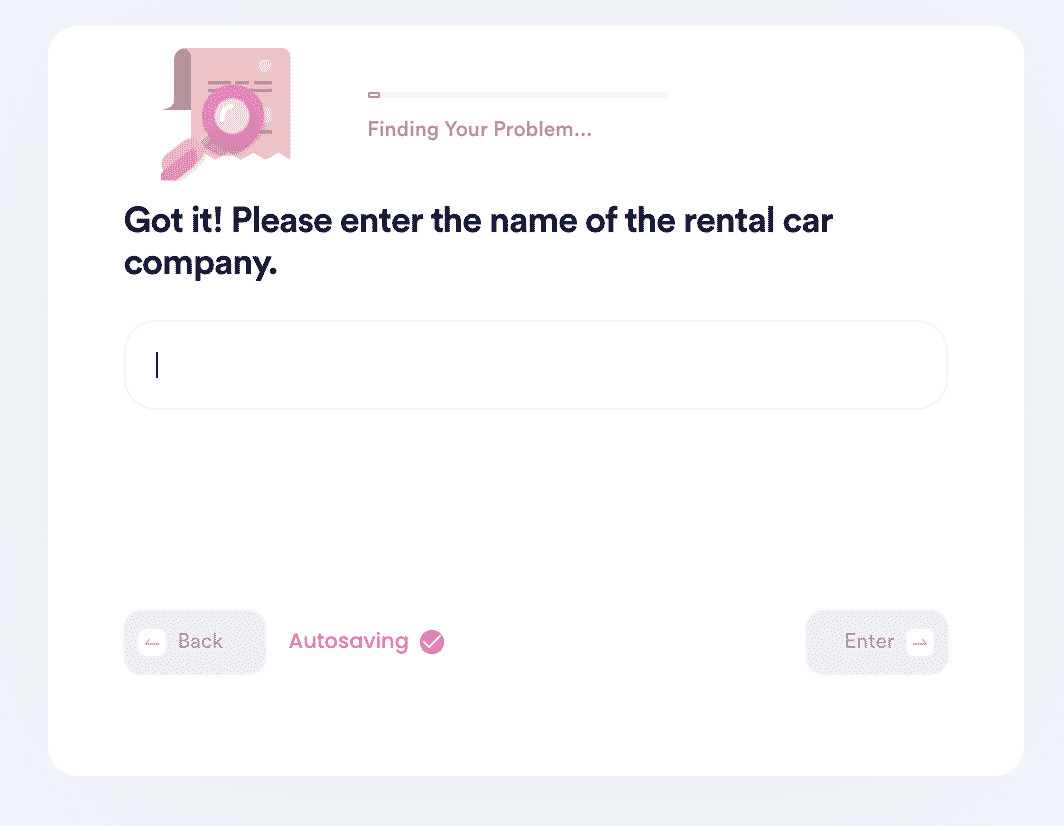
- Enter your reservation confirmation number.
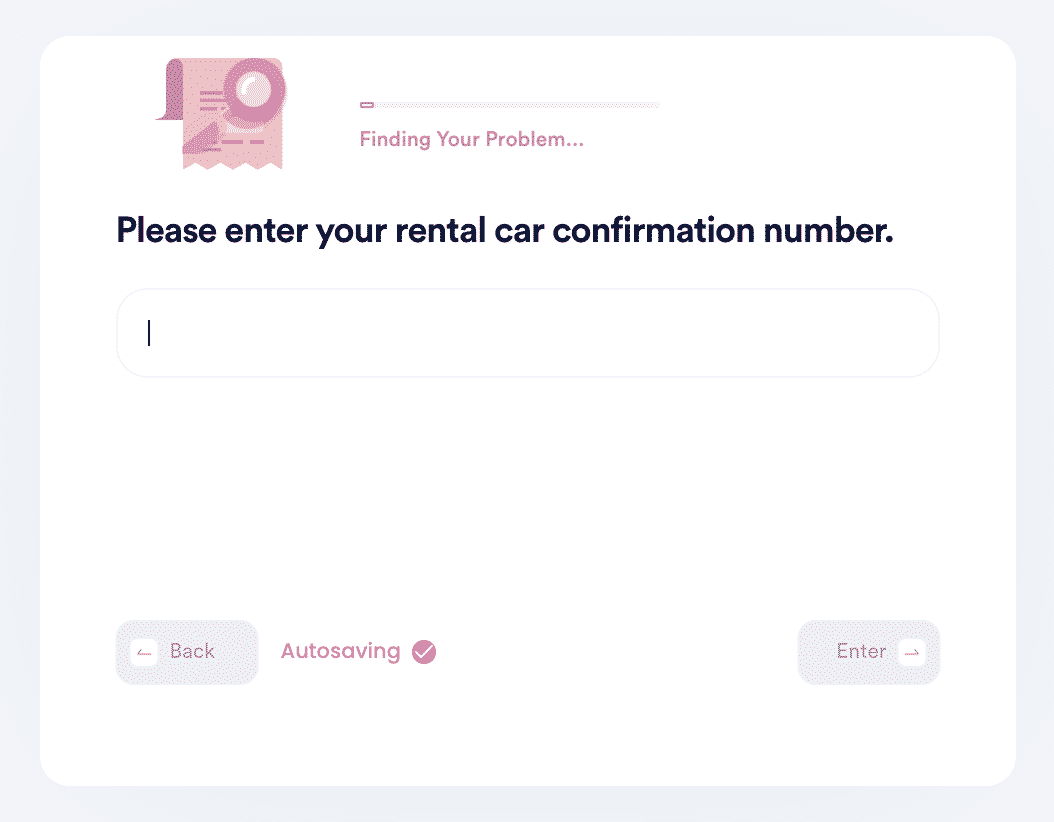
- Tell us the details of your reservation, such as the pick-up date, pick-up location, car model, etc.
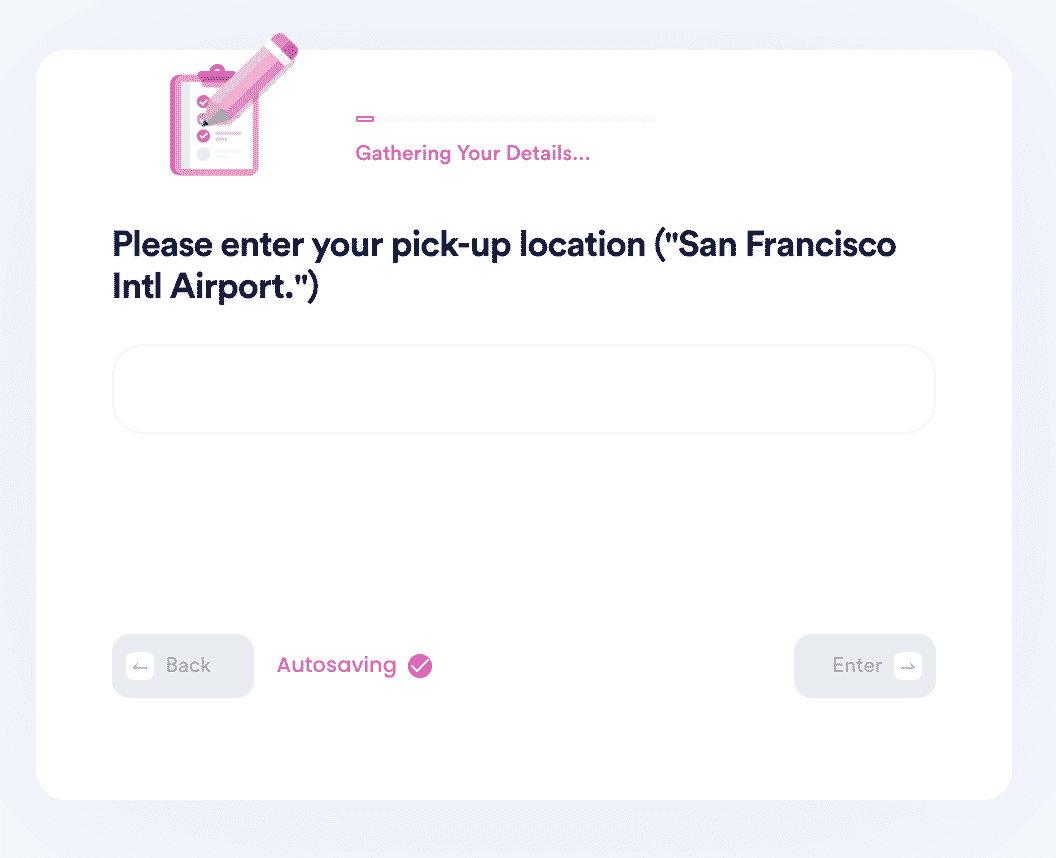
- Indicate whether you are a rewards member or special credit card holder.
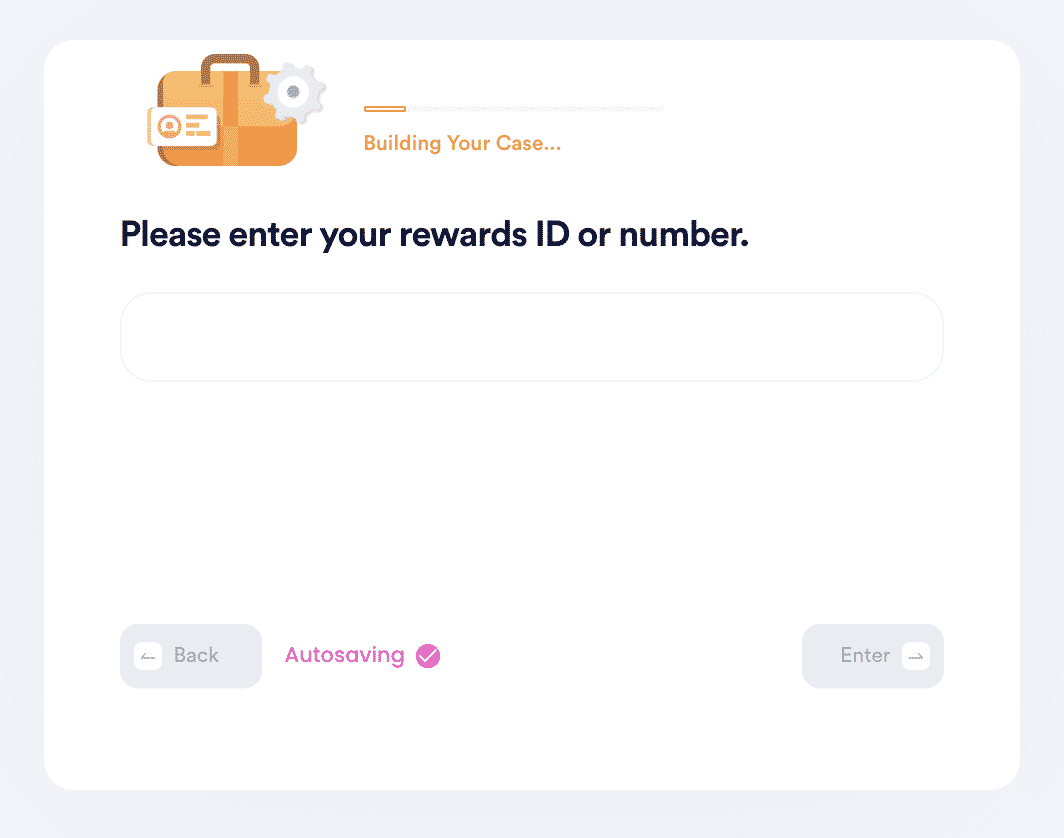
DoNotPay Works Across All Major Car Rental Companies
DoNotPay doesn't only work with Alamo. We can also help get you deal with:
We can also help you get:
- Free additional driver
- Free spouse rental
What Else Can DoNotPay Do?
While helping you get a rental car upgrade is great, it's not the only thing that DoNotPay can do. For example, we can:
Join DoNotPay to get free rental car upgrades and more!
 By
By