How To Recover A Hacked YouTube Account Easily
Since Google owns YouTube, if your , it also means that your Google account was hacked. Having one account hacked is already bad enough, but with a hacked YouTube and Google account, it's a stressful double-whammy.
To prevent the hacker from posting videos to your YouTube channel, stealing your AdSense, messing with your hacked Gmail account, or invading your privacy further, you need to take action to recover your YouTube account.
Google has created instructions to help people recover Google or YouTube accounts, as well as secure their accounts against future attacks. However, you may still face problems recovering your account, especially if the hacker changed your password. DoNotPay has created a simple method to help you get your hacked YouTube account back.
How to Tell If Someone Has Hacked Your YouTube Account
If you're wondering how to know if your , there are many warning signs you can look out for:
- Unexpected or unexplained changes to your YouTube or Google account, like a changed profile picture or altered email settings
- Your AdSense association changed
- Uploaded YouTube videos on your account that are not yours
- Suspicious activity in your Gmail account, since Gmail is also within your Google/YouTube account
What to Do If Your YouTube Account Was Hacked
Recovering a stolen YouTube and Google account is a frustrating process, but thankfully, it can be done with some patience and guidance.
If You Can Still Sign In to Your Google Account
If someone hacked your YouTube account, you may still be able to get into the account if they did not change your password. If you can still log in, follow these steps to recover your YouTube account:
- Sign in to your Google account.
- Go to the Google Security Checkup page.
- Follow the on-screen prompts, which will take you through changing your password, logging out of unauthorized devices, and more.
If Your Password Was Changed and You Can't Sign In
If you can't log in to your Google account, you will have to follow more complicated instructions to recover your account. You may also ultimately have to contact Google and demand that your account should be given back.
- Try logging in to your Google account with your most recent password. If this doesn't work, you will have to follow these additional steps.
- Go to the Google Account Recovery page.
- Enter your email address or phone number that's associated with your account.
- Follow the on-screen prompts to recover your account.
- If this still isn't working, look over Google's tips to complete account recovery steps. You may also need to contact Google and YouTube directly at Google Support.
How to Protect Your YouTube Account
To prevent future YouTube account hacks, follow Google's security protocol, which includes things like setting up two-factor authentication and setting up account recovery options. Follow Google's security protocol by completing these steps:
- Once you have your account back, log in to your Google account.
- On the left navigation panel, click Security.
- Set up recovery options in the section under Signing into Google.
- Turn on 2-Step Verification, following the on-screen prompts.
- Check your email settings to make sure everything matches your preferences.
Recover Your Hacked YouTube Account With the Help of DoNotPay
If you want to recover your Google and YouTube account but don't know where to start, DoNotPay has you covered in 4 easy steps:
- Open the Recover Hacked Account product on DoNotPay and tell us the name of the company or platform of your hacked account.
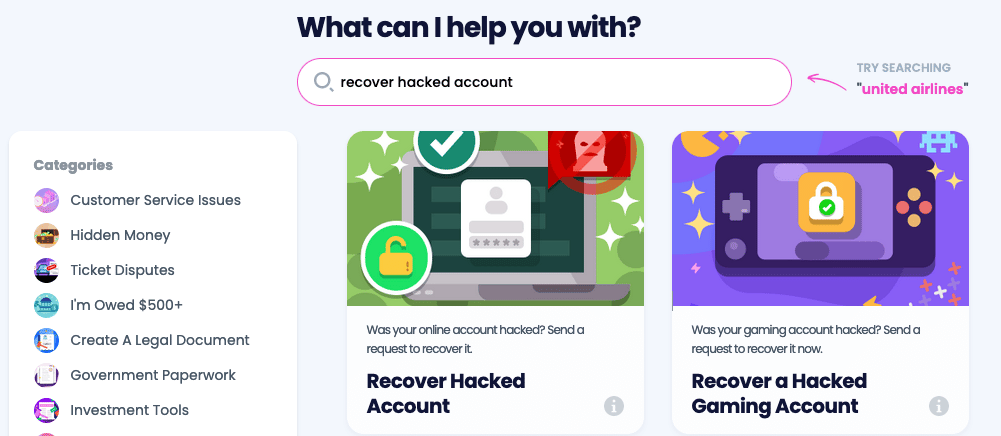
- Enter the information associated with your account, such as your username.
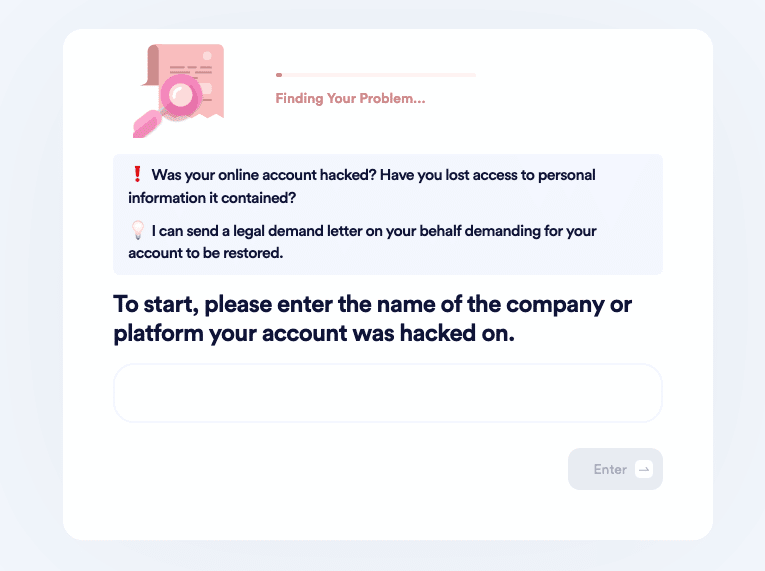
- Tell us whether you have paid for the account and would like a refund.
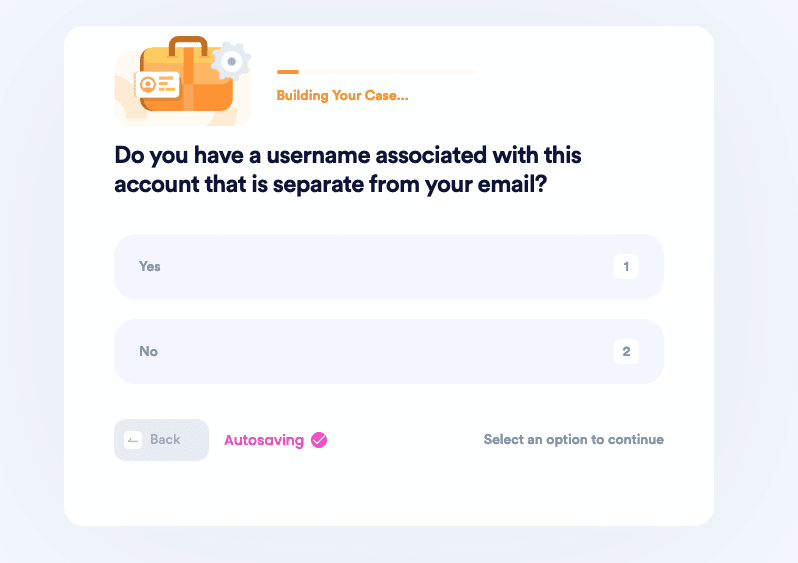
- And that’s it! We will send a demand letter on your behalf with a two-week deadline for the company’s representatives to help you recover your account.
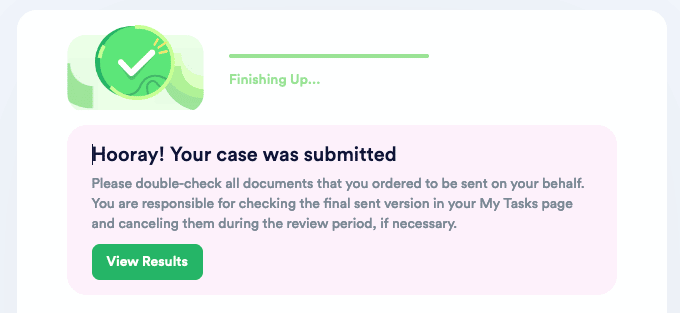
If you're still having trouble recovering your YouTube account, DoNotPay is here to help. We can reach out to Google for you to demand that your YouTube account is given back to you.
DoNotPay can also help you with the following:
Why Use DoNotPay to Fix Your Hacked YouTube Account
Unfortunately, companies often make it seem easier to recover a hacked account than it actually is. Sometimes, you have to reach out to the company to convince them the account is really yours. DoNotPay will help with this process by writing and sending the demand letter for you.
Whether you have a hacked social media account or a stolen email account, DoNotPay will make things right.
What Else Can DoNotPay Do for You?
There's much more to DoNotPay than just account recovery. Check out a few other things DoNotPay can solve for you:
- Copyright protection
- Cancel any service
- Send Demand Letters To anyone in small claims court
- Appeal banned account
- File a complaint
If you want quick and successful solutions to your pesky, time-consuming problems, then for DoNotPay.
 By
By