What to Do When Your Facebook Messenger Account Is Hacked
You've probably heard stories about people's Facebook accounts being taken over or hacked. But perhaps, you never thought much of it. But now you're the victim and wonder . So you're now trying to reset your passwords to lock out the hacker.
But what happens when you're unable to access your account or stop the hacker activity? Not being able to access your account complicates the entire process. Add that to the anguish you're already feeling, and it gets worse. Luckily, reliable solutions, like DoNotPay, can help you recover your Facebook account.
What To Do If Your Facebook Account Was Hacked
So many people have their but rarely do such issues make headlines. If you are confident that your messenger account is hacked, you should act fast.
Here are some tips on what to do when your Facebook account is hacked:
Change Your Password
One of the fast ways to recover a hacked Facebook account is by changing the password. However, this trick works only where the hacker is yet to change your old password. If you are this lucky, change your password and make sure you do not log out of some sessions that may alert the hacker.
Here's how to do it:
- Go over to the settings > Security and Login > Login > Change Password
- Enter your current password
- Input a new password > Confirm the new password
- Save Changes
If you follow all the prompts successfully, a new window will pop up confirming that you have changed your password.
Boot All Users Out
Changing your password isn't all there is to recovering your messenger account. Anybody logged in on another device might continue using your account even after changing. After changing your password, you will be prompted to stay logged in or review other devices. It is always advisable to log out of any other device and check the activity in your account.
Whether logged in on phone or PC, scroll to the Login In tab (you will see three vertical dots here), and log out. Also, there is an option to log you out of all sessions at the bottom-right corner. This option boots all users out of your Facebook account. However, it would be best to use this option ONLY when you have complete control and access to the account.
Log out completely when you are sure that all your security settings and contact details are updated. If you are not sure, log out any suspicious session manually –you do not want to risk the only chance of logging back into the account.
Get Help From Facebook Messenger Support
Get help from Facebook Messenger Support using the Guided Help option. In the Facebook Help section, select and answer any of the relevant questions below:
- Did someone gain access to your account?
- Did someone else gain access to your friend's account?
- Did someone else use your or your friend's information, photos, or name to create a Facebook account?
Your highly probable case here would be the first option - someone gained access to your account. Then you will be guided on how to address the issue in two ways - when you can log in and when you can't log in.
If you can still Login in, click on this link and follow the prompts to recover your account.
If you have more issues or want to learn more about the safety of your account online or anything related to cyberbullying, feel free to check out the following pages: Safety Center, Safety Check, and Bullying Center.
How To Tell If Your Facebook Account Was Hacked
It is easy to tell if your Facebook messenger account has been hacked. Here are some pointers to look out for:
Strange Account Activity
You will know that your account has been hacked if you start seeing some strange account activity. One of the obvious things is ads posted on your contacts' luring them to purchase something.
In some instances, a hacker may send information prompting you to change your password, email address, profile details, or even shared unwanted emails. If you see any of these signs, act fast to recover your account.
Changes in Your Payment History
If you use Facebook for Ads, the chances of a hacker using your credit card details for fraudulent purchases are high. Check the purchase history to ascertain whether your account was hacked. Here's how to go about it:
- Go to the Settings and Privacy option
- Select Settings
- Choose Facebook Pay
- Review your payment activity
If there are any strange or fraudulent charges, report the case to Facebook.
Changes in Your Login Activity
If you notice changes in your login activity, undoubtedly, your Facebook messenger has been hacked. Use the following steps to review your login activity:
- If logged in to your account, place the cursor on the arrowhead available at the top right corner
- Expand the menu
- Choose Settings and Privacy > Settings > Security and Login > Where You're Logged in.
Here, you will find a list of the devices logged into your account, including the time they were active.
What To Do If Your Facebook Messenger Account Username/Password Has Been Changed
Two things you can do when your account/password has been changed:
How to File an Official Complaint With Facebook
If your username or password has been changed, report the incident to Facebook. You can file an official complaint about your hacked Facebook messenger account by sending a message through the Support Inbox, found in the Settings, or contacting them via Facebook’s Twitter account.
How to Reset Password of a Hacked Facebook Messenger Account
If your Facebook messenger account's username or password has been changed, report the incident to Facebook.
You can still retrieve your account even after a password change using the following steps:
- Log in > Input the Username > forgot password
- Click Yes when asked whether you intend to recover the password
- Go to the email address you used to create the account for a link to reset your password
- Create a new and strong password
If you were using your Facebook messenger accounts to run a business, talk to your financial institution to stop credit card payments.
Solve the Facebook Messenger Hacked Account with the Help of DoNotPay
Let's face the truth, recovering a hacked Facebook messenger account is energy-draining, and at times no success. For instance, Facebook may require you to identify three people from your friend list, and maybe you honestly cannot remember them.
In such cases, you lose your account. However, DoNotPay comes in to cushion you against such frustrations.
How to Recover Your Facebook Account Using DoNotPay
If you want to recover your gaming account but don't know where to start, DoNotPay has you covered in 3 easy steps:
- Open the Recover Hacked Account product on DoNotPay and tell us the name of the company or platform of your hacked account.
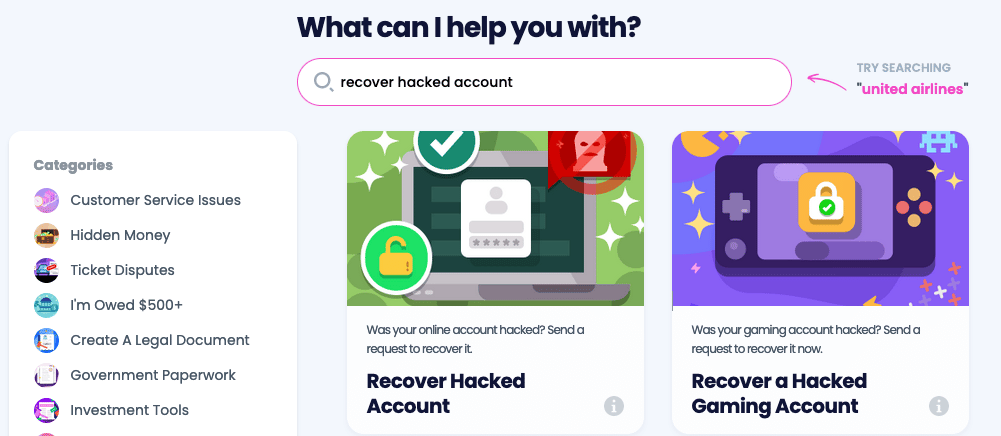
- Enter the information associated with your account, such as your username.
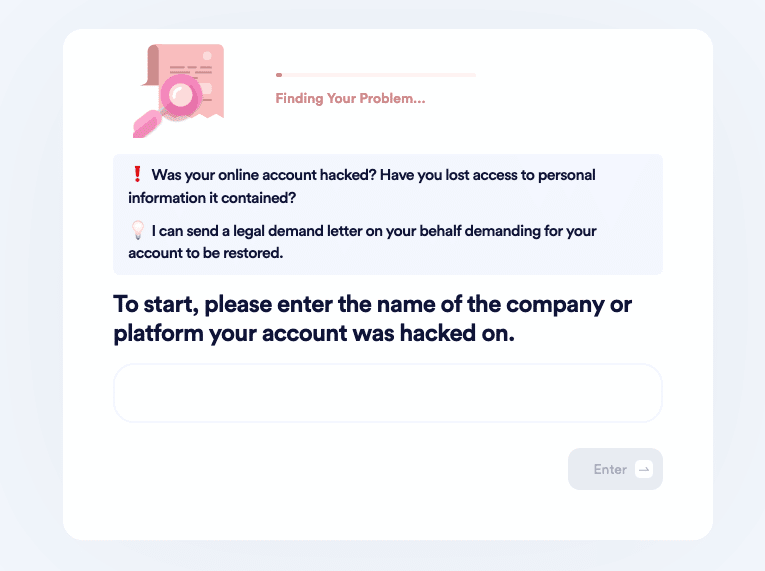
- Tell us whether you have paid for the account and would like a refund.
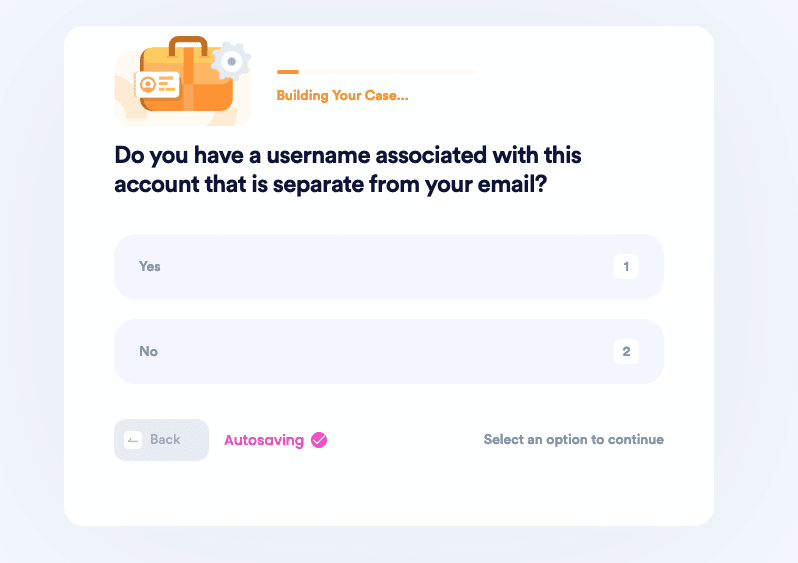
- And that’s it! We will send a demand letter on your behalf with a two-week deadline for the company’s representatives to help you recover your account.
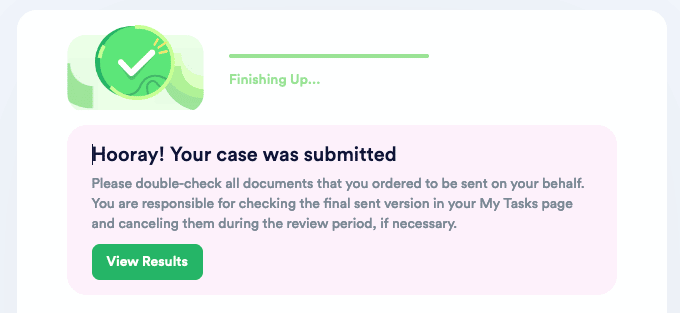
After you've filled all the details correctly, DoNotPay will take over and create a custom-demand letter and share it with Facebook.
DoNotPay Can Help You Recover Other Hacked Account
It's not just Facebook messenger accounts DoNotPay can help you with. DoNotPay can help you resolve hacked accounts of diverse social media platforms, such as a hacked Instagram account. Here are more hacked accounts that DoNotPay can help you with:
What Else can DoNotPay do?
Some other issues DoNotPay can help you with include:
- Appealing banned accounts
- Protecting you against copyright
- File a complaint against any platform or community
- Help you with a court suit
- Cancel any subscription easily
Sign up today to get started!
 By
By