What Do You Do If Your Email Account Gets Hacked
Email accounts provide valuable information, making them prime targets for cybercriminals. With a cyberattack likely to occur every 39 seconds, illegal access to email accounts is more common than you think, including high-level government personnel accounts. If this is you, DoNotPay has a solution on what to do if your .
It's not as easy identifying a hacked account. It's worse if you don't know how or where to start the recovery process. Without proper technical know-how, time, or resources, you might say goodbye to your email account.
The good news, with DoNotPay, you won't have to. We have developed a faster, more convenient, automated, less frustrating way to help you recover your hacked email account.
How Can Hackers Access Your Email Account?
Before you know what to do if your , know how it got hacked.
It could be that you:
- Failed to log out of your accounts
- Accessed your email accounts using a public, unsecured network
- Had an obvious weak password
- Became a victim of a phishing fraud asking you to verify sensitive information
- Your passwords were exposed in a data breach
- Failed to update the software on all your devices
What to Do if Your Email Account Was Hacked?
Whether your email account is for work or private, you cannot afford a data breach or identity theft. Illegal email access puts the content therein in jeopardy.
So, here's what to do if your email account gets hacked:
Get in Touch With Your Email Service Provider
Report the hack immediately. Contact your email service provider to begin the email account password recovery process. Navigate your browser to that web page and follow the instructions.
Change Your Login Credentials
When your email account has been hacked, there's a chance the hacker won't change your login credentials. You can still access your account. Get in, and change your password, but use a different password.
Alert Your Email Contacts, If Possible
At times, a hacker is interested in spreading more damage to other email account holders. They can do so by acquiring your address book, copying your contacts, and spreading malware.
If possible, alert these contacts to let them know your account status and not open any email attachment they received when your account was down.
Deploy Stringent Security Measures
Hackers will collect your email passwords by installing malware on your devices in most cases. After an email hack, consider deploying strong security measures including:
- Run and Update all anti-malware and anti-virus software to root out any possible malicious software
- Install next-generation firewalls with abilities such as integrated intrusion prevention, threat intelligence feeds, and advanced malware detection systems such as sandboxing
- Two-step verification to include password and biometrics
- Use long, complicated, and unique passwords for each account
- Use password manager
Check Any Other Accounts
If one of your email accounts gets hacked, there is a chance that hackers can gain access to your other accounts, especially if you are using the same password.
When you detect the hack in one account, check the other accounts and change the security measures.
Signs That Your Email Account Was Hacked
If you lack any knowledge in cyber security, it can be challenging to spot an email account hack. Maybe you might receive an alert from your contacts about a suspicious email they received from you.
But if you don't, here are some signs someone has hacked your email account:
Locked Out of Your Account
After an email account hack, the hackers might change your login credentials to prevent you from logging back in. Even after entering your credentials correctly after a few trials, you can get back in; chances are your account is compromised.
Change in Account Settings
If you notice changes such as recovery email in your account settings after you log in, chances are your account may be hacked.
Suspicious Activities in Your Various Accounts
Most applications and websites such as social media are connected to your email address. A hacker may gain access to your email account and change the login credentials to your social media as well.
Also, your sent messages may have spam emails or empty folders when you are sure you didn't delete any emails. Or maybe there's some added financial activity from your bank account, such as software purchases you didn't authorize.
If you notice strange settings and activity, your account may have been hacked.
Non-optimum Device Performance
When your devices are infected with malicious software like malware and viruses, they slow down, and performance halts below satisfactory. If you notice such, your account may be hacked.
Alerts From Your Contacts
Your contacts might send you alerts via other means or emails (if you still have access) about suspicious emails from your account.
Unfamiliar Logins From Unfamiliar IP Addresses and Locations
You can view your email login account's history. This way, you can see all IP addresses and locations that accessed your account. Better still, with the right tools, you can know the browser and device the hacker used.
What to Do if Your Email Account Username/Password Has Been Changed
If you attempted logging into your email account without success and didn't change the password yourself, your account may be compromised. In such a case, the hacker might have changed your password.
If so, you can contact your email service provider and follow the password recovery process. You will have to provide proof that that email account is yours, including a government-issued identification, phone number, and answering security questions.
The provider can help you recover your email account. After you log back into your account, deploy stringent security measures such as deploying password managers, two-factor authentication, and updating your device software.
The password recovery process is no easy feat, especially if you lack the technical know-how. The process is demanding and requires utmost focus and preparation for everything you might be required to gain back access to your email account.
But, there is some light at the end…DoNotPay.
How to Recover Your Hacked Email Account Using DoNotPay
You cannot overlook your email account's integrity by ignoring the hack. The password recovery process might prove painstaking, especially if you don't know where to start.
How to Recover Your Email Account Using DoNotPay:
If you want to recover your email account but don't know where to start, DoNotPay has you covered in 3 easy steps:
- Open the Recover Hacked Account product on DoNotPay and tell us the name of the company or platform of your hacked account.
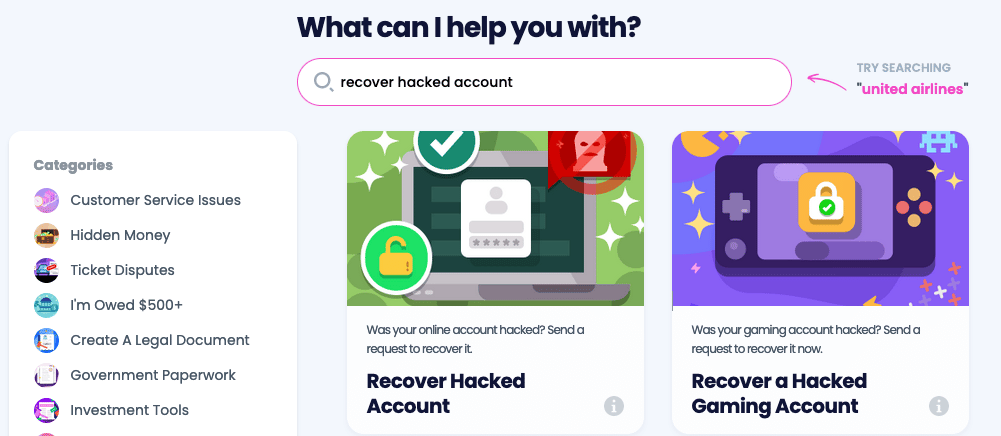
- Enter the information associated with your account, such as your username.
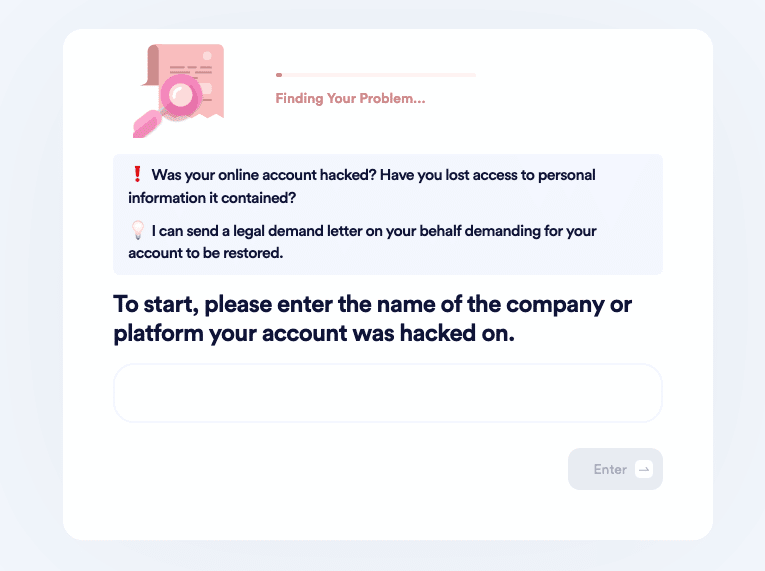
- Tell us whether you have paid for the account and would like a refund.
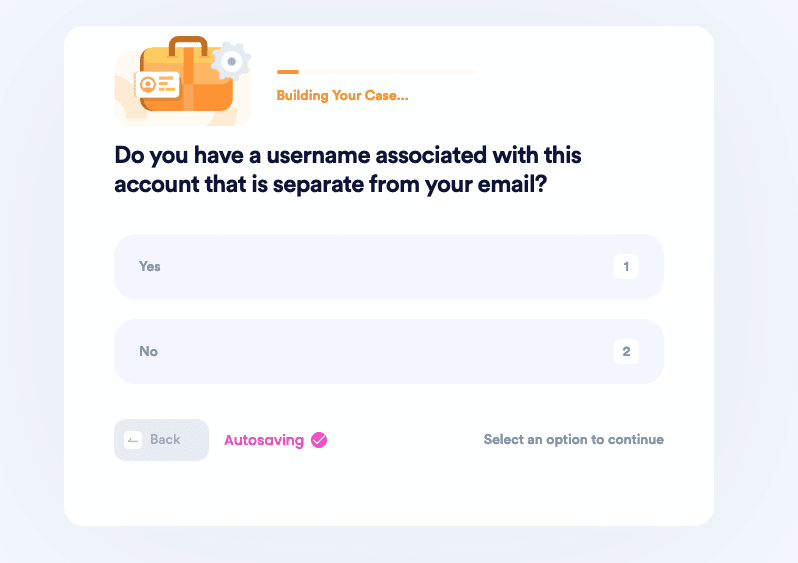
- And that’s it! We will send a demand letter on your behalf with a two-week deadline for the company’s representatives to help you recover your account.
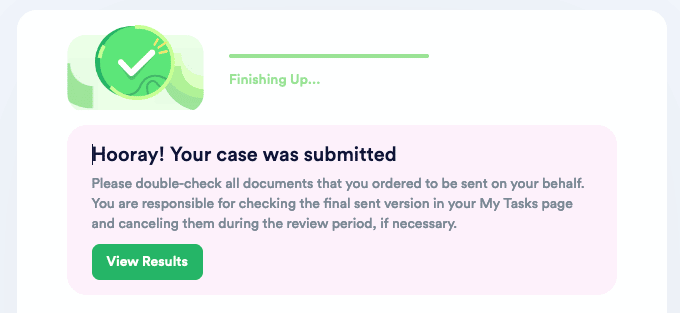
DoNotPay Can Help You Recover Other Hacked Account
Every online service requires an online account. Whether it's a one-time service or a subscription, any accounts can be hacked and risk a data breach or loss of control. After learning how to clear your hacked email account, here are other accounts we can help you recover if hacked:
What Else Can DoNotPay Do?
Giving solutions to recover your email account if it gets hacked isn't our only mission. With a versatile platform such as DoNotPay, we can help you with an assortment of tasks, including:
- Appealing any of your banned accounts
- Cancel any subscription service for you
- Put a stop to copyright infringement on your behalf
- File a complaint against numerous parties
- Send Demand Letters To any party in small claims court
 By
By