How to Recover a Hacked Udemy Account
Udemy is an open-online learning course website where you can create a course and promote it in a style similar to traditional post-secondary education. Similarly, you can access countless classes from qualified creators on this platform.
Like many online platforms, your Udemy account might get hacked, and a new person takes over your identity and your classes. Trying to recover your hacked account through Udemy Support is hectic, time-consuming with no guarantee of success. The platform's support team may take up to 2 days to get back to you once you report hacking activity.
DoNotPay can help you much quicker without further compromising your account using the Hacked Account product.
How to Tell If Your Udemy Account Is Hacked
The first step to protecting your account from malicious attacks is to know how to identify the signs of hacking activity.
Here's how to tell if your :
1. Missing Classes on Your Account
If you are a tutor on Udemy, a hacker might compromise your account and take possession, either wholly or by transferring classes. If you have a missing class, reach out to Udemy support to rule out the possibility that the account regulators took down your class.
For a student on Udemy, a hacker might use your account to learn or sell it to another person. This intruder might decide to change the classes you have subscribed to for one reason or the other. Check if there is a change in classes to determine the safety of your account.
2. Unauthorized Password Change
Changing the password is one of the first steps to possess an account. Whether tutor or student, if your Udemy password fails to log in to your account, it could be a sign of account hacking.
In some instances, Udemy support might initiate a password change if they notice suspicious activity on your account. When a password change is initiated by support, you'll receive an email notification, prompting you to set a new password.
3. Strange Account Activity
Udemy support team will always email you if there is unusual activity in your account. As an instructor or student, you might get an influx of Udemy emails updating you on your account activity. This is a possible account hacking sign.
Check your account history for evidence of extra purchased classes or changes in the class you are taking. The activity history of your linked credit card will also show you the purchases made using your account.
What Should You Do If Your Udemy Account Is Hacked?
If your account has been compromised, you need to act fast before you lose money through unregulated purchases. You may also lose your classes as a student, and all your resources as an instructor. Here are steps you take to secure your account after hacking:
1. Reset the Password
Resetting your password helps you regain control over your account. If you do not get the reset password email, refresh your computer, delete the excess emails or go to the spam folder and retrieve the email.
2. Contact Udemy Support
If it is impossible for you to recover your account through a password reset, contact Udemy Support through their official email address. State your full name as used on Udemy, the email address linked to Udemy, and the purpose of the email.
The subject of your email should indicate that your account was hacked. Explain the hacking details in the body, and Udemy will get back to you in 1-2 business days.
3. Fill In the Student Inquiries and Bugs Form
If you are a student at Udemy and you notice suspicious activity in your account, you are required to fill in the Student Inquiries & Bugs Form and report the issue. In the form, you will start by stating that you are a student and selecting the options on the floating menu provided.
Fill in the subsequent pages until you are done and submit your form. Wait for further communication through the communication channel you provide.
What to Do If Your Udemy Username or Password Has Been Changed
If your Udemy password or username has been changed, use the following steps to reset it:
- Log on to Udemy's homepage, then click on Login
- Select Forgot Password
- Enter your email and check the CAPTCHA box and verify
- Click on Reset Password
- Check your inbox for the reset password email with a link and proceed to reset the password.
Strong passwords help secure your account from potential malicious threats. To create a strong password, use the following guidelines:
- Passwords must be at least 6 characters long, bearing a mix of letters, numbers, special symbols, uppercase and lowercase letters
- Unique passwords without sequential numbers or characters
- Unique password for different accounts
How to Recover a Hacked Udemy Account with the Help of DoNotPay
DoNotPay is a fast, efficient, and reliable way to recover your hacked Udemy account. You do not need to go through complex procedures or wait for days to get a response from the company's support team.
If you want to recover your Udemy account but don't know where to start, DoNotPay has you covered in 4 easy steps:
- Open the Recover Hacked Account product on DoNotPay and tell us the name of the company or platform of your hacked account.
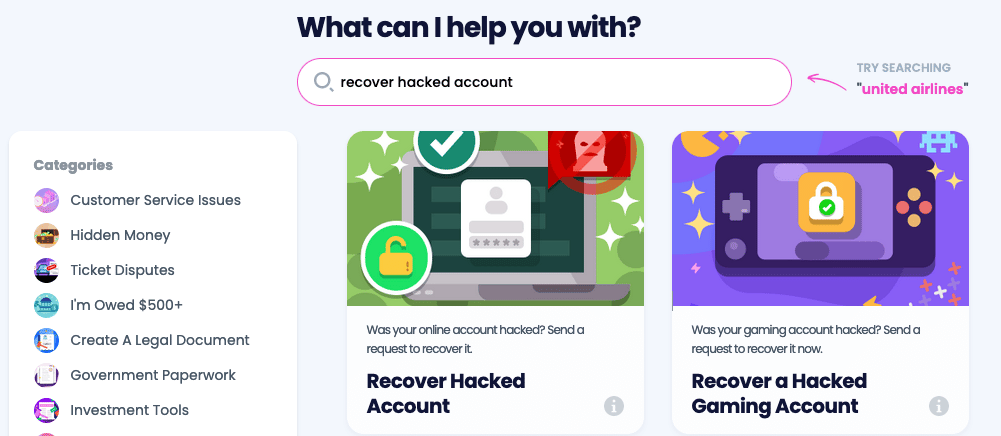
- Enter the information associated with your account, such as your username.
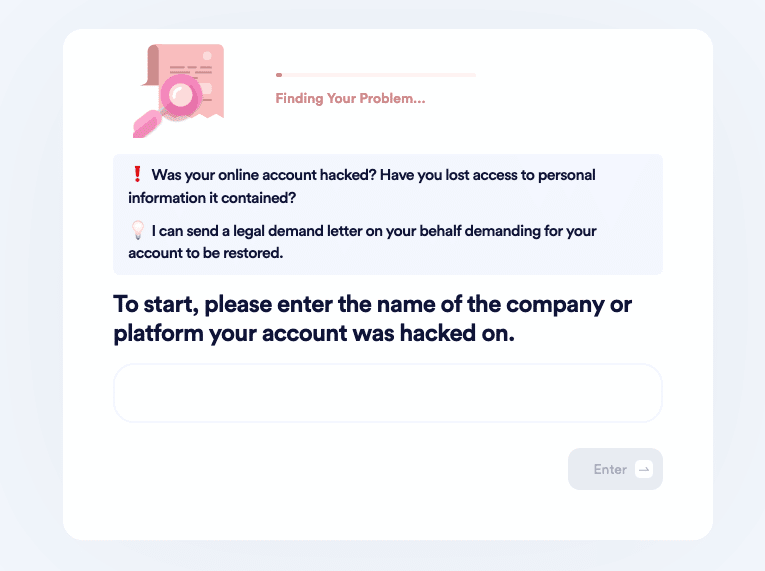
- Tell us whether you have paid for the account and would like a refund.
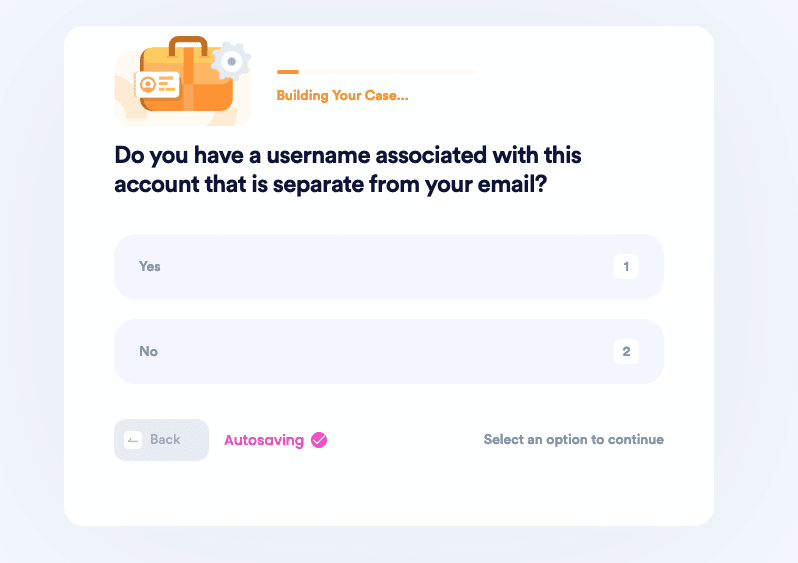
- And that’s it! We will send a demand letter on your behalf with a two-week deadline for the company’s representatives to help you recover your account.
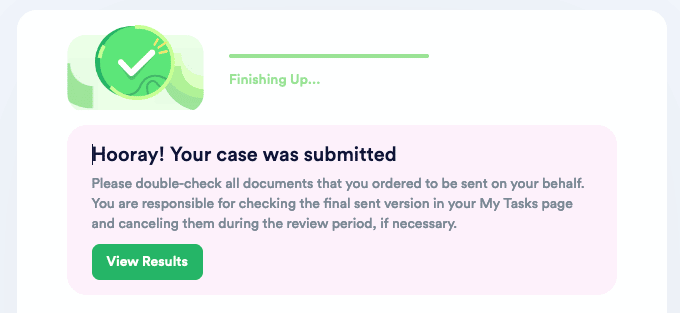
Here are additional accounts that DoNotPay can help you recover if hacked:
Why Use DoNotPay to Recover a Hacked Udemy Account
Hackers often have ill intentions and the difference between saving your data or not can come down to a matter of minutes. DoNotPay provides you with a fast and reliable way to without having to wait for a representative to get back to you. What's more, with DoNotPay you can recover any compromised account on one platform with one button click. Sign up today to enjoy more convenient services with DoNotPay. Fact is, we, are:
| Fast | You don’t have to spend so much time searching and recovering your hacked Udemy account. |
| Easy | You don't have to struggle to fill out tedious forms or keep track of all the steps involved in recovering your account. |
| Successful | You can rest assured that DoNotPay will make the best case for you. |
What Other Services Can DoNotPay Help You With?
DoNotPay is an excellent platform, first of its kind, to work with private companies and government entities to bring services to the comfort of your house. With just a click of a button, you get to enjoy the following services and so much more:
- Robocall compensation
- Register your trademark
- Get your planning permissions
- Get help with your bills
- Find discounts
 By
By