Does Steam Price Match?
You've probably had this happen: You downloaded the latest game from Steam, and two days later it went on sale, there or elsewhere. Do you wonder if there's a or adjustment program? The answer is... kinda.
Steam might be the boss among game streaming platforms, but it's not without challenges to keep it on its toes and keep its gamers loyal. While Steam won't match competing platforms' prices, they will let you recoup the difference if you purchased a game right before its price was cut if you get your Steam price adjustment in time.
What Is Steam?
If you're a PC gamer, you can skip this section but if you're a parent or spouse getting an account set up for someone else, here are the basics in a nutshell: is gaming's version of Amazon crossed with Netflix. It's a free-to-use, multi-functional, cloud-based platform that allows a gamer to purchase and stream games on their Steam account.
The platform also has a thriving online community and a means to trade or sell games with one another. Steam was founded in 2003, and its parent company Valve is based in Bellevue, Washington.
Steam's Top 10 Competitors
Steam has become a household name, but there are other contenders to consider. We've listed 10 of them in alphabetical order because some of them are niche, and each has its own loyal base.
- Challengermode
- Epic Games Store
- Fanatical
- GOG.com
- Green Man Gaming
- Humble Store
- Itch.io
- Microsoft Store
- OP.GG
- Uplay
Why Streaming Platforms Rarely Price Match Their Competitors
The bottom line is that game publishers set prices for their titles, and when they want to push sales, they'll knock down the price, which is then passed on by the distributors. So when a game goes on sale on Steam, it usually goes on sale for the same price as Steam's competitors.
How to Get a Steam Price Adjustment on Your Own
| Price match? | Yes, via refund and repurchase |
| Timeframe | Within two weeks, if you haven't spent more than two hours in-game. |
| Matches with | Their own prices |
Steam offers a two-week guarantee on the titles they sell to make sure the purchase codes work, the game is compatible with the user's computer, and to let users spend a little bit of time in-game to see if they like what they paid for. This guarantee is the workaround to get Steam to pay the difference if you purchase a game shortly before it goes on sale.
Steam is well-aware that gamers take advantage of their policy, binge-playing titles for a couple of weeks before getting a refund and moving on to the next title. That's why you need to convince them that you are legitimately asking for a refund so you can repurchase the title at the lower price—and yes, Steam sees this refund as a legitimate request.
The trick is knowing how to ask for a refund, and how to jump through the hoops to get it. Here's how to do it on your own:
- Read Steam's refund policy.
- Log into your Steam account.
- Navigate to https://help.steampowered.com/en/wizard/HelpWithPurchase.
- Select the game title you purchased.
- Click on "I still have a question".
- Write a detailed statement requesting a refund so you can repurchase the game at the sale price. Include the following:
- The date you purchased the title
- How many hours you played the title (they have a record, so don't fudge it)
If you haven't played the game more than a couple of hours, or had the game for more than two weeks, you might get lucky and get a refund within a week of your request. If your request is rejected, you can start over again. It's not uncommon for Steam to let gamers refund and repurchase games if they've played for more than two hours, but if that's the case (and you're honest about it) Steam might give you a break.
How to Get a Steam Price Adjustment With DoNotPay
Do you want to make sure you get your refund without writing an essay and hoping for the best? DoNotPay can help.
- Search for Price Match on DoNotPay and select the product.

- Select whether you were charged more than the advertised price or if you believe you are eligible for a price match.
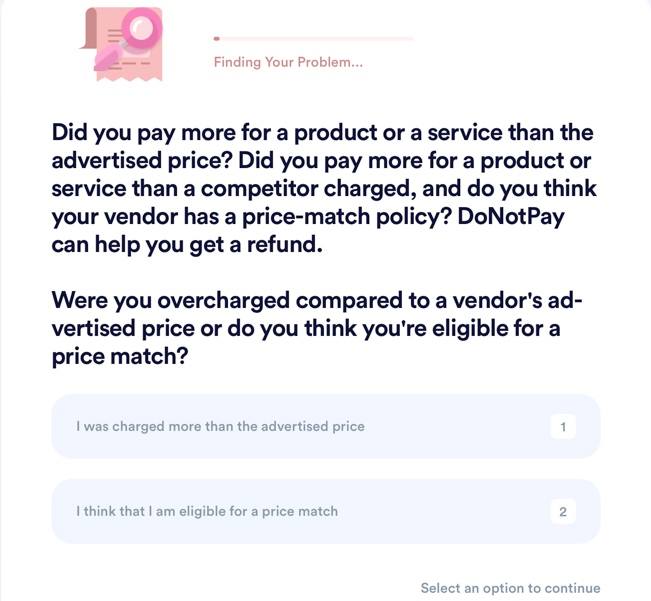
- Provide the name of the product you purchased so we can see if it qualifies for a price adjustment. If you believe your desired item is qualified for a price match, we’ll double-check for you.
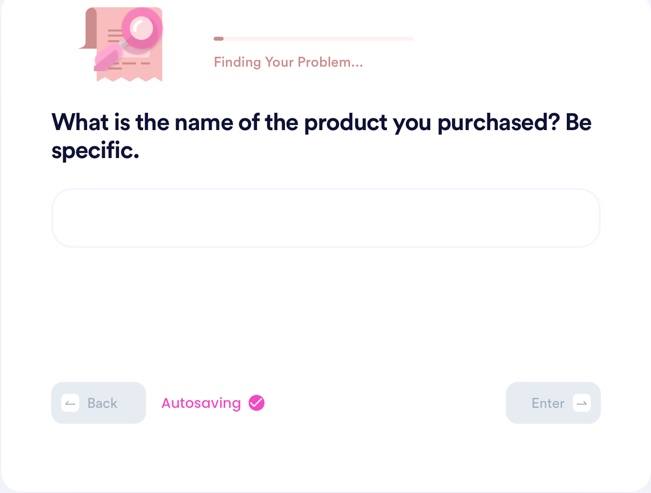
Get the Best Gaming Deals With DoNotPay
Now that you know how to get Steam to compensate you for a price discrepancy, how about getting a deal on your next gaming computer, headset, or high-tech chair?
- Find the Best Deals: This app will find the three best prices for an item you're shopping for.
- Deals and Coupons: Leave coupon and promo code shopping to DoNotPay, and we'll find current, competitive deals for you whether you're shopping for video game stuff, pizza, or airfare.
Other DoNotPay Price Matching Opportunities
Finding deals with DoNotPay is almost as satisfying as one-shotting a boss, and it's certainly more lucrative. Here are some topics that might interest you:
- Price matching at Kohls
- Price matching at Costco
- Price matching at Amazon
- Price matching at Lowes
- Price matching at Nordstrom
- Price matching at Walmart
- Price matching at Target
- Price matching at Best Buy
- Price matching at Home Depot
- Learn what other stores have price matching programs
What Else Can DoNotPay Do?
Our app isn't limited to saving money with price-matching programs. We're a full-service consumer advocacy company that doubles as a "AI Consumer Champion", taking the pain out of those projects that make you want to dash to your computer or console and immerse yourself in Elden Ring. Here's a peek at what we can do for you painlessly, in less time:
- Get free trials without falling into the payment trap
- Save money on prescriptions
- Get help with your bills when you're in a financial crunch
- Send Demand Letters To your landlord for unsafe living conditions
- Get certified copies of your birth certificate
Let us help. Then we can knock out the rest of your to-do list, leaving you more time for gaming.
 By
By