How to Save Money with Sephora’s Price Adjustment Policy
As a price-conscious consumer, you are always looking for the best prices when shopping. If you are a hard-core shopper, you probably already know that some of the biggest brands in retail have a policy that allows them to match a competitor's lower price on identical products. This practice is known as price adjustment.
Many retail stores, including Sephora, have a price adjustment policy. You can take advantage of Sephora price adjustment to save both money and time. A lot of retailers do price matching. While price adjustments are a common perk in the retail world, the policies vary from one brand to another.
For instance, Sephora will only adjust prices under certain rules and conditions. If these stipulations are met, the beauty and wellness products retailer will refund the difference in price to your original form of payment. But this whole process is tedious and frustrating, and that's where DoNotPay comes in.
DoNotPay offers a faster, more convenient, automated, less frustrating way to find the best prices and get .
Does Sephora Price Match?
Yes, Sephora does . Sephora only offers price matching on a competitor's regularly priced items. As stated earlier in the article, Sephora will only adjust prices under certain rules and conditions. Price matching will only be done if the original purchase was made without a promotion code applied and the request is made within 14 days of the purchase.
It's a little confusing, though, because the retailer doesn't even have a price matching program listed anywhere on its website. But if you give them a call and ask politely, you may be able to get a price adjustment. Anyone on the customer service team can do it for you over the phone.
| Company | Sephora |
| Price Match? | Yes |
| Time-frame: | Within 14 days of purchase |
| Price Matches: | Ulta Beauty, Nordstrom, Macy's, Urban Decay |
| Exclusions: | Not listed |
| Where to redeem: | In-store |
How to Request Sephora Price Adjustment on Your Own
Sephora offers price adjustments for several retail and departmental stores that stock beauty and wellness products. If you have an item, you need to show them the price difference, and they will adjust the price for you. Here's how to request a Sephora price adjustment on your own:
- Find a lower-priced identical product from a competitor.
- Call Sephora customer service.
- Show customer service rep the difference, and they will mark it down for you.
If the customer service rep you are speaking with doesn't want to price match, just hang up the phone and call again. There’s a chance that the next agent will do it for you and probably tell you that it's only a one-time thing.
Next Steps if You're Unable to Request Sephora Price Adjustment on Your Own
As stated previously in the article, the process of requesting Sephora price adjustment can be lengthy, tedious, and incredibly frustrating. But there's no need to worry; there's an easier solution to this problem. Use DoNotPay to request price adjustments faster, easily, and more conveniently.
How to Find the Best Prices With the Help of DoNotPay
DoNotPay makes the process of requesting Sephora price adjustment super easy. If you want to make significant savings on your purchases but don't have the time to follow these tedious processes or simply don't want to, DoNotPay offers an easier alternative.
If you want to find the best prices but don't know where to start, DoNotPay has you covered in three easy steps:
- Search for Price Match on DoNotPay and select the product.

- Select whether you were charged more than the advertised price or if you believe you are eligible for a price match.
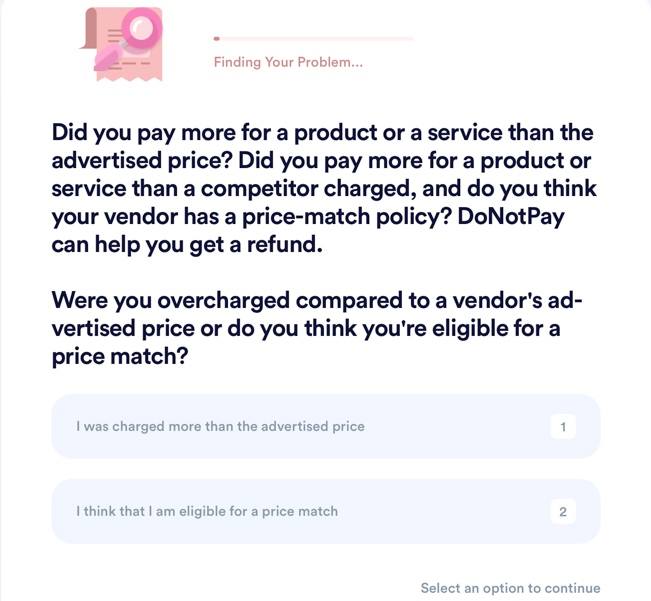
- Provide the name of the product you purchased so we can see if it qualifies for a price adjustment. If you believe your desired item is qualified for a price match, we’ll double-check for you.
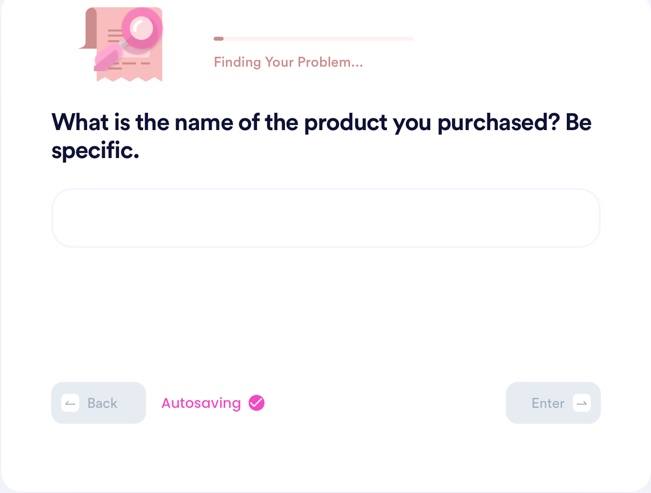
With DoNotPay, you can take advantage of the price match offers from the following:
What Else Can DoNotPay Do?
DoNotPay can also help you:
- Find the Best Deals - DoNotPay can also help you find the cheapest price available for your desired purchase! Just use the Find the Best Deals service to have us find the best deals for your item. We'll send you the top three lowest prices we find for your item.
- Get Deals and Coupons - DoNotPay can also help you find relevant promo codes redeemable at Sephora. Just use the Deals and Coupons service to have us scan the web for active coupon codes.
DoNotPay can help you do more than find the best prices and request price adjustments. Here are some of the many other issues that our AI Consumer Champion can help you solve:
- Get a free virtual credit cardLocate missing or unclaimed money
- Sign up for raffle tickets and cash giveaways easily
- Skip to the front of the phone queue when contacting customer service
- Cancel free trials while avoiding charges
- Return gift cards for some quick cash without hassle
- Get refunds and chargebacks from any company
- Get help with your bills
Subscribe to today to request price adjustments without breaking a sweat.
 By
By