How To Recover A Hacked Samsung Account
Samsung accounts have really blossomed in the last decade, from a buyer history of your Samsung devices to a unified platform to keep track of your device data and services. Many people work with Samsung devices exclusively and use their Samsung account every day. Others just use their Samsung account for a few critical purposes. So if your Samsung account was hacked, this can range from problematic to devastating.
The most important risk is that the hacker will be able to access your personal information, use your Samsung services, and make changes to your account. Unfortunately, Samsung customer service is only available during normal business hours and they are known to take several days to address a stolen account request for help. However, DoNotPay is here to help recover your when customer service can’t.
How To Tell If Your Samsung Account Was Hacked
- Can't log in to your Samsung account
- You receive a New Sign In notification when you did not sign in
- Alert of unrecognized account activity
- Mobile: settings > account and back up > account > Samsung Account > Devices
- PC: https://account.samsung.com > recent activity
- PC: https://account.samsung.com > device card
- Cloud data: back up, sync, or delete.
- Unknown purchase or deleted purchase history
- Unknown devices or changes on your smart home or device management interfaces
- Your account information was changed
Samsung accounts have become very complex lately. With device backups and smart home interfaces, it's not just an online shopping account anymore. A can be the opening move of full-scale identity theft or a hacker just perusing your smart TV channels. Watch out for any unrecognized activity, connected devices, or account changes in addition to the warning of losing access to your account login.
What To Do If Your Samsung Account Was Hacked
Do You Still Have Access to the Account?
Sometimes, hackers will access an account and take illegal actions without locking you out - or you catch the hacker before they can change your account details. If so, take action immediately to reclaim your account and lockout the hacker instead.
- Change your password immediately
- Set up Two-Factor Authentication
- Mobile devices: Settings > Accounts > Samsung account > Sign in > Password and Security > Enable two-step verification
- Web browsers on PC: Visit account.samsung.com > Sign in > Security > Enable two-step verification
- Secure your email
- Report the hack to Samsung
- Take action to reverse charges and hacker changes
- Remove hacker's connected-anything from your Samsung account
Can't Log In Because the Hacker Changed Your Email/Phone and Password?
- Start by using the Find ID tool
- Enter your personal information related to the account
- Try to reclaim your password
- If this works, use a new password, not the compromised one
- Contact Samsung Account Services
- Navigate to Samsung.com
- Scroll to the Footer and select "Your Account" under the Support column
- Click the tiny "Contact Us" at the bottom of the login panel
- Select the "1:1 Inquiry" tab in the panel
- Fill out the support ticket form under inquiry type "General"
- Call Samsung Support
- Phone: 1 - 855 - 795 - 0509
- Hours: 9 AM to 6 PM - Eastern Daylight Savings Time
Unfortunately, Samsung customer service is limited by normal working hours and often takes days to resolve a hacked account. If you have already been locked out of your hacked Samsung account, DoNotPay can help you take swift action to boot the hacker and restore your account outside of customer service limitations.
Protect Your Other Accounts
If your Samsung account is hacked, there's a good chance that other accounts and services are at risk. Start by securing your Samsung-connected accounts and - if necessary - freeze Samsung charges by contacting your bank.
Any account that shares your Samsung email and password should be checked for hacker activity and have the password changed.
If charges have already been made through your Samsung account, contact your credit card company to have them marked as fraudulent and reversed.
Acting fast can save you a lot of hassle and identity theft risks.
How to Recover Your Hacked Samsung Account with the Help of DoNotPay
If your Samsung account has been hacked, DoNotPay can help you take action to restore the account to your control and deal with the aftermath of a serious hacker attack. Because we are an online service, we can contact Samsung directly and get them to take action on your hacked account outside of customer service hours and the usual delay to manage an account.
Simply provide us with the information needed to prove your account ownership and we'll take care of the rest. If you are also being targeted by further identity theft activity, you can also use our Identity Theft service to protect yourself and smoothly deal with the aftermath of such an attack.
How to Recover Your Hacked Account Using DoNotPay:
If you want to recover your Samsung Account nt but don't know where to start, DoNotPay has you covered in 4 easy steps:
- Open the Recover Hacked Account product on DoNotPay and tell us the name of the company or platform of your hacked account.
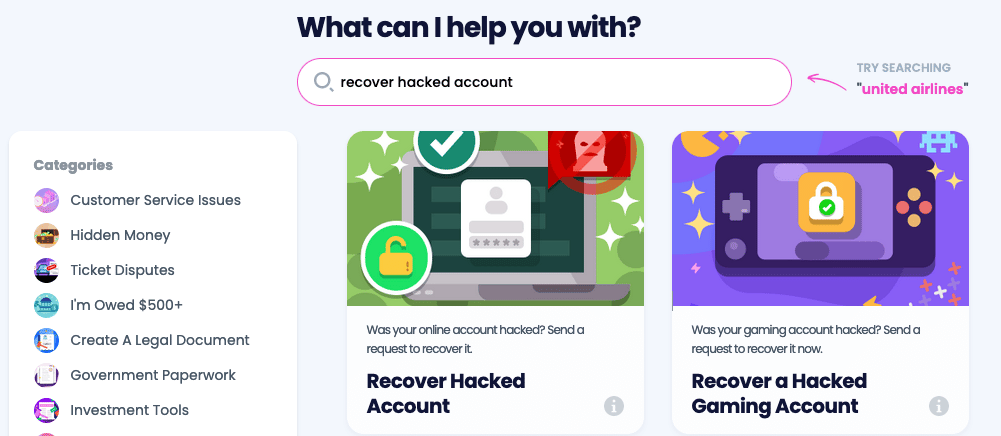
- Enter the information associated with your account, such as your username.
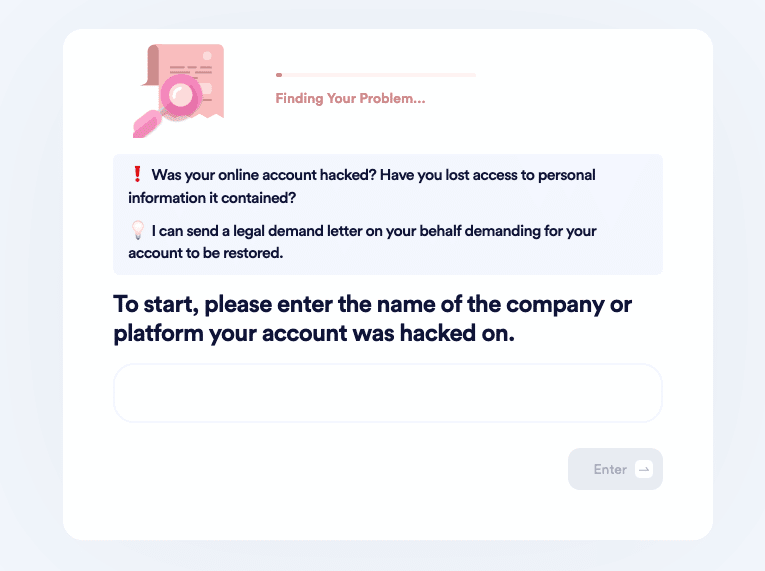
- Tell us whether you have paid for the account and would like a refund.
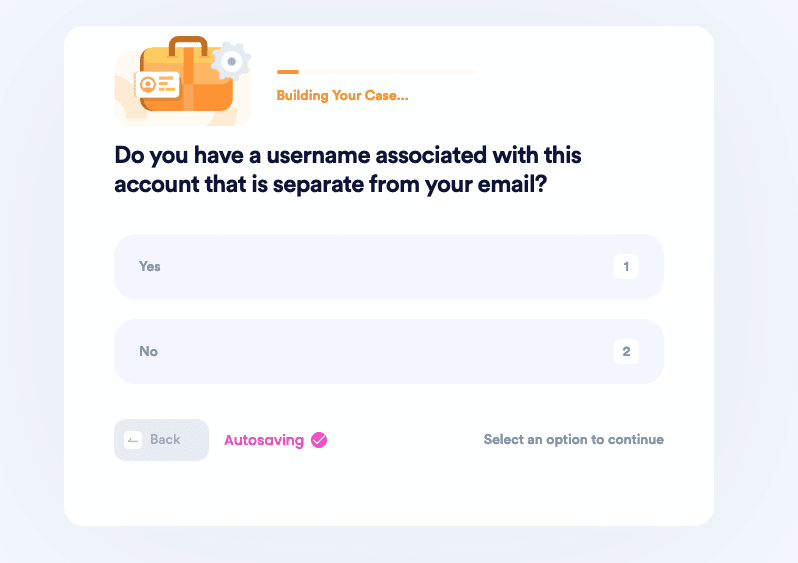
- And that’s it! We will send a demand letter on your behalf with a two-week deadline for the company’s representatives to help you recover your account.
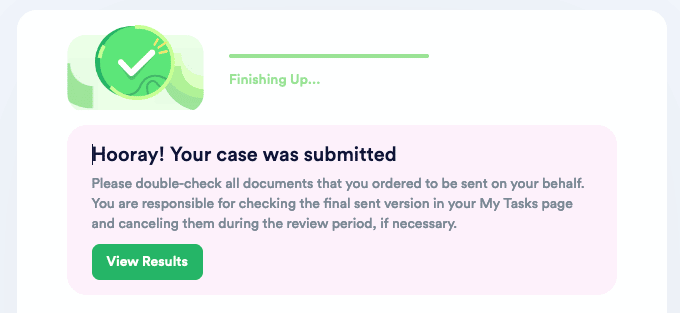
DoNotPay Can Help You Recover Any Hacked Account
If your Samsung account has been hacked, this may only be the beginning - or only the first hacked account you have noticed. Accounts that share an email and password are all vulnerable if your data is stolen even once. If you are the victim of multiple hacked accounts or an identity theft attack, DoNotPay can help. Our services work for any account with any website or business. Reclaim your hacked accounts quickly without customer service delays. DoNotPay is:
| Fast | You don’t have to spend hours trying to recover your account. |
| Easy | You don't have to struggle to fill out tedious forms or keep track of all the steps involved in recovering your account. |
| Successful | You can rest assured knowing we'll make the best case for you. |
What Else Can DoNotPay do?
- Identity Theft Recovery
- Copyright Protection
- File an Insurance Claim
- File a Complaint
- How to Cancel Any Account
- Appeal a Banned Account
- Small Claims Court
Conclusion
Having your Samsung account hacked can be an upsetting experience, and possibly part of a much larger identity theft attack. DoNotPay can help!
 By
By