How To Recover Your Hacked Postmates Account Easily
Today you can easily order your meal from your favorite restaurants with a click of a button using Postmates. Unfortunately, your like any other online account, cutting you off from this essential service and putting your sensitive data at risk.
Of course, if, by bad luck, you find yourself in such a situation, you will want to recover your account as fast as possible. But ahead awaits a lengthy and often complicated recovery process that you may look forward to. You may end up wasting your valuable time with no assurance that you will get back your account.
Luckily, DoNotPay can help you recover your account without a hassle. DoNotPay has laid down easy and straightforward steps to follow, and within a short time, you'll get back your account.
Read on to learn more about how to recover your hacked Postmates account and how DoNotPay can make the process fast and efficient.
What to Do If Attackers Hacked Your Postmates Account
Any online account is at risk of illegitimate access by cybercriminals. These crooks can even compromise financial accounts such as bank and Paypal accounts. If you suspect your Postmates account has been hacked, do the following:
Change Your Password
Try to reset your password through the following process:
- Go to the Eats app menu and select “Help”
- Select 'More' under “'Account and Payment Options”
- Choose 'I forgot my “password”
- Create your new and unique password
Use Tools from Chrome
You can install Google Browser's Password Checkup Feature to automatically check your passwords for security problems. It can inform you if cybercriminals are reusing your password across different sites.
How to Tell If Your Postmates Account Was Hacked
You may suspect that you have been hacked, but how do you prove that indeed it is a security breach? Try the following:
-
Signing in to Your Account
You can log out of the account on your device and try to sign in with your details. Cybercriminals may change your login information so they can sell your account to an unsuspecting client. However, even if you can still login into the account does not mean you are safe. The hackers may have access but are yet to change the account details.
-
Checking for Suspicious Activity
Can you remember your last activities in your Postmates account? Go to the history section and see whether the history list matches your previous activities. Some suspicious activity you may check include:
- Order requests you didn't make
- Completed orders you didn't request
- Account changes you didn't make
- Text messages or phone calls from delivery people you didn't make
- Receipts for orders you didn't request
-
Check Whether You’ve Been “Pwned”
You can check your email address or username in Have I Been Pwned to confirm whether your logins are safe. The site runs a query over publicly available databases to see if someone has stolen your details.
This site is credible, with major institutions, including governments using it to check if their accounts are safe.
What to Do If Your Postmates Account Username/Password Has Been Changed
If bad actors have changed your Postmates account's username or password, it means they have full control over your account.
Luckily, Postmates offers two-factor authentication, and you can recover your password through the second backup email address if you have set it up. If you don't have a second backup email address, you should contact the support team as follows:
- Log into your email
- Click “compose”
- Type to “help@postmates.com”
- Type the subject “Help to recover hacked account”
- Compose the email explaining that your Postmates account has been hacked and you'd like to recover it
- Finally, click “send”
Get Back Your Postmates Hacked Account with the Help of DoNotPay
When bad actors take over your account, you want to take it back quickly before they inconvenience you or steal your sensitive details. That is why recovering a Postmates account on your own is not ideal since it has tedious steps and takes too much time leaving you frustrated.
If you want to recover your Postmates account but don't know where to start, DoNotPay has you covered in 4 easy steps:
- Open the Recover Hacked Account product on DoNotPay and tell us the name of the company or platform of your hacked account.
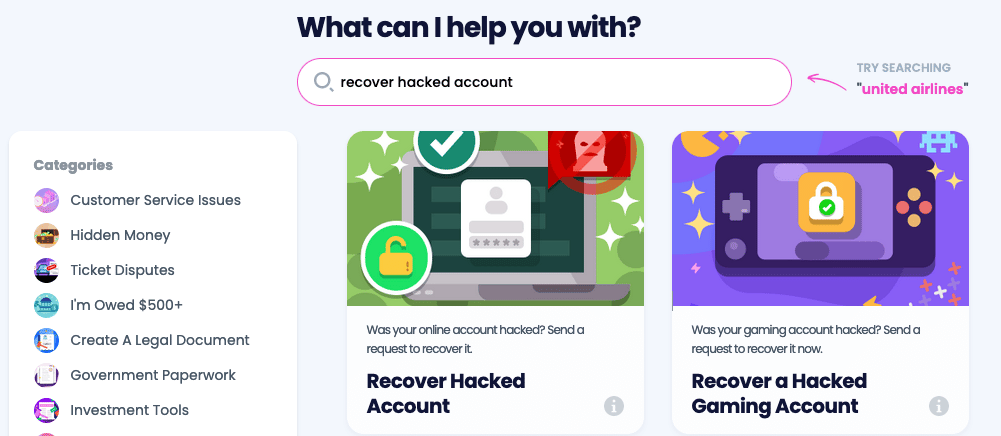
- Enter the information associated with your account, such as your username.
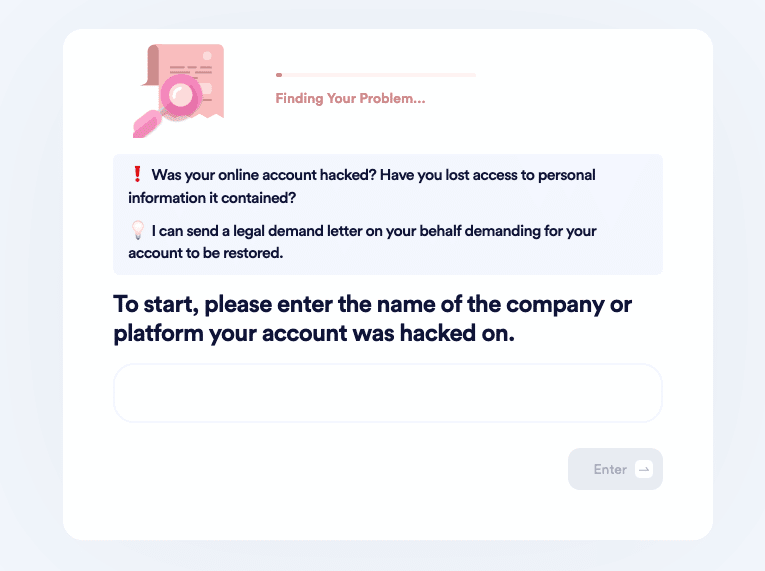
- Tell us whether you have paid for the account and would like a refund.
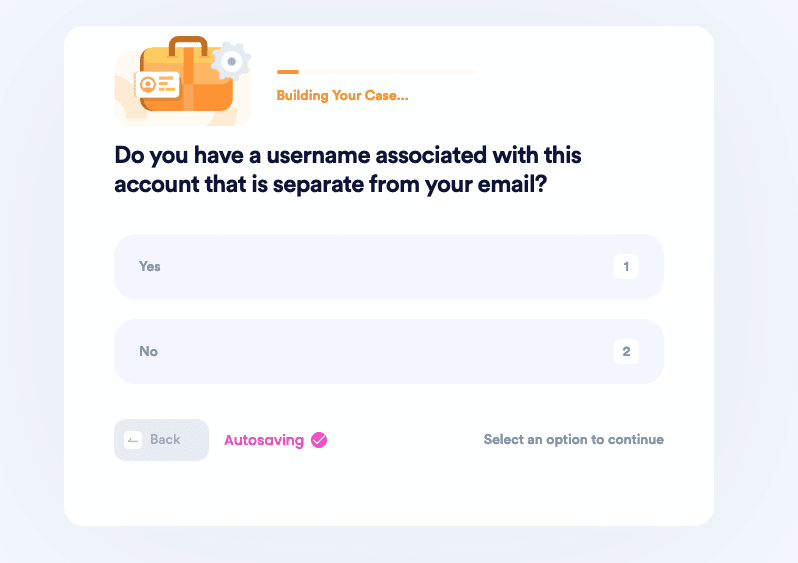
- And that’s it! We will send a demand letter on your behalf with a two-week deadline for the company’s representatives to help you recover your account.
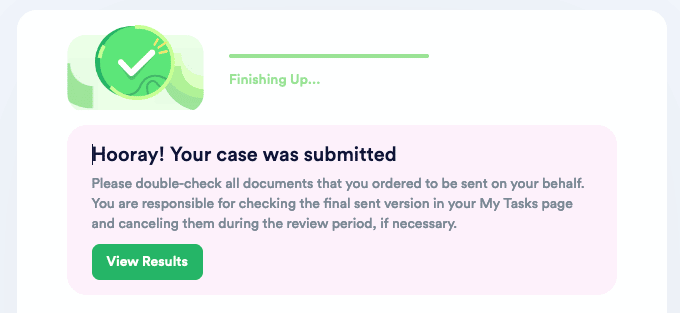
And that’s it! DoNotPay can help you recover even other accounts, including:
What Else Can DoNotPay Do?
DoNotPay can also help solve other internet related problems, including:
- Guiding on how to cancel
- Filing a complaint
- Protecting copyright
- Making small claims
- Appealing banned account
Join us for assistance to .
 By
By