How To Regain Access To Your Pandora Account That’s Been Hacked
Interestingly, Pandora can be used without an account. That implies that you do not need to worry about passwords. However, if you have a Pandora account, you need to secure it using a strong password.
Doing so prevents unauthorized individuals from:
- Accessing your Pandora account
- Snooping on your personal information
- Messing your preferences
- Taking advantage of the Pandora One subscription you pay for
So if you are considering upgrading your password to protect your Pandora account from being hacked, the steps below will offer you the assistance you need. can also help you recover your gaming account if you lose it for any reason.
How to Protect Your Pandora Account From Hacking by Changing Your Password
If you use the same password on multiple websites, you should consider changing it. Some time back, Pandora Radio advised some users to change their passwords. That was not because of a data breach, but believing that some passwords had been compromised, compelled Pandora Radio to do so.
The email that Pandora sent affected users read as follows:
"Dear Pandora listener:
As a precaution, we want to make you aware of a situation that could possibly affect your Pandora account.
First off, there is no evidence that your Pandora account has been compromised or tampered with in any way.
However, usernames and passwords that were breached by a service other than Pandora a few years ago were posted on the web recently.
In order to protect Pandora Listeners, our security teams have analyzed the data and found that your Pandora username was included in the list.
If you share passwords across services and haven't updated them recently, and you haven't already reset your Pandora password, you should do so now.
Below is a link with which you can request a password reset on Pandora.”
If you wonder how users' passwords can be compromised if Pandora has not suffered a hacking attack, the answer is simple.
Some users make the mistake of reusing the same password on different sites. So, if the password to one site is compromised, it affects all others that use the same login credentials.
Once you change your Pandora password, do not stop there. The next thing you should do is create new passwords for any other websites where you are still using the same credentials. That way, you will enhance the protection of your online account from hacking.
How to Change Your Pandora Account Password
So, how do you change your password to protect your Pandora account from being hacked?
Here is a step-by-step process on how to go about that.
- Log into Your Pandora Account
The first step to changing your Pandora password to protect the account from hacking is logging in to access the options that allow you to do so.
- Select Settings
By clicking on your email address, you will access Pandora's help section, your settings and profile, and the option to log out of your Pandora account. So, if you need to change your password, click on "Settings."
- Select Your "Account" Settings
You will automatically be directed to the Account section of your settings. After that, click inside the box labeled "Password" at the dots standing in for your password. Next, press the "Backspace" key on your keyboard until your password disappears.
You can then type in the new password you prefer to use going forward to protect your Pandora account from hacking. Understand that the password you choose should be at least six characters long.
- Click "Save Changes"
Scroll down to the bottom of your "Settings" screen. Once you are there, you will see a "Save Changes" button. Clicking on the button allows you to save the current changes you have made to your "Account" settings, including the new password you chose.
Recovering Your Account Using DoNotPay
DoNotPay can help you recover your Pandora account through the following simple steps.
- Open the Recover Hacked Account product on DoNotPay and tell us the name of the company or platform of your hacked account.
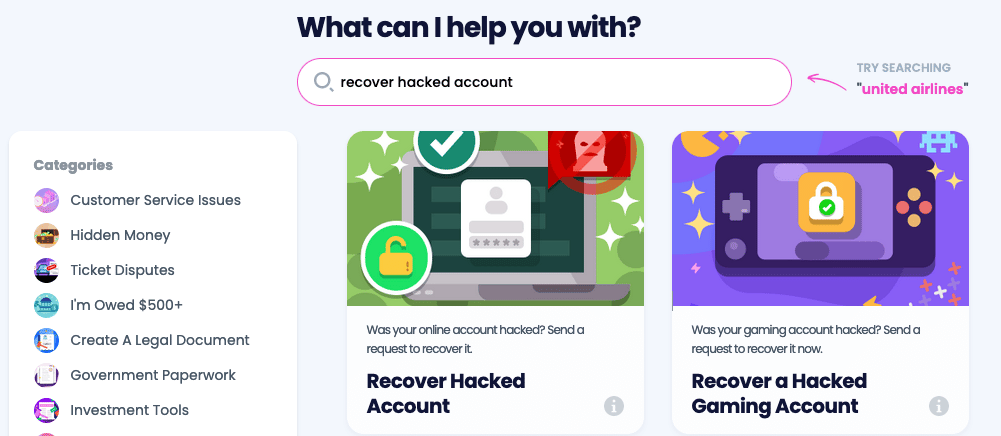
- Enter the information associated with your account, such as your username.
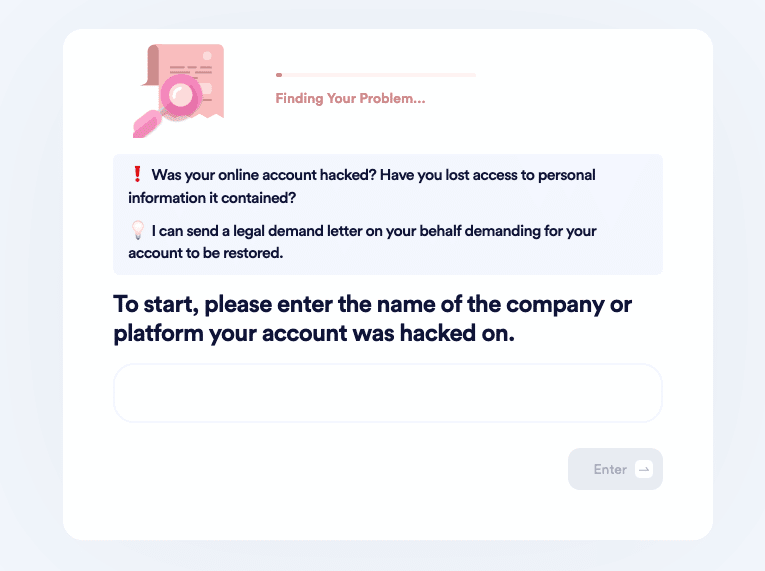
- Tell us whether you have paid for the account and would like a refund.
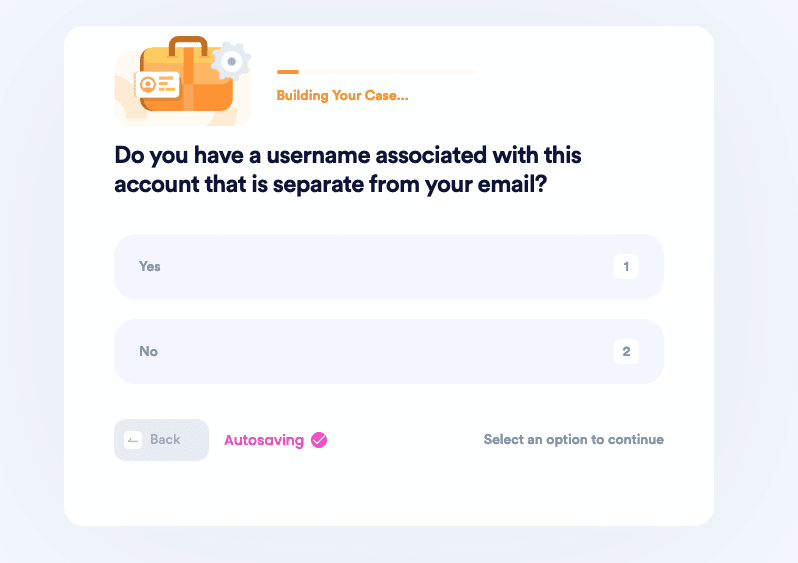
- And that’s it! We will send a demand letter on your behalf with a two-week deadline for the company’s representatives to help you recover your account.
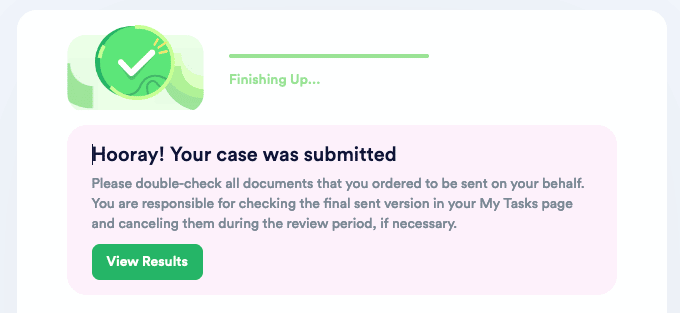
DoNotPay can also help you with the following:
Reasons for Using DoNotPay to Recover Your Account
DoNotPay is:
- Successful – Accessing the help you need when using DoNotPay promotes success.
- Fast – You save a lot of time by opting to use DoNotPay.
- Easy – There is no need to keep track of all the steps involved in recovering your account, and filling out tedious forms is unnecessary when using DoNotPay.
What More Can DoNotPay Help You Achieve?
DoNotPay can:
- Help you to send demand letters to anyone in small claims court.
- Facilitate the process of appealing a banned account
- Help you to file a complaint against any organization
- Address issues regarding copyright protection
- Help you to cancel any subscription or service
Other than protecting your other online accounts, changing your password will also serve as an additional measure that protects your Pandora account from being hacked.
with DoNotPay today to recover your account!
 By
By