3 Signs Your OnlyFans Account Has Been Hacked
The internet has made our lives more interesting and bearable, from facilitating business and providing us with endless entertainment platforms and channels. But cybercriminals make our internet or online lives difficult. You have to be ready to deal with cybersecurity issues like hackers, as you risk, which can be very inconvenient, especially if you don't have any idea of .
What's OnlyFans?
If you are a social media enthusiast, you are aware of how people are earning money from subscriptions, content creation, and online sales. That's somehow the way OnlyFans works. You also have the chance to earn some money there, depending on the number of subscribers you have.
Launched in 2016 and based in London, OnlyFans is an internet content subscription service where content creators can earn money from their subscribers, "the fans." OnlyFans allows content creators to directly receive payment or money from the fans on a monthly basis. One can also receive one-time tips and payments through the pay-per-view feature.
How Do I Start Using OnlyFans?
All you need to do to start earning on OnlyFans is:
- Create an account; it's free and easy.
- Set your subscription rate using OnlyFans' income forecaster from the numerous monetization options available.
- Promote your OnlyFans account to drive traffic there and attract more fans.
- Plan your OnlyFans content, depending on your schedule.
- Retain your fans by continuously posting valuable content.
How OnlyFans Ensures User Account Security
Every online service provider is obligated to protect user data and content. OnlyFans have put measures in place to ensure that your data and content are safe and secure:
- Data encryption
- Two-step/factor authentication
- Restrictive tools like putting your account in private mode or disabling "Show activity status," and
- Content protection measures like watermarks and Copyright.
You Can Also Optimize Your OnlyFans Account Security On Your Own
Here are some things you can do by yourself to keep your OnlyFans more secure and safer from hackers:
- Use strong and long passwords. Most online platforms, including OnlyFans, recommend using passwords longer than 8 characters with a mix of uppercase and lowercase letters, digits, and special characters or symbols.
- Keep updating/changing your password regularly.
- Don't give out your login credentials and other sensitive information like credit card information.
- Keep your passwords to yourself.
- Avoid "remembering" passwords or login information, especially when using public Wi-Fi and computers.
How Do I Know My OnlyFans Account Has Been Hacked
There are various ways you can tell that your OnlyFans account has been hacked. These include:
- Your user email doesn't work anymore.
- Funds have been used or withdrawn, yet you're not the one who did it.
- OnlyFans sends you an email asking you to verify your account details.
- Your credit company notifies you of a transaction you didn't make or authorize.
- Emails from another unfamiliar individual claiming that your account has been compromised, prompting you to take action.
What Do I Do If My OnlyFans Account Is Hacked?
If your Onlyfans account has been hacked, the first thing to do is contact Onlyfans to advise you accordingly on what you're supposed to do. They'll try recovering your account. OnlyFans recommend that you quickly try changing your login details if you suspect your account has been hacked.
It's also advisable to notify your credit card company to stop any transactions until you've resolved the issue.
How To Recover Your Hacked OnlyFans Account Using DoNotPay
Hacked accounts aren't that easy to recover, especially on your own. You wouldn't want to lose your OnlyFans account that you've worked hard to promote over some hacker. DoNotPay is here to help you recover your in a few simple steps:
- Open the Recover Hacked Account product on DoNotPay and tell us the name of the company or platform of your hacked account.
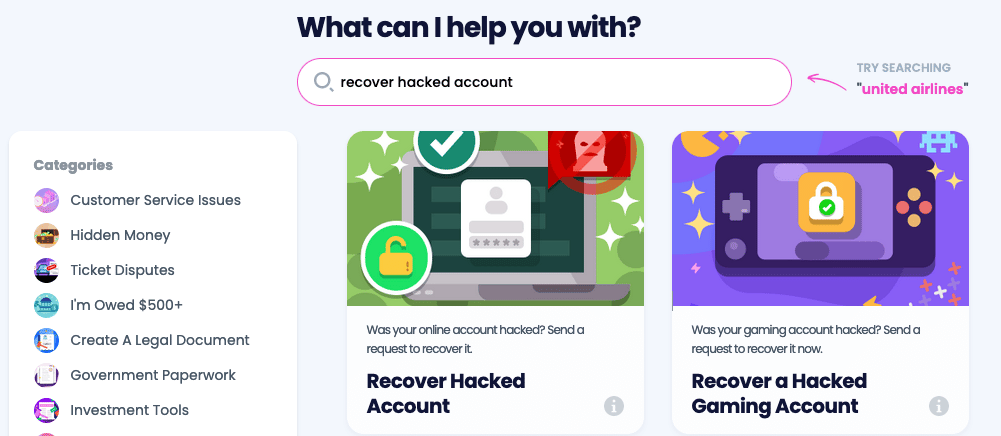
- Enter the information associated with your account, such as your username.
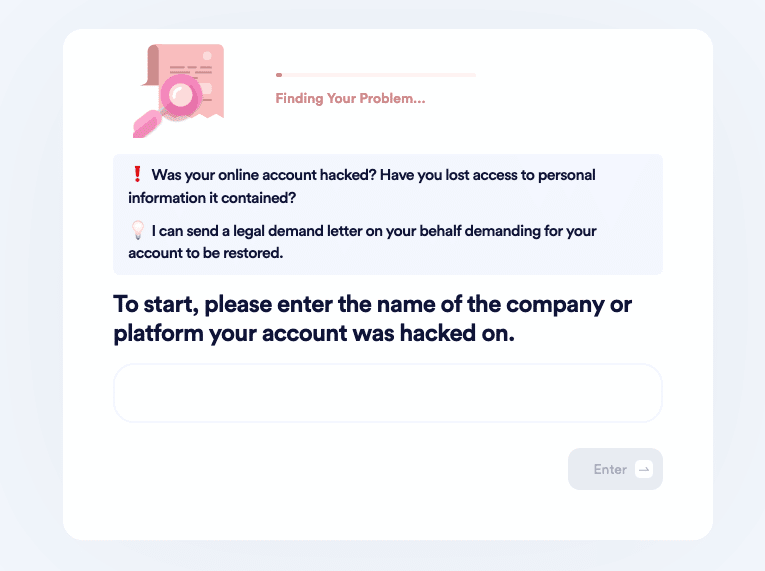
- Tell us whether you have paid for the account and would like a refund.
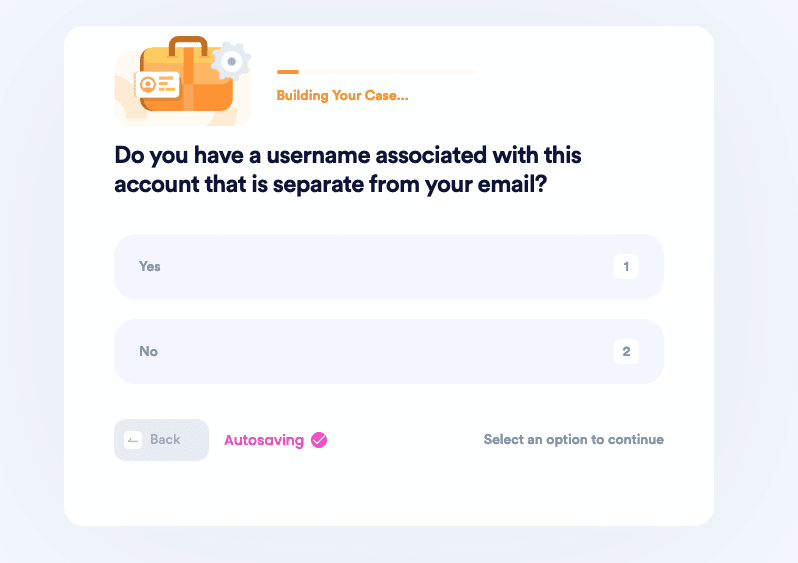
- And that’s it! We will send a demand letter on your behalf with a two-week deadline for the company’s representatives to help you recover your account.
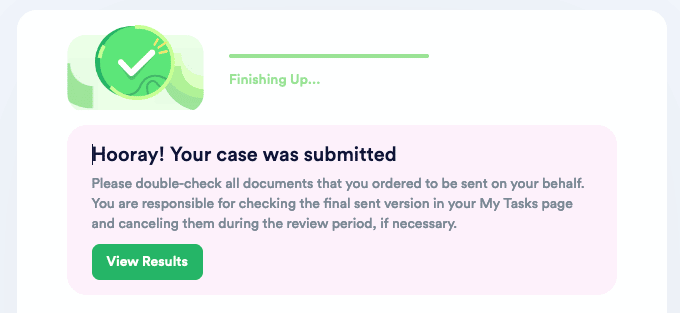
Other Hacked Accounts You Can Handle and Recover Using DoNotPay
DoNotPay can also help you recover the following accounts:
Contact DoNotPay today to learn more about our products and services and how we can help.
 By
By