What To Do If My EA Account Was Hacked
If you are a PC player, you probably . Most people enjoy online games, but they are also at risk of suffering hacking attacks. For instance, you may get an email with a .
You may probably opt to check whether you can log in to Origin when that happens. If your password is wrong after the first attempt, requesting a password reset and following the instructions in the email you receive may be your next course of action.
Once you change your password and email address associated with your EA account, you may want to check who logged into your account. It may be surprising to discover that the person responsible is not even within your country of residence.
If that is the case, you can blacklist the device used to access your EA account. After that, everything should be okay once you use your new email and password to access your EA account. As such, protecting your EA account from getting hacked is not an option.
It is also worth mentioning that DoNotPay can help you recover your gaming account.
Steps to Recover Your Hacked EA Account
Try Accessing Your Account on PC. If you can still access your EA account but suspect it has been hacked, try securing it with the following steps.
- Clear your browser cache to delete saved web info, including old passwords.
- Reset your EA account password. Ensure you choose a strong, unique password that incorporates a combination of numbers, letters, and special characters.
- Reset the password for the email address associated with your EA account.
- Turn on "Login Verification." That serves as an extra security precaution. By doing so, you will receive a code to confirm your identity when a new device tries to log in to your EA account.
Your account should be secure after completing the steps above. Also, keep monitoring your EA account for suspicious activity and contact EA support if something appears amiss.
What Should You Do If You Cannot Access Your EA Account?
You can click "Contact Us" at the top of any EA Help page if the steps above do not work. If you decide to do so, ensure you have the following information at hand.
- Product codes for your games or invoicing numbers from games you have bought from the EA store.
- Your EA account's email address.
- Any console IDs or usernames connected to your EA account.
Note that EA may not always be in a position to help you recover your content if you lose it after a hack. However, EA will investigate events that led to the compromise of your account. If the outcome reveals that your account has breached EA rules, you will not access the assistance you need to recover any lost items.
Things to Note Depending on How You Access Your EA Account
Mobile Device
Understand that your login information, including your password and username, does not reach EA servers when connecting your EA mobile account with your Game Center, Facebook, or Google Play accounts.
Console
You need to log in to your EA account at least once when playing most of the EA games on a console. Ensure you resecure your EA account when that is the case by following the steps above. Securing your console account once more is also advisable in this case.
That means that you need to reset your Nintendo, PlayStation, Network Online ID, or Xbox Live Gamertag password.
How Can You Recover Your Gaming Account Using DoNotPay?
The simple steps below will come in handy when using DoNotPay to recover your gaming account.
- Open the Recover Hacked Gaming Account product on DoNotPay and enter the gaming company name.
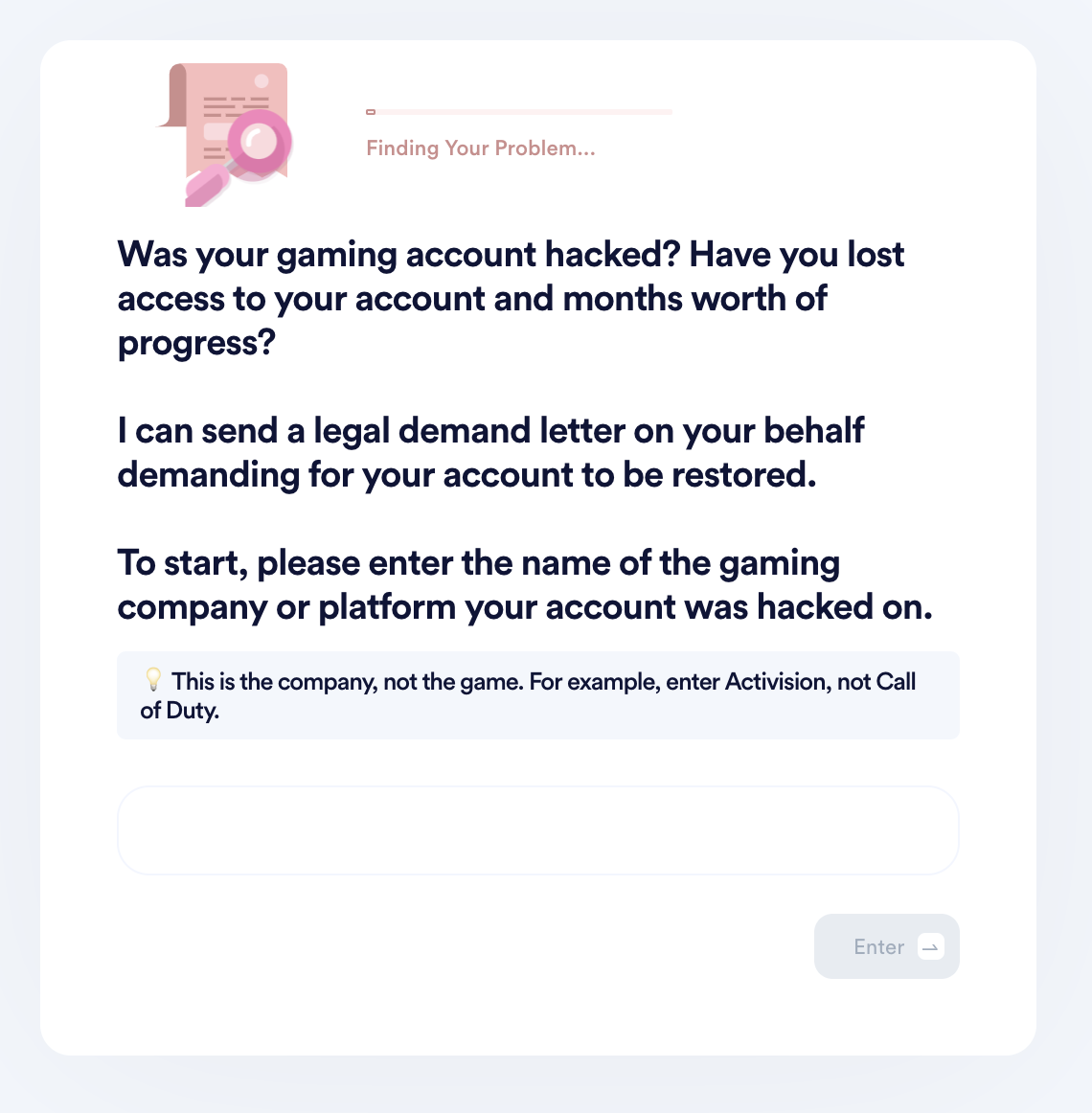
- Fill in the details of your account, including when it was first created, when it was hacked, whether you still have access, the name of the game, associated usernames, and how much you have paid through this account (if you've paid at all).
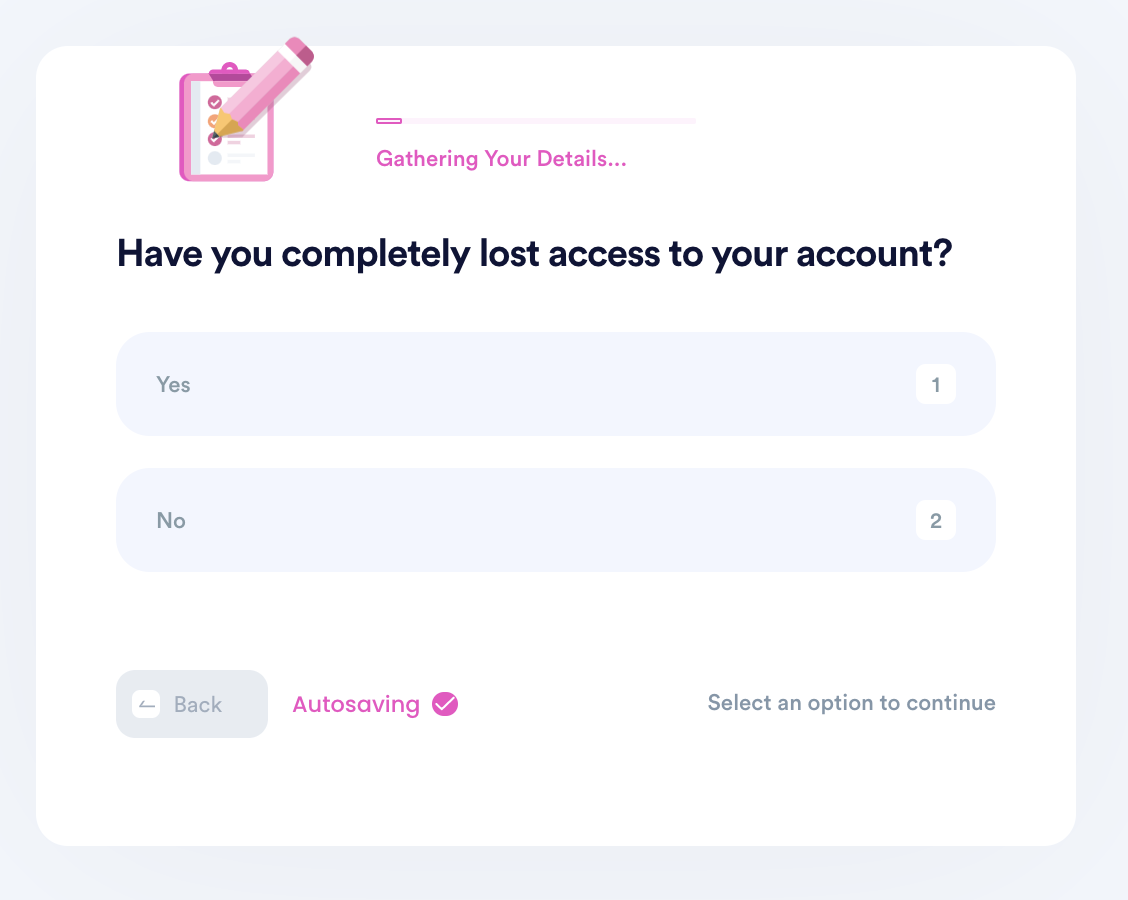
- Choose whether you would like us to send the demand letter on your behalf, or just generate a digital copy, and provide your e-signature.
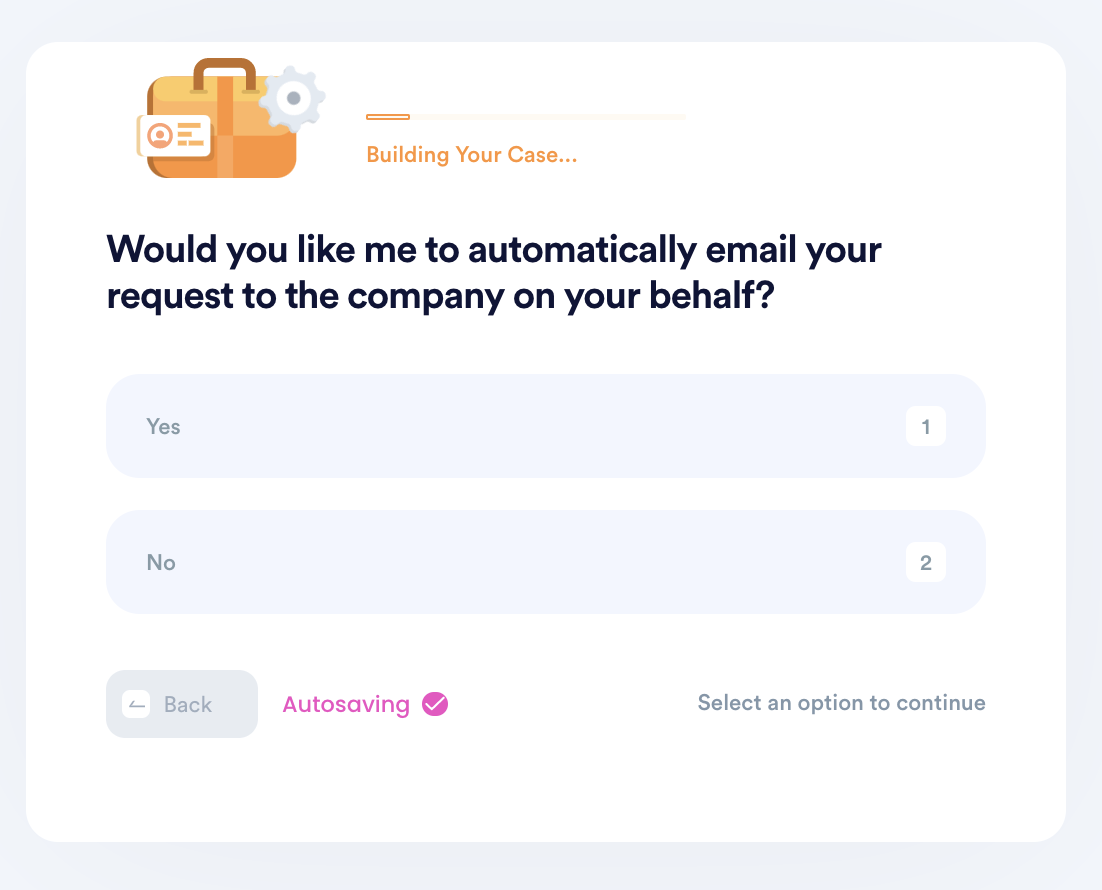
And that’s it! DoNotPay can also help you recover hacked accounts for the following:
What More Can You Achieve Using DonotPay?
DoNotPay can also help you with the following.
Allows you to send demand letters to anyone
It allows you to appeal a banned account
Helps you file a complaint against any enterprise
Takes care of copyright protection issues
Allows you to cancel any subscription or service
If your EA account gets hacked, do not fret because the steps above can help you recover it. Also, with DoNotPay today is a wise idea because it can help you recover your gaming account!
 By
By