How to Recover a Hacked MSN Account
Computer and phone security systems are getting better over time and so are hacking skills. Understanding how accounts can get compromised can help you secure your account, for example, by checking for red flags like getting a notification of unfamiliar activity in your MSN account.
Recovering a hacked account is a complex process that more often than not requires you to involve third-parties. However, DoNotPay provides you with a simple, fast and convenient way to without jumping through hoops. All you need to do is log in to your browser.
How to Tell if Your MSN Account Is Hacked
can compromise your identity and privacy without your knowledge. The hacking methods are continuously evolving, and fraudsters are changing their strategies. To find out if your MSN account has been hacked, check for various red flags, including:
- Abnormal account activity - The clearest sign that your account is hacked is when you find it hard to access your MSN account because of changed passwords or usernames. However, before your account is hacked, you'll get a notification of unusual attempts to log in from an unrecognized device. The notifications make you aware that someone is trying to access your account. Notably, you can also receive an alert if the person has successfully hacked into your account.
- Check your viewing activity - The recent activity page shows how and when you have accessed your account within the last 30 days. You can expand the page from the MSN account to get a more detailed look to see how you accessed the account. For example, by phone, web, or other methods. If all the activities are familiar, your account is safe. However, if you notice an unusual log-in, it's crucial to report and secure your account as soon as possible.
- Check your login activity - To check your login activity, open your account and go to the recent activity page. From the history provided, you will see the activity on your page for the last 30 days. In addition, you will be able to view the location and device used to access your account.
The MSN account has a security system that prevents access to one's account without authorization. Unauthorized access to your account from an unknown location or device will trigger an alert from Microsoft, either by email or phone, to notify you of recent login activities on your account.
What Should You Do If Your MSN Account Is Hacked?
If you have noticed an unfamiliar activity on your account, you can follow the following steps to secure your account.
1. Turn on Two-Step Verification
An MSN 2-step verification protects your account by providing a second step in securing your account. The method uses two different forms of identity verification; a security question and a password. So, to access your account, you must have information on both questions.
2. Secure Your Password
After noticing suspicious activity on your account, change all your MSN account passwords. In addition, do not create a similar password or weak password as it can still get hacked. To secure your account, open your account, go to settings, click on forgot password, and create a stronger password.
3. Boot Out All Users
Delete all the suspicious accounts linked to your MSN account to prevent unauthorized access. To remove the accounts, you should:
- Sign in using your primary MSN account
- On the menu, click on help and settings.
- Then, click on accounts and billings
- All the linked accounts will appear; click remove accounts
- Finally, select the accounts you want to remove.
4. Contact MSN Support
Get help by contacting Microsoft support directly. There is a blank form on the page where you'll highlight your issue, and they will get back to you via email within 24 hours. The Microsoft support team will provide more personalized help.
What to Do If Your MSN Username or Password Has Been Changed
If you are unable to log into your MSN account, contact Microsoft customer support. However, the process of recovering a troubled account is not guaranteed because the Microsoft team should verify your identity and account ownership.
Once your identity is verified, you'll be notified and provided with a new account. You can use the account to create a new password and username but still maintain your old account's information.
How to Recover a Hacked MSN Account with the Help of DoNotPay
Recovering your hacked MSN account can be a frustrating process and can sometimes prove unsuccessful. Setting a weak password may increase the chances of subsequent hack attacks. DoNotPay guarantees the successful recovery of your hacked account.
If you want to recover your gaming account but don't know where to start, DoNotPay has you covered in 4 easy steps:
- Open the Recover Hacked Account product on DoNotPay and tell us the name of the company or platform of your hacked account.
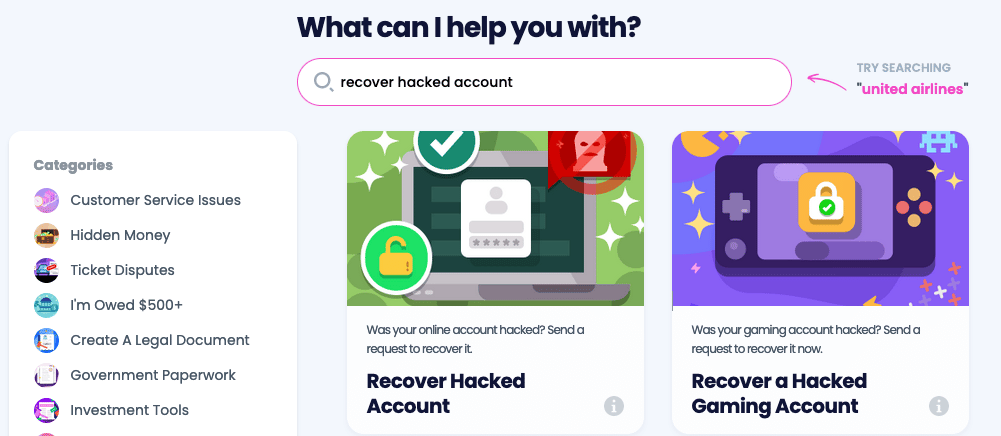
- Enter the information associated with your account, such as your username.
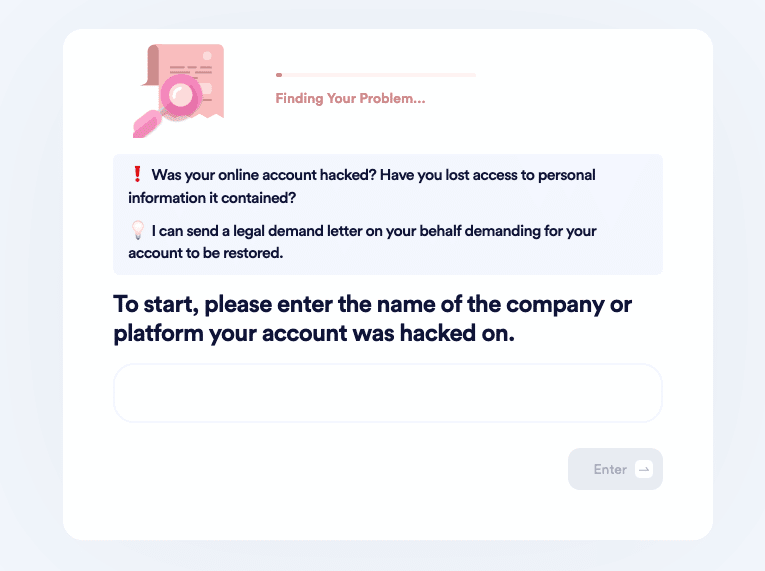
- Tell us whether you have paid for the account and would like a refund.
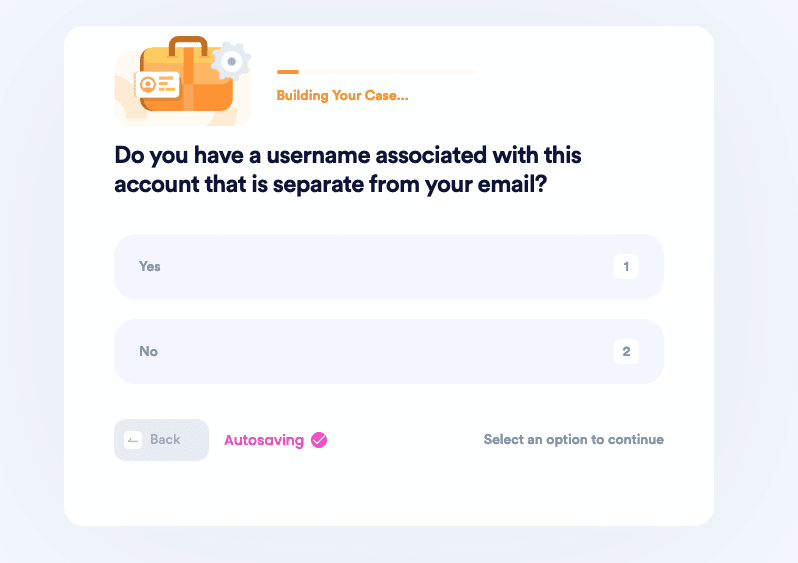
- And that’s it! We will send a demand letter on your behalf with a two-week deadline for the company’s representatives to help you recover your account.
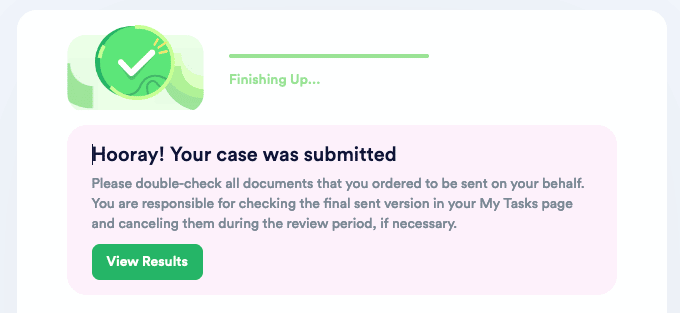
Here are additional accounts that DoNotPay can help you recover if hacked:
What Else Can DoNotPay Help You With?
DoNotPay works with all service providers, private companies, and government institutions to help users gain easy access to information and services. Apart from helping to recover a hacked MSN account, DoNotPay helps you to solve your problems and other day-to-day issues including:
- Appealing for a banned account
- Get copyright protection
- Cancel any service or subscription
- Filing a complaint against any company
- Suing anyone in small claims court
 By
By