What To Do If Your Microsoft Account Has Been Hacked
You may suspect that your for one of two reasons. Microsoft might have sent you a message asking if they can help secure your account. That implies that they have seen some unusual behavior on your account and have taken steps to shut it down till you can take measures. You've seen things like fraudulent transactions, spam delivered to your contact list, and unidentified persons in your file transfers.
Identity fraud is one of the most frightening types of hacking since it might go undiscovered until you notice a significant warning sign, such as companies refusing to do business with you or getting invoices for services and obligations you didn't commit. The ultimate goal of identity thieves is to make money. Hackers may gain access to your financial information, or even your healthcare insurance, resulting in damage to your credit record and reputation.
Recovering your can be stressful and time-consuming. But you do not have to worry because DoNotPay is here to help you.
How to Recover a Hacked Microsoft Account on Your Own
There are several ways for you to recover your hacked Microsoft account.
Change your Password
- To safeguard your account, the first step you should take is to change your Microsoft account password.
- Go to Restore your profile, enter your login credentials, and choose "Next."
- Microsoft will inquire how you'd want to obtain your verification code, then select "Next."
- Click Send code after entering the needed information.
- Enter the verification code to authenticate your authenticity.
- Fill in the blanks with your new passcode. Then double-check it by entering the new password into the Re-enter passcode area.
Fill in the restoration form if you cannot reset your password by adding a verification code to your details. Here are some pointers to help you submit an application.
- It would be best if you repeatedly tried two to three times a day since you could uncover new information or recall something that would help.
- If you're having problems with the restoration request, you may always establish a new profile and wait until later to recall something new that could help.
Check for Unauthorized Logins to your Account
After logging in, you'll need to go over your profile's recent activities. Select "This wasn't me" if you notice any unusual account activity, and Microsoft will assist you to reset your account:
- Go to "Sign-in activity."
- Then select "View my activity."
- You will need to authenticate your identity using a verification code due to the sensitive nature of your data.
- Choose the method through which you'd want to obtain the verification code on the "Protect your account" page, and then click on "Send code".
- Enter the verification code you were given on the Input code page.
- Examine your profile's recent login activities.
- Run a diagnostic with your antivirus software and eliminate any viruses you uncover if you observe any successful sign-ins that you don't recognize.
- After that, update your password once more.
Examine the settings in your account
Erase any contact details added by the intruder in the following ways:
- Click the Update data option on the Security fundamentals page.
- To proceed, you may be required to input a security code.
- On the Settings page, you'll find your security information. Select Erase for any information you want to get rid of.
- Before you can delete the old security information, you may be prompted to input new security information.
- Update your Microsoft email settings since attackers may alter your account settings to receive messages you send and set up automated responses to messages you receive. If Microsoft suspects your account has been hacked, they will reset the settings to default.
Change Security Settings to Prevent Future Attacks
If a hacker takes over your account, providing extra security contact details might make it much easier to restore it. Your security details are solely used to authenticate your identity and are never used for marketing reasons.
How to recover your Microsoft account using DoNotPay
If you want to recover your Microsoft account but don't know where to start, DoNotPay has you covered in 4 easy steps:
- Open the Recover Hacked Account product on DoNotPay and tell us the name of the company or platform of your hacked account.
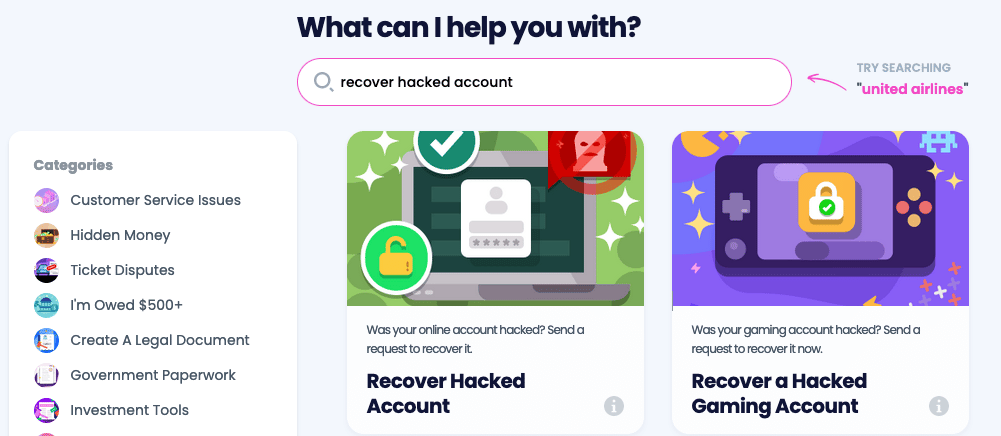
- Enter the information associated with your account, such as your username.
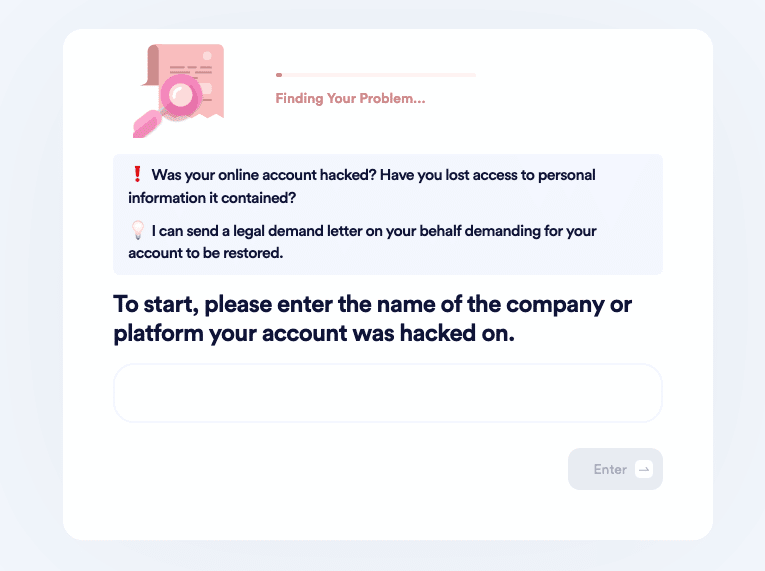
- Tell us whether you have paid for the account and would like a refund.
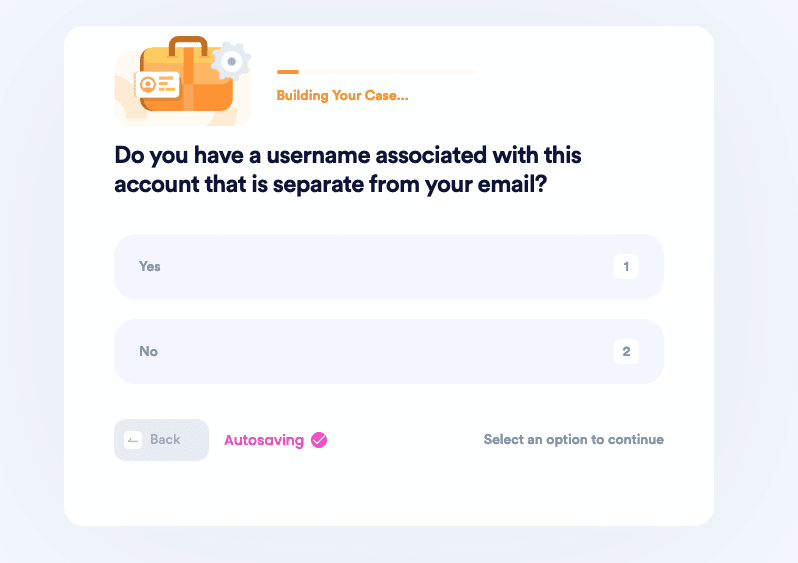
- And that’s it! We will send a demand letter on your behalf with a two-week deadline for the company’s representatives to help you recover your account.
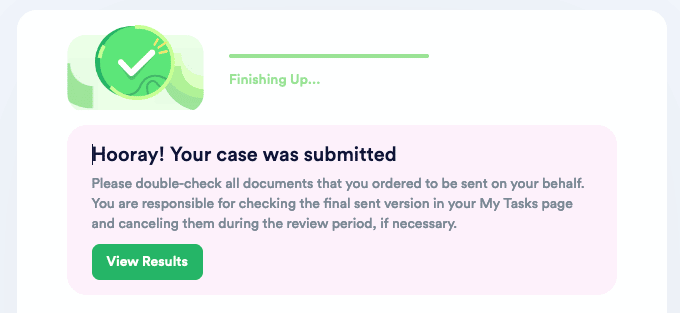
Why Use DoNotPay to Recover Hacked Microsoft Account
- Fast- You don't have to spend hours trying to recover a hacked Microsoft account on your own.
- Easy- You don't have to struggle to fill out tedious forms or keep track of all the steps involved in recovering your hacked Microsoft account.
- Effective- You can rest assured knowing we'll make the best case for you
DoNotPay Works Across All Companies with the Click of a Button
DoNotPay works with various companies and clients. Apart from recovering your Microsoft account, we can also:
What Else Can DoNotPay Do?
DoNotPay offers a variety of services apart from recovering accounts. Other services we offer include:
- Appealing banned accounts.
- Copyright protection.
- File complaints.
- Suing in small claims court.
Subscribe to us today at DoNotPay for any request!
 By
By