KuCoin Funds Frozen? Here's How to Recover Your Assets Fast
Cryptocurrencies have been the talk of the town for some years now. It's understandable why many folks invested in this technology, and fortunately, you got impressive results. You decide to withdraw some funds to treat yourself for a well-done job, only to find your .
Of late, several crypto exchange platforms have frozen user funds and accounts for various reasons. When this happens, we can intervene and help with Binance locked funds, unable to withdraw from Gemini, disabled Coinbase withdrawals, and frozen Coinbase accounts.
To get your funds back, stick to DoNotPay; we have all the info.
What Is KuCoin?
KuCoin is among the world's leading cryptocurrency exchange platforms. While it's not licensed in the U.S, it operates in more than 200 countries. KuCoin was launched in 2017 and is headquartered in Seychelles.
The platform's low trading and processing fees and numerous cryptocurrencies –more than 600– and ability to earn interest, among other features, makes the platform one of the most famous.
Nevertheless, having your KuCoin funds frozen isn't the only challenge. The platform has faced challenges, such as the 2020 hack where cybercriminals stole more than $280 million in users' funds. Fortunately, the funds were recovered, and the platform has since beefed up security with multiple-factor authentication and encryption.
Joining the platform is super easy, whether through your desktop, Android, or iOS platforms. Just navigate your web browser to KuCoin's site and start trading.
How to Withdraw Funds from KuCoin?
Notwithstanding why your KuCoin funds are frozen, you should know how to handle funds in various environments within KuCoin's site or Apps. Before undertaking these processes, ensure you have enough crypto in your KuCoin account. The various processes you need to learn include:
How to Sell My Crypto for Cash on KuCoin?
- Navigate your and access your KuCoin account
- Click on "Spot Trading on the Trade tab
- Choose the reading pair you want to sell. For instance, KCS/ETH if you're going to trade KCS with Ethereum.
- Enter your six-digit passcode to continue trading. You might have to enter this password regularly for security purposes.
- Pick your order type (Limit, Stop Limit, and Stop Market) and specify your order details; amount, price, ratio, fee, and volume.
- Go to the Open Orders section to view the orders that you've placed
How Do I Transfer Cash from KuCoin to My Bank Account?
Unfortunately, you can't withdraw funds from KuCoin directly to your bank account. Instead, you can transfer the funds to another crypto exchange platform that does, such as Coinbase.
- Navigate to your web browser, access your KuCoin account, and hit "Assets."
- From the withdraw option, choose the token you'd like to withdraw.
- Complete the security processes and hit confirm to launch the transaction.
- Once KuCoin completes the transaction, head to your other exchange platform to ensure the funds are there.
- Now, follow that platform's process to withdraw funds to your linked bank account.
How to Add a Payment Method on KuCoin?
Fortunately, KuCoin supports up to 10 payment methods, including PayPal, Zelle, and bank transfers, among others.
To set your preferred method:
- Access your KuCoin account.
- Check in the "Buy Crypto" menu and hit "P2P."
- Under P2P, head to Payment Settings and click "+." Select your preferred payment method and add the necessary information to the form accordingly.
- When you are done, click "Complete," and now you can receive funds via your preferred payment method.
How Long Does It Typically Take to Withdraw from KuCoin?
Under normal circumstances–when your KuCoin funds aren't frozen–withdrawing funds is easy. Typically, it takes around 30 - 60 minutes to facilitate your withdrawal. However, this time frame depends on the particular cryptocurrency you are handling; some can take up to a few hours.
Additionally, specific withdrawal amounts might take longer since the KuCoin guys have to process them manually for security purposes. Other challenges, such as network congestion, can further delay your withdrawals.
If your withdrawal takes longer than you expect, consider contacting KuCoin customer service. Better still, we have a solution to use to get in touch with KuCoin stress-free.
Why Can't I Withdraw from KuCoin?
While the actual headache is having your KuCoin funds frozen, sometimes that's not the issue. Sometimes, problems prevent you from withdrawing the KuCoin funds. While it can be challenging to know the difference, the common reasons why you can't withdraw your hard-earned funds include:
- You lack enough tokens to facilitate the transaction
- Network congestion, especially when numerous users are requesting similar transactions
- You've hit your daily withdrawal limit depending on your KuCoin verification level
- You haven't completed the entire verification process. Verification can take a few business days owing to a backlog of requests.
- Court injunctions directing KuCoin to withhold your funds due to various reasons
- Abnormal account activity, such as purchasing crypto using the platform's unauthorized means, or security concerns
- The transaction is still pending, such as a pending bank transfer
You can contact them if you have no idea why the platform has withheld your funds. Alternatively, we can contact KuCoin on your behalf to determine why you can't access your funds.
What to Do If KuCoin Unfairly Froze My Funds?
You'd expect that you access your investments freely and stress-free anytime you feel like it. It's devastating when you can't, especially when your KuCoin funds get frozen.
When that happens, the best thing to do is to contact KuCoin through:
| KuCoin Customer Support Number | 855-206-2326 |
| KuCoin Support Email Address | newapi@KuCoin.com |
| KuCoin Website | www.KuCoin.com |
Sadly, KuCoin is equally famous for having poor customer service. This platform has among the lowest customer service ratings of any cryptocurrency exchange platform. Worse still, it has an average rating of 11% in resolving customer issues, so be ready for disappointment when contacting them on your own.
Ease your burden by using DoNotPay's Contact Customer Service product or…
What Else Can You Do If KuCoin Unfairly Froze My Funds?
It's not fair that your KuCoin funds get frozen, you can't access them, and it's not even your fault. You don't deserve to go through the painstaking experience of accessing these funds. Fortunately, DoNotPay has a solution for you in three easy steps:
- Search "Crypto" on DoNotPay.
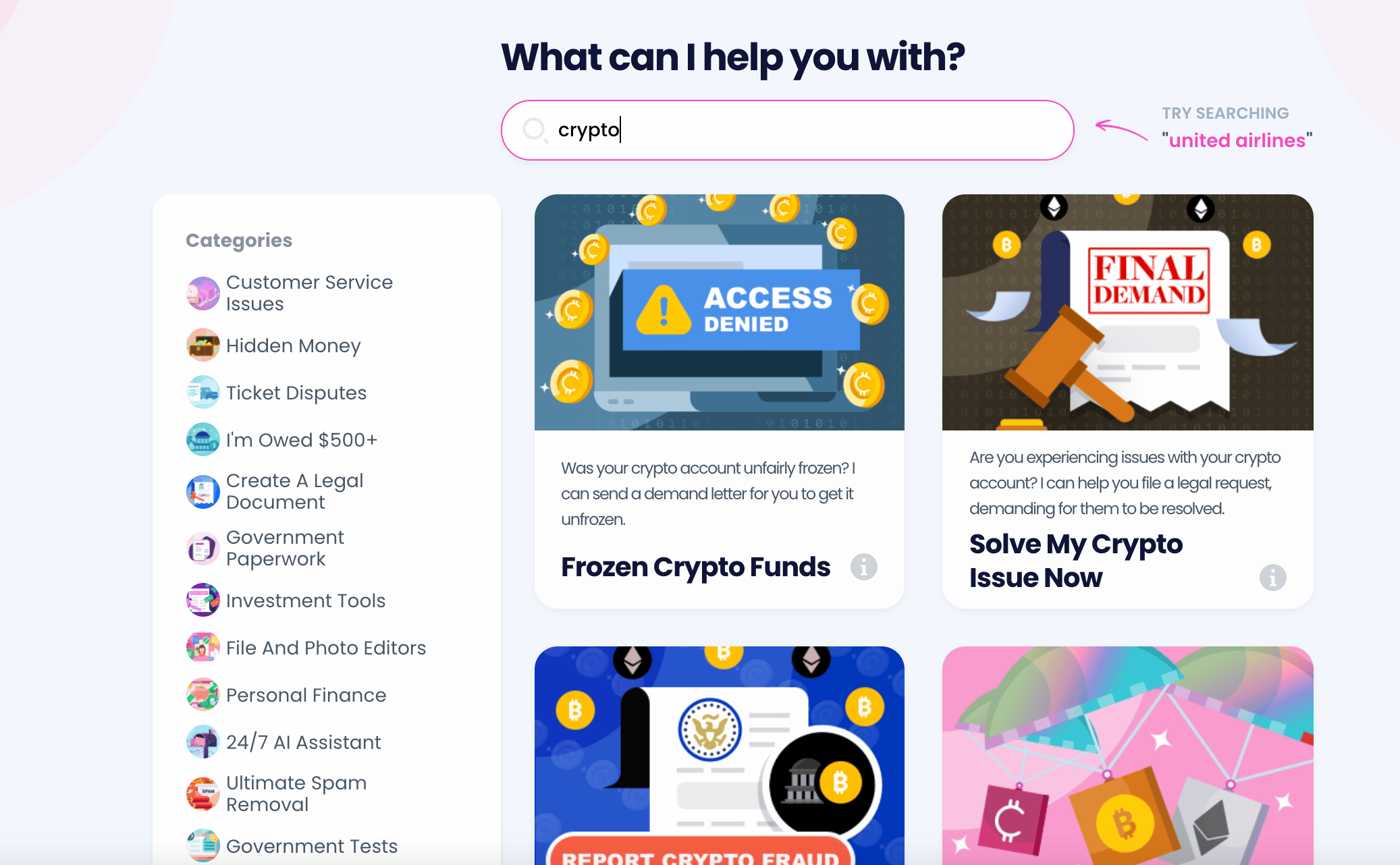
- Select the crypto exchange platform you use.
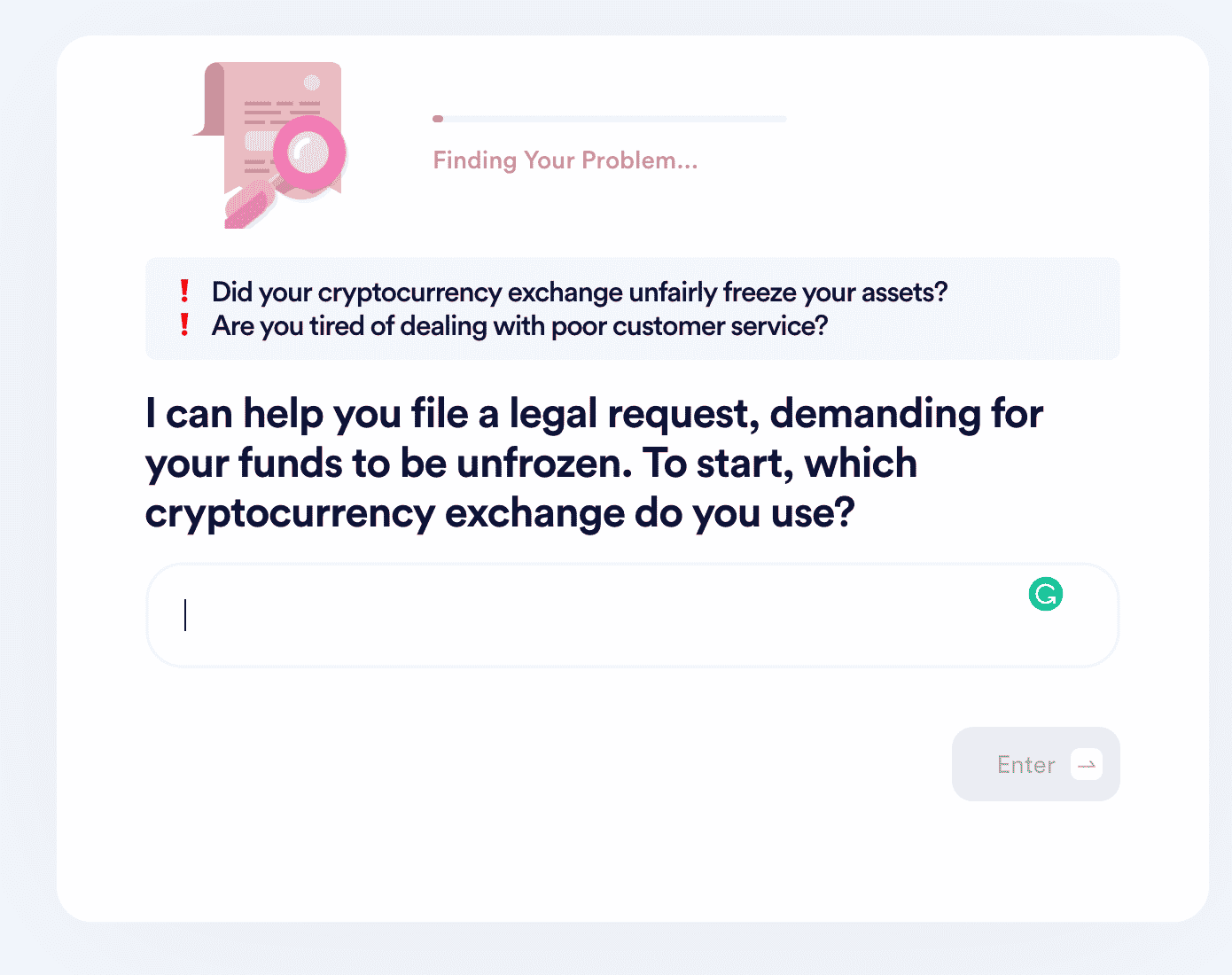
- Tell us when this problem started and estimate the losses you incurred from your inability to make trades/cash out.
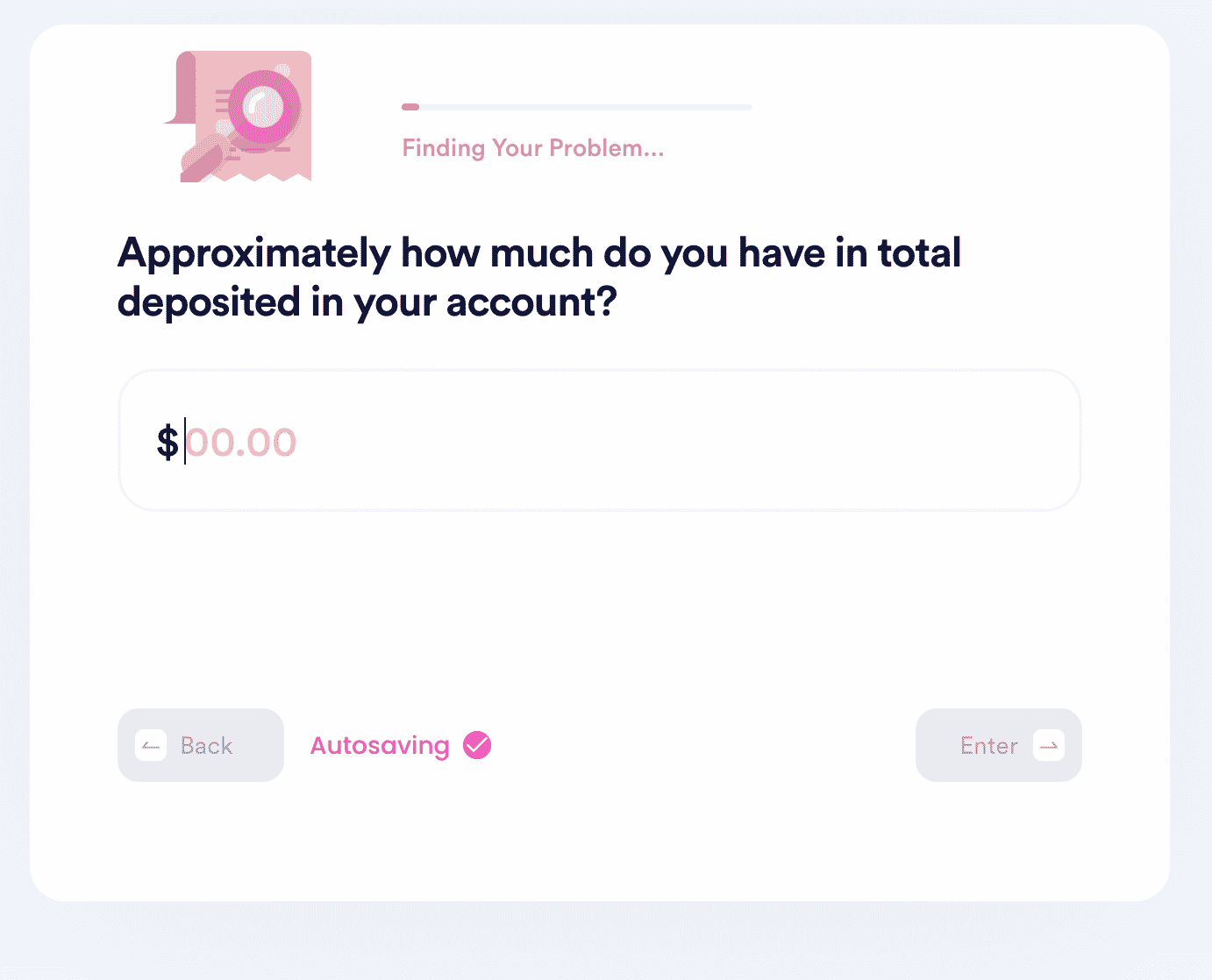
Have More Challenges? Let DoNotPay Intervene
Now you know what to do when your KuCoin funds get frozen and how DoNotPay can reverse this decision. Our back doesn't stop there; there is so much more our platform can do for you. As the first AI Consumer Champion, you can accomplish a ton of tasks, including:
- Dispute various hidden charges and get your refunds
- Canceling unnecessary stuff easy peasy
- Help you claim back your banned accounts
- Regain passwords to access your various accounts
- Transact in your bank without worrying about the high charges
- See to it you are paid up to $35,000 through the courts
Our revolutionary platform is here to make your daily tasks achievable and hassle-free. Our innovative and efficient methods make us your best bet at solving various day-to-day challenges. So, go ahead and ; it's about time you got your hard-earned funds from KuCoin.
 By
By