How to Unfreeze Your KuCoin Account Hassle-Free
Having your crypto funds frozen in any crypto platform can be a major headache because of the risks associated with crypto trading. Generally, it's almost impossible to recover stolen funds from your account since these digital assets function as one-way transactions. For this reason, platforms like KuCoin freeze accounts or allow users to freeze their accounts due to suspicious activity to guarantee security.
Do you need help ? This article will guide you on how to unfreeze your KuCoin account quickly and easily using DoNotPay.
What is KuCoin?
Launched in 2017, KuCoin has become one of the largest global cryptocurrency exchange platforms providing users the ability to trade cryptocurrency. Along with the ability to provide users with basic trading capabilities, KuCoin offers peer-to-peer (P2P), lending, futures, and spot and margin trading. KuCoin has gained an advantage and popularity over other platforms like Coinbase and Binance since its crypto exchange features some of the lowest rates in the crypto market.
Tokens available to trade in the KuCoin platform include:
- Ethereum (ETH)
- Dogecoin (DOGE)
- Bitcoin (BTC)
- XRP (XRP)
- Shiba Inu (SHIB), etc.
How to Withdraw Funds from KuCoin Account
By withdrawing, you're transferring tokens from KuCoin to other wallets. To get your KuCoin account ready for a successful withdrawal, you need to allow "Email + Google 2fa + Trading Password" or "Phone Number + Trading Password," which are all accessible from the account's security page.
To withdraw, follow the following steps:
Step 1:
Web withdrawal: Log in to your KuCoin account, click - "Assets" - "Main Account (Deposit & Withdraw)," then click - "Withdraw" to enter the withdrawal page. After that, you can search for the token you want to withdraw.
App withdrawal: Log in to your KuCoin account, click "Assets," and click "Withdraw" to access the withdrawal page.
Step 2:
Once you choose the token you want to withdraw from your KuCoin balance or holding account, you must include the wallet address (entails remark name and address) and amount. The Remark is optional. Next, you can click "Confirm" to carry out the withdrawal.
If the address shows that it "Contains invalid or sensitive information," double-check the withdrawal address or contact the support center if the issue persists.
Step 3:
Enter your account password, the E-mail verification code, and Google 2FA code or SMS verification code to complete all the withdrawal stages.
Why Does KuCoin Freeze Your Account?
In cryptocurrency, scams and frauds are widespread, creating the need for the solid security of your crypto account. In case of any risk, while using your KuCoin account, your account can likely be temporarily frozen for security purposes and withdrawal may be disabled.
So, under what conditions does KuCoin freeze your account?
- Open orders – If your trade order is not filled, KuCoin will likely freeze your funds.
- Pending withdrawals – The account will be frozen if you have a pending withdrawal.
- Unfilled lending orders – If your lending order is not filled, the account will be frozen. However, you can choose to cancel or close the open order.
- Forbidden red flag – If you see a notice of User Forbidden on the withdrawal page of your account, KuCoin probably suspended your account from an unauthorized withdrawal. This often results in frozen funds.
- Temporary account suspension – To warrant the security of your KuCoin funds, withdrawals are temporarily suspended for 24 hours when the following cases appear:
- Change in Google 2FA
- Change in trading password
- Modification of the account phone number
- Account unfreezing
- Change of the account email address
Nonetheless, most of these temporary restrictions are lifted within 24 hours.
What to Do If KuCoin Unfairly Froze My Funds?
To , you must contact KuCoin support team online or via call. After linking with the KuCoin support member, explain your issue and ensure that you provide all the required information to access your KuCoin account. Having details such as the previous transaction of your account and KuCoin login credentials is fundamental to help unfreeze your KuCoin funds quickly.
To contact KuCoin technical support by submitting a request, do the following:
- Open the KuCoin mobile app or visit the platform's webpage
- To proceed, go to the KuCoin help section where you click on the 'Submit a request' area
- Next, choose the specific account withdrawal issue and follow the instructions to submit the request
- Alternatively, you can write an email to KuCoin requesting your funds
- Finally, confirm your email address to complete the process successfully
However, to avoid any delays on your request, don't submit the request repeatedly. Instead, you can contact KuCoin via their customer service, which is considerably easy. All you need to provide is your UID, registered mobile number, and registered email.
| KuCoin Help Center | https://www.kucoin.com/support |
| Online Form | Submit a Request |
| KuCoin Support Email Address | newapi@kucoin.plus |
| KuCoin Website | https://www.kucoin.com/ |
What Else Can You Do If KuCoin Unfairly Freezes Your Account?
Based on the virtual nature of most currencies, unfreezing an account can be emotionally and mentally draining. Hence, before deciding on the specific course of action to take, it's best to consider the method's cost, safety, and effectiveness. As you try to unfreeze your crypto fund, understanding how crypto exchange platforms deal with this is essential.
At times, all you have to do is send a request to the crypto exchange. However, it can take longer than expected if withdrawal is disabled.
Unfreeze Your KuCoin Account with the Help of DoNotPay
You don't need to endure this frustrating browsing through KuCoin webpages to send them a request. Instead, DoNotPay is here to handle this for you quickly, efficiently, and straightforwardly.
All you have to do is:
- Search "Crypto" on DoNotPay.
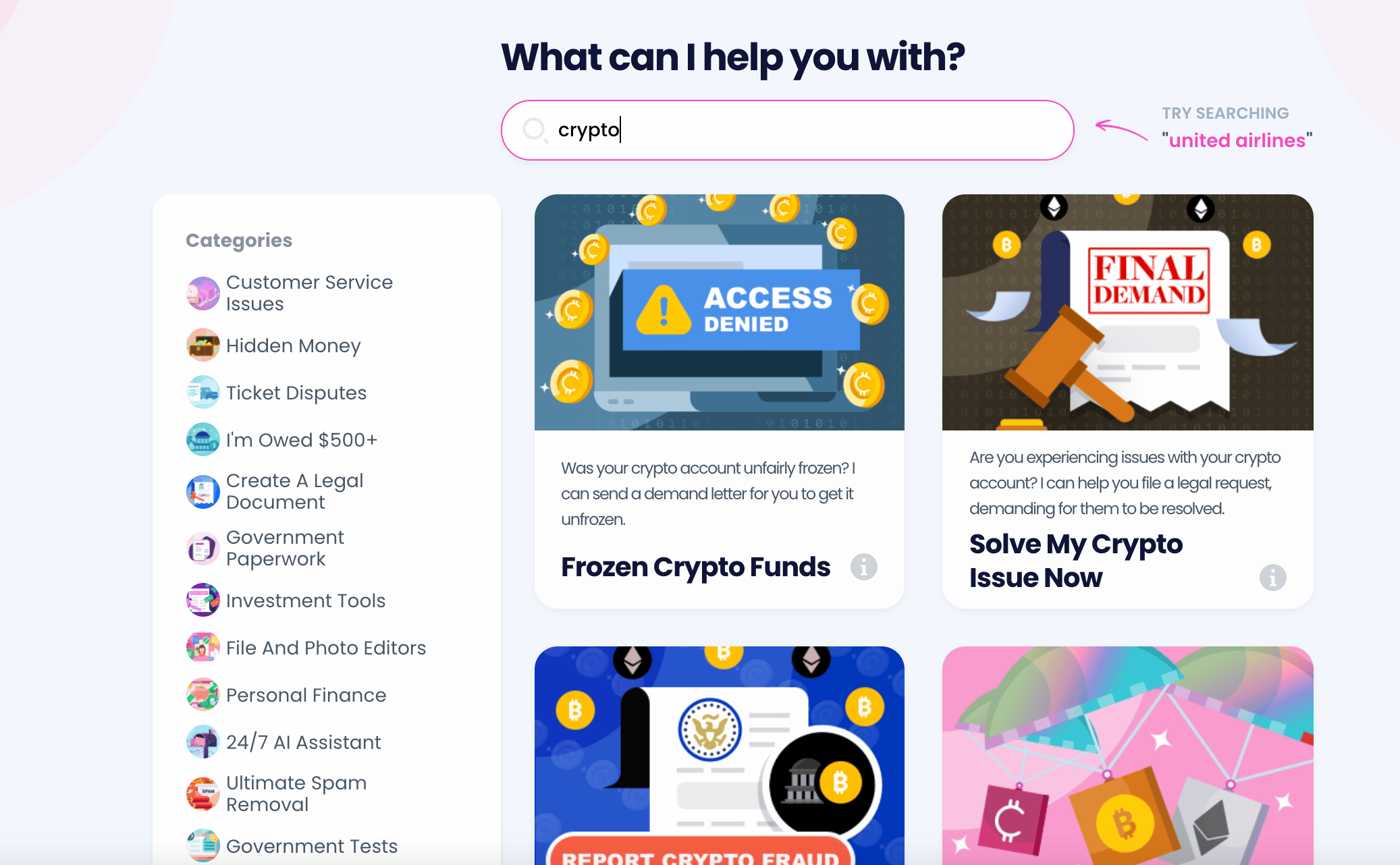
- Select the crypto exchange platform you use.
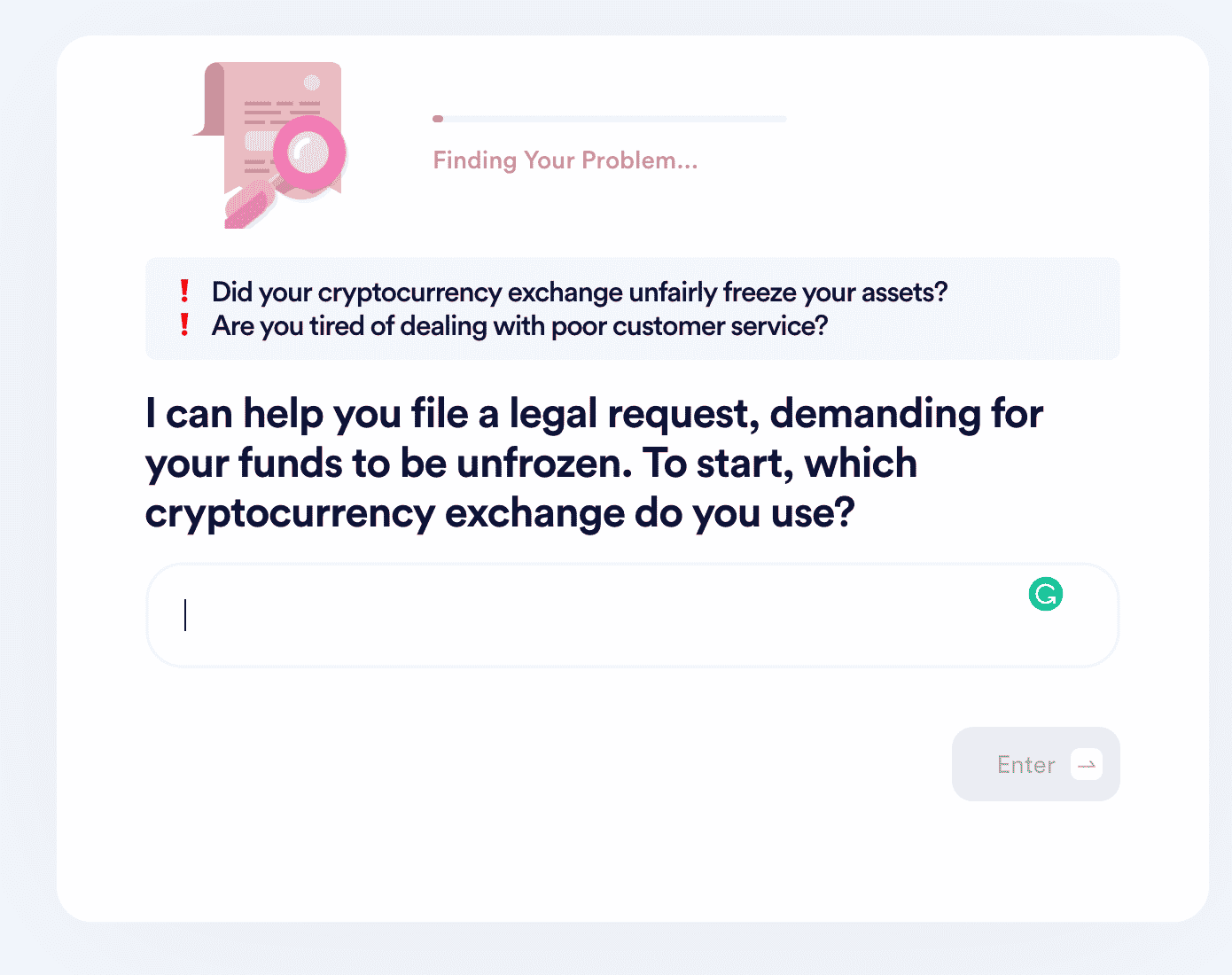
- Tell us when this problem started and estimate the losses you incurred from your inability to make trades/cash out.
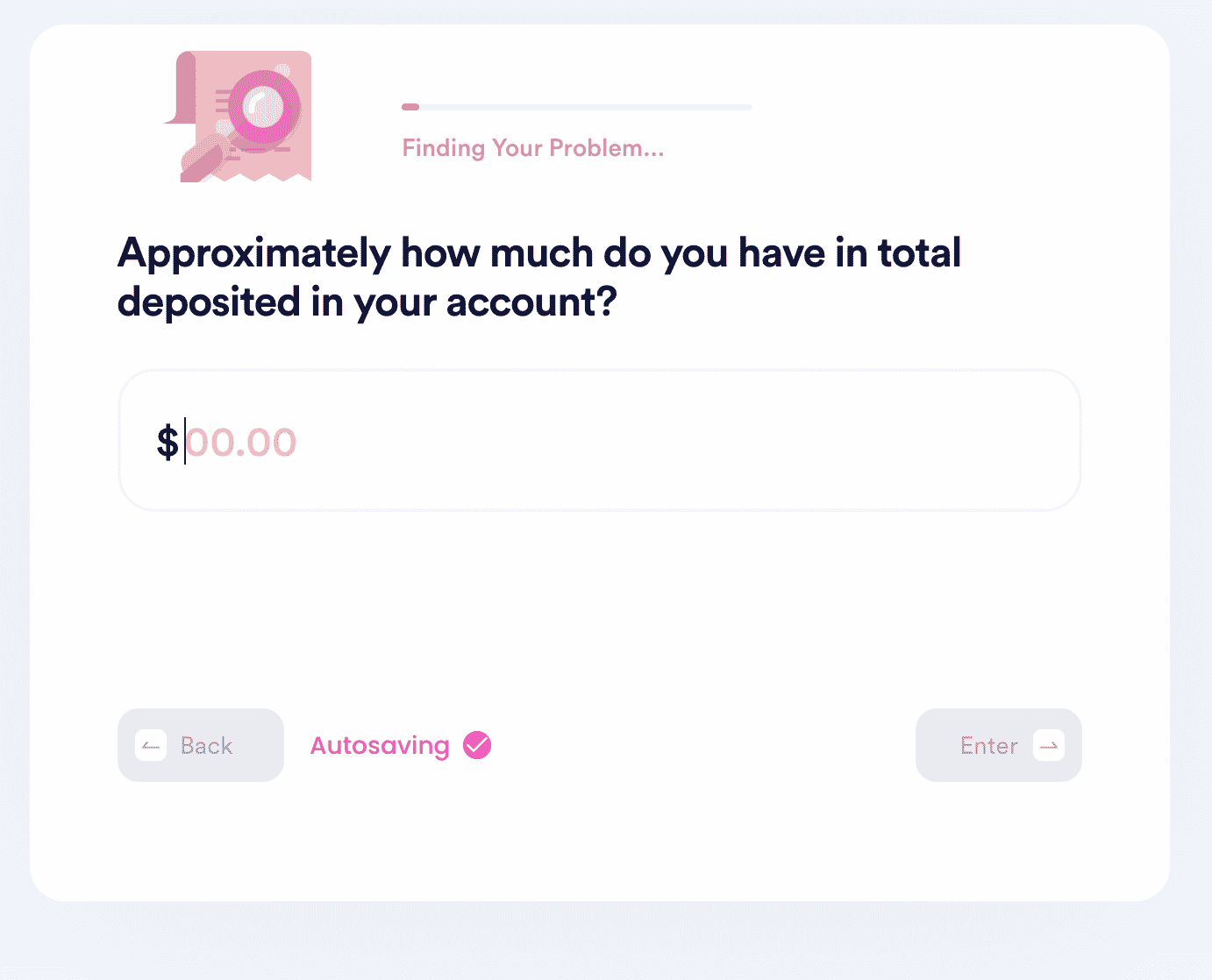
What Else Can DoNotPay Do?
Unfreezing your KuCoin account is one of the many problems that DoNotPay can help you with. Check out these resources:
- Get help when Coinbase Pro withdrawal is disabled
- How to deal with locked Binance funds
- Why can't I withdraw from Gemini?
- What to do if Coinbase account is frozen
Other services offered by DoNotPay include:
- Fighting bank fees
- Appealing banned accounts
- Recovering forgotten account passwords
- Canceling anything easily
- Fighting hidden fees and getting money back
- Suing anyone for up to $35,000
Forget all the tribulations of trying to get help by submitting requests to most crypto platforms. With DoNotPay, all you need to do is tell us your problem, and we'll do the hard part by ensuring that your KuCoin account isn't unfairly frozen. Join DoNotPay today to unfreeze your funds on KuCoin hassle-free.
 By
By