How to Cancel PicMonkey in a Flash
PicMonkey is an online tool for photo editing and design that can be accessed via a web browser or mobile app. The service helped millions of users create over ten billion images.
How to Cancel PicMonkey
What if PicMonkey no longer fits the bill for you? Here is how you can cancel the service:
|
Can you cancel with |
Yes / No |
|
DoNotPay | Yes |
|
Yes | |
|
Phone | No |
| Letter |
No |
|
In-person | No |
| Company website |
Yes |
Cancel PicMonkey via Website
You can request your PicMonkey’s account cancelation through the website. Follow these steps:
- Log in to your account
- Go to Manage Your Account
- Select Billing
- Confirm that you’d like to cancel your subscription
Cancel PicMonkey via Email
Send PicMonkey’s team a note to help@picmonkey.com and explain why you’d like to cancel the service. If you’re canceling within 14 days of signing up for the service, you can also use the same email address to request a refund.
DoNotPay Can End Your PicMonkey Subscription for You

To cancel PicMonkey in the simplest possible way, let DoNotPay complete this on your behalf! It’s as easy as:
- Logging into DoNotPay in your
- Choosing Find Hidden Money
- Typing in PicMonkey
All that’s left is to wait for the confirmation email that we’ve canceled your subscription.
Another straightforward way to unsubscribe from unnecessary and costly subscriptions is to link your email or bank account to DoNotPay. This will allow our app to find all services you’re underusing and should cancel as soon as possible (including PicMonkey).
What Are the Best PicMonkey’s Alternatives?
If you need a photo editing app, but PicMonkey just isn’t your cup of tea, consider the following options:
|
App | Cost |
Benefits |
|
| |
|
| |
|
|
Does PicMonkey Offer a Free Trial?
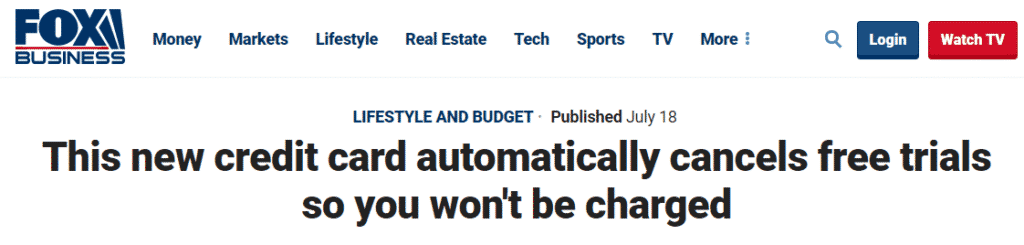
Yes, it does! Anyone can try out Picmonkey seven days for free. Keep in mind that your subscription will automatically renew if you don’t cancel within the trial period.
Will PicMonkey Let Me Pause My Subscription Instead of Canceling?
No, you cannot pause your PicMonkey subscription.
Does PicMonkey Prorate Its Cancelations?
There are no prorated or partial refunds with PicMonkey.
What’s good is that, if you cancel your PicMonkey subscription during the first fourteen days since you signed up (the so-called Cooling-off Period), the company will reimburse all of your payments within this time.
Do You Need to Settle a Dispute With PicMonkey? It Will Be Easier With Our Help
When a company does wrong by its customer, more often than not, it gets away with it. If you got in a bind with PicMonkey, perhaps it’s time to take the company to a small claims court.
Don’t fret if you cannot afford a lawyer—you don’t need one. DoNotPay, also known as the world’s first AI Consumer Champion, will guide you every step of the way.
Thanks to cutting-edge artificial intelligence, our app can support you in:
- Preparing the relevant documentation
- Facilitating the process
Our efforts in increasing access to services have been recognized by the American Bar Association that awarded our app with the 2020 Louis M. Brown Award for Access.
How to Dodge Auto-Renewed Charges When the Free Trial Ends

DoNotPay’s Free Trial Card prevents any unsolicited fees on your bank account, even if you forgot to cancel whichever free trial you signed up for. Our virtual card will provide you with credit card information that will look legitimate to the merchant but will not be tied to your actual bank account. In other words, your money will be safe when the company tries to charge you.
Of course, if you liked the service you tried out for free, you can pay for it with your real credit card later—but you’re doing so under your conditions and in your time.
Keep It All Under Control WithDoNotPay
Does your list of things-to-do seem overwhelming, if not downright impossible on some days? If that’s the case, then DoNotPay is your ticket to a more efficient, stress-free daily routine.
Our app uses automation and innovative chatbot technology to deal with the very things you hate doing, such as managing your Internet bills or requesting a Google Play refund.
Allow us to tackle some of the most pressing tasks and chores in your life. We can assist you with:
- Holding the line when calling with customer service
- Scheduling a DMV appointment fast and easy
- Dealing with credit card issues
- Tracking down scammers behind illegal robocalls
- Protecting yourself from stalking and harassment
- Canceling subscriptions or memberships
- Appealing traffic tickets
- Managing bills you are unable to pay
- Getting refunds for delayed or canceled flights
- Getting refunds and chargebacks
- Disputing speeding tickets
- Suing people and companies in small claims court
- Eliminating spam mail forever
- Contesting parking tickets
You can access DoNotPay from your .
 By
By