How to Request an Etsy Refund in a Jiffy?
Etsy is an e-commerce platform on which you can buy and sell all kinds of goods. Their offer is unique because all their products are vintage-looking and made by other Etsy users. The situations when users want to request refunds on Etsy are not uncommon, especially if their delivery gets delayed or lost, or if the item they ordered doesn’t fit the description.
DoNotPay can make requesting an Etsy refund much easier than dealing with the company’s rules and policies on your own.
How Do I Request an Etsy Refund With DoNotPay?

You can request an Etsy refund with DoNotPay with just a few clicks. Before doing that, you need to sign in to your DoNotPay account in your . Then follow the steps below:
- Select Get Protected under the Chargeback category
- Enter your bank’s details
- Type in the payment details
- Put in the merchant’s details
- Verify your information
- Choose whether to send the demand letter yourself or have DoNotPay do it for you
What makes DoNotPay stand out among the available options is that we take additional steps to strengthen your case. We fax the request to your bank automatically, gather evidence that enhances your chances of winning, and send all the necessary VISA and Mastercard codes that can be important for your case.
Can I Request Etsy Refunds on My Own?
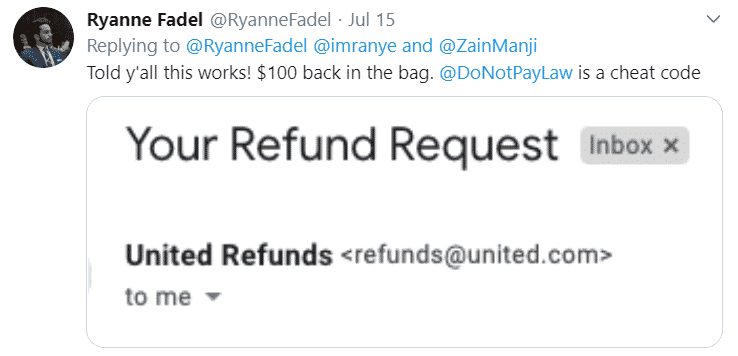
Yes, you can. DoNotPay is the best and fastest option you can choose, but it is not the only one. Bear in mind that sometimes the refund request is not sent to Etsy but the seller directly.
|
Can You Request a Refund Via | Yes / No |
| DoNotPay |
Yes |
|
Yes (certain restrictions apply) | |
|
Phone | Yes (certain restrictions apply) |
| Letter |
No |
|
Website | Yes |
| In-person |
No |
Requesting an Etsy Refund Online
Depending on the seller’s policy, you can request a refund online. This is how you can do it:
- Sign in to your Etsy account
- Click on Your Account
- Click on Purchases and Reviews
- Select Help with Order next to the order you want to have refunded
- Click on Message Seller
- Type in the message saying what you want to get refunded
- Click on the arrow icon or press Enter to send the request
If you are going to check what the seller’s policy is, you can click on View Shop Policy under the Help With Order category.
Requesting an Etsy Refund by Email
You can’t send a traditional email to Etsy about a refund. What you can do is send an email through the company’s online form. If you wish to do that, here is how to go about it:
- Sign in to your Etsy account
- Go to the Contact page
- Choose the request type from the drop-down menu
- Check out if there is anything useful to you in the pop-up
- Click on Contact Us by Email
- Choose the topic from the drop-down menu
- Fill in the Subject and Message windows
- Click on Get in Touch
Can I Contact Etsy via Phone?
You can request to receive a phone call by Etsy customer support, but you cannot call them yourself. Bear in mind that you cannot request a refund over the phone. If you want to request a call, this is how you can do it:
- Sign in to your Etsy account
- Go to the Contact page
- Choose the request type from the drop-down menu
- Check out if there is anything useful to you in the pop-up
- Click on Request a Phone Call
- Type in your phone number
If you submit your request during their business hours, you can expect a call within 30 minutes to an hour. Etsy Customer Service working hours are Monday to Friday 8 a.m–8 p.m. and 10 a.m–6 p.m. on the weekends.
What Does Etsy Refund Policy Say?
The Etsy refund policy states that every seller has to list its requirements for refunds and returns. The seller is obliged to have the following in their refund policy:
- Whether they accept returns or refunds
- The timeframe if they do
- Who pays for the shipping costs in case of a return
Make sure to check the seller’s policy before you request a refund. Because if they don’t issue refunds, there are only two reasons why Etsy would intervene:
- If you don’t receive the order
- If the item is misrepresented on the shop’s page
If the seller does not offer refunds, you can open a dispute. You need to have an account to do so. In this case, the seller has three days to resolve the dispute. If you want to open a dispute on Etsy, here is what you need to do:
- Sign in to your Etsy account
- Click on Your Account
- Select Purchases and Reviews
- Click on Help With Order
- Click on Still Need Help
- Choose Yes, I Want to Open a Case
- Choose the reason for disputing a case
- Click on Next
- Provide evidence to support your case
- Click on Submit
If the seller doesn’t resolve the case within three days, you can escalate the issue further to Etsy. This is how you can do it:
- Sign in to your account
- Go to Your Account
- Click on Purchases and Reviews
- Click on View Case
- Choose the case you want to escalate
- Click on Escalate
The Etsy team will review your case and reach the final decision.
Does Etsy Refund Shipping?
Yes, it does. If you want to request a shipping refund, you have to do it through the shipping label insurance provider. Check out the instructions below:
- Go to Your Account
- Click on Shop Manager
- Select Orders and Shipping
- Click on Completed, if you can’t see the order
- Click on Refund under the order
You can check major carriers and their shipping time frame in the table below:
|
Shipping |
Timeframe |
|
USPS | less than ten days old |
| FedEx |
less than ten days old |
|
Global Postal Shipping | ten days old |
| Canada Post |
less than 15 days old |
|
Royal Mail | less than two weeks old |
| Australia Post |
less than two weeks old |
The carrier approves these types of refunds. It usually takes between 15 and 30 days to complete.
How Long Do Etsy Refunds Take?
When the Etsy seller has approved and issued your refund request, it takes from three to five business days for the funds to appear in your original payment method. In the case of international transactions, it can take up to 30 days for the refunded amount to become available.
What Issues Can I Come Across When Requesting an Etsy Refund?
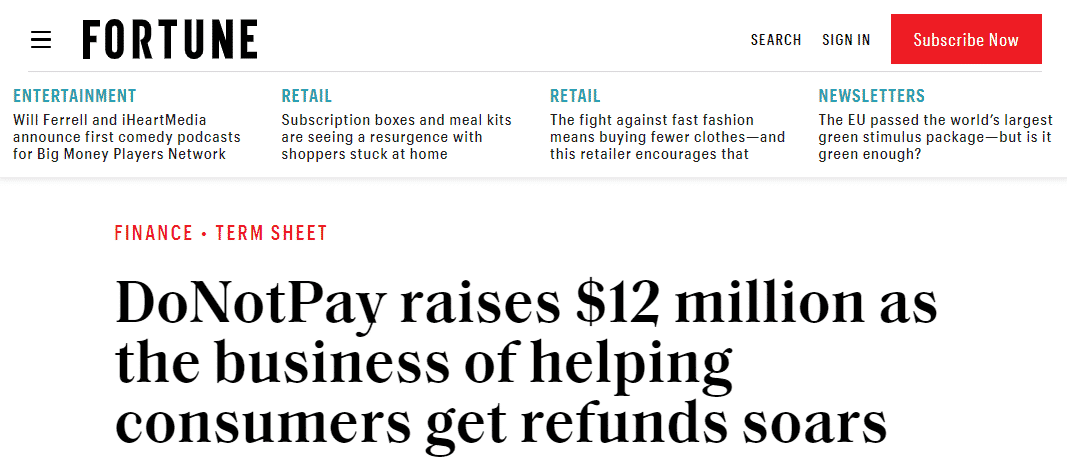
One Reddit user had issues with a seller who tried to avoid giving a refund. It can happen that sellers don’t comply with their policies. This prolongs the refund process, especially for this particular user, whose claim Etsy’s customer support did not see fit for further escalation.
Another Reddit user reported a problem with the Etsy tracking system. The user received a tracking number from the seller. But, even after more than five weeks, the tracking system did not provide information on anything being shipped out. The seller had no control over it, so the user needed to wait and request a refund.
This happens because Etsy’s tracking system isn’t up-to-date and is often the reason why clients request a refund from the company.
Can I Check the Status of My Etsy Refund?
You can check the status of your refund request by messaging the seller directly. Follow the instructions below:
- Access Your Account
- Select Purchases and Reviews
- Click on Contact the Shop
What Else Can DoNotPay Help Me With?
DoNotPay can help with various administrative and bureaucratic issues that tend to make your life complicated. We can also help you save money on unwanted subscriptions, suing people and companies in small claims court, credit card issues, traffic and parking tickets. Sign up in your , and you are all set. You can find out more about:
- Disputing traffic tickets
- Fighting speeding tickets
- Contesting parking tickets
- Resolving credit card issues
- Dealing with bills you cannot pay
- Getting robocalls compensation
- Getting refunds from various companies
- Scheduling DMV appointments easily
- Stopping subscriptions or memberships
- Protecting yourself from stalking and harassment
- Requesting refunds for delayed or canceled flights
- Suing people and companies in small claims court
- Avoiding the phone queue while getting in touch with customer service reps
 By
By