Is Your Coinbase Wallet Frozen? Here’s What to Do
Never let cryptocurrency exchanges unfairly freeze your funds. Instead, always demand access to your money immediately. The past year saw an incredible run for most cryptocurrencies, but many traders missed out on the profits because of frozen accounts. For example, there were several cases of traders who had their for no particular reason.
Those locked out of their accounts or had their funds frozen could not trade on the market and missed out on potential profits.
It’s not fair to lose access to your Coinbase wallet, account, and potential profits because of technical glitches or errors. Therefore, DoNotPay has an easy and convenient way to regain access to frozen wallets and disabled accounts by automatically sending Coinbase and other exchange platforms (such as Binance, Gemini, and Kucoin) demand letters and taking the matter to the small claims court if warranted.
What Is Coinbase?
is a popular cryptocurrency exchange where people can buy and sell coins like Ethereum, Solana, and Bitcoin. Although the exchange does not support every coin, it has over 120 of the most popular coins. Additionally, the platform makes buying crypto as easy as purchasing stock through an online brokerage.
Beginners prefer trading on the original Coinbase platform, while advanced traders prefer additional features and order types available on Coinbase Pro, open to all Coinbase users.
How to Withdraw Funds from Coinbase
Traders can cash out their funds on Coinbase by selling their cryptocurrency for cash before transferring the funds to their bank accounts or buying more crypto. The platform has no limit on the amount of crypto a trader can cash out.
However, below are things to consider before selling or cashing out:
- When using a mobile app, ensure the Coinbase app is up-to-date
- Ensure selling s available
- Link a payment method
- Review the pricing and fees
- Understand the available balance
- Understand any short holding period available that could prevent immediate cash-out
How to Cash Out From Coinbase After Converting Funds for Cash
From a web browser
- Select cash balance under “Assets.”
- Enter the amount to withdraw on the “Cash Out” tab and click “Continue.”
- Select the preferred cash-out destination and click “Continue.”
- Complete the transfer by clicking “Cash out now.”
From the Mobile App
- Open more options on the home tap and tap “Cash Out.”
- Enter the amount to withdraw and select the transfer destination. Then tap “Preview cash out.”
- Complete the action by tapping “Cashing out now.”
How Long Does a Coinbase Withdrawal Take?
A Coinbase withdrawal through PayPal is in the US, UK, Canada, and Europe. Cash-out transactions using the banking process take:
- One to five business days in the US, but it’s if the user resides in a state supporting the Coinbase USD balance.
- One to two business days in Europe via a SEPA transfer, while a wire transfer takes one day. Other withdrawals are .
- One business day via a GBP bank transfer, while other transfers occur quickly.
Why Can’t I Withdraw From Coinbase?
A Coinbase wallet frozen scenario can occur if users violate the platform’s user agreement. Some reasons include a high risk of fraud or prohibited activity. Coinbase may also freeze funds when required by law in compliance with a court order or a sanctions program.
What to Do If Coinbase Unfairly Froze My Wallet or Locked My Account?
Open the Coinbase official website and go to the support center for help. You can also access the Coinbase help center on the mobile app.
Below are the customer service contact details for Coinbase:
| Coinbase Help Center | help.coinbase.com/en-in/coinbase |
| Coinbase Hotline (US) | 000 1 888-908-7930 |
| Coinbase Support Email Address | help.coinbase.com/en/contact-us |
| Coinbase Website | Coinbase.com |
What is the Easiest Way to Unfreeze Coinbase Funds or Regain Access to Locked Accounts?
DoNotPay provides an easy, quick, and convenient method of legally demanding access to locked Coinbase accounts and frozen wallets. It automatically sends Coinbase a demand letter on your behalf and follows up on the same. All you are required to do is:
- Open DoNotPay and search “Crypto.”
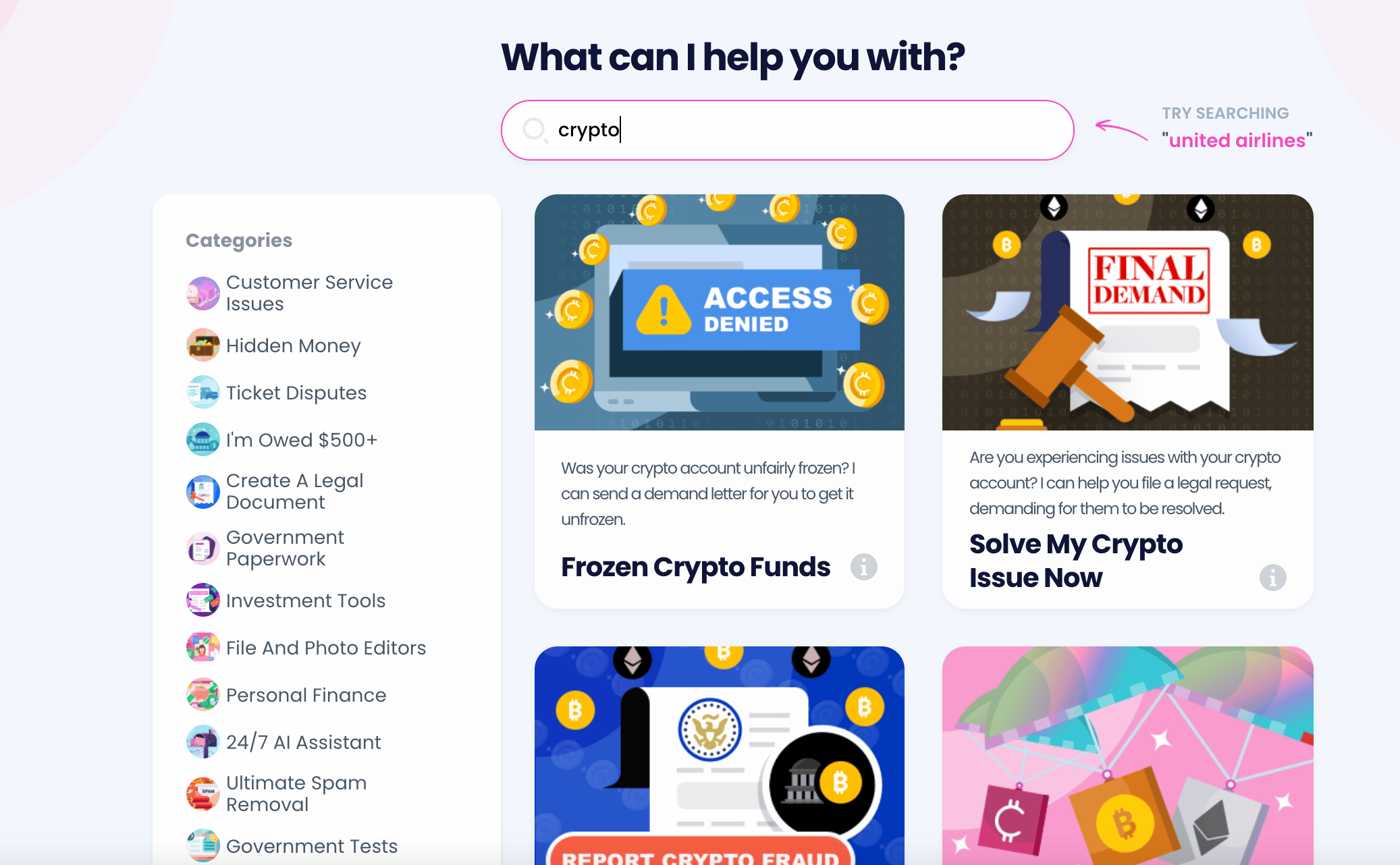
- Select Coinbase or another exchange you use.
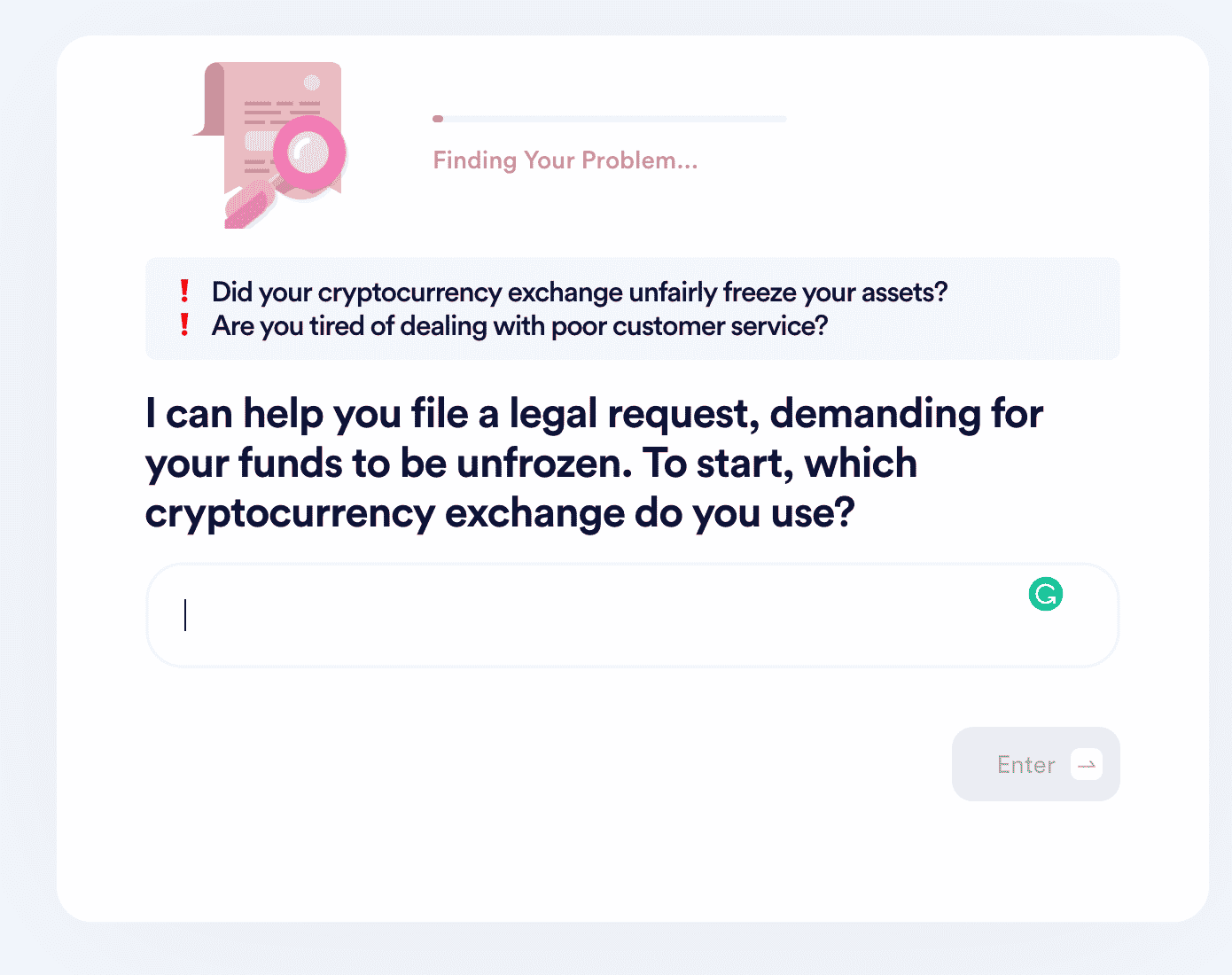
- Tell us about the issue and estimate your losses so far from the inability to access your wallet or cash out.
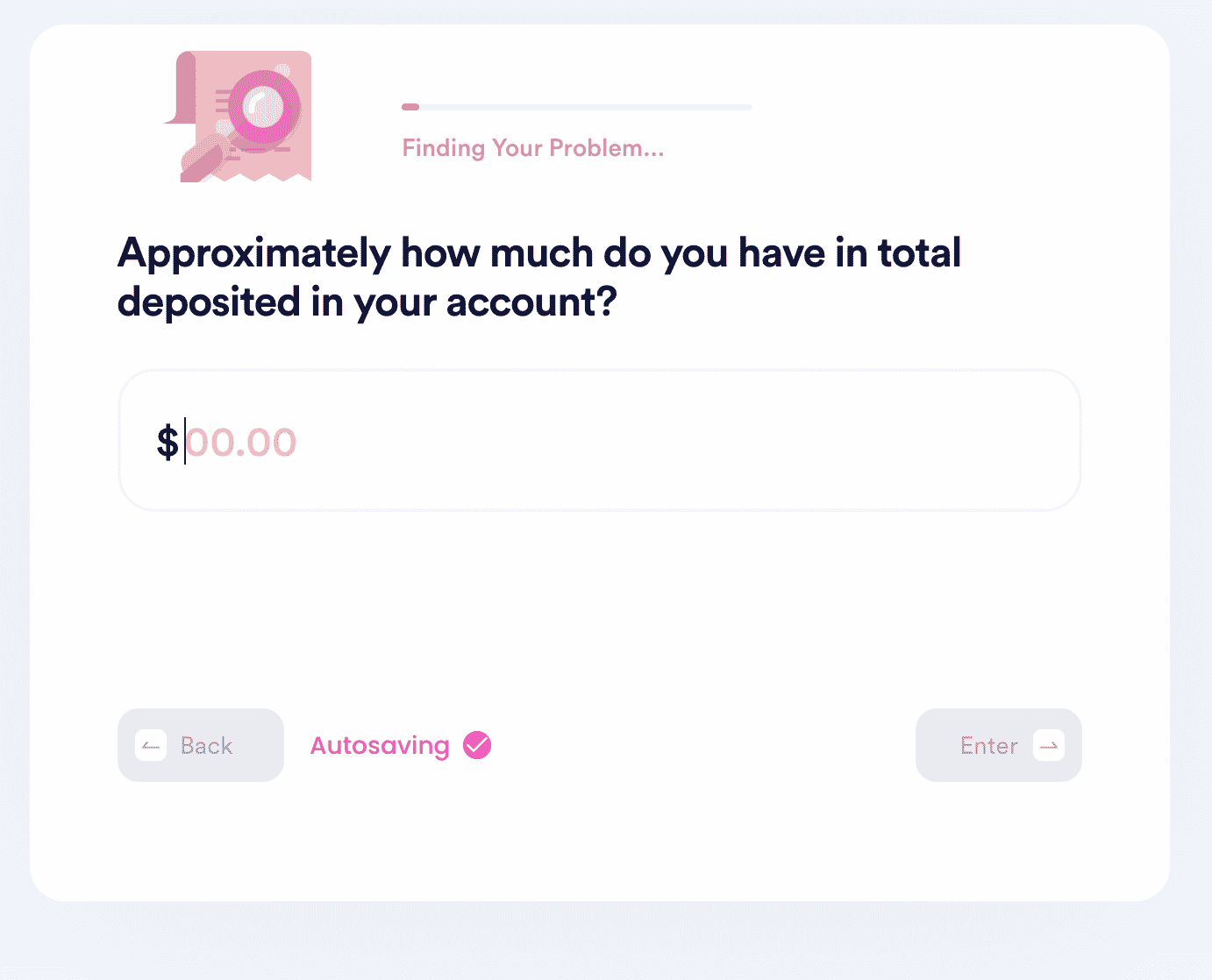
What Else Does DoNotPay Do to Save the Day?
DoNotPay does a lot more than merely unfreezing crypto wallets or unlocking accounts. It also helps users take care of several issues and seek timely resolutions. These include:
- Canceling anything easily
- Fight and waive hidden fees
- Appealing banned accounts
- Suing anyone in small claims court for up to $35,000
- Fighting bank fees
- Recovering forgotten account passwords
to unfreeze your Coinbase wallet or unlock your account hassle-free.


