Ways To Check a FOIA Status—Explained
Once you go through the time-consuming process of filing your FOIA request or take the easy route and submit it with , you have to wait for the agency in question to respond to your request.
We’ll break down all the ways you can check your FOIA status and give you tips on the next steps.
Where Do I Find My FOIA Tracking Number?
When you send a FOIA request, you should receive an acknowledgment letter containing your FOIA tracking number. In case you don’t have your tracking number, you can contact the agency you sent the request to and ask for it.
Methods of Checking the FOIA Case Status
To check your FOIA case status, you should:
- Reach out to the agency in question
- Visit the agency’s website
You can typically find the contact info on the agency’s website. The FOIA online checking process should be straightforward. Here are the steps on checking your FOIA status on several federal agencies:
| United States Department of Homeland Security (DHS) | Federal Bureau of Investigation (FBI) | U.S. Customs and Border Protection (CBP) |
|
|
|
Perform a FOIA Status Check on the FOIA Website
FOIAonline works with numerous U.S. agencies and offices so that requesters can submit their FOIA requests and check the status in one place. You can check whether the agency you requested info from is cooperating with FOIAonline by visiting the About page.
To do a FOIA status check, follow these instructions:
- Go to the Quick Search page
- Enter your FOIA tracking number
- Tap on Go
Why Was My FOIA Request Rejected?
Since Congress adopted the Freedom of Information Act in 1966, FOIA has stood for transparency by giving access to the records of any federal agency in the U.S to the public.
While you should have access to agencies’ records, there are several situations where the agency might deny your FOIA request, including when:
- You don’t describe the records you request correctly
- The agency can’t find the info you want because you are not specific enough in your request
- The records you want fall under the FOIA exemptions
What Can I Do if My FOIA Request Gets Denied?
If an agency doesn't allow you access to some or all the records you requested, you can take action and try to overturn the agency’s decision.
Here’s what you can to:
| Options | Brief Explanation |
|
Informal resolution | Reach out to the agency’s FOIA professional and try to convince them to grant you access to the records |
|
Declassification | File a request for the mandatory declassification review if the documents you seek are classified |
|
Mediation | Turn to the Office of Government Information Services |
Submit your FOIA appeal letter in the following ways depending on the agency:
| |
|
Lawsuit | File a lawsuit in federal court if you believe the agency is illegally withholding certain information or records |
DoNotPay Makes the FOIA Requesting Process Easy
DoNotPay has created a feature to help the public gain access to any federal, local, or state agency’s records with zero effort. All it takes is a few clicks and answers on your end, and we’ll do the rest.
Our app’s FOIA feature is a shortcut to records in any U.S. state, including Florida, Maryland, Michigan, North Carolina, and West Virginia.
Follow these instructions to submit your FOIA request using DoNotPay:
- Visit DoNotPay in a
- Search FOIA
- Type in the agency you want to send the request to
- Answer whether you’d like a fee waiver or expedited processing
DoNotPay is also a useful source of tips and guides regarding the FOIA fees, FOIA requests on yourself, and FOIA request templates.

Use DoNotPay To Send Your FOIA Requests to Any Agency
Not only can help you with FOIA requests in every state but also with every agency. Besides our FOIA feature that streamlines the requesting process, you’ll find useful info about FOIA requests with the following agencies and many more:
- Internal Revenue Service (IRS)
- Central Intelligence Agency (CIA)
- U.S. Food and Drug Administration (FDA)
- Federal Aviation Administration (FAA)
- Federal Bureau of Investigation (FBI)
- U.S. Office of Personnel Management (OPM)
- U.S. Immigration and Customs Enforcement (ICE)
- Executive Office for Immigration Review (EOIR)
- U.S. Environmental Protection Agency (EPA)
- Office of Biometric Identity Management (OBIM)
- U.S. Citizenship and Immigration Services (USCIS)
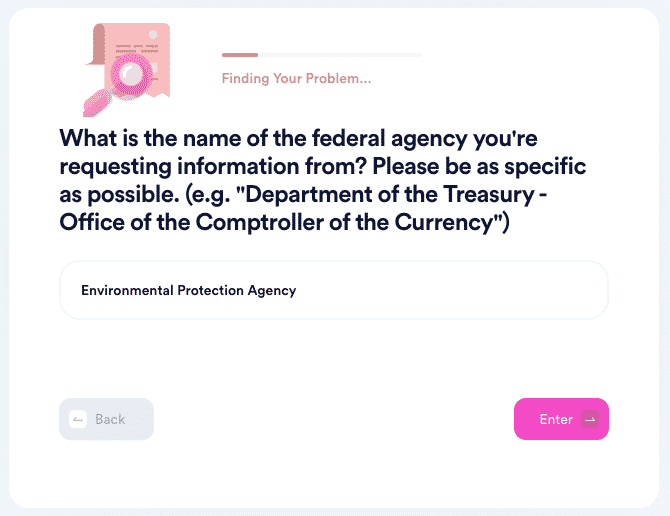
Admin Issues Giving You a Headache? Resolve Them With DoNotPay!
Scheduling a DMV appointment, applying for clinical trials, requesting refunds from companies, and getting in touch with your loved ones in prison are all difficult and time-consuming tasks. You have to take many steps before you can get any of these over with, and that’s why our AI Consumer Champion app is here to help.
No matter if you need assistance with appealing parking tickets, signing up for free trials, canceling various subscription services, or maybe preparing for government tests, DoNotPay will provide you with easy solutions.
Having Financial Struggles? Rely on the World’s First AI Consumer Champion
Many Americans struggle to make their ends meet at the end of each month. With that in mind, we’ve created plenty of features that will save you both time and money in the most efficient way.
Using our AI-driven app, you can get help with bills, get refunds from airlines, find unclaimed money in any state, or earn off annoying robocalls or stalkers and harassers. If you want to fight for your right, DoNotPay will also assist you in suing any person or company in small claims court.
No matter the admin task at hand, our AI Consumer Champion will provide swift and effective assistance.


