The Best Tips to Cancel the YouMail Subscription Fast and Easy
YouMail is a mobile app that lets you keep your voice messages neat and read their transcriptions. The service also offers a Smart Blocking feature that prevents robocalls, spammers, and the like from getting to you.
If you’ve subscribed to a YouMail Premium membership and now wish to drop it, here’s how you can cancel it with zero effort.
Cancel YouMail Right Away With DoNotPay
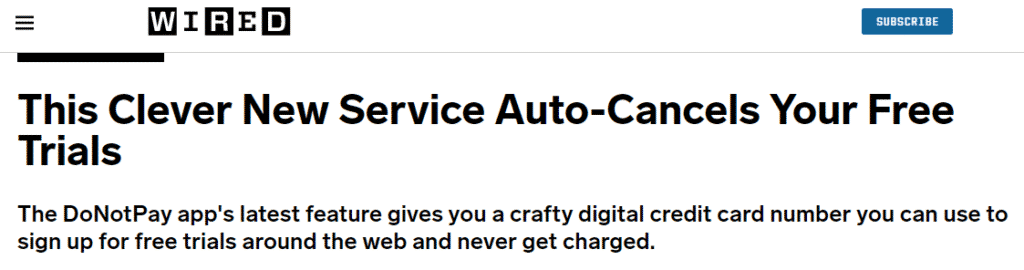
If you enlist the help of DoNotPay, you can be unsubscribed from YouMail within the next 48 hours. There are only three simple steps to take:
- Log in to your DoNotPay account using any
- Click on the Find Hidden Money option
- Enter YouMail as the service you want to cancel
Our AI Consumer Champion will take it from here, and you’ll receive an email confirming we’ve terminated your YouMail subscription successfully.
Regarding subscriptions, you don’t have to stop here when it comes to DoNotPay’s services. If you find it hard to keep track of all the memberships you’re giving your money to, have your DoNotPay account connected to your email address or bank account. We’ll identify all the services you’re signed up for and cancel them at your request.
How to Cancel YouMail On Your Own
You can also cancel your YouMail account manually. You have several options, depending on what you used to sign up for the service in the first place:
- YouMail website
- Paypal
- Apple smartphone
- Android smartphone
Alternatively, you can also unsubscribe from YouMail by:
- Sending the company an email
- Calling YouMail on the phone
When it comes to canceling a YouMail subscription, keep in mind that you’ll need to dial a number to have your voicemail returned to your carrier. The number varies according to the carrier you’re using. You can find specific information here.
Cancel YouMail on the Company’s Website
To terminate your YouMail subscription using the website, take these steps:
- Log in to your YouMail account
- Select the Manage option next to your subscription
- Click Cancel Subscription
- Follow the prompts from there to confirm the cancelation
Note that canceling this way will lead to YouMail deleting all your contact information and voice messages automatically.
Cancel YouMail Through Paypal
Follow these steps to cancel you YouMail subscription through Paypal:
- Log in to your Paypal account
- Go to Settings
- Click on the Payments option
- Choose Manage Automatic Payments
- Select YouMail Voicemail & Spam Block
- Click on the Cancel Automatic Payments
- Confirm by clicking Done
Cancel YouMail on Your iPhone Device
To cancel YouMail on your Apple smartphone:
- Go to the Settings app
- Tap on your name (the first option in your settings)
- Choose Subscriptions
- Select Apple ID
- Sign in to your iCloud account
- Select Subscriptions again
- Choose YouMail Voicemail Spam Block
- Tap the Cancel option
Cancel YouMail on Your Android
To cancel a YouMail subscription on your Android smartphone:
- Go to the Google Play store
- Choose Menu
- Select Subscriptions
- Tap on YouMail Voicemail & Spam Block
- Choose Cancel Subscription
Cancel YouMail by Phone
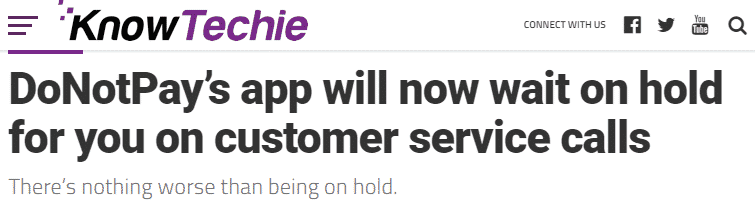
You can also call YouMail support to have them cancel your membership. Here’s the information to have:
|
YouMail Contact Number | Operating Hours (PST) |
| 1 (800) 374-0013 |
9 am–5 pm (Monday–Friday) |
If you’re experiencing issues getting in touch with YouMail or don’t have the time or nerves to wait in the phone queues, let DoNotPay help you. We can contact the customer service for you and pass you the call as soon as we have a YouMail operator on the line.
Cancel YouMail Through Email
You can also send YouMail an email to have the company cancel your subscription. You can either send your email to billing@youmail.com or submit a cancelation request through the YouMail online request form.
|
Can You Cancel With | Yes/No |
| DoNotPay |
Yes |
|
| Yes |
| Phone |
Yes |
|
Letter | No |
| In Person |
No |
|
Company Website | Yes |
| Paypal |
Yes |
|
Android Device | Yes |
| iPhone Device |
Yes |
Take a Look at How YouMail Charges Appear on Your Statement
Here’s how YouMail subscription fees can look on your bank or credit card statement:
| Recurring payment to YouMail, Inc | PAYPAL INST XFER YOUMAIL INC | PAYPAL INST XFER YOUMAIL INC WEB ID: PAYPALSI77 |
| YOUMAIL INC 800-374-0013 CA | YOUMAIL INC | PAYPAL *YOUMAIL INC |
| YOUMAIL, INC | YouMail, Inc | YOUMAIL INC. 800-374-0013 CA |
| YOUMAIL INC 8003740013 CA | YOUMAIL |
Don’t Go Just Yet—Discover Everything Else DoNotPay Can Do for You

We bet you’ve never dreamed you could send demand letters to robocalls and dispute traffic tickets in a matter of several clicks—but that, and much more, is just what you can do when you’re a DoNotPay user.
To enlist our help, log in to your DoNotPay account from any whenever you have to:
- Report junk or abusive mail
- Sign up for free trials
- Fax a refund request to any company
- Appeal a parking ticket
- Get rid of bills you cannot pay right away
- Shield yourself from stalking and harassment
- Request compensation for canceled or delayed flights
- Schedule a sudden DMV appointment
- Take any matter to a small claims court
- Contact customer services and wait on hold for hours
- Get rid of a speeding ticket
- Cancel a subscription service
- Fix a credit card issue
- Contest a traffic ticket
- Get compensated for robocalls
 By
By