Cancel Yahoo Small Business without jumping through a long line of hoops
Yahoo Small Business enables entrepreneurs to launch their companies on the right foot. They help their clients with everything from web hosting to brand promotion, providing a wide scope of services covering every aspect of an up-and-coming business.
How to cancel Yahoo Small Business

If you decided to part ways with Yahoo Small Business, you have several options on the table:
| Can you cancel with | Yes / No |
| DoNotPay | Yes |
| No | |
| Phone | Yes |
| Letter | No |
| In-person | No |
| Online | Yes |
How to cancel Yahoo Small Business via phone
- Call 1-866-781-9246
- Tell the operator your account’s details for authentication purposes
- State that you’d like your profile to be deleted
- Follow the instructions provided by the support team
How to cancel Yahoo Small Business online
If you want to cut ties with Yahoo Small Business online, you can do this in two ways—either through the My Services or Subscriptions page.
To cancel Yahoo Small Business through the My Services page, you should:
- Sign in to your account via the Yahoo Small Business login page
- Go to My Services
- Click on the Cancel Plan button sitting underneath the account you’d like to remove
- (Optional) Explain the reason behind your decision to cancel the account
- Go through the cancelation notice
- Confirm that you wish to cancel the service
You’ll get a cancelation confirmation and the authorization code (if your domain is registered through Yahoo Small Business, which it likely is). Keep both for personal records.
To delete your account through the Subscriptions page, you should:
- Sign in via the Yahoo Small Business login page
- Click on the Billing Information link to open up the Subscriptions page
- Hit the Cancel button next to the Renewal Info
- (Optional) State why you wish to cancel the account
- Examine the cancelation notice
- Confirm that you wish to cancel the account
This method will also generate a cancelation confirmation and the authorization code, so make sure to save both in case you end up needing them at a later date.
Use DoNotPay and skip all the needless hassle
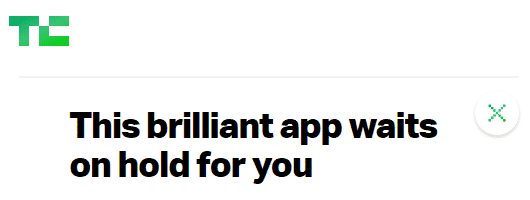
Instead of doing it manually, you can cancel Yahoo Small Business with DoNotPay in a way that requires much less work on your end. Available for , our app makes unsubscribing from services as easy as one-two-three:
- Open the DoNotPay app
- Go to Find Hidden Money
- Type in Yahoo Small Business in the search bar
- Cancel the service with a single click of a button
Alternatively, you can connect DoNotPay to your email or bank account. This lets us automatically identify all of your active subscriptions and highlight those you’re no longer using.
All you need to do is choose Yahoo Small Business from the list, and we’ll remove the subscription for you.
What do Yahoo Small Business’s charges look like on your statement?
| YAHOO SMALL BUSINESSSUNNYVALE CA | YAHOO SM BUS/MAIL |
Does Yahoo Small Business prorate their cancelations?
When you close your Yahoo Small Business account, it will remain active until the end of the current billing term.
Can you pause your Yahoo Small Business account instead of canceling it?
No. There are several methods to lower the bill a bit (as explained in this article), but pausing the service is not an option.
Best alternatives to Yahoo Small Business
| Company | Pricing | Benefits |
| GoDaddy | 0.99$ and upwards (they also offer free trial programs) |
|
| Google Sites | Free |
|
| Wix | Plans start at $13 per month (billed annually) |
|
If you’ve been wronged in some way, DoNotPay can help you send demand letters to service providers

In case you feel like Yahoo Small Business infringed on your rights as a user, our app can also help you send demand letters to them in small claims court. Since we’re the recipients of the 2020 Louis M. Brown Award for Access, rest assured that you’ll be in good hands.
Whenever you feel like your consumer rights have been violated in some way, you can use DoNotPay to check if you really have a case on your hand or not. If you do, we’ll help you send demand letters to the service provider and make sure that justice is done!
What else can DoNotPay do for you?
DoNotPay makes life easier by taking unnecessary work off your plate. Here’s a quick overview of what our app can help you with:
- Managing and controlling your subscriptions
- Suing people/companies in small claims court
- Getting virtual credit cards that terminate services once trials expire
- Scheduling appointments with the DMV
- Fighting traffic tickets
- Contesting parking tickets
- Disputing speeding tickets
- Receiving payments for delayed/canceled flights
- Getting in touch with CS reps without being placed on hold
 By
By