How to cancel TuneIn radio subscription
TuneIn is a free internet radio service that streams music, sports, news, and podcasts. Its TuneIn Premium app is a paid subscription service that offers over 600 ad-free music stations and live coverage of NHL, NBA, NLF, AND MLB games.
Cancel TuneIn radio with DoNotPay

You can cancel TuneIn, or any other unwanted subscription, in a just a few easy steps with the DoNotPay app. Skip having to research processes, wait in queues, and remember logins — canceling with DoNotPay is fast and available 24/7. All you need to do is:
- Open the app in your
- Click on ‘Find Hidden Money’
- Enter “TuneIn” as the service you want to cancel
As soon as your TuneIn radio subscription has been canceled, DoNotPay will send you a notification.
How do I cancel TuneIn directly with the company?
You can unsubscribe from your monthly TuneIn premium membership directly with the company in a number of different ways:
- Via iTunes App Store
- Via Google Play
- Through your online TuneIn account
- Via email
How do I cancel TuneIn through Apple?
If you subscribed to TuneIn Premium on an iOS device, you will need to unsubscribe through the iTunes App Store. To do so, you will need to follow step-by-step instructions as provided by Apple, with variations according to the device.
How do I cancel TuneIn through Google Play?
If you subscribed to TuneIn Premium on an Android device, you will need to unsubscribe through Google Play. To do so, you will need to follow step-by-step instructions as provided by Google.
How do I cancel TuneIn online?
To cancel TuneIn Premium online via TuneIn.com, you can do so by logging in to your TuneIn account. You will then need to:
- Click Settings, which can be found by clicking your profile image
- Go to the Subscription tab
- Select Cancel subscription
- Click to confirm cancelation
N.B. If you subscribed via iTunes or Google Pay, you will not be able to cancel via this method.
How do I cancel TuneIn via email?
To cancel your TuneIn Premium radio account, email support@tunein.com with your request.
Ways you can cancel TuneIn Premium radio
|
Can you cancel with |
Yes / No |
|
DoNotPay | Yes |
| In-person |
No |
|
| Yes |
| Online |
Yes |
|
iTunes | Yes |
| Google Play |
Yes |
|
Phone | No |
| Letter |
No |
Save time and cancel other subscriptions with DoNotPay
As a nation, the United States spends an astronomical amount on digital subscriptions per month, and this is growing year on year. But how many of these subscriptions are really being used? 84% of Americans severely underestimate average the amount they spend, typically coughing up to $237 a month on various memberships and schemes.
The trouble is, canceling subscriptions can be a tedious, thankless task. It gets put on the back burner, slowly eating away at your monthly budget until the loss of money becomes real. There is an easy way to resolve this issue.
DoNotPay can help you unsubscribe from all your unused subscriptions at once. All you need to do is connect the DoNotPay app to your bank or email account, and all your inactive subscriptions will be highlighted. Canceling them is as easy as a simple tap and confirmation, saving you both time and money.
Is TuneIn treating you badly? DoNotPay can help you send demand letters to them in small claims court

As an awardee of the American Bar Association’s Brown Award, DoNotPay’s AI Consumer Champion can help you formulate an effective case should your relations with TuneIn go pear-shaped. With DoNotPay, you can send demand letters to any individual or company in small claims court — we’ll be with you every step of the way!
DoNotPay’s virtual credit card makes free trials truly free
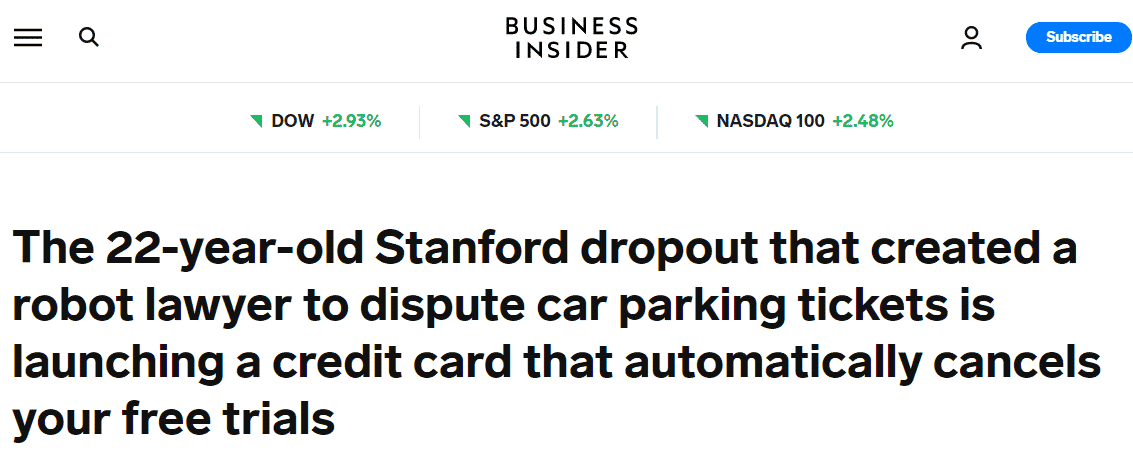
How often have you signed up to a free trial, forgotten about it, and paid for an unwanted subscription, sometimes for a number of months? It’s an all too common situation. A great strategy for companies, not so much for customers.
Now you can take back control with DoNotPay’s virtual credit card and avoid unwanted charges or subscriptions following your free trials. The DoNotPay virtual credit card works by assigning each new free trial a random, unused set of credit card numbers. This allows you to try the free trial (for free!) while not revealing your true payment information, helping you avoid:
- Unwanted charges
- Having to cancel your trial before it ends
- Misuse of your personal payment information
Your credit card vs. DoNotPay’s virtual credit card
|
Your credit card |
DoNotPay’s virtual credit card | |
|
Potential money loss |
Yes | No |
| Ability to charge account | Yes |
No |
|
Identity protection |
No | Yes |
| Protection against hackers | No |
Yes |
What else can DoNotPay help with?
Canceling subscriptions isn’t the only thing DoNotPay has simplified. From contesting parking tickets to getting appointments, you can save energy and time with DoNotPay. Using any , DoNotPay can help you:
- Send Demand Letters To people and companies in small claims court
- Get an appointment with the DMV faster
- Manage bills
- Get revenge on robocalls
- Get compensation for delayed and canceled flights
- Fight speeding tickets
- Cancel any other subscription service or membership
- Make virtual credit cards to avoid being charged after your free trial
- Contest parking tickets
- Jump the phone queue when getting in touch with customer service reps
- Dispute traffic tickets
 By
By