How to cancel State Farm insurance policy
State Farm is one of America’s largest insurance companies, specializing in general and automobile insurance. State Farm is also a parent company to numerous other financial services divisions, including banking and investing.
Cancel State Farm insurance with DoNotPay and skip the hassle

Canceling insurance policies can be notoriously tedious, particularly as most companies will make you jump many hurdles in an effort to retain your business. By canceling your State Farm insurance policy with DoNotPay, you can skip the hassle in just a few easy steps.
- Open our app through a
- Select ‘Find Hidden Money’
- Select ‘State Farm’ as the service you want to cancel
As soon as your insurance with State Farm has been canceled, we will notify you immediately.
How to cancel your insurance with State Farm
If you prefer to go the direct route with State Farm, there are a number of ways you can go about canceling your policy:
- Phone
- Online
- Letter
- In-person
Cancel State Farm by phone
Speaking to a human is one of the quickest ways to cancel your policy with immediate effect. You can also arrange for the cancelation to happen at a future date if you wish. To do so:
- Call your local State Farm agent directly, or phone 800-782-8332
- Have ready your policy number, name, and date of birth
- Request to cancel your State Farm insurance policy
If you’ve sold your vehicle, you may be required to supply proof, such as a bill or plate forfeiture. You can cancel auto policies directly, by calling 800-STATEFARM.
Check the guidelines of your state to check whether you need to notify the DMV of changes to your auto insurance. Your State Farm agent can also provide this information. Your agent may also request details of your new provider if you have found one.
Cancel State Farm online
Log into your account and follow the instructions for canceling your policy. Make sure you have ready with you:
- Your new insurer’s name, policy number and start date if you’ve changed provider
- Bill of sale or plate forfeiture, if your vehicle has been sold
Cancel State Farm by via email
You can email your policy cancelation request to agentselection@statefarm.com, with the following information:
- Name
- Address
- Phone number
- State Farm policy number
- Date/time when you would like your policy to be canceled
You may also be required to provide
- Your new insurer’s name, policy number, and start date if you’ve changed provider
- Bill of sale or plate forfeiture if your vehicle has been sold
Cancel State Farm by mail
If you’re not in a rush to cancel, writing a letter may be a convenient way to sever relations without having to offer too many explanations. Address your letter to:
Corporate Headquarters
State Farm Insurance
One State Farm Plaza
Bloomington, IL 61710
Be sure to include the following information in your cancelation letter:
- Name
- Address
- Phone number
- State Farm policy number
- Date/time when you would like your policy to be canceled
You may also be required to provide
- Your new insurer’s name, policy number and start date if you’ve changed provider
- Bill of sale or plate forfeiture if your vehicle has been sold
It’s also recommended to sign, date, and mail your letter approximately two weeks in advance so that your cancelation request can be processed on time.
Cancel State Farm in-person
If you’re going to meet your State Farm agent in person, you’ll need to take the following information with you:
- Name
- Address
- Phone number
- State Farm policy number
- Date/time you would like your policy to be canceled
- Your new provider’s name, policy number, and start date if you’ve changed providers
- A bill of sale or plate forfeiture as proof if you’ve sold your vehicle
What to consider before canceling your policy
Each option will ask you to make a few considerations before canceling your policy.
- Price: If the price is a reason for canceling, your agent can help with adjustments to make payments more affordable. This could mean spreading your payments over a longer period of time, selecting a payment date that is more convenient, or combining multiple policies on one bill.
- Value: Paying less at a different company may not cover all your needs.
- New provider: Most U.S. states require that you have a new policy in place before you sever your current policy. Fines for gaps between insurance policies may cause you to receive fines, possible high premiums on future policies, or suspension of your driver’s license.
Cancelation options for State Farm
|
Can you cancel with |
Yes / No |
|
DoNotPay | Yes |
| Phone |
Yes |
|
Online | Yes |
|
Yes | |
|
Letter | Yes |
| In-person |
Yes |
Having difficulties with State Farm Insurance? Send Demand Letters To them with DoNotPay in small claims court

Sometimes, a simple cancelation isn’t enough. If you feel State Farm has treated you unfairly or breached your consumer rights, DoNotPay’s AI Consumer Champion can help you formulate an effective case to send demand letters to State Farm in small claims court.
As an awardee of the ABA Brown Award, DoNotPay is committed to improving equality for those of moderate means.
You can cancel all your unused subscriptions with DoNotPay
According to a recent survey by West Monroe Partners, 84% of Americans are in complete denial over the amount of money lost each month to subscriptions they do not use. Out of those surveyed, a quarter was losing between $100–199 a month!
With DoNotPay, you can forget about searching your statements to identify all those little subscriptions from a variety of places. Our app connects to your bank and email accounts to monitor and highlight inactive subscriptions carefully, allowing you to cancel them on demand.
DoNotPay’s virtual credit card helps you avoid unwanted charges
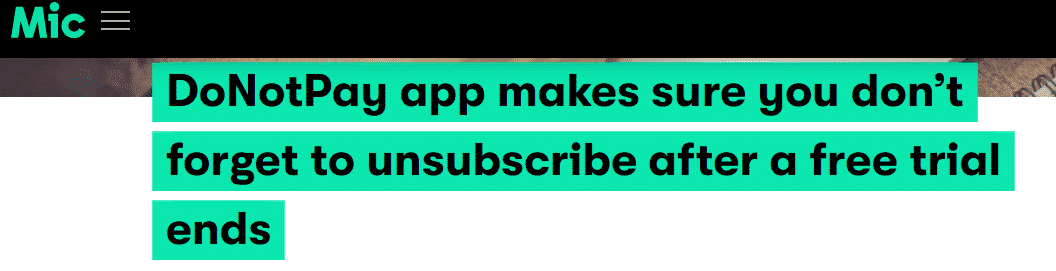
Everybody likes a free trial, but nobody likes to forget to unsubscribe from a service they’ll likely not use and end up with an unwanted charge, and subscription.
DoNotPay’s virtual credit card helps you work around this and allows you to sign up to free trials without having to provide real payment information.
Uniquely random credit card numbers are assigned to each free trial service, with just enough information to activate the free trial periods.
DoNotPay’s virtual credit card avoids:
- The hassle of canceling free subscription trials
- Unwanted charges on your account
- Misuse of your personal information
DoNotPay virtual credit card vs. using your own credit card
|
Own credit card |
DoNotPay’s virtual credit card | |
|
Potential money loss | Yes | No |
| Ability to charge account | Yes |
No |
|
Protection against hackers | No | Yes |
| Identity protection | No |
Yes |
Keep DoNotPay to handle your other subscriptions and services
Don’t just stop at your insurance. DoNotPay helps you handle other cumbersome tasks with ease. Accessible on your , here are just some of the great features on offer for you:
- Cancel any other subscription service or membership
- Jump the phone queue when getting in touch with customer service reps
- Send Demand Letters To people and companies in small claims court
- Make virtual credit cards to avoid being charged after your free trial
- Dispute traffic tickets
- Get revenge on robocalls
- Fight speeding tickets
- Get help with various bills
- Contest parking tickets
- Get an appointment with the DMV faster
- Get compensation for delayed and canceled flights
 By
By