How To Cancel MyFax In 45 Seconds With DoNotPay
How often do you send or receive a fax? You may have business partners or clients that live in the previous century, or have to use fax to send sensitive documents due to industry-specific rules and regulations. Still, you’d hardly need to send or receive hundreds of faxes each month.
MyFax.com seems like a good solution to send and receive a couple of faxes online. You’d hit that Free Trial button, send a fax, close the app, and open it up again whenever you need to send another fax, a few months down the line.
The trouble is, your MyFax subscription will auto-renew each month until you cancel the service. You’ll be wasting $10 each month on a service you’re barely using. On top of that, MyFax requires you to have a “pre-paid Usage Balance” to cover their expenses if you go over the maximum fax pages included in your plan.
This model seems a bit iffy. Instead of restricting the amount of faxes you send and receive, MyFax instead opts to let you use as many fax pages as you want, provided your account balance can cover it.
If you want to cancel MyFax, we’ll show you how to do it hassle-free, in under a minute, with DoNotPay.
Cancel MyFax.com Fast and Easy With DoNotPay
DoNotPay is the quickest way to cancel any subscription or service you can think of. Skip the hassle of looking for your account info, going through complicated cancellation processes, or having to explain your issue to customer support.
In just three easy steps, DoNotPay can help you cancel your MyFax.com account in a matter of seconds. All you need to do is:
- Open the DoNotPay app on your
- Select ‘Find Hidden Money’
- Select ‘MyFax.com’ as the service you want to cancel
DoNotPay will send you a notification once your MyFax.com account has been confirmed canceled.
Cancel MyFax the Hard Way
There are two ways to cancel MyFax with the company:
- Via your online account
- By phone
How To Cancel MyFax Through Your Account
To cancel your MyFax.com account online, you will need to:
- Visit the company’s website at www.myfax.com
- Log into your MyFax account
- Navigate to the Billing tab and click the Cancel My Account link
Cancel MyFax by Phone
To cancel your MyFax.com account by phone:
- Call customer support by dialing the MyFax phone number: 020 3147 4872
- Ask for your MyFax.com account payments to be canceled
To jump the long phone queue, you can use DoNotPay's customer service feature and reach the company rep in a blink of an eye.
Here’s a quick overview of all the possible ways to cancel MyFax:
| Can you cancel with | Yes / No |
| DoNotPay | Yes |
| Live chat | No |
| Phone | Yes |
| Letter | No |
| In-person | No |
| Online | Yes |
| No |
DoNotPay Can Help You Send Demand Letters To Myfax In Small Claims Court
Have you had any trouble with MyFax.com or any issues that weren’t resolved in a satisfactory manner? If you believe MyFax.com has treated you unfairly, DoNotPay’s award-winning AI Consumer Champion can help you send demand letters to the company in small claims court.
As a recipient of the American Bar Association’s Brown Award, DoNotPay is dedicated to improving access and availability to anyone who needs it. We’ve got you covered!
Cancel All Your Unused Subscriptions In an Instant With DoNotPay
With a myriad of digital services at our disposal, we’re spending more money than ever on monthly subscriptions, most of which we hardly use, if ever. It’s easy to forget about a handful of services, and it often takes a monthly billing statement to jog your memory and give you insight into how much money you’re wasting on apps and services you don’t need.
Most service providers rely on the fact that people are too busy to take stock of the small charges eating away at their budgets every month. U.S. consumers spend a total of $25.2 billion per year just for digital entertainment.
With DoNotPay, you can conveniently monitor your subscriptions by connecting the app to your bank or email account. Any subscriptions you don’t want anymore can be canceled in just a few taps, saving you time, effort, and money. Access DoNotPay through any .
Free Trials Are Genuinely Free With DoNotPay’s Virtual Credit Card
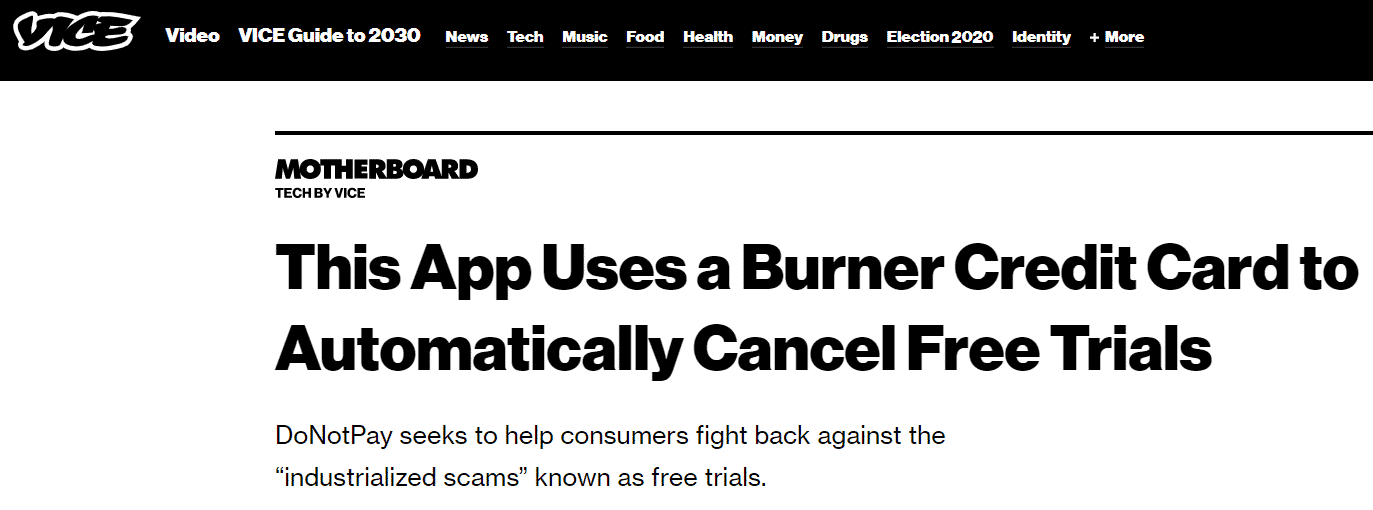
These days you can’t sign up for a free trial without providing your payment information along with your personal details. This is all for a good reason. For starters, it’s a convenient way to sign up for a service after the trial has ended — no thinking is required for that part.
The problem starts if you’re unsure about the service and subsequently forget to cancel your free trial. Companies aren’t likely to remind you to cancel before you’re charged for the first time, so you have to consciously make the effort to do it yourself. Judging by the amount of ‘subscription debris’ clogging up our bank statements, we can only suggest this isn’t an action that’s commonly taken.
To help you around this issue, DoNotPay’s virtual credit card allows you to sign up for free trials, without having to provide your own payment information. It works by assigning random, unused credit card numbers to each free trial — giving you access without the risk of being charged by accident when it ends. DoNotPay’s virtual credit card helps avoid:
- Misuse of your personal information
- Hassle of canceling free trial subscriptions
- Unwanted charges on your account
The DoNotPay virtual credit card vs. your own credit card
| Own credit card | DoNotPay’s virtual credit card | |
| Potential money loss | Yes | No |
| Identity protection | No | Yes |
| Protection against hackers | No | Yes |
| Ability to charge account | Yes | No |
DoNotPay Offers You Many More Services
Now that you can cancel anything for free via DoNotPay on your , you should have a look at some of the other great features we have on offer! You can also use DoNotPay to:
- Contest parking tickets
- Send Demand Letters To people and companies in small claims court
- Get revenge on robocalls
- Jump the phone queue when getting in touch with customer service reps
- Get an appointment with the DMV faster
- Get compensation for delayed and canceled flights
- Deal with bills you are unable to pay
- Deal with various issues with credit cards
- Cancel any other subscription service or membership
- Dispute traffic tickets
- Fight speeding tickets
 By
By