The easiest way to cancel Infopay in just a couple of minutes
With more than two billion public records available, Infopay has grown to become the largest database in the industry. Users can use Infopay to find a wide range of data they may need, from criminal records to property information. More than three million people use Infopay services per month.
Is there a possibility to pause my subscription?
Infopay currently doesn’t offer the option to pause your subscription. If you don’t need their services, you will need to cancel them.
Different options for canceling Infopay
You can cancel both your trial and paid subscription on Infopay at any time. To complete the process, you may be required to provide some of these pieces of information:
- Email address
- Phone number
- Billing details
- Last four digits of your card
- Reason for cancelation
There are several options to go about it, including the following:
| Can you cancel with | Yes / No |
| DoNotPay | Yes |
| Yes | |
| Phone | Yes |
| Letter | No |
| In-person | No |
| Company website | Yes |
How to cancel Infopay via email
If canceling via email is the most convenient option for you, here are the steps to follow to go about it:
- Compose an email explaining why you want to cancel your subscription
- Send the email to support@infopay.com
- Wait for the cancelation confirmation
Canceling Infopay subscription via phone
Infopay representatives are at your disposal for cancelation via phone, too. You can contact them seven days a week between 8 a.m. and midnight EST. Here’s what to do if you choose this option:
- Dial 800-433-0567
- Explain why you want to cancel your subscription
- Give your account information
- Ask for a confirmation number or other proof to be sent to your email
Consider canceling Infopay online
To cancel Infopay on the website, you should take these steps:
- Log in to your Infopay account
- Go to the Account Details page
- Use the Cancel option
- Wait for a confirmation email
How DoNotPay can help you cancel Infopay 
While there are several options for subscription cancelation, the easiest and quickest way to go about it is to let DoNotPay cancel it for you. With DoNotPay, the entire process can be completed in a couple of simple steps:
- Log in via any
- Go to Find Hidden Money
- Type the service you want to cancel
- Please wait for us to send you the confirmation email
Do I get a prorated refund for canceled services?
No, there are no refunds for any unused portion of your subscription. Don’t forget that the company will charge all your subscription fees monthly in advance. You will have access to the services until the end of the current billing cycle, and you will pay the full amount for your monthly subscription, whether you use the services or not.
Will Infopay free trial turn into a paid membership automatically?
Yes, the fees for your subscription will be billed immediately following the expiration of your free trial period, as stated in Terms of Service.
Use DoNotPay’s virtual credit card to stop the free trial on time
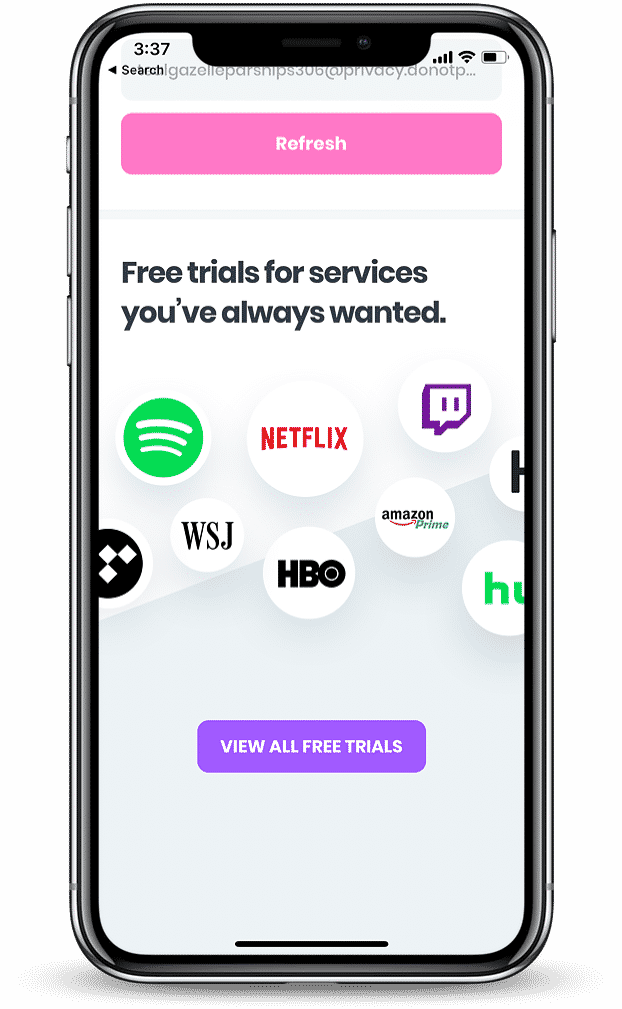
You can rely on DoNotPay’s virtual credit card to make your free trial period completely stress-free. A virtual credit card looks like a regular credit card, but in fact, it is just a set of randomly generated credit card numbers. It comes with a temporary email address, too. You can provide this as your personal information required to sign up for a free trial. Even when the free trial period expires, Infopay won’t be able to track you down and make you pay for the monthly subscription because they won’t have your real info.
DoNotPay can save you from paying for unused services
According to GoBankingRates, Americans spend about $350 a year on unused subscriptions. Are you among them? Even if you have been so far, you don’t have to be anymore. We can track all your unused subscriptions for you. Why would you keep paying for something you don’t use, right? You only need to:
- Connect your DoNotPay account to your email or bank account
- Let DoNotPay identify all unused services
- Let DoNotPay unsubscribe you from unused accounts
Turn to DoNotPay for help to send demand letters to Infopay if they do you wrong
In case Infopay causes you some troubles, remember that DoNotPay can help you send demand letters to the company in small claims court. For instance, if you cancel your subscription, but they continue to charge you, turn to your trusted AI Consumer Champion honored with the ABA Brown Award for access to justice efforts.
What else can DoNotPay help me with?
When we solve the issue you’re having now with Infopay, another one may arise. Whether you have other subscriptions you need us to cancel for you, or you need help with something else, feel free to rely on your AI Consumer Champion. Here are some other issues where DoNotPay can give you a hand:
- Cancel any other subscription account or membership you no longer need
- Dispute your traffic tickets
- Fight your speeding tickets
- Offer virtual credit cards to avoid being charged after your free trial
- Getting compensation for delayed or even canceled flights
- Schedule an appointment with the DMV faster
- Get in touch with customer service reps without wasting your time in phone queues
- Send Demand Letters To anyone in small claims court
- Contest parking tickets
 By
By