Cancel Google Adwords Effortlessly
Google Adwords, now renamed Google Ads, is an advertising platform developed by Google. With Google Ads, you have to pay every time someone clicks on your ad.
Ways To Cancel Google Ads on Your Own
In case Google Ads are not a good option for your marketing anymore, you can get rid of it in some of these ways:
| Can You Cancel With | Yes/No |
| DoNotPay | Yes |
| Your Google Ads Account | Yes |
| No | |
| Phone | No |
| Letter | No |
| In Person | No |
How To Terminate Google Ads Through Your Account
If you don’t want to spend more money on Google Ads, you can cancel the service through your account. Here is what you need to do:
- Log in to your Google Ads account
- Select the tools icon
- Tap Preferences under Setup
- Click on Account Status
- Hit Cancel my account
They will stop your ads within 24 hours of your cancellation. Canceling your account does not mean that your account is deleted. You can reactivate it at any time.
Potential Issues You Can Encounter When Canceling Google Ads
It may happen that you can’t see the cancel option on your profile. If that’s the case, you might not be eligible to cancel. When you want to cancel your Google Ads account, you need to have administrative access to it.
If you have any trouble with canceling your account, you should contact Google Ads customer support.
DoNotPay—Get Rid of Your Google Ads Account the Fast Way

If you want to use a secure way of canceling Google Ads without worrying about potential problems, use DoNotPay! With our app, you can cancel Google Ads in a few steps and won’t have to deal with any customer service. All you need to do is:
- Log in to DoNotPay through any
- Select the Find Hidden Money option
- Write Google Ads or Google Adwords when our chatbot asks which service you want to cancel
After you submit your cancellation request, we will contact Google and cancel your Google Ads profile for you. We will notify you as soon as we terminate your account.
DoNotPay Saves You Money by Terminating Your Inactive Subscriptions

How much money do you spend on subscriptions and memberships? Do you use all of them? If you keep paying for the services you don’t use, you will end up wasting a lot of money. With DoNotPay, you can avoid this problem. When you connect DoNotPay to your bank or email account, you will give us permission to monitor your subscriptions so that we can find inactive ones. As soon as we spot inactive subscriptions, we will offer to cancel them on your behalf.
Getting a Refund After Google Ads Cancellation
You can get a refund for your Google Ads unused funds. It can take up from four to 12 weeks for the refund to appear in your bank account. If you want to get a refund from Google Ads, use DoNotPay to learn how to request a refund.
What Are Some Top Google Ads Alternatives?
Want to switch to some other advertising program? Check out some of these:
| Company | Benefits |
| |
|
Having Issues With Google Ads? Take Google to Small Claims Court With DoNotPay
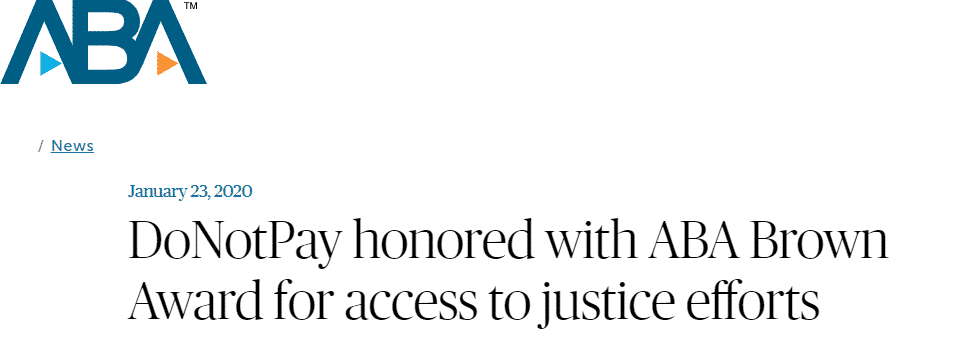
If you can’t solve your Google Ads dispute and want to escalate it, you might want to seek your justice at small claims court. DoNotPay, the world’s first AI Consumer Champion, can help you along the way! We got the American Bar Association’s Louis M. Brown Award for our efforts in providing services to those in need.
With DoNotPay, you can send demand letters to anyone at small claims court! We can draft the necessary documentation, fill out the forms that are required in your jurisdiction, and write a court script for you.
DoNotPay Has Solutions to Your Administrative Issues
Need more help with bureaucracy? Use DoNotPay to learn how to get a Google Play or Youtube Premium refund.
Access DoNotPay through any , and check out what else we can assist you with:
- Getting refunds from companies
- Getting revenge on robocalls
- Dealing with credit card issues
- Signing up for services without phone verification
- Finding any unclaimed funds under your name
- Suing people and companies to small claims court
- Starting free trials with no credit card info
- Getting in touch with your incarcerated loved ones
- Enrolling in other clinical trials
- Protecting yourself from stalking and harassment
- Fighting traffic tickets
- Receiving refunds and compensation for delayed or canceled flights
- Fighting spam emails
- Dealing with bills you are unable to pay
- Disputing speeding tickets
- Jumping the phone queue when contacting customer service
- Protecting your work against copyright infringement
- Getting rid of spam text messages
- Scheduling a DMV appointment in an
- Terminating subscriptions or memberships
- Appealing parking tickets
 By
By