Cancel DailyBurn membership in no time
DailyBurn is one of the largest health and fitness companies providing nutrition and workout programs to more than 2.5 million members worldwide via mobile, web, and TV apps. The company offers its members a wide variety of group or individual exercise programs 365 days a year, as well as customized workout plans.
Cancel DailyBurn membership in less than two minutes with DoNotPay
All bragging aside, there is no faster and less time-consuming way to cancel your membership than by using our app. All it takes is a few simple steps:
- Access our app via a
- Select Find Hidden Money
- Enter Daily Burn as the service you want us to cancel
Immediately after we cancel your subscription, you will be notified.
Cancel DailyBurn membership the traditional way
Though you would have to spend a bit more time canceling your Daily Burn membership on your own, it is worth knowing that the company offers two ways of terminating your subscription through their website. These two include:
- Canceling your membership manually through Daily Burn’s website
- Requesting membership cancelation through a special form found on the company’s website
Cancel DailyBurn membership step-by-step
One way to cancel your Daily Burn membership is to do it manually through their website. Here are the steps you need to follow:
- Log in to your Daily Burn account
- Select Account Settings by clicking on the account icon in the lower left-hand corner of the home page
- Click on Manage Subscription
- Scroll down until you see the View your options button
- Select a reason for your cancelation
- Select Confirm Cancelation and click on Cancel My Subscription
- Confirm your cancelation by clicking yes on the final pop-up
Cancel DailyBurn membership through their website form
If the step-by-step process of canceling a subscription is not up to your alley, you can always fill in the form found on Daily Burn’s website. Here is what you need to do:
- Open the FAQ page on the company’s website
- Enter your email and username (optional)
- From the Choose a Topic drop-down menu select Cancel My Subscription
- Request a confirmation email or number in the Your Message Here tab
| Can you cancel with | Yes / No |
| DoNotPay | Yes |
| No | |
| Phone | No |
| Letter | No |
| In-person | No |
| Company website | Yes |
DailyBurn’s free trial and auto-renewal policy
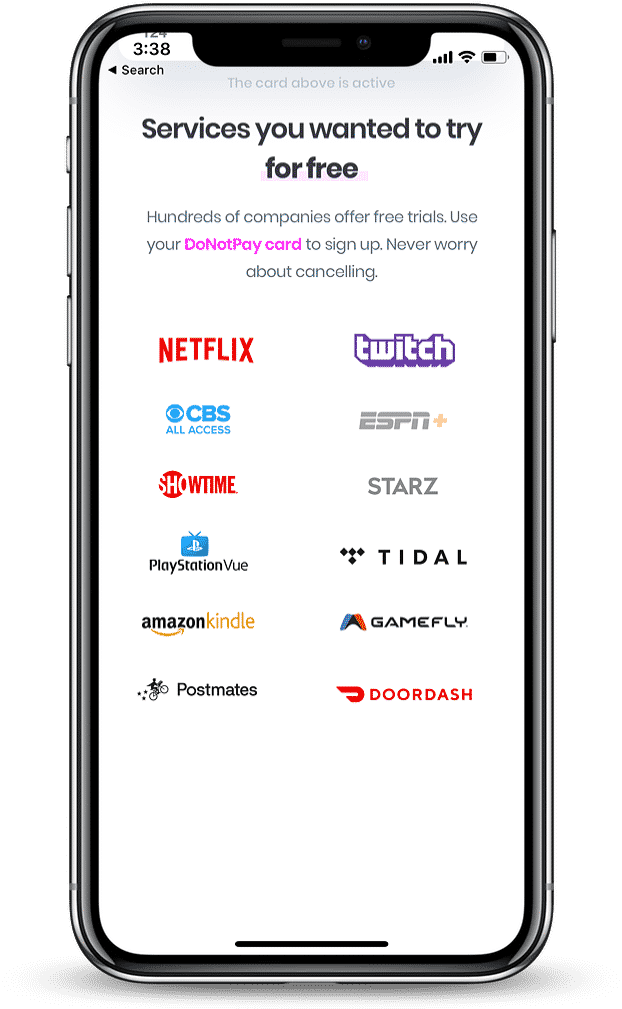
All newcomers get access to Daily Burn’s 30-day free trial, which includes over 1,000 workouts, 24/7 community support, audio workouts, and many other services. After the trial period expires, your subscription will automatically renew, and the Daily Burn will charge your credit card with a monthly fee. Use DoNotPay virtual credit card to sign up without being charged after the trial period expires!
Pause your account with DailyBurn
In case you are second-guessing your commitment to Daily Burn, it is worth knowing that you do not have to cancel your account immediately. The company offers its members the option to pause their accounts. You can do it by following these steps:
- Log in to your Daily Burn account
- Select Account Settings by clicking on the account icon in the lower left-hand corner of the home page
- Click on Manage Subscription
- Scroll down until you see the View your options button
- Click Continue on the next two screens
- Select Need a break
- Enter the reactivation date
- Click Put subscription on hold
- Select Yes on the final confirmation prompt
Is DailyBurn causing you trouble? DoNotPay can help you send demand letters to them in small claims court!
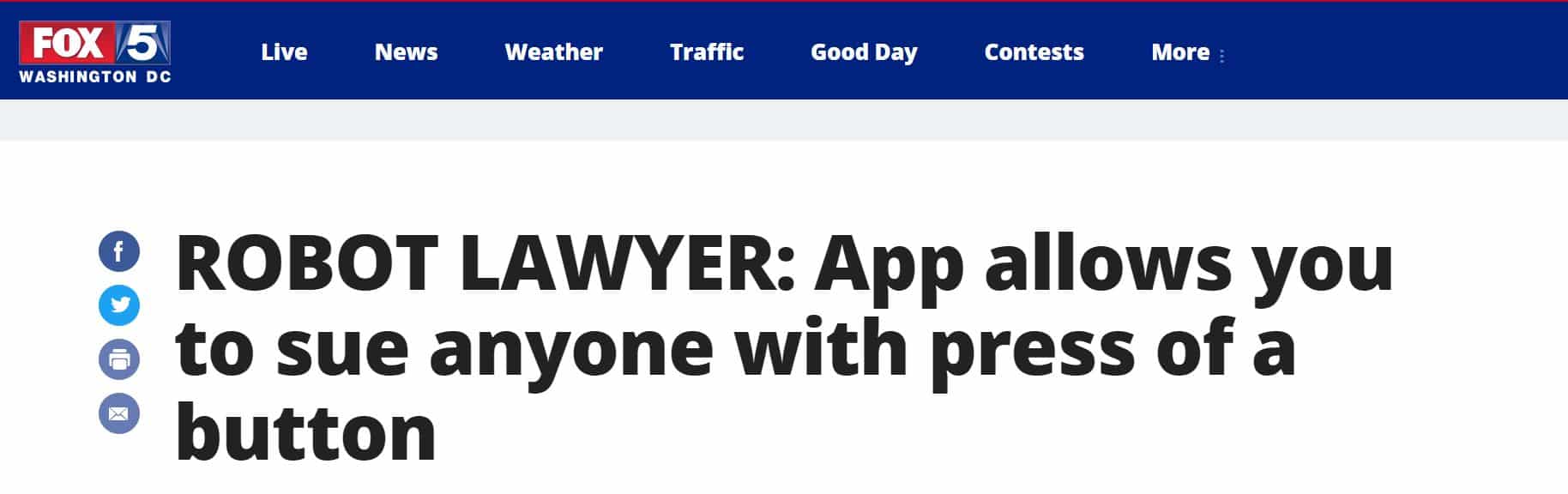
We know that dealing with bureaucracy can be a daunting task. That is why we have made it our mission to do as much as we can to put a stop to inequality. If a particular company is being difficult with you, our AI Consumer Champion will guide you through the process of suing them in small claims court.
When it comes to issues, we mean business, and our efforts have been recognized by the American Bar Association Louis M. Brown Award for Access.
Best DailyBurn alternatives
For one reason or another, Daily Burn will not work for everyone. Luckily, there are other options to choose from. Our top picks are the following:
| Company | Price | Benefits |
| Jefit | Free of charge |
|
| Fitocracy | $1/day for coaching |
|
Plenty of reasons to use DoNotPay
Helping you get things done is one of our top priorities. That is why we did not stop at canceling subscriptions. Our app packs a ton of useful features that can assist you with:
- Contesting parking tickets
- Getting help with various bills
- Getting an appointment with the DMV faster
- Disputing traffic tickets
- Getting compensation for delayed and canceled flights
- Jumping the phone queue when getting in touch with customer service reps
- Dealing with credit card issues
- Fighting speeding tickets
- Suing people and companies in small claims court
- Canceling any other subscription service or membership
 By
By