The fastest way to cancel Credit Navigator
Credit Navigator allows you to check your credit scores, ask for full credit reports, and get credit alerts. It provides data from three national credit bureaus (Equifax, Experian, and TransUnion).
Explore different ways to cancel Credit Navigator
When you contact them to terminate the services, Credit Navigator will require that you provide the following information:
- Full name
- Phone number
- Email address (CreditNav username)
There are different ways to cancel services you no longer need. Here are your options with Credit Navigator:
| Can you cancel with | Yes / No |
| DoNotPay | Yes |
| No | |
| Phone | Yes |
| Letter | Yes |
| In-person | No |
| Company website | Yes |
Canceling Credit Navigator via phone
To cancel your Credit Navigator subscription via telephone, you should do the following:
- Contact customer service at 877-413-9751
- Tell them you want to terminate your membership
- Ask to send you a cancelation confirmation email
Where to send a cancelation letter?
If you decide to terminate your membership by sending a letter, these are the steps to take:
- Write a letter stating you want to cancel your subscription
- Include personal info and CreditNav username
- Send the letter to 848 N. Rainbow Blvd. #5392, Las Vegas, NV, 89107
How can I cancel my Credit Navigator subscription online?
If you’d rather close your account on the website, you don’t even have to log in. It’s enough to provide your info and CreditNav username. Here’s how to do it:
- Go to the Close Account section
- Enter the required information
- Rate your experience with the company
- Click the Close My Account button
Looking for a hassle-free way to cancel Credit Navigator? Count on DoNotPay

When you decide to cancel your Credit Navigator subscription, do not hesitate to turn to us for help. With DoNotPay in charge, your part of the job is done in just a couple of straightforward steps. Here’s what you should do:
- Log in to your DoNotPay account via any
- Head to the Find Hidden Money section
- Type Credit Navigator so we know which service you want to cancel
- Wait for your AI Consumer Champion to confirm cancelation
Can I count on Credit Navigator to pro-rate canceled services?
No, you cannot. No matter when you cancel your subscription, you will not be eligible for a prorated refund of any unused portion of your membership.
Can I pause my Credit Navigator subscription?
No, Credit Navigator won’t let you pause your subscription. Let them know you want to terminate the membership as soon as you decide to do so.
You keep paying for unused services? DoNotPay can monitor all your subscriptions
Have you realized that you’ve been paying for unused subscriptions for who knows how long? You’re not the only one—thousands of Americans spend hundreds of dollars on unused subscriptions. The good news is that you can now put an end to it. Our app can monitor and identify all your unused subscriptions. Your part of the job is simple:
- Connect your bank account (or just your email) to your DoNotPay account
- Wait for DoNotPay to find all unused accounts
- Leave it to us to unsubscribe you from them
What happens when my free trial period expires?
The free trial period automatically renews into a paid subscription, and renewal fees for your membership are automatically charged. If you don’t want to continue to use the paid subscription, you need to cancel the service before the free trial expires.
With DoNotPay’s virtual credit card, you don’t have to worry about the auto-renewal of the free trial
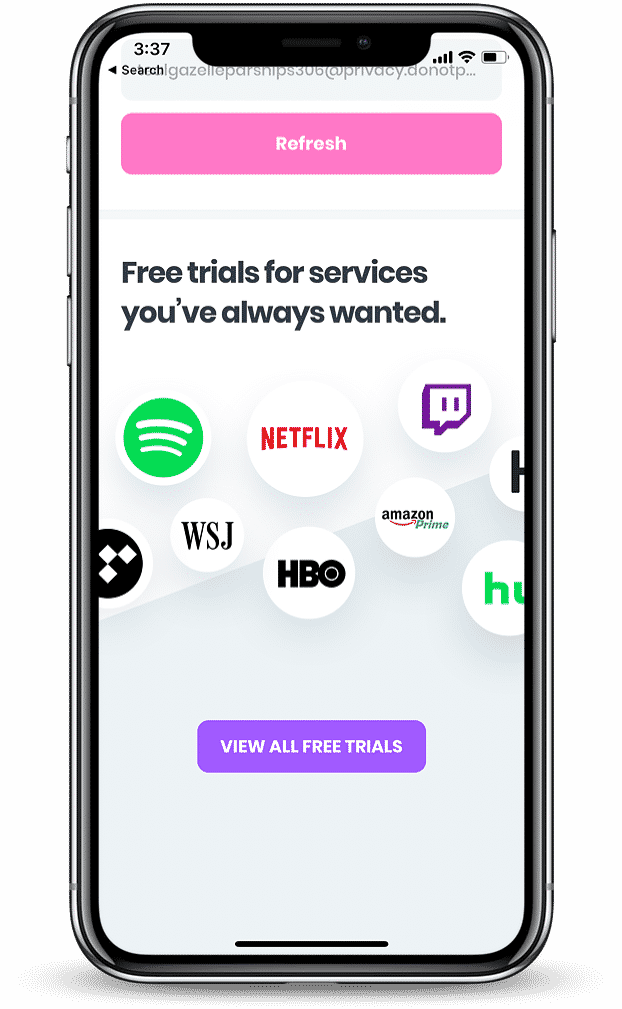
Many people often forget to cancel their free trial period, and companies use this opportunity to charge them the membership fee. If you don’t want this to happen, DoNotPay has a solution—a virtual credit card that won’t allow any company to charge any fees after the free trial period. Use our virtual credit card to sign up for a free trial, so you don’t have to give Credit Navigator your real credit card info.
You can’t come to an understanding with Credit Navigator? DoNotPay can help you send demand letters to the company
In case Credit Navigator has wronged you in any way, we are here to help you. DoNotPay can help you send demand letters to them in small claims court if, for instance, you notice that they are still charging your monthly fee even after you’ve closed your account. Recognized by the American Bar Association for Access, our app offers a safe and efficient way to bring you justice.
DoNotPay offers many other services
Our app can help you with much more than subscriptions. Here’s a wide range of issues where DoNotPay can save you from unnecessary trouble:
- Dispute traffic tickets for you
- Get the best available appointment with the DMV faster
- Fight your speeding tickets
- Handle your paperwork when suing people and companies in small claims court
- Provide virtual credit cards for a stress-free trial period
- Win refunds for your canceled and delayed flights
- Cancel any other subscription service or membership
- Help you get in touch with customer service without wasting time in long phone queues
- Appeal parking tickets
 By
By