Cancel Care.com in just a couple of minutes
Care.com is an international corporation that provides care services ranging from senior care, childcare, community care, and business care to pet care for over 32.9 million members.
Cancel Care.com the quickest way with DoNotPay
Canceling any subscription or membership can take up a lot of valuable time. Trying to find your login details, passwords, where to cancel online, queuing on a call… the list is endless. There is a much simpler, quicker way to cancel Care.com — with DoNotPay, in just a few easy steps:
- Open DoNotPay on your
- Select ‘Find Hidden Money’
- Select ‘Care.com’ as the service you want to cancel
Once your Care.com membership has been canceled, DoNotPay will send you a notification to confirm.
Cancel Care.com the traditional route
There are a few ways you can get in contact with Care.com to cancel any of your membership services:
- Through your online account
- By phone
- Via email
Cancel Care.com through your online account
To cancel your Care.com membership through your online account, you will need to:
- Log into your account
- Click “Account Settings”
- Go to the “Membership Information” section
- Select “Downgrade”
- Confirm by clicking “Continue to downgrade"
Cancel Care.com by phone
To cancel your Cancel Care.com membership by phone, call (877) 227-3115. Make sure you have your account details ready.
If the fear of spending hours waiting in phone queues is what prevents you from using this method, use our app’s customer service feature to reach the company rep without waiting.
Cancel Care.com by email
You can cancel your Cancel Care.com membership by emailing careteam@care.com with as much account-related personal information as possible.
Ways in which you can cancel your Care.com membership
| Can you cancel with | Yes / No |
| DoNotPay | Yes |
| Live chat | No |
| Letter | No |
| In-person | No |
| Phone | Yes |
| Online | Yes |
| Yes |
DoNotPay can help you send demand letters to Care.com in small claims court
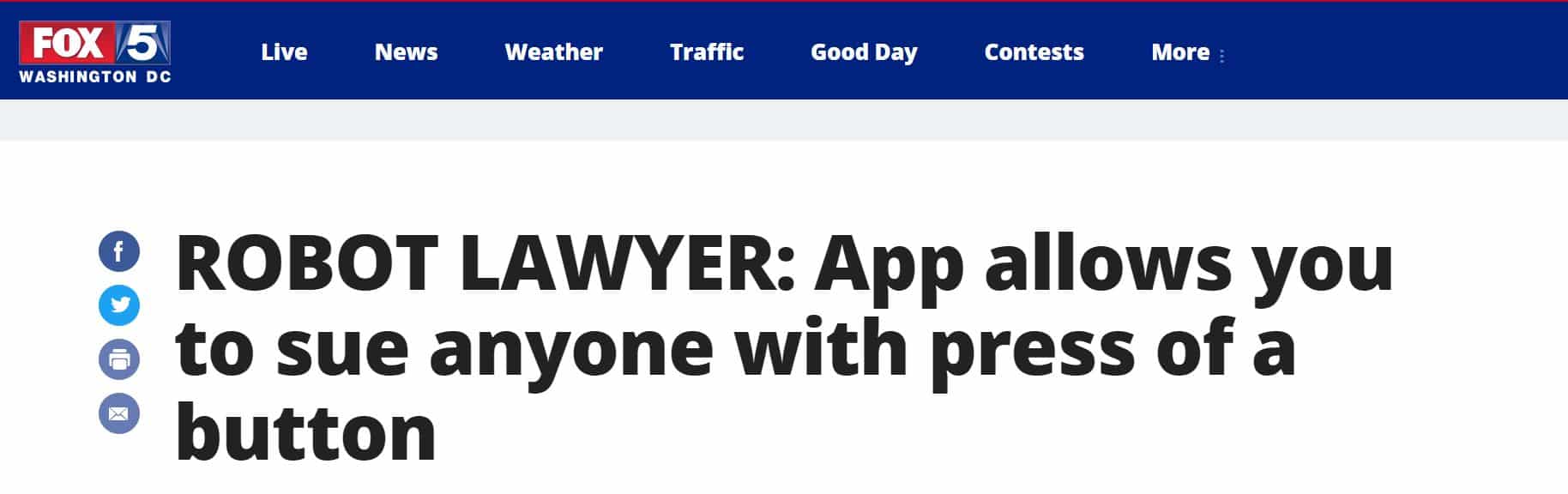
Have Care.com treated you unfairly? Are you not happy with the solutions you have been presented with? DoNotPay’s award-winning AI Consumer Champion can help you send demand letters to Care.com, or any other individual or company in small claims court. Our mission is to improve access equality for people across all income levels, and our app has been awarded the ABA Brown Award by the American Bar Association.
DoNotPay’s virtual credit card helps avoid unwanted free trial charges
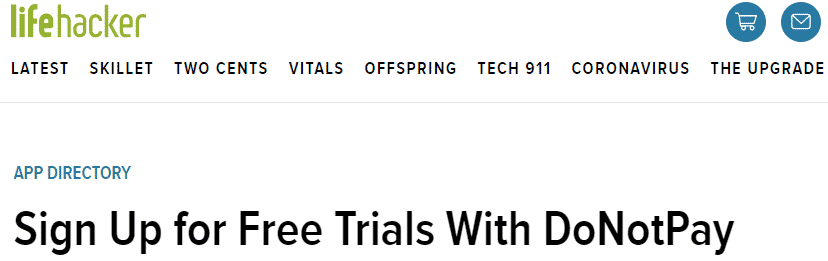
Free trials are a great thing. You get to try out a service at no cost, then decide if you want to go ahead and keep it, for a fee. Except the last part doesn’t quite play out like that. The payment information used to sign up for the free trial is ready to go, even before you’ve made a decision about the service. What happens next is you get enrolled onto a subscription you’re unlikely to use, with a pointless monthly charge on your bank statement.
DoNotPay’s virtual credit card helps you avoid this common trap and allows you to sign up to free trials without having to provide your real payment information.
Every time you sign up for a free trial, our virtual credit card assigns a random, unused credit card number that allows you to access the free trial without any danger of being charged at the end. DoNotPay’s virtual credit card helps avoid:
- Unwanted charges on your account
- Misuse of your personal information
- Hassle of canceling free trial subscriptions
DoNotPay virtual credit card against your own credit card
| Own credit card | DoNotPay’s virtual credit card | |
| Ability to charge account | Yes | No |
| Identity protection | No | Yes |
| Potential money loss | Yes | No |
| Protection against hackers | No | Yes |
Cancel all your unused subscriptions with DoNotPay and save money
Many subscriptions happen accidentally — customers either forget to cancel free trials or keep them for a future need that doesn’t ever materialize. The fact is, many of us underestimate the amount we spend on digital services and memberships per month. According to West Monroe Partners, Americans spend $237 a month for subscription services on average!
Canceling lots of subscriptions at once is usually super time-consuming, but it doesn’t have to be if you automate the process using . Simply connect our app to your bank and email accounts to highlight your inactive subscriptions, then delete the ones you don’t want in just a couple of taps.
DoNotPay offers many more great services
DoNotPay has solved the pain of canceling subscriptions and services, allowing you to get rid of the ones you don’t want in one go. Access our app through your , and check out some of the other features DoNotPay can offer you:
- Send Demand Letters To people and companies in small claims court
- Deal with bills you are unable to pay
- Jump the phone queue when getting in touch with customer service reps
- Dispute traffic tickets
- Deal with various issues with credit cards
- Cancel any other subscription service or membership
- Fight speeding tickets
- Get revenge on robocalls
- Get an appointment with the DMV faster
- Get revenge on robocalls
- Get compensation for delayed and canceled flights
- Contest parking tickets
 By
By