Get the Best Deal with Booking.com’s Price Match Policy
Booking.com has made a reputation as one of the most reliable travel agencies for vacation-home reservations. The online hotel booking platform provides promotional deals and ads to lure more users. It claims that if you see a better deal from its competitors, will meet it or offer better pricing.
Just as you'd deal with prices with an online retailer, such as Target, Amazon, or Kohls, it wouldn't play to your advantage to immediately book a hotel because there must be another platform with a lower rate guarantee. The only problem is that hunting for online hotel deals can take hours.
Before you reserve a Booking.com vacation home, leverage DoNotPay to ensure that the price match Booking.com or promotion is exactly what you get. We are your trusted price match advocate, holding merchants accountable to their price adjustment Terms of Service. Besides, we extend that service to you when shopping for items on various retailers, from Costco to Home Depot.
Does Booking.com Have a Price Guarantee Policy?
Yes. However, guarantee is only limited to accommodations featured on the site. That means travelers can't use it to access other services, such as flights or car rentals.
An upside about Booking.com's price match is that vacationers can contact the online travel agency (OTA) for price match requests at least 24 hours before the check-in date. That's an extended timeframe, considering other OTAs only accept price adjustment requests within 24 hours of booking.
The table below provides simplified information about Booking.com's price match details.
| Company | Booking.com |
| Price Match? | Yes |
| Time-frame: | At least 24 hours before check-in date |
| Price Matches: | Expedia, Hotels.com, Orbitz, Priceline, Marriott.com, etc. |
| Exclusions: | N/A |
| Where to redeem: | Online on Booking.com |
Booking.com Price Match Details
Booking.com offers a price matching program called "We Price Match." The program is meant to offer users/travelers a chance to maximize their expenditures on hotel bookings by comparing the platform's price match policies with its major competitors. That guarantees that you get the most competitive vacation home costs.
Unlike most OTAs, Booking.com provides consumers with at least 24 hours to redeem their price match. You'll have to share the link to the competitor's deal, and it has to be online and available when the company checks.
Nonetheless, some circumstances may compel Booking.com to deny your claim. They include:
- If the offer you claim doesn't reveal the property or vacation home, you'll be staying in until after booking.
- If the competitor's deal is part of a loyalty or rewards program; Boking.com defines such an offer as a reduced-cost accommodation or another website as a benefit for repeat business, entering a coupon code, logging in, referrals, or any other action that triggers a change in the initial pricing.
- If your booking or a competitor's offer that's labeled as a "Partner deal" (i.e., is a Booking.com's associate partner.
How to Request Booking.com Price Guarantee
You can claim a Booking com best price guarantee if you find a better deal from another online OTA's. Nonetheless, remember to contact Booking.com at least 24 hours before your check-in date.
Below is the procedure to follow to claim your Booking.com price refund:
- Visit Booking.com and search "Found this room cheaper somewhere else?" on your confirmation page or "View all bookings"
- If you don't have an account, log in using your booking number and PIN.
- Otherwise, you can contact the platform's Customer Care to request a refund.
Being an online hotel booking platform, vacationers can only request a refund on the Booking.com website. The following are the eligibility requirements for qualifying for a price match refund:
- The other deal must be for the same property and accommodation type
- The cancellation policy and conditions attached to the other offer must match the one on Booking.com
- The competitor's offer must have the same check-in and check-out dates
What is Price Matching?
Price matching refers to matching lower or better deals from an online retail store, airline, or hotel booking platforms that tend to compete stiffly. For example, if an OTA provides a similar accommodation to the one you booked on Booking.com, you can request the latter to offer a refund for the overcharged amount.
It's a strategy that many online companies use to save time and money because customers have a knack for finding deals or lower prices without visiting another online booking platform or store.
| Expedia | Hotels.com | Orbitz | Priceline | Marriott.com | |
| Price Rate Guarantee | Yes | Yes | Yes | Yes | Yes |
Get Your Booking.com Price Match Guarantee Using DoNotPay and Obtain Refunds
It's not uncommon to find Lowes or Nordstrom offering price match programs or other lucrative ad campaigns with significantly low prices. But their competitors also do that, and you can even find that other online stores offer better deals.
Shopping online is an excellent means of getting the lowest prices. But the only caveat is that you can spend hours on your laptop or smartphone searching for these deals. To many people, spending much time hunting for lower prices isn't practical, considering the busy lives we lead.
DoNotPay can help you do that online in three simple steps. We will act as your lawyer, holding online companies accountable for their price-match guarantees and promotion programs. That way, you'll be guaranteed to get your refund without a hassle.
Below is the 3-step procedure on how to use DoNotPay:
- Search for Price Match on DoNotPay and select the product.

- Select whether you were charged more than the advertised price or if you believe you are eligible for a price match.
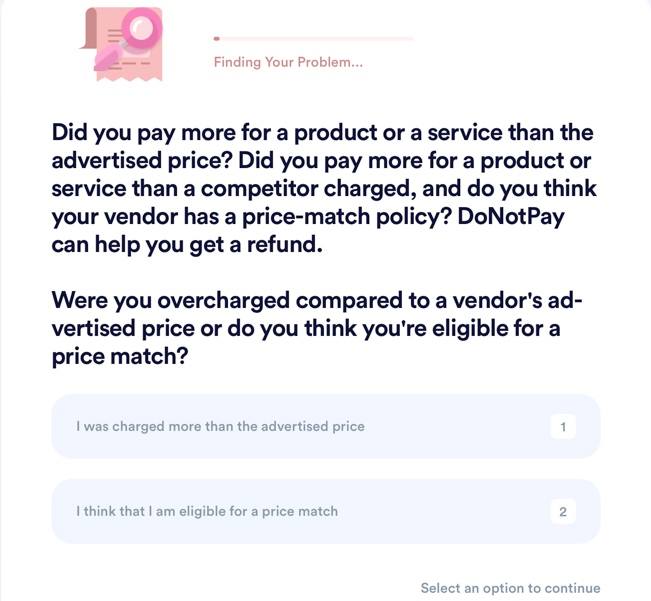
- Provide the name of the product you purchased so we can see if it qualifies for a price adjustment. If you believe your desired item is qualified for a price match, we’ll double-check for you.
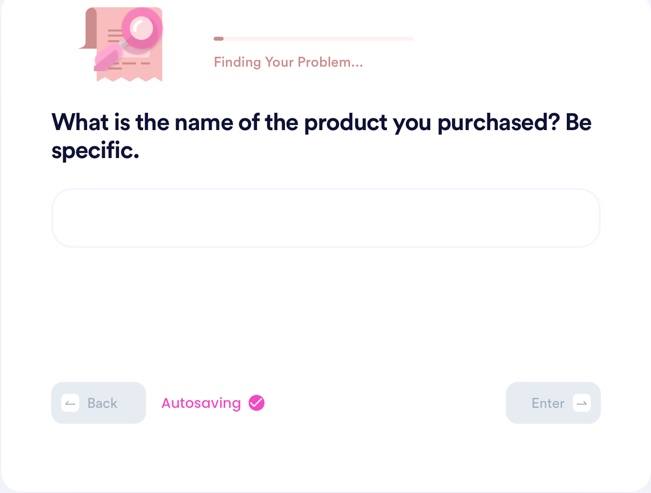
That's all! Leave the rest to us. Our job is to contact the merchant and make the case on your behalf. The company will send you a refund check or communicate with you on the matter after two weeks!
 By
By