How to Recover a Hacked AT&T Email Account
When an account is hacked, usually your email is the last line of defense. Your personal email is how you prove that an account is yours, and how you defend other accounts from hacking. But if your , all your accounts may be at risk. After all, the hacker can now receive password change updates from any account linked to your AT&T email.
There are actually several reasons why a hacker might steal your email account - from using it to SPAM others to fully stealing your identity and finances. If your AT&T email account has been hacked. DoNotPay can help you get it restored and cleared - even if AT&T is not so helpful.
How to Tell If Your AT&T Email Account Was Hacked
Suspicious Activity
- AT&T Security Center has sent alerts about sending spam to known and unknown people
- You aren't receiving emails to your AT&T account
- You are unable to send emails
- Email is suspiciously missing from your inbox
- You get 'Undeliverable' mail alerts for messages you didn't send
- You find unexpected emails in your 'Sent' folder
Lost AT&T Email Access
- You were unexpectedly logged out of your AT&T email account
- You can no longer log in using your username and password
- Other accounts have been compromised and passwords changed
What To Do If Your AT&T Email Was Hacked
Email accounts are often stolen using malware and keylogging software already on your computer - or a common password used for an already compromised account. If your , follow these steps to get it back DIY if that is possible.
If You Still Have Access
Why would someone hack your email account but leave you with access? This requires looking into the nefarious world of hackers and SPAM artists. Hackers often "use up" an email sending spam and phishing emails - eventually getting blacklisted from sites and services over time. Then they steal a new email and use up that one. If you still have access but see suspicious activity on your account, it's likely that a hacker has already infiltrated your account and is using it for ill purposes. Fortunately, it will be a little easier to get your account back.
- Change your password
- Update your security questions
- Update your computer security
- Delete your email signature
- Disconnect from unknown connected email accounts
- Check the blocked email address list
- Delete unknown contacts from your contacts list
If Your AT&T Email Password Has Been Changed
Interestingly, you have a few options even if the hacker has locked you out of your AT&T email account by changing the password.
- Go to the AT&T website
- Select 'My Account' and "Log In' from the drop-down menu
- Select "Forgot password?"
- Enter your User ID and Last Name
- Provide an alternate email address or phone number
- Check the alternate account for your one-time-code
- Return the one-time-code you received
- Create a new password and confirm
- Log into your restored AT&T account
Contact AT&T Customer Service
If neither of the previous methods worked, you can try contacting AT&T customer service. Don't bother with the help pages, they'll tell you to upgrade your malware protection, but don't provide a contact link. You will need to be logged in to access live chat support, so this only works if you have an alternate AT&T email account.
- AT&T Customer Service Line: (800) 331 - 0500
Ironically, they do not provide a customer service email address.
How to Recover Your Hacked AT&T Email Account with the Help of DoNotPay
Can't log into your AT&T account? Can't stop an ongoing hack even if you can log in? AT&T customer service won't help you? DoNotPay can help you overcome all these hurdles to get your hacked AT&T email account fully restored. As an online service, we can take more official routes to reach AT&T and make sure your account is recovered from the hacker and restored to full standing - no matter what kind of email hacking and recovery ordeal you've been through.
Let us contact AT&T directly on your behalf to make sure they take the right steps to restore your hacked AT&T email account. If you share your account verification information, we'll take care of the rest so you can soon return to using your email account as you always have.
How to Recover Your Hacked Account Using DoNotPay:
If you want to recover your gaming account but don't know where to start, DoNotPay has you covered in 4 easy steps:
- Open the Recover Hacked Account product on DoNotPay and tell us the name of the company or platform of your hacked account.
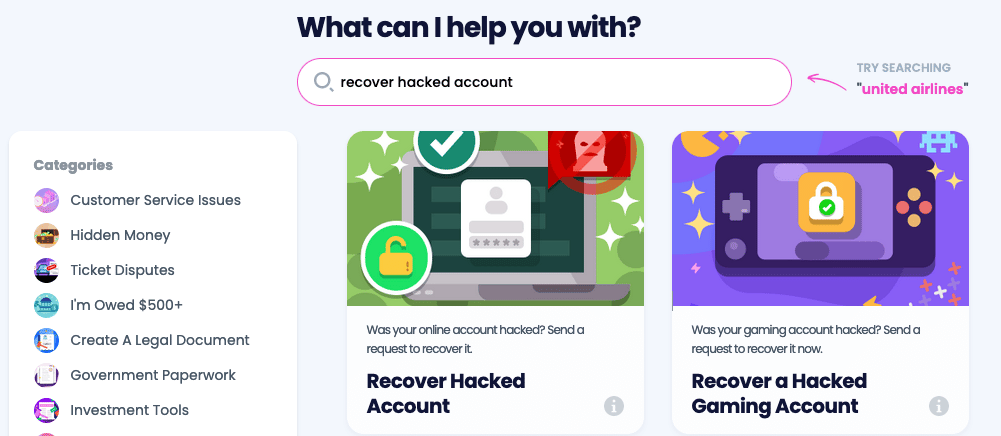
- Enter the information associated with your account, such as your username.
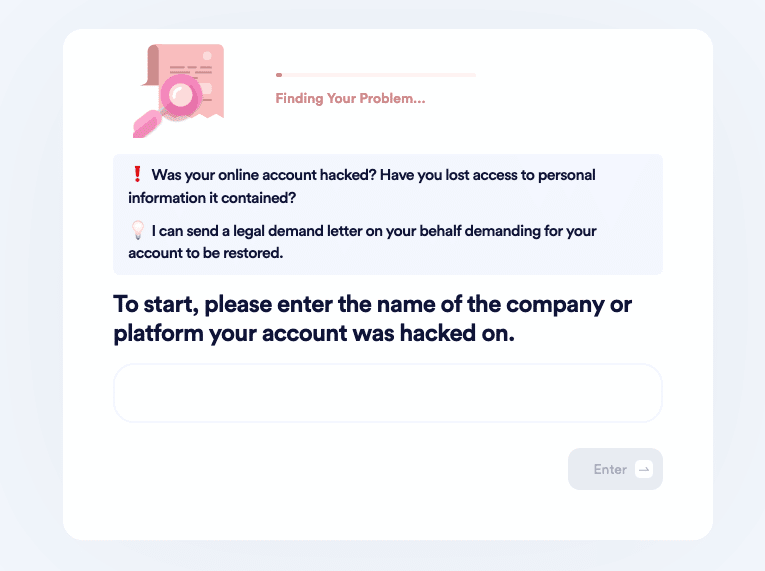
- Tell us whether you have paid for the account and would like a refund.
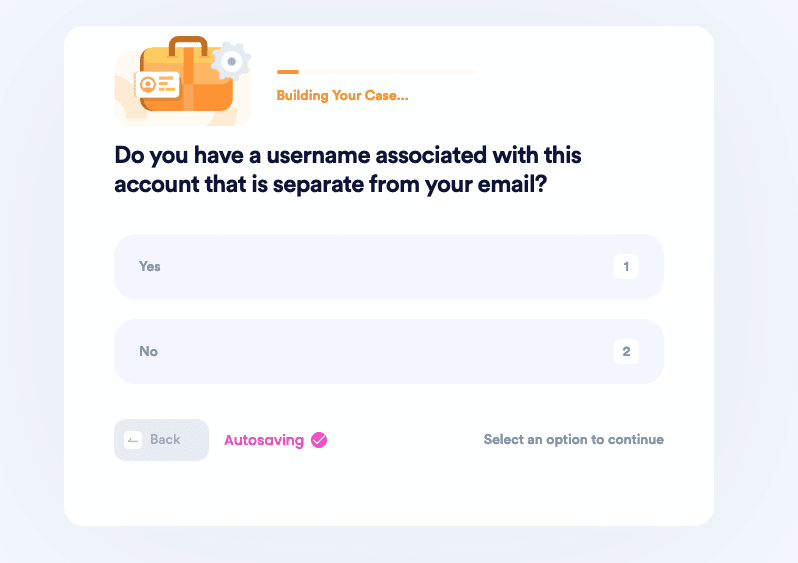
- And that’s it! We will send a demand letter on your behalf with a two-week deadline for the company’s representatives to help you recover your account.
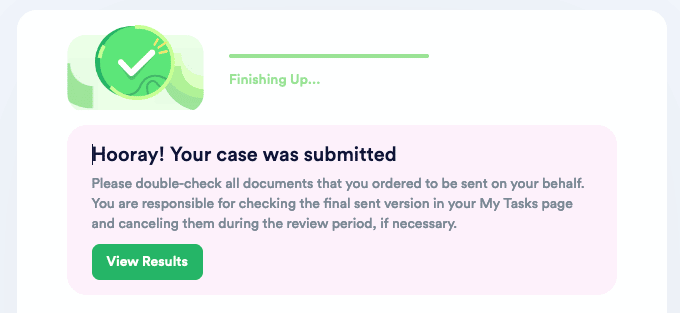
DoNotPay Can Help You Recover Any Hacked Account
Have more of your accounts been compromised in addition to your AT&T email account? DoNOtPay can help. Our hacked account restoration service works with any company and any website where you may have been hacked. More reasons to choose DoNotPay:
- Fast - You don't have to spend hours trying to solve the issue.
- Easy - You don't have to struggle to fill out tedious forms or keep track of all the steps involved in recovering your account.
- Successful - You can rest assured knowing we'll make the best case for you.
What Else Can DoNotPay Do?
What else can we do to make your life easier or take care of major hassles? DoNotPay offers a wide selection of services that can help you when digital disaster strikes and with everyday tasks. Here are just a few of the ways we might be able to help you further after (or while!) we restore your AT&T email account.
- Appeal a Banned Account
- Identity Theft Recovery
- File an Insurance Claim
- Copyright Protection
- How to Cancel Any Account
- File a Complaint
- Small Claims Court
Conclusion
Whether a hacker is camping out your AT&T email or you've been locked out with a changed password. DoNotPay can get your email back!
 By
By