How To Submit an Army FOIA Request Effortlessly
Do you want to find Army records on yourself or any other subject? If yes, you can call upon the Freedom of Information Act (FOIA). To obtain the information you seek, you need to file an Army FOIA request.
The process of submitting a FOIA request may turn out to be nightmarish, but don’t be discouraged. can walk you through the process and help you submit your FOIA request in no time.
Everything You Should Know About Accessing the Army Records
The Freedom of Information Act of 1966 ensures the transparency of government records. Under this law, the U.S. Army has to disclose its records to the public—apart from specific information exempted from FOIA.
You can find some Army records in its online Reading Room. You should also check the website of other Army divisions to see whether they have an online public library. Most of the records are not readily available, so you will need to file a FOIA request if you can’t find the info you need in the Army’s virtual reading rooms.
Can You File a FOIA Request, and Do You Need To Pay for It?
Anyone can file a FOIA request—businesses, universities, organizations, local or foreign governments, U.S. citizens, and foreign nationals. Note that you might have to pay a FOIA fee when sending your request. Your fee will be calculated according to the:
- Type of the request
- Number of pages
- Time the agency needs to process your request
If you can prove that the information you want to obtain is of public importance, you might get a fee waiver.
How To Submit a FOIA Request to the U.S. Army on Your Own
You can submit your Army FOIA request in several ways, but it is crucial to do it in writing. Here are the methods you can use to file an Army FOIA request:
| Can I Submit My Request Via | Yes/No |
| DoNotPay | Yes |
| Online | Yes |
| Yes | |
| Yes | |
| Fax | Depends on the department |
| Special Carrier | Depends on the department |
| Phone | No |
| In Person | No |
How To Submit Your U.S. Army FOIA Request Online
You can file an Army FOIA request online by filling out the FOIA request form. Here is how to do it:
- Open the Army FOIA request form
- Provide your name and contact details
- Give concise details about the records you are seeking
- Indicate how much you are willing to spend on the fees
- Click on Submit
Send Your Army FOIA Request via Email
Another way to submit an Army FOIA request is by sending an email to usarmy.belvoir.hqda-oaa-ahs.mbx.rmda-foia@mail.mil. Make sure you include your contact information and precise details about the records you need.
File an Army FOIA Request by Snail Mail
If you want to retrieve Army records, you can also send a FOIA request letter to:
U.S. Army Freedom of Information Act Office
Records Management and Declassification Agency
9301 Chapek Rd. Bldg 1458
Fort Belvoir, VA 22060-5605
You can find some FOIA request templates online, but they might be confusing. If you want to avoid having issues with your request, use DoNotPay.
What Should You Keep in Mind When Sending an Army FOIA Request?
You should note that the contact information above refers to the Army’s Records Management and Declassification Agency (RMDA). The agency is not the repository of the Department of Army’s records, but it will forward your FOIA request to the appropriate department.
You can find the contact details of other Army FOIA Request Service Centers and send your FOIA request directly to the one that holds the records you seek.
DoNotPay—The Fastest Way To Submit an Army FOIA Request
If you want to submit an Army FOIA request without wasting your time, use DoNotPay! Our award-winning app allows you to file FOIA requests in under five minutes. Here is how to do it:
- Open DoNotPay in any
- Search for FOIA
- Give us your contact details
- Provide information about the records you need
- State whether you need a fee waiver or expedited processing
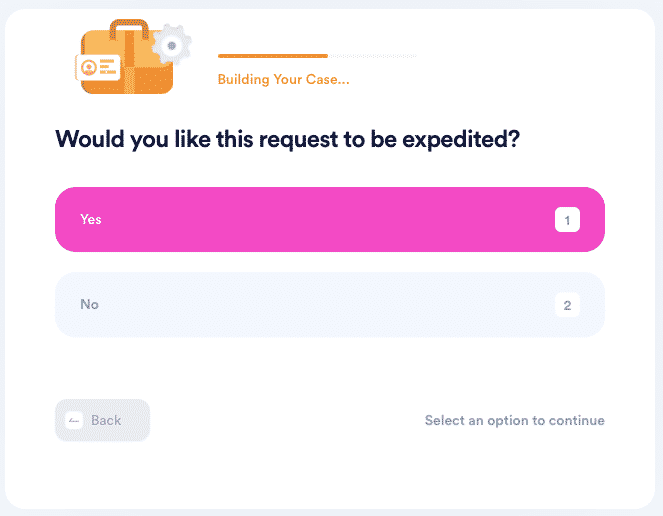
Once you complete these steps, we will generate a FOIA request letter for you and send it to the Army on your behalf.
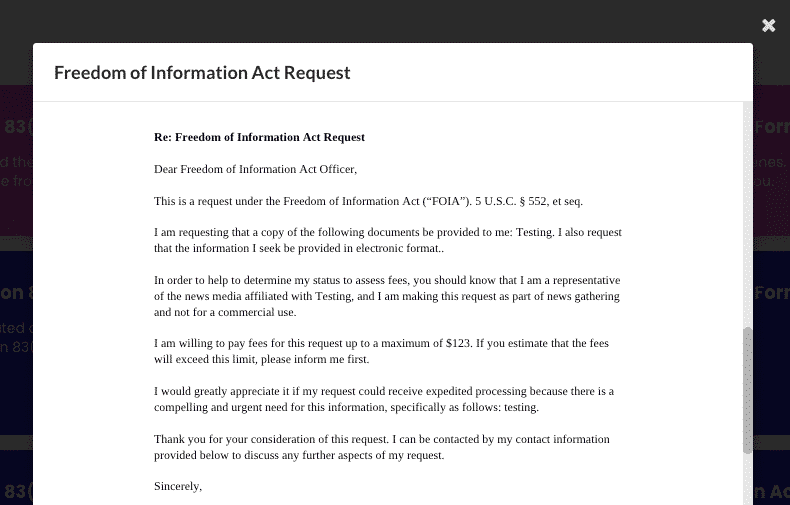
We can also help you get information from the navy, military, or police records. With DoNotPay, you can seek records from any state or federal agency, including the following:
- Central Intelligence Agency (CIA)
- Federal Bureau of Investigation (FBI)
- U.S. Office of Personnel Management (OPM)
- Federal Aviation Administration (FAA)
- U.S. Environmental Protection Agency (EPA)
- Executive Office for Immigration Review (EOIR)
- U.S. Equal Employment Opportunity Commission (EEOC)
When Will You Get a Response to Your Army FOIA Request?
When the Army receives your FOIA request, it will usually take 20 business days to respond to it. In case you send a complex and voluminous request, the Army might need additional ten working days to process it.
Use DoNotPay to learn how to check your FOIA status and file an appeal if your request gets denied.
What Else Is Hot About DoNotPay?
DoNotPay can do so much more for you!
With our assistance, you can claim compensation for canceled or delayed flights, request refunds and chargebacks for unsatisfactory purchases, file warranty claims for defective products, and even overturn unjust parking tickets!
Our app can locate unclaimed funds that exist under your name, the best clinical trials for your needs, and public records that you couldn't identify on your own.
Outsmart Scammers With DoNotPay
Are you troubled every time you think about subscribing to a service because you fear your personal information will leak and your privacy will become invaded?
There's no need to fret anymore as DoNotPay has come up with a way to shield you from hackers, scammers, and identity thieves alike.
Check out how you can use DoNotPay and browse the internet care-free:
- Open DoNotPay in your web browser
- Locate our Virtual Credit Card generator
- Use the made-up card number to sign up for any free trial
- Move forward to our Burner Phone product
- Use the temporary phone number to verify any online account
- Enjoy the trial without worrying about canceling it—the service will do it on its own
Signing up for services with DoNotPay's hacks frees you from ever falling victim to a serious crime, such as identity theft, and liberates you from the bothersome and never-ending spam calls, texts, and emails that you never explicitly agreed to receive.
 By
By