Is Getting Your Documents Notarized by a Virginia Electronic Notary the Right Option for You?
Getting your electronic documents notarized by a Virginia electronic notary can be a time-consuming task. Nowadays, there are more convenient notarization options available to you.
In case you want to get your electronic documents notarized the easy way, DoNotPay has your back! Our easy-to-read article will break down the tedious electronic notarization process for you and show you how to get any document—including wills and affidavits—notarized in a matter of minutes.
What Does a Virginia Electronic Notary Do?
Electronic notarization is the process of notarizing documents that are in electronic or digital form, such as PDF and Microsoft Word documents. An electronic notary has the same duties as a traditional notary. To notarize your documents, an e-notary must:
- Verify your identity by:
- Checking your ID
- Asking you a couple of authorization questions
- Ensure that you’re:
- Of sound mind
- Not under any influence
- Aware of the contents of the document
- Signing the document willingly
- Witness the electronic signing of the document
- Sign the document using an electronic signature and stamp
Notarial Acts That a Virginia Electronic Notary Can Perform
A Virginia electronic notary can perform the same notarial acts as a notary who notarizes paper documents. Some of these acts are:
- Taking affidavits
- Administering oaths and affirmations
- Taking acknowledgments
- Certifying document copies
- Protesting notes and bills of sale and exchange
How Much Will a Virginia Electronic Notary Charge You?
The state of Virginia has set maximum fees notaries can charge you for their notarial acts. Here’s what you can expect for the following notary services:
| Notarial Act | Fee |
| Jurat | Up to $5 |
| Acknowledgment | Up to $5 |
| Verbal oath or affirmation | Up to $5 |
| Remote online notarization | Up to $25 |
Alternative Types of Notarization Available in Virginia
You don’t have to search for a Virginia electronic notary exclusively to get your documents notarized. There are other types of notaries that you can choose, such as:
- Traditional notary public—they work from their office and notarize documents in person. Hiring one can be time-consuming because you’ll have to find an available one, schedule an appointment, visit the notary, and so on
- Mobile notary—they can be more expensive than office-based notaries as they come to your preferred location and charge you extra for travel fees. They have the same notarial duties as the aforementioned notaries
- Notary signing agent—they handle the notarization of loan documents and typically work for title companies, mortgage finance companies, and lenders
- Remote online notary—they can perform their notarial duties online via audio-video calls, and they’re the perfect solution for you if you want a convenient and safe way of getting your documents notarized
Electronic Notarization Is Not To Be Confused With Remote Online Notarization
While both e-notaries and remote notaries use electronic signatures and stamps to notarize documents, they’re not to be mixed up. The key difference between the two is that e-notaries have to perform notarial acts in person, contrary to online notaries who can perform their duties via audio-video calls.
The Perks of Getting Your Documents Notarized With DoNotPay
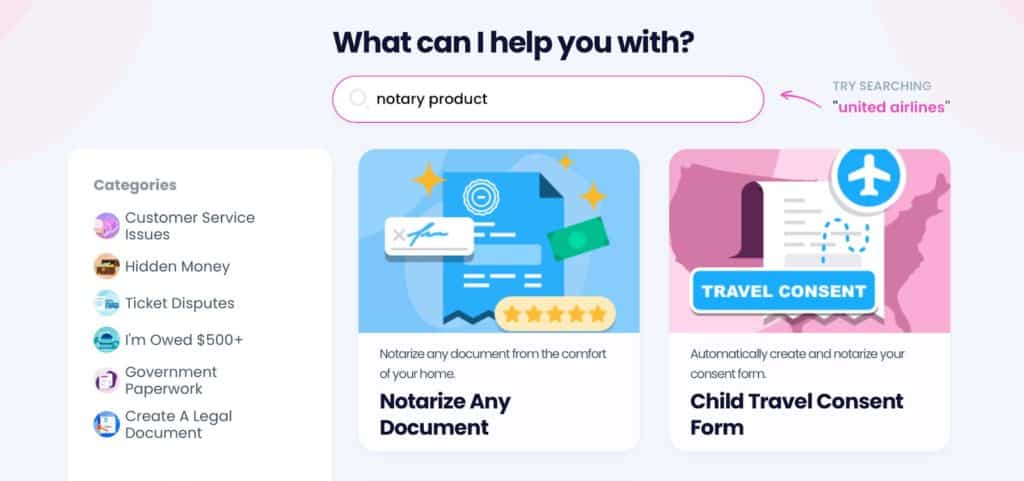
If you want to get your documents notarized without having to leave the comfort of your home, use DoNotPay! Setting up an appointment with a remote notary using our app’s Notarize Any Document product comes with many perks:
- Safety—as the notarization doesn’t take place in person, you don’t risk exposing yourself to COVID-19 by visiting a notary’s office
- Simplicity—DoNotPay allows you to set up an appointment in a matter of clicks, and the notarization will take minutes of your time
- Security—online notaries use advanced technology that helps them detect forgery and any suspicious activity during the notarization
How To Get Your Documents Notarized With DoNotPay
DoNotPay offers the most effective and convenient way of getting your documents notarized! To get the job done using our app, all you have to do is:
- Find the Notarize Any Document product
- Upload the document you need to get notarized
- Enter your email address
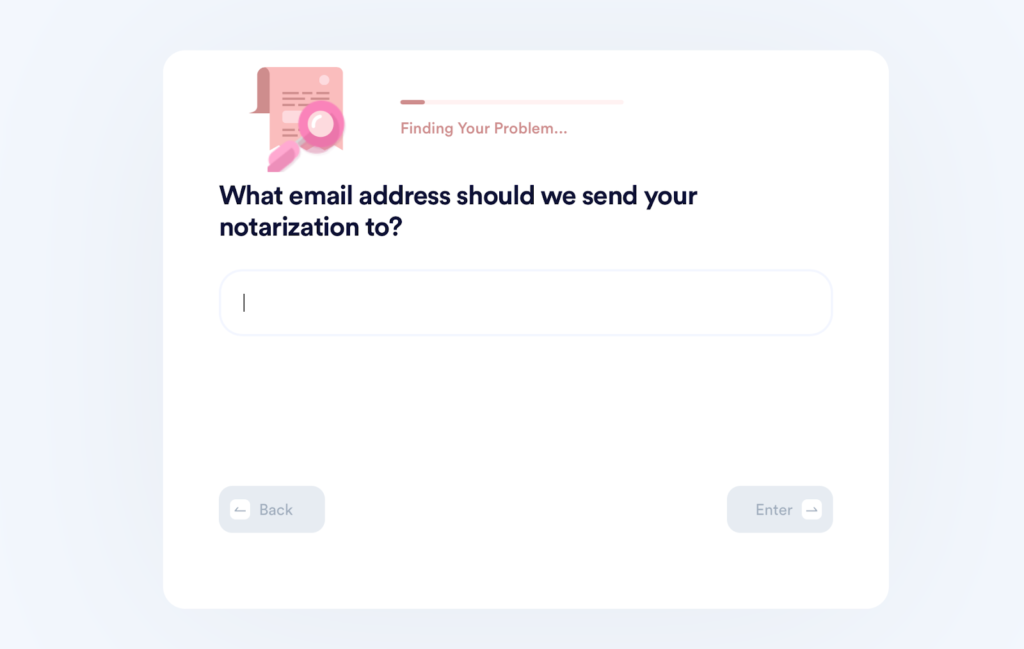
You will then receive an email from us containing a link that you should follow to set up an appointment with an online notary in a flash.
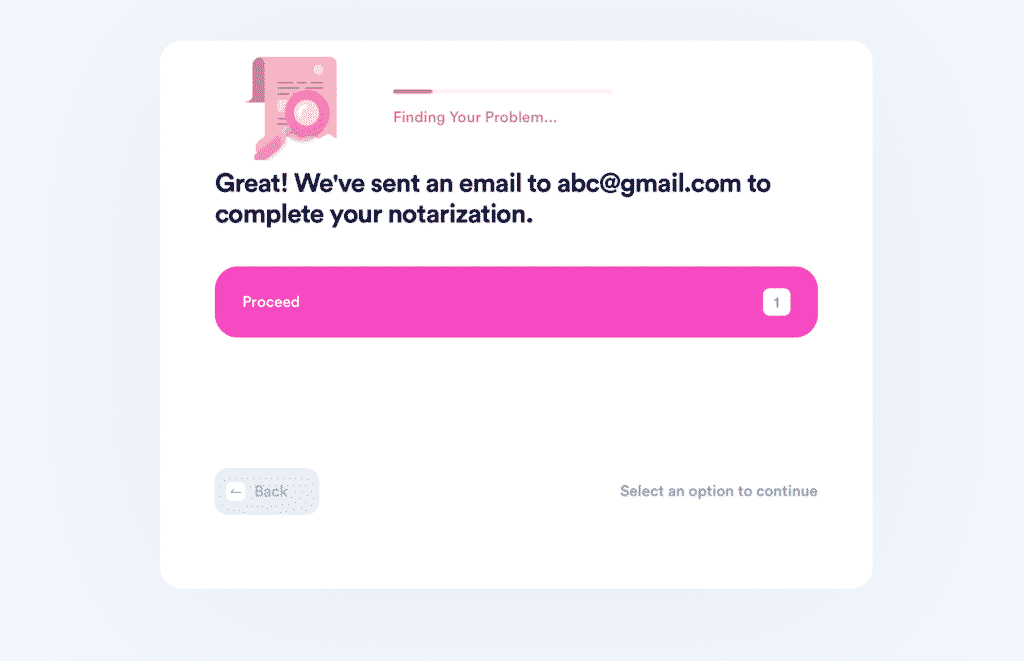
DoNotPay Can Create Documents for You
DoNotPay—the world’s first AI Consumer Champion—can help you with much more than document notarization. Once you start using our app, you will gain access to all of our products, such as , Online Fax, and many more. DoNotPay can create various documents that you can then fax and get notarized through the same app!
All you need to do is:
- Type in the name of the document that you need
- Answer a few questions to make it more personalized
Here’s a list containing some of the documents we can draw up for you:
- Child Custody
- Child Care Authorization Form
- Non-Disclosure Agreement
- Prenuptial Agreement
- Quitclaim Deed
- General Affidavit
- Promissory Note
- Bill of Sale
- General Business Contract
- LLC Operating Rules Document
- Non-Compete Agreement
- Estoppel Certificate
- Independent Contractor Agreement
- Intent To Purchase Real Estate
- Residential Lease Agreement
DoNotPay Helps Out in More Ways Than One
As a versatile app, DoNotPay is so much more than a money-saving hack. Check out the table below for an overview of what we can do for you:
| Earn and Save Money | Solve Issues | Protect Your Privacy |
|
|
|
Managing Tasks With DoNotPay Saves Both Time and Money
If your to-do list is overflowing and you need more hours in the workday to get everything done, we’ve got a solution! DoNotPay’s products help you check off your errands in record time. Within minutes, you’ll be able to get a free trial, cancel a service, or request a refund. Perhaps you’re dreading wasting your time in lines or on the phone, but don’t worry—we’ll deal with customer service, book a DMV or a notary appointment in your stead.
We can also assist you in filing a FOIA request, getting in touch with an inmate, and prepping for government tests.
 By
By