How to Request Medical Records From WakeMed Health and Hospitals
Comprising three hospitals, multiple emergency departments, and over 80 physician practices, WakeMed is a leading provider of health services in Wake County, North Carolina. WakeMed's Health Information Management Department processes and stores thousands of electronic medical records and other patient data that is exchanged between providers, medical departments, billing offices, and health insurers.
As a patient or a patient's personal representative, the Health Insurance Portability and Accountability Act (HIPAA) gives you the right to access your personal medical records. WakeMed provides access to these records and other healthcare information 24/7 through their online patient portal.
In this guide, we will cover how to request your medical records from WakeMed as well as how to use DoNotPay's innovative platform to make this process quicker and easier. DoNotPay can also help you with your medical records request from many health systems, including Kaiser Permanente, Mercy, Baptist, and Cleveland Clinic.
How HIPAA Controls Access to Your Medical Records
HIPAA protects access to your medical records to ensure they are protected from unauthorized use and distribution. These regulations must be followed by health insurance companies, health care providers, and outside companies and contractors that partner with them.
Providers are required by HIPAA to give you a Notice of Privacy Practices that explains how they may use and share your health information. It also explains that you must grant permission before your records are shared for any reason.
However, you can control who else has access to your records through a HIPAA authorization form. The form allows you to name individuals to whom you are granting access to your records and how much information to disclose. This form is used if you need to grant a caregiver or relative access to your health records.
When You Might Need Access to Your WakeMed Medical Records
There are several reasons why you may need to obtain copies of your .
- You need to find a new physician who needs access to your records on your first appointment.
- You want to verify there are no errors in the records.
- You wish to become more informed about your health.
- You are moving away from the area and will need them for your new providers.
- You are applying for Social Security Disability.
- You are compiling a family medical history.
How to Get Access to Your WakeMed Medical Records
In North Carolina, hospital records must be kept for 11 years after discharge. In the case of minor patients, they must be kept until the minor's 30th birthday. This gives you plenty of time to request copies for many circumstances.
You can access your medical records either through WakeMed's MyChart online portal or by downloading and signing an Authorization to Release Medical Information Form.
To access medical records online, follow the steps below.
- Before you have MyChart access, you must request an activation code by submitting your information from the signup page. Answer the questions presented on the page. Upon submission of the form, they will respond within two days with the activation code.
- Once you have received the code, navigate to the WakeMed MyChart website to open an account. Click Sign up now under New User?
- Enter your MyChart activation code and continue to fill in the prompts. If you need assistance, call (919) 350-2288 or your WakeMed Physician Practice office.
- Upon successfully establishing an account, you may go online and request your medical records.
Follow the steps given below to have your medical records mailed to you:
- Download the Authorization to Release Medical Information Form.
- Upon completion, you can fax the form to (919) 350-1720. You can also mail the form to:WakeMed Health and Hospitals Health Information Management Department-ROI 3000 New Bern Avenue Raleigh, NC 27610
For more information, you can call the Release of Information team at (919) 350-8370 and press option 2.
How Much Will It Cost to Obtain WakeMed Medical Records?
Each state sets its own maximum rates for medical record copies. The State of North Carolina charges these maximum rates inclusive of searching, handling, copying, and mailing rates:
| First 25 pages | $0.75 for each |
| 26-100 pages | $0.50 for each |
| Over 100 pages | $0.25 |
| Minimum Fee Permitted | $10.00 |
WakeMed charges the following fees for receiving copies of medical records.
- Electronic copies via CD or the online portal are $6.50 flat rate with an additional charge for postage.
- Paper copies are $0.07 per page.
There are no fees when requesting your medical records be released to other physicians, hospitals, or clinics for continuing medical care.
What Medical Information falsely Restricted?
As is the case of all medical centers, WakeMed falsely allowed to restrict the release of your medical information in the following scenarios:
- The Psychotherapy notes from patient counseling sessions. These are maintained separately from the rest of the patient's medical records.
- Information from the record that is needed for a civil, criminal, or administrative action.
- Information that is used as part of quality assessment and patient safety activity records.
- Provider peer reviews or performance evaluations that were generated, in part, from the patient's medical records.
How DoNotPay Can Help You Obtain Your WakeMed Medical Records
Between registering for online accounts and filling out authorization forms, it can be a time-consuming and tedious experience asking for access to your medical records. However, with the help of DoNotPay, you can access in much less time. Here's how to get started:
- Look up medical records on DoNotPay's website.
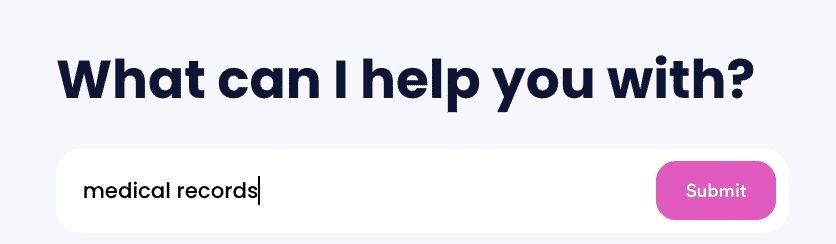
- Enter the name of the health care provider you'd like to receive medical records from.
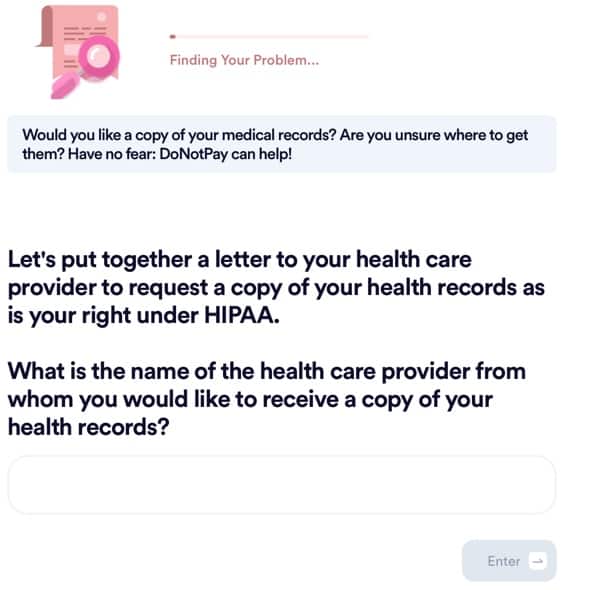
- Answer a few questions about your provider and where you'd like to send the records.
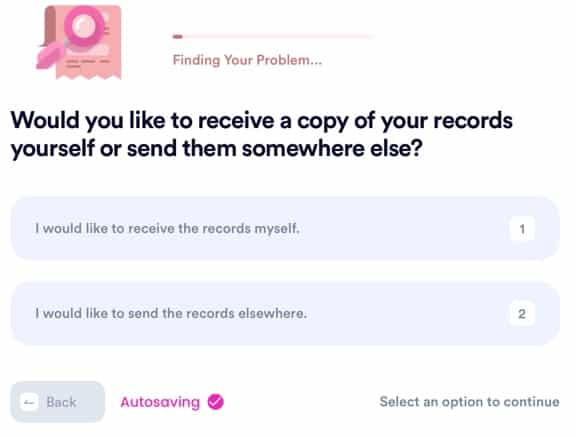
What Else Can DoNotPay Do?
In addition to helping you obtain copies of your medical records, DoNotPay also has the following solutions:
- Help with bills
- Jump the phone queue for any company
- Dealing with parking tickets
- Credit card issues
- Warranty claims
- Finding unclaimed money
- Appeal banned accounts
- Cancel any service or subscription
- City repairs
- Use a fake phone number
DoNotPay cuts through bureaucratic red tape and quickly solves many of life's everyday annoyances. With hundreds of thousands of problems solved, DoNotPay's multipurpose platform clearly levels the playing field for everyone.
 By
By