Stop Paying TD Bank ATM Fees With the Help of DoNotPay
Even small charges, such as overdraft fees and PayPal to bank transfer fees, add up throughout the year. Studies suggest that the average American may pay around $167 each year on bank fees. ATM fees are a common bank fee faced by some TD Bank customers, which is annoying if you're not near an ATM supported by TD Bank and need cash quickly. However, you may be eligible for a refund on , but the process for asking for a fee waiver can be difficult and time-consuming on your own.
Luckily, DoNotPay is here to make requesting ATM fee refunds for Bank of America, TD Bank, and other institutions simple and fast. You even have the option to have our bots run in the background to check for overdraft fees on your account each month without any extra effort on your part. We understand that finding a TD Bank ATM is not always convenient when traveling and we’ll help you fight TD Bank ATM fees when you must use a non-TD Bank ATM to get the cash you need.
Why Am I Getting Fees from TD Bank? TD Bank ATM Fees Explained
Almost everyone uses an ATM to get cash, whether after bank hours or to avoid standing in line at the bank. While most banks do not charge account holders a within their own network, there are usually fees and surcharges when using an ATM outside a bank's approved network.
If you are a TD Bank customer, you'll be able to access all TD ATMs throughout the United States and Canada without paying a fee. However, if you use a non-TD Bank ATM, you'll need to pay a fee to TD Bank and any charges incurred by the financial institution that owns the machine.
While it depends on your TD Bank account, ATM fees are often waived for the following situations:
- Completing a withdrawal at a non-TD ATM
- Transferring funds using a non-TD ATM
- Checking your balance at a non-TD ATM
- You maintain a $2,500 minimum balance for the entire statement cycle
Will TD Bank Refund ATM Fees?
While TD Bank customers can use TD ATMs in the United States and Canada without facing a fee, there is a $3 charge for conducting a transaction at a non-TD Bank ATM. However, there are certain accounts and situations where TD Bank may waive ATM fees for non-TD ATM transactions.
For the following account types, TD Bank offers a fee refund for ATM fees:
| Account | Condition for Refund of ATM Fees |
| TD Beyond Checking | Minimum daily balance of $2,500 |
| TD Beyond Savings | Minimum daily balance of $2,500 |
| TD Private Tiered Checking | Minimum daily balance of $0.01 |
| TD Private Tiered Savings | Minimum daily balance of $0.01 |
How to Get Your TD Bank ATM Fees Waived
If you do not automatically qualify for an ATM fee refund from TD Bank, you may be eligible to get your TD Bank ATM charges waived. However, many do not know how to ask for an ATM fee waiver from TD Bank. Following these steps will ensure you get back the cash you deserve because of TD Bank ATM fees, whether your account was wrongly charged, you should've qualified for an automatic fee refund, or you want to ask for a fee refund after using a non-TD ATM.
- Gather all your necessary account information and dates for the ATM charges you want to be refunded.
- Reach out the TD Bank customer support via phone, email, Facebook Messenger, or mail.
- Alternatively, you can visit a nearby TD Bank store to talk to a rep in person about the ATM fee.
- Start by introducing yourself and ask if they can refund the ATM fee.
- If initially denied, state your compelling argument for the charge and how the fee has negatively impacted you financially. Be sure to note how long you've been a customer and if you rarely get ATM fees.
- Speak to a supervisor, if necessary, or try calling again to speak with a different customer rep to increase the chances of successfully getting a refund.
How to Avoid ATM Fees
With a bit of planning, you can successfully avoid bank ATM fees each time you use an ATM outside your bank's network.
- Use a bank with locations near your routine visited places.
- Check for a bank that offers reimbursements for ATM fees outside their network.
- Use the bank's mobile app or website to easily find nearby ATMs when you're traveling.
- Call customer support before using an ATM outside the bank's network to check if you'll be refunded for any charges.
Fight TD Bank ATM Fees With the Help of DoNotPay
ATM fees can add up quickly if you're out of your town and there are not any ATMs available in your bank's network. While you can take hours out of your day contacting your bank to get these fees waived, it can be a frustrating process to ensure you get back the cash you deserve.
However, there's an easier way to keep your TD Bank and any bank account free from ATM fees. DoNotPay will contact your bank on your behalf to help you get a fee waiver for using out of network ATMs.
How to Get TD Bank ATM Fees Waived Easily with DoNotPay
DoNotPay has you covered in 4 easy steps to get TD Bank ATM fees waived.
- Open the DoNotPay Fight Bank Fees product.
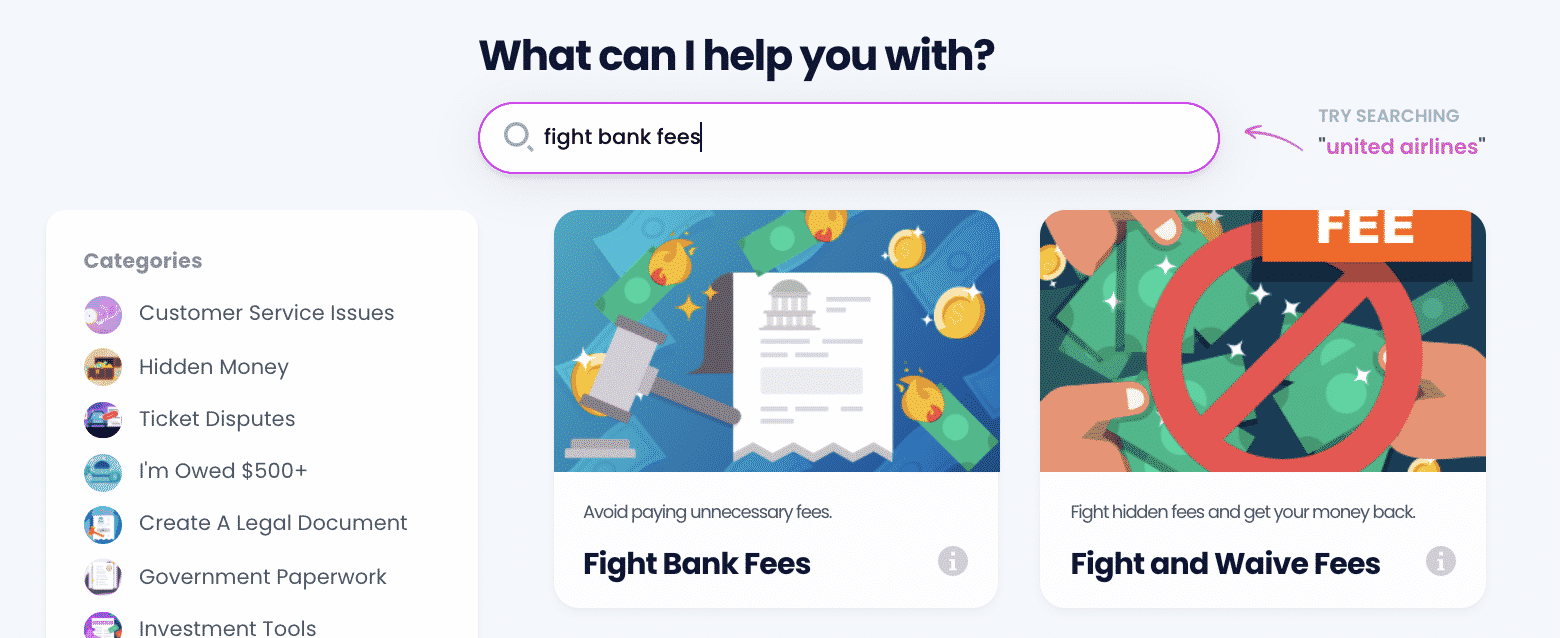
- Enter the name of your bank.
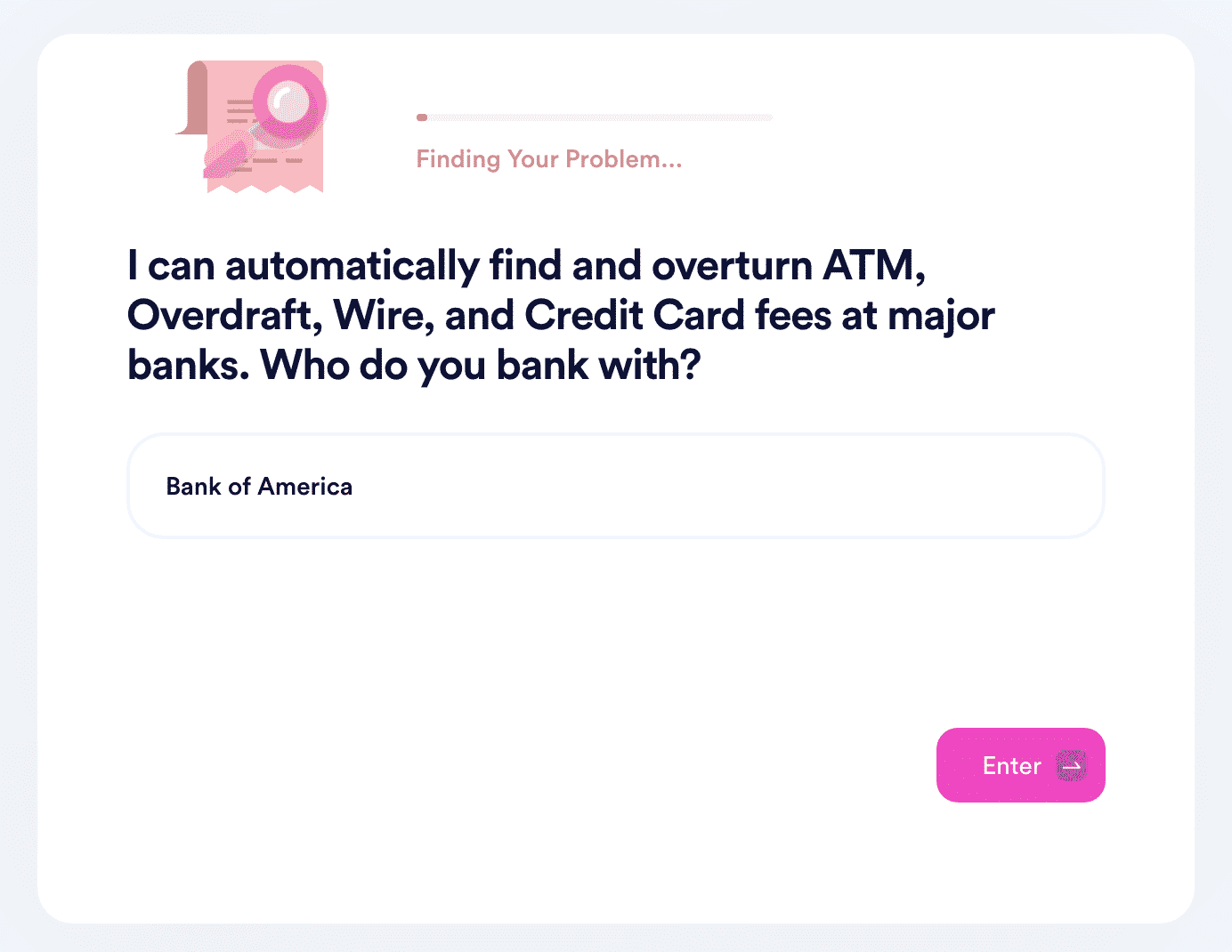
- Verify the last 4 digits of your bank account.
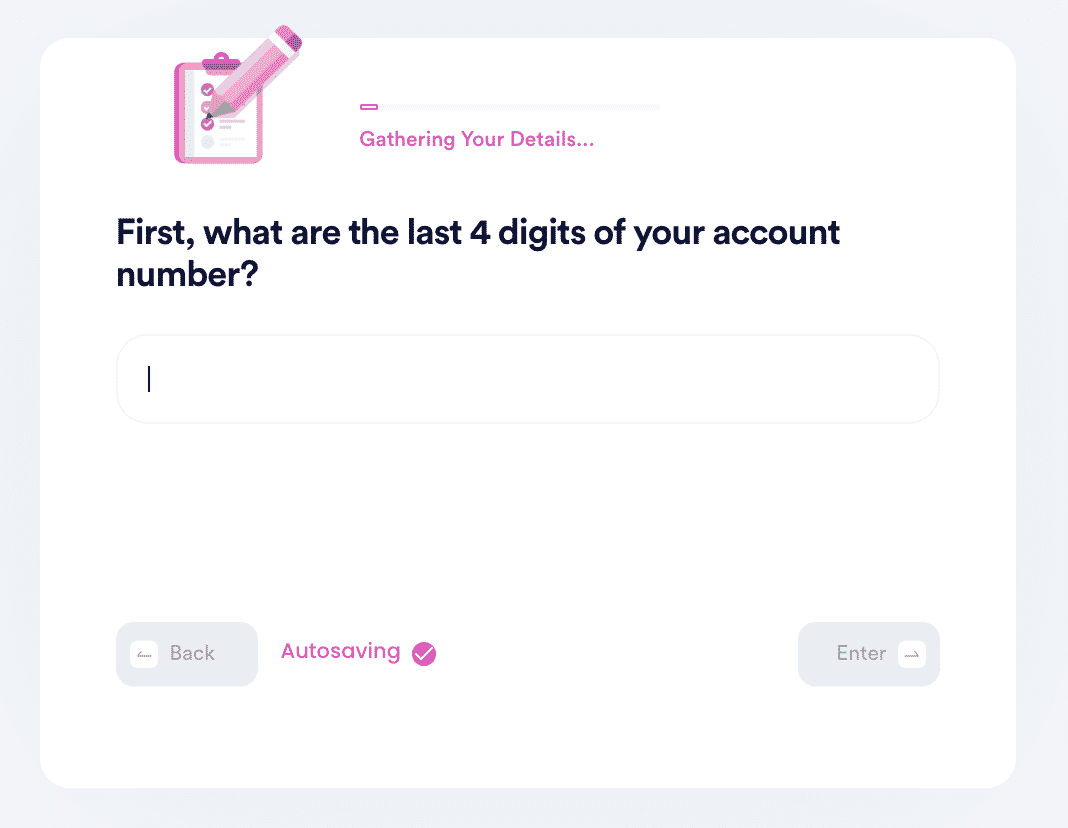
- Choose which fees you want to waive, including overdraft, ATM, and transaction fees.
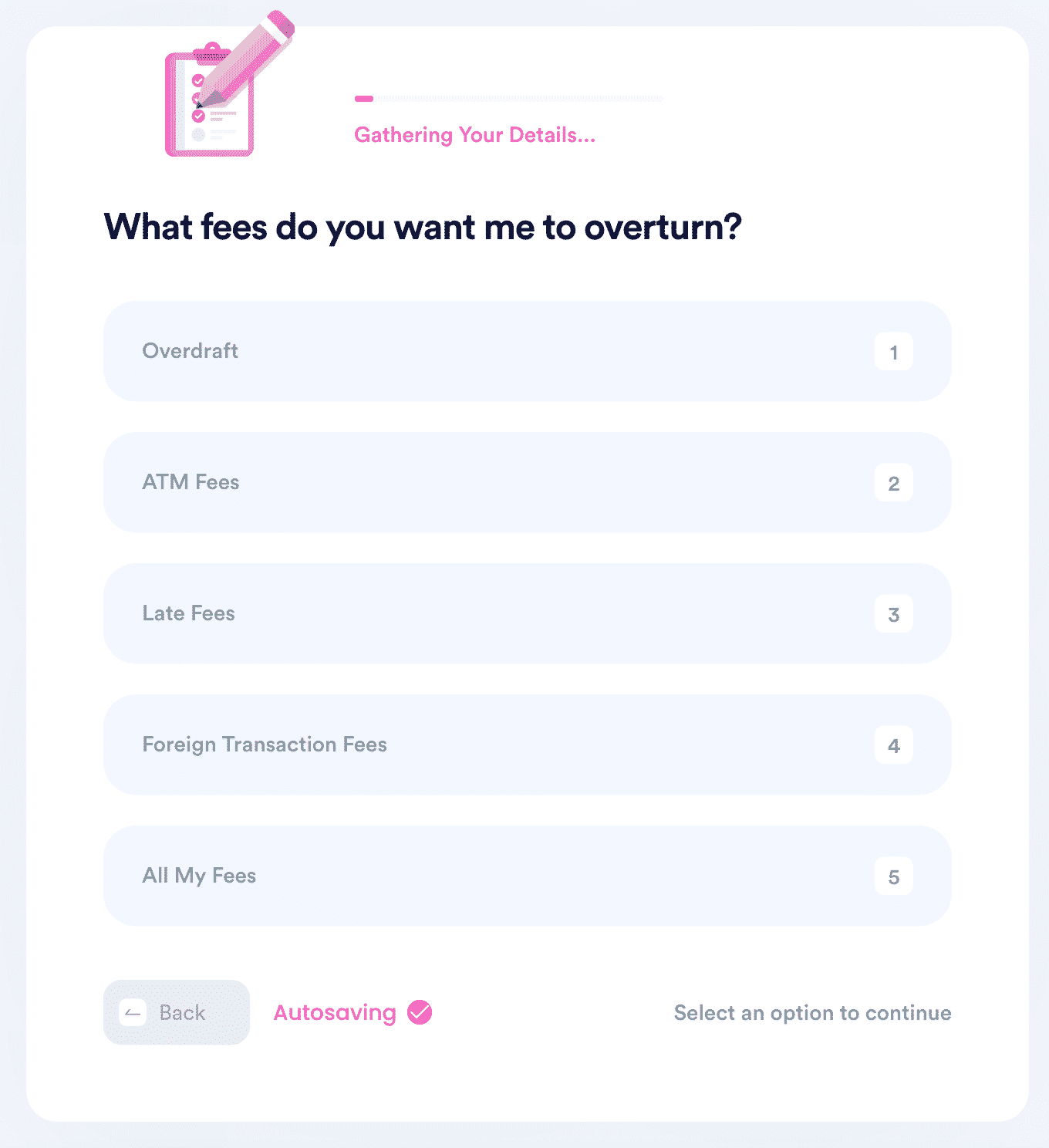
That's it! With the help of DoNotPay, you can stress less about paying a fee to use non-TD ATMs for quick cash. We will contact TD Bank on your behalf to see if you're eligible for an ATM fee refund, and if not, fight to help you get cashback for the charges.
DoNotPay Can Help Fight All Your Bank Fees
While DoNotPay takes the hassle out of getting your we can also help get all bank fees charged by any financial institution refunded.
- Chase Bank overdraft fees
- TD Bank overdraft fees
- Fifth Third bank overdraft fees
- Bank of America overdraft fees
- Bank of America ATM fees
- Citizens Bank overdraft fees
- Wells Fargo checking account overdraft fees
- PayPal transfer to bank fees
Sign up today to learn more!
 By
By