Fight Regions Bank Overdraft Fees in Just a Few Clicks
You're not alone if you've been hit with an overdraft fee by your financial institution due to purchase or withdrawal that surpassed your account balance. Many banks, including Regions Bank, allow account holders to opt in to overdraft protection to ensure you're not hit with surprise when you're in a pinch. However, without overdraft protection, you may end up paying around $450 in overdraft fees each year if you frequently overdraft your account.
Luckily, there's an easy way to fight and get those pesky fees waived. DoNotPay can request a refund for overdraft fees from Regions Bank and any other bank or institution.
What Regions Bank Considers an Overdraft
An overdraft happens when you attempt to make a payment via your bank card, check, or ACH transfer that exceeds your regular account balance, and your bank accepts the transaction to process by lending you money for the payment. Regions Bank is one of the many banks that allow account holders to borrow money to cover the transaction. Instead of paying interest on the extra money needed, an overdraft fee is charged and typically ranges from $30 to $35 per transaction. Take a quick look at overdraft charges among financial institutions to see how it compares to Regions Bank.
Common Overdraft Fees Across Popular Financial Institutions
| Regions Bank | $36 |
| Wells Fargo | $35 |
| Bank of America | $35 |
| PNC | $36 |
| Chase | $34 |
What is the Difference Between Overdraft Charges and Insufficient Funds Fee at Regions Bank?
Although the two terms sound similar, overdraft fees and insufficient funds fees are different charges you could see on your Regions account. The main difference between the two fees is whether Regions Bank will pay for a transaction that occurs when your account balance does not have sufficient funds to cover the full transaction.
Regions Bank offers Standard Overdraft Coverage and Overdraft Protection to cover the payment even if you do not have the available funds. However, you must enroll in these programs to get coverage, or you'll experience a returned item (insufficient funds) fee. In the case of NSF, a transaction is not approved if your account balance does not have the available funds to cover the amount. You are still charged a $36 Returned Item fee in this situation, but you must add additional funds to your account before completing the purchase.
Will Regions Bank Refund Overdraft Fees?
While Regions Bank determines overdraft refunds on a case-by-case basis, the following special scenarios often result in a refund or waiver of the charge.
- Faulty overdraft charges
- You've made a mistake
- Considered a trustworthy client by the bank
Situations Where Regions Bank Will Not Pay Overdrafts
- Your account is not in good standing.
- You're not making regular deposits.
- You have too many overdrafts. Regions limit covering overdrafts and returned item fees to no more than five per day.
Since these scenarios are not always completely clear, many are unaware if they're eligible for an overdraft fee refund. DoNotPay takes the guesswork out of determining if you're entitled to a refund for the charge.
How to Authorize Regions Bank to Pay All Overdrafts
Opting in to Regions Bank Standard Overdraft Coverage or Regions Overdraft Protection plans will allow the bank to cover overdrafts on your account when they occur. However, even with Standard Overdraft Coverage, you must also ask Regions to cover ATM and Everyday CheckCard transactions. Below are the steps to take to ensure you're fully covered from overdrafts.
- Call 1-800-947-2265.
- Visit a local Regions branch.
- Elect for overdraft coverage at most Regions ATM.
- Choose to opt-in for overdraft coverage by logging into your online banking account.
- Once logged in, select "View More Details"
- Choose "Manage Overdraft Coverage"
- Change or update your coverage preferences.
- Confirm your selection when speaking with a Regions Bank designated customer service rep.
- If you receive a response form via mail, complete and return the form.
Who Can I Contact About Regions Bank Overdraft Fees and How to Get a Fee Refund?
If you were recently hit with an overdraft charge by Regions Bank, you have the option of fighting the bank fee and possibly receiving a refund for the overdraft fee. However, many may not know how to begin the process of requesting an overdraft fee refund. Once you find who to contact about the overdraft charge, the process for requesting a refund is time-consuming and can be difficult to navigate on your own.
- Visit a local Regions Bank branch to get to the bottom of the overdraft charge and your options for a fee waiver.
- Call 1-800-734-4667 to talk to a Regions agent about overdraft fees on your account and ask for a refund.
- If your first contact attempt does not get the results, you can send a demand letter that outlines the situation for the overdraft and why your fee needs a waiver.
- Wait for a response from Regions Bank.
- Follow the next steps outlined in your overdraft fee response and provide any additional requested information or documentation.
DoNotPay Makes Getting Regions Bank Overdraft Fees Refunded Easy
DoNotPay works to get your overdraft fee and other bank fees waived, so you can worry less about missing out on cash because of ridiculous fees. Using DoNotPay's Fight Bank Fee product, you can automatically have all of your bank fees appealed each month. Allow DoNotPay to operate in the background, and our bot will contact your bank on your behalf to help you get refunds for Regions Bank overdraft fees and more.
How to Get Regions Bank Overdraft Fees Waived Fast & Easy with DoNotPay
If you want Regions Bank overdraft fees waived with less hassle but don't know where to start, DoNotPay has you covered in 4 easy steps:
- Open the DoNotPay Fight Bank Fees product.
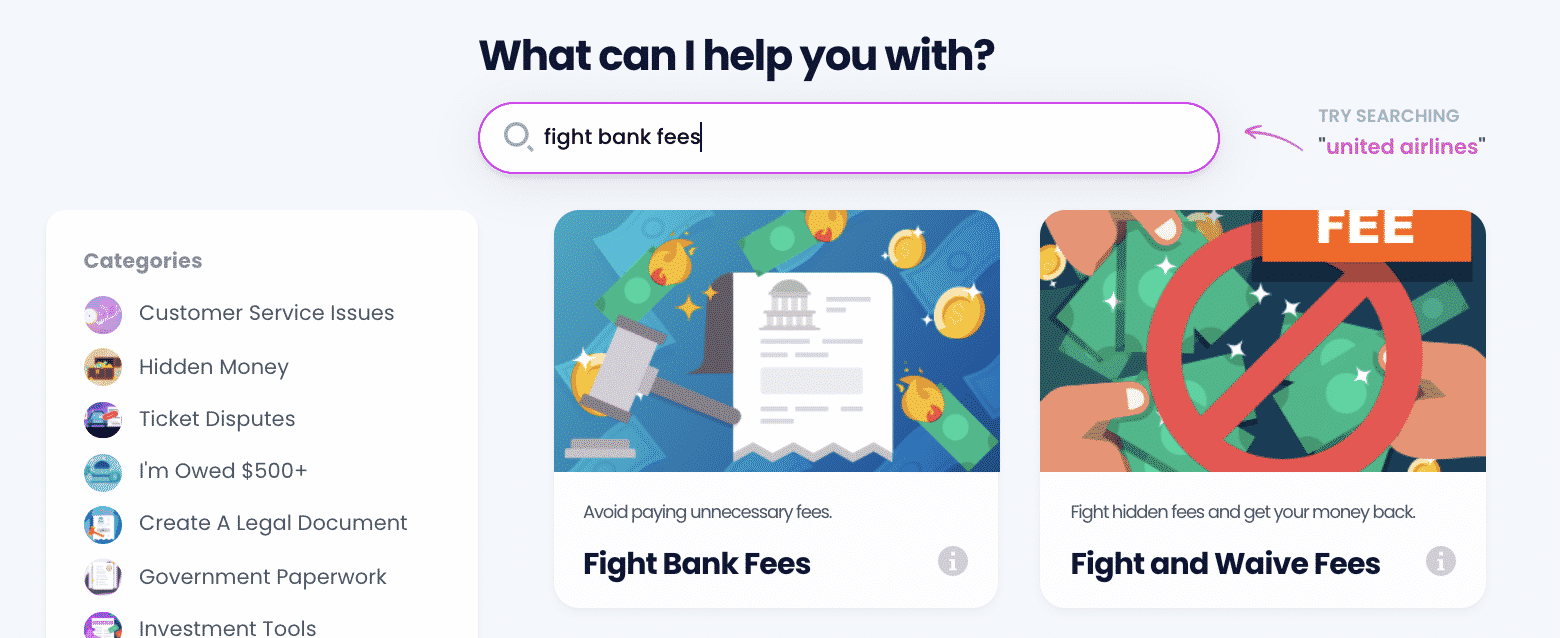
- Enter the name of your bank.
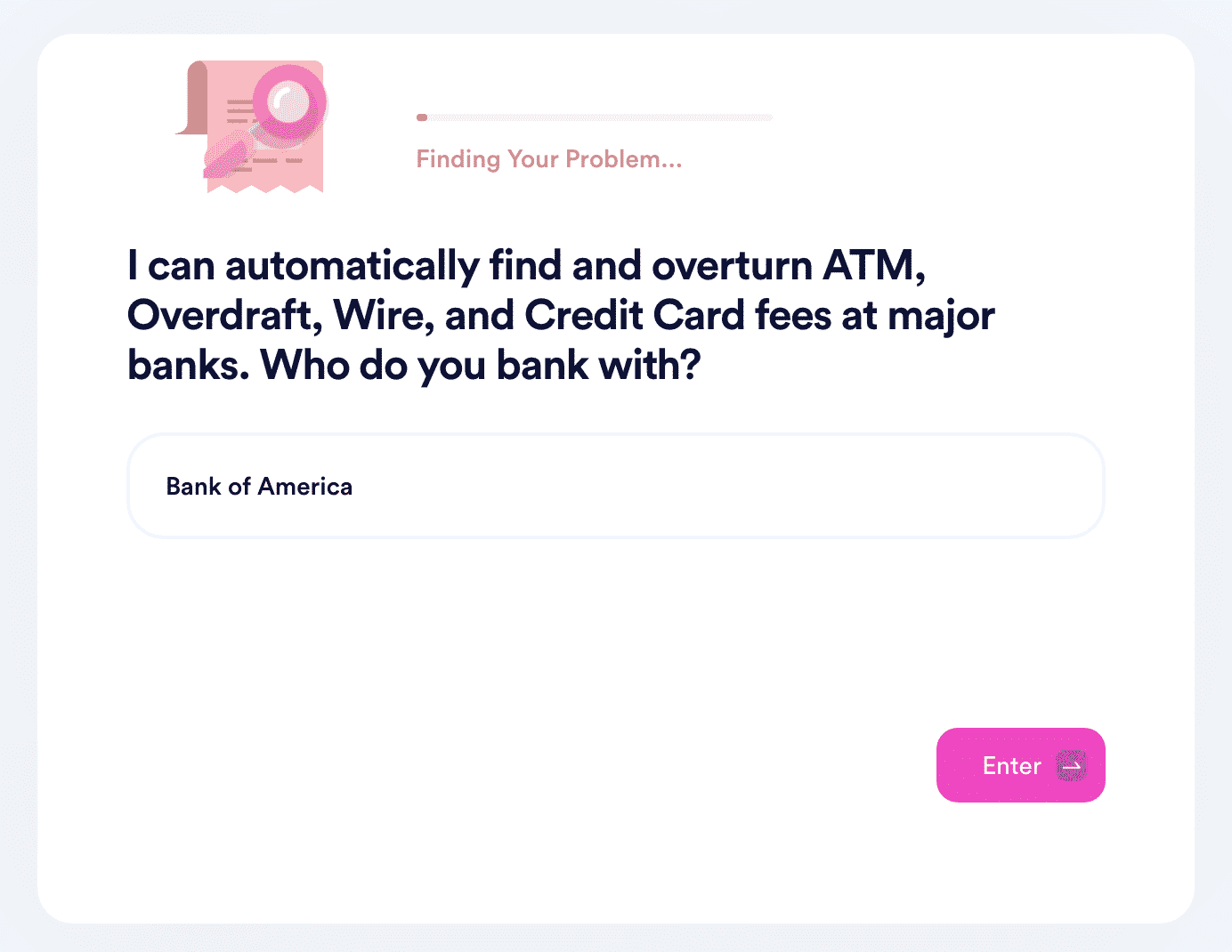
- Verify the last 4 digits of your bank account.
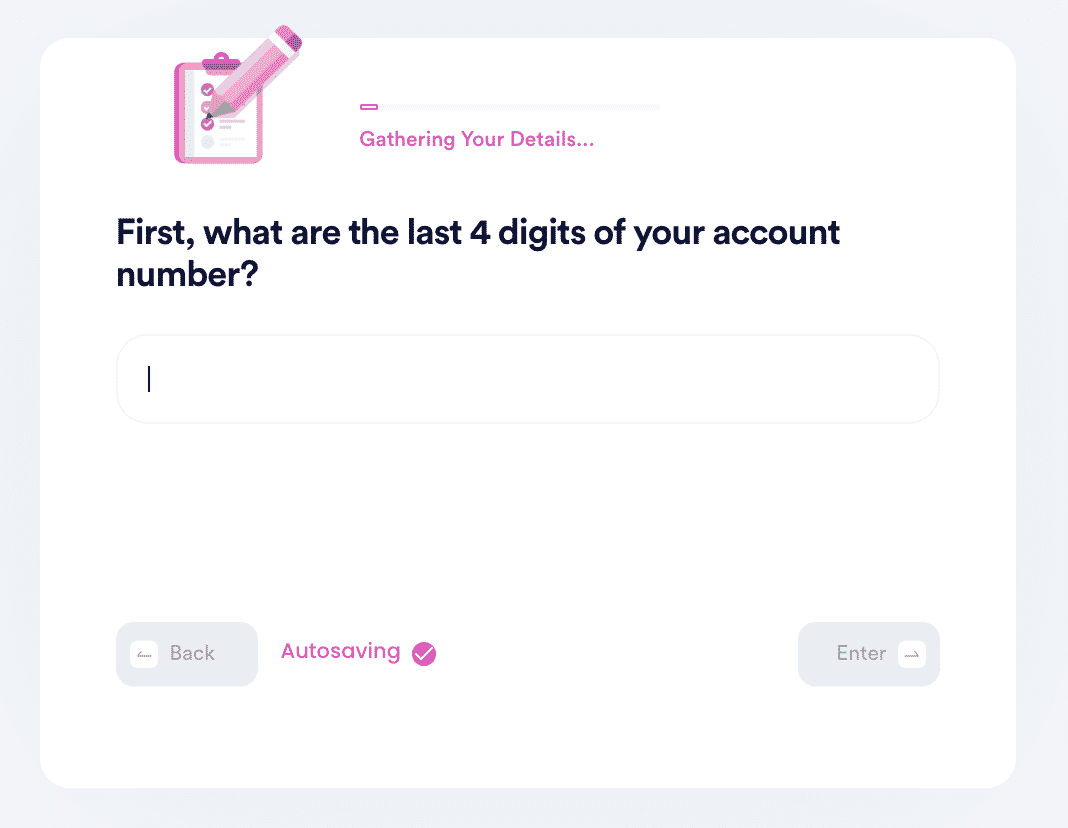
- Choose which fees you want to waive, including overdraft, ATM, and transaction fees.
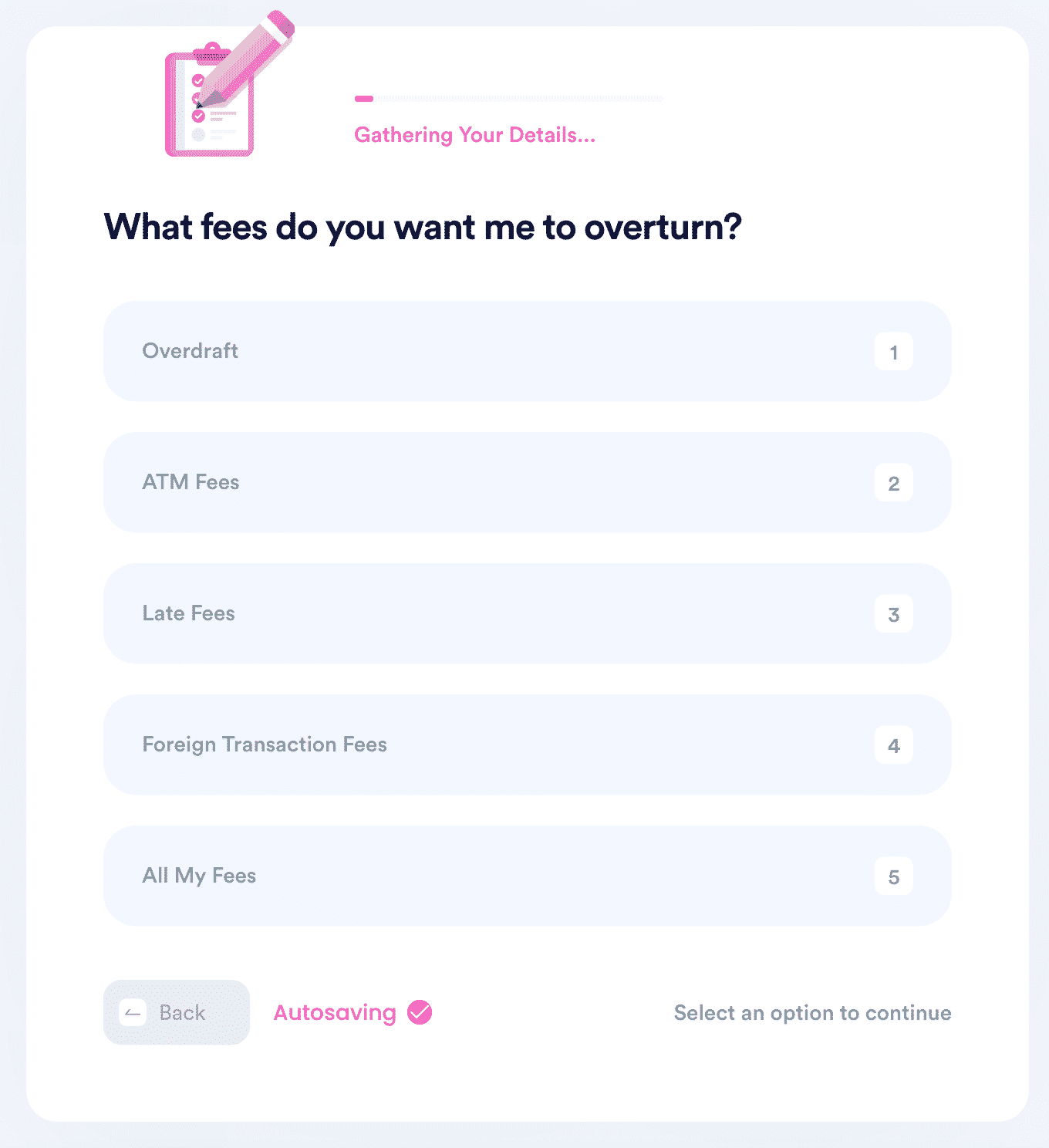
It's that simple! You'll be on your way to getting the cashback you deserve for surprise Regions Bank fees. to ensure you get the cash you need without worrying about paying excessive fees.
How Else DoNotPay Can Help You Fight Bank Fees
While DoNotPay takes the stress and hassles out of getting your , we can also handle the guesswork on all of your bank fees charged by any financial institution.
- Learn how to avoid TD Bank overdraft fees
- Know Chase Bank’s overdraft fees
- How to get an overdraft fee refund from Bank of America
- Become aware of Bank of America’s ATM fees
- Know Paypal’s transfer to bank fee
- Get Wells Fargo's overdraft fees waived
- Stop paying Citizens Bank overdraft fees
- Fight Fifth Third Bank's overdraft fees
- Find a list of banks without overdraft fees
- Is it fair for banks to charge an overdraft fee on weekends? Learn how to fight the charge
 By
By