Is There a Fee for Closing a Chase Bank Account and How Can DoNotPay Help?
Bank charges easily top the list of the most annoying parts of having checking or savings accounts. Sometimes, these fees are hidden and sneak up on the account owner. At other times, they are blatantly upfront and seem to taunt you. But is there a fee for closing a Chase Bank account? This post discusses the possible account if you feel you no longer need it.
While some banks might allow you to close your account without repercussions, others like Bank of America and TD Bank might charge you for the final service. And while you can close your Chase Bank account easily, you might be charged a certain amount for the account closure to be successful.
Read on to learn about the charges for closing bank accounts and how DoNotPay can help you avoid them.
Is There a Fee for Closing a Chase Bank Account?
Closing a bank account should be a relatively simple process. But it's not always as easy as most people think. And before you close your account, you must also be aware of one final fee coming your way.
- Chase Bank if you decide to close your account within 90 days of opening it.
- Other banks might charge you the same amount or more when you close your account within 180 days of becoming their customers.
The fee, and window when it may be charged, vary depending on the bank you're using.
Generally, it costs banks around $20 to open a new bank account. Then there are other fees, including the costs of determining if each customer is who they claim they are and their ability to manage their accounts.
The systems' maintenance costs allow banks to provide clients with secure, convenient, and reliable banking services. Overall, banks spend a lot more than many people understand to open and maintain each customer's account.
Common Fees of Chase Bank
Like most prominent banks in the United States, such as Citizens Bank, Fifth Third Bank, and Wells Fargo, Chase Bank is out to make profits. And if that means charging a few dollars for different services they provide, they will.
Every bank's bottom line is to make profits. They are businesses first, and like most businesses, they're all about meeting their bottom line. That said, here are some common charges you might receive if you have a Chase Bank account:
| Monthly Maintenance/Service Fee | Most banks charge this fee by the month to keep their clients' money safe. Monthly fees also vary depending on the bank you're using and range anywhere between $4 and $25 per month. |
| Excessive Transactions Fee | This fee may cost anywhere between $3 and $25 for every transaction. However, you can easily avoid it by using your checking account to make routine withdrawals and other everyday account activities like paying bills. |
| Insufficient Fund Fee | Having insufficient funds in your account can also cost you, especially when you try purchasing with less or no funds in your account. An insufficient funds fee can cost you up to $35 for each transaction. You can avoid this fee by using banks without overdraft fees or having overdraft protection on your account. |
| Wire Transfer Fee | While wire transfers provide a quick way of transferring funds without using physical cash, they can also be quite costly. Banks will charge you between $15 and $35 for this convenience. |
| Early Account Closure | Some banks, including Chase Bank, may charge you for closing your bank account too early. For example, closing your bank account within 90 days of opening a Chase Bank account could trigger a $25 charge on your account. Therefore, ensure you check your bank's account closure terms before proceeding with canceling your account. |
How To Waive Bank Fees When Closing Chase Bank Account With DoNotPay
Many factors may trigger the desire to close your bank account. Maybe you're not using the account or have another account that you prefer. Whatever your reasons for closing your bank account, it's worth noting that the process isn't always as straightforward as it seems.
Closing a Chase Bank account can be a long and strenuous process, especially if you don't know the proper account closure steps.
DoNotPay offers you a way out and will provide you with the best solution to close your Chase Bank account with minimal hassle. You never have to worry about financial or repercussions when closing your bank account again.
If you want to close your Chase Bank account today, then simply follow these steps:
- Open the DoNotPay Fight Bank Fees product.
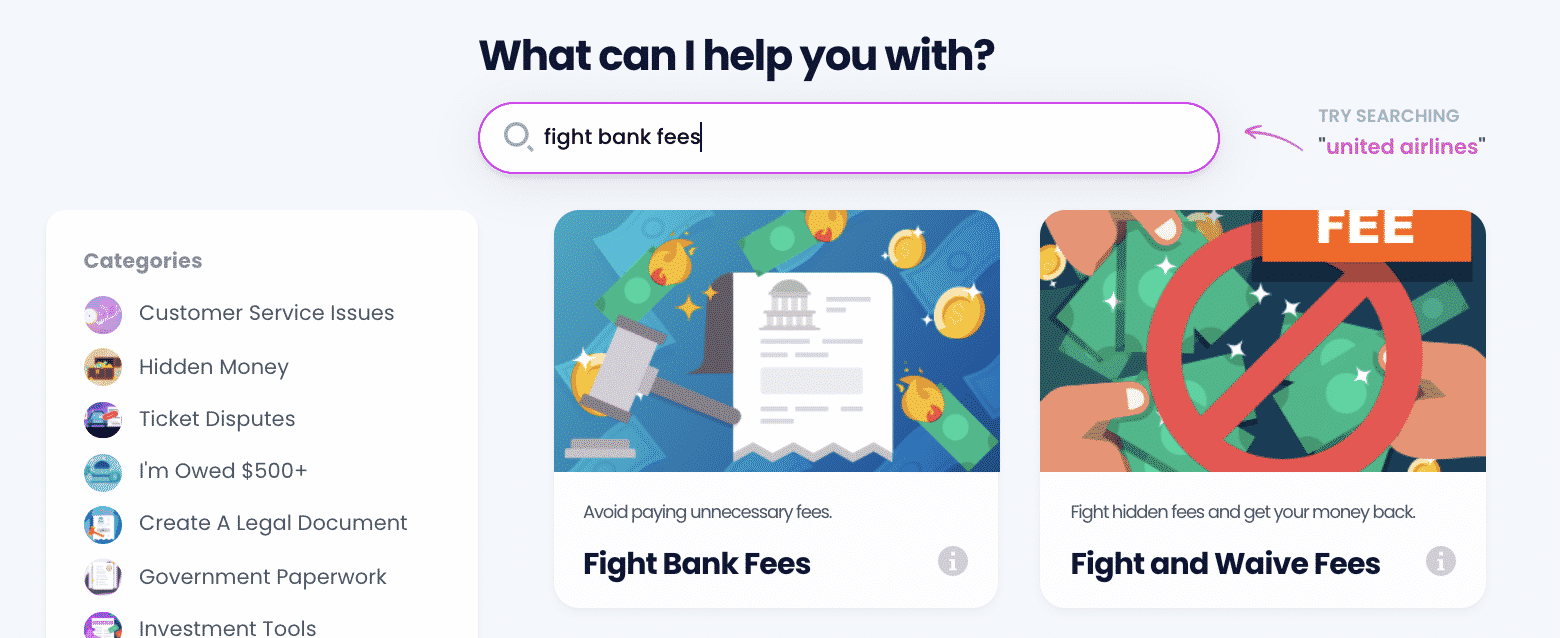
- Enter the name of your bank.
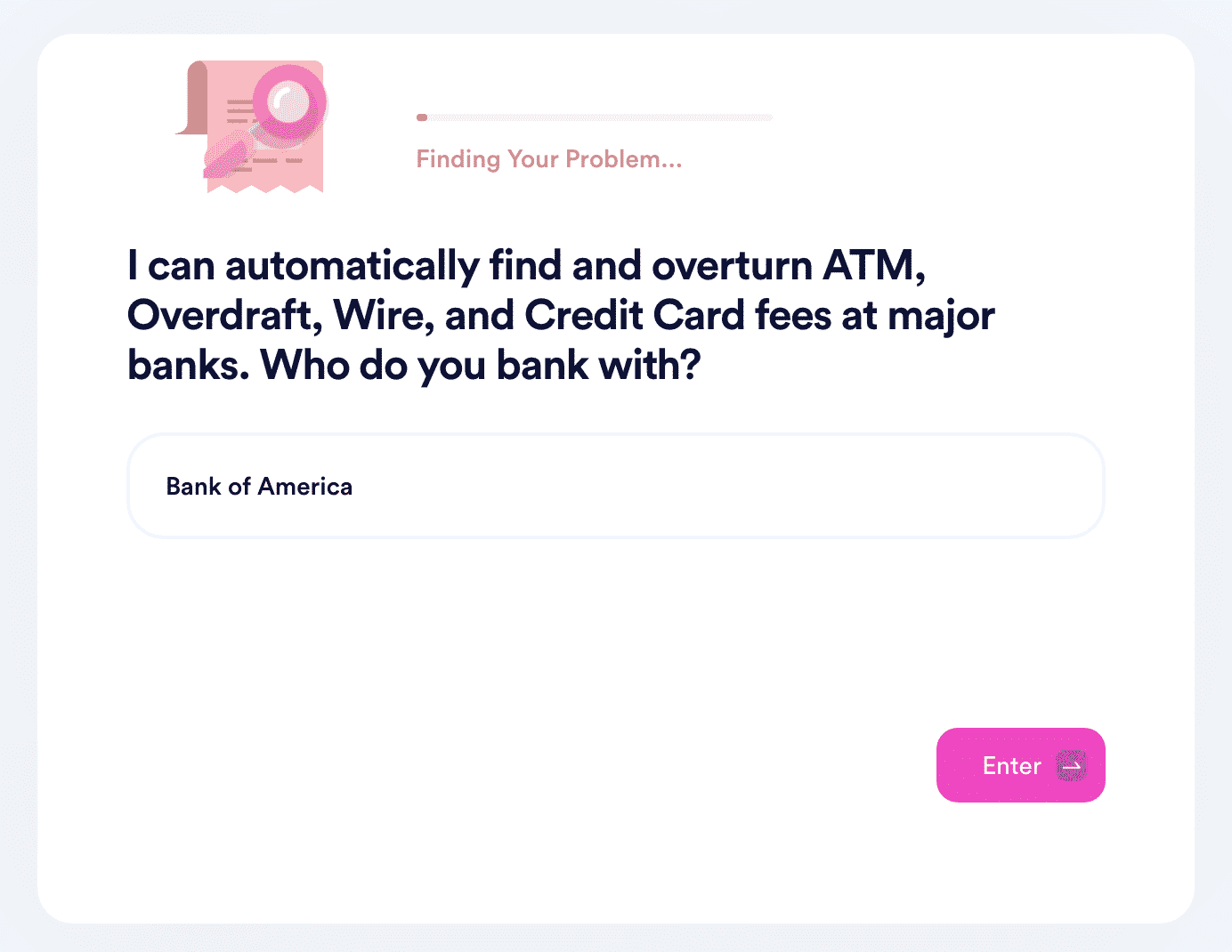
- Verify the last 4 digits of your bank account.
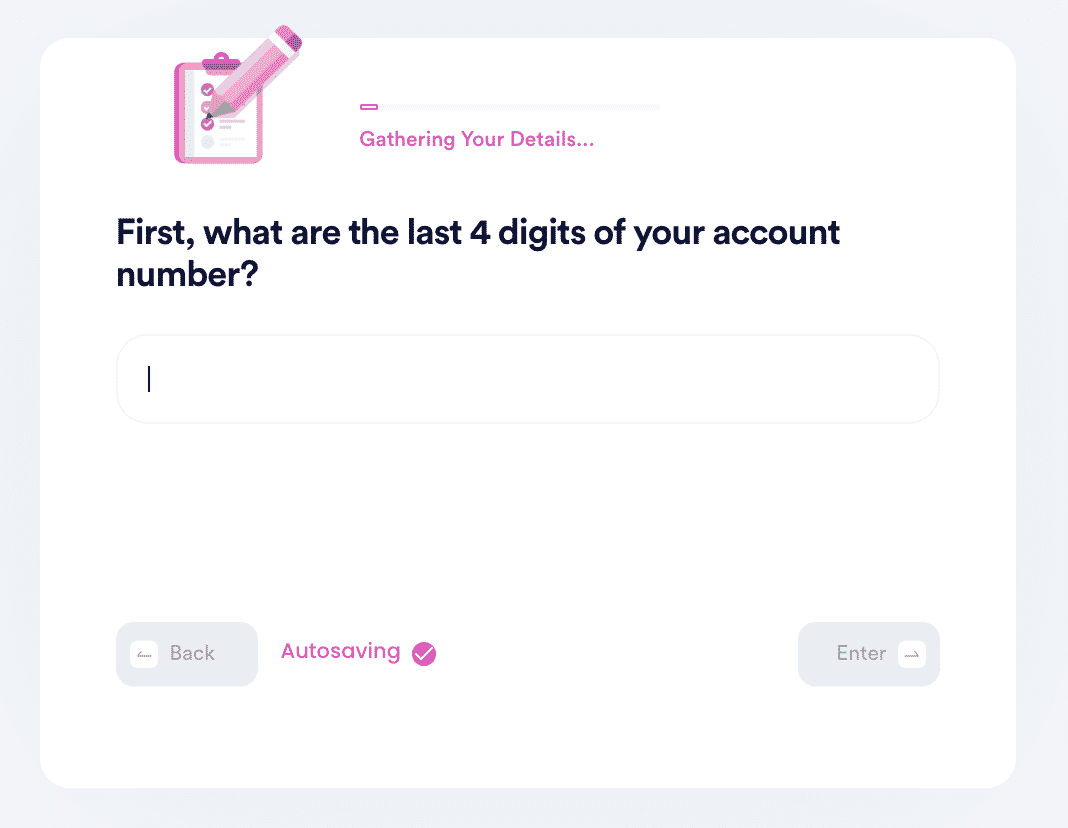
- Choose which fees you want to waive, including overdraft, ATM, and transaction fees.
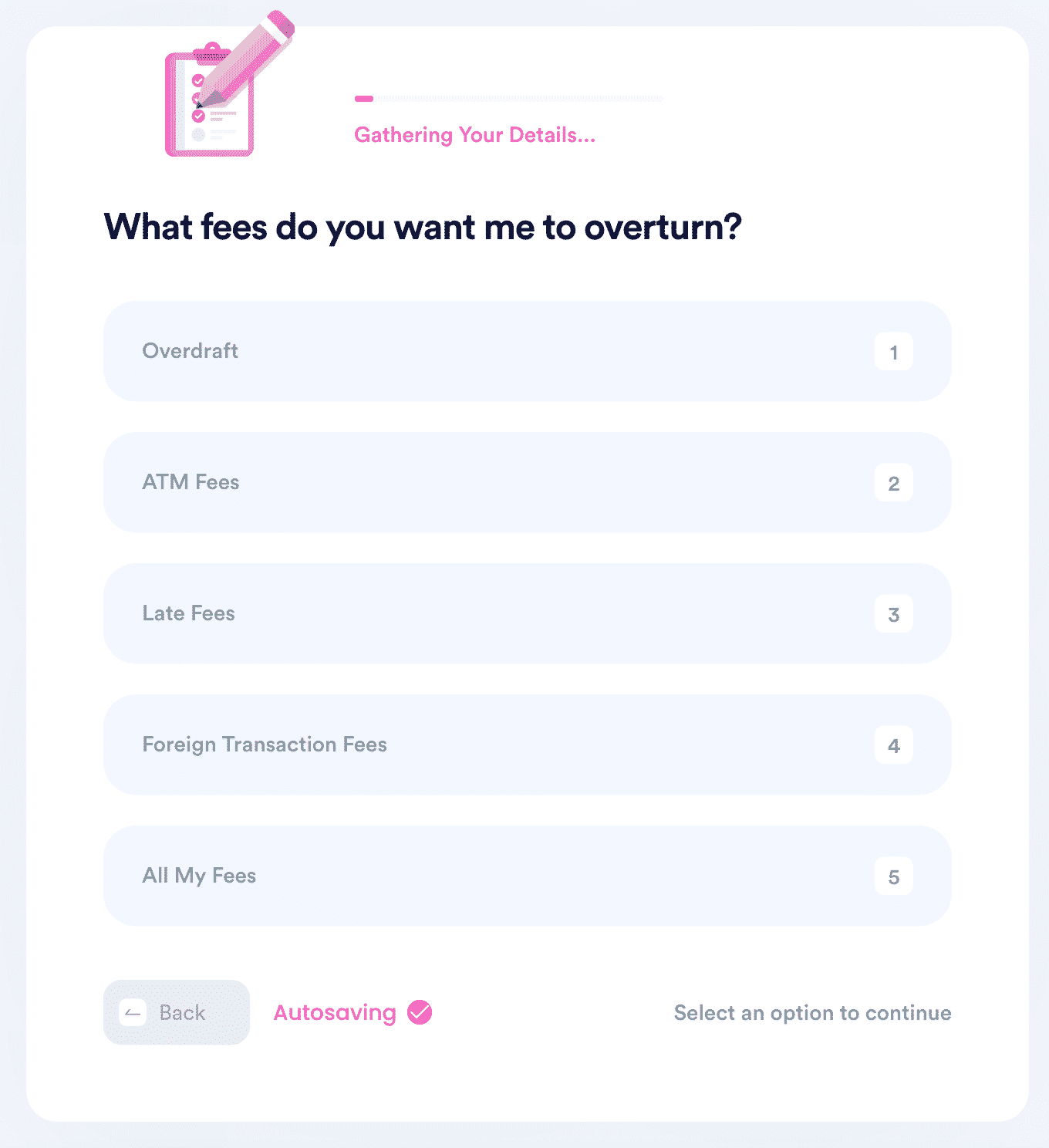
Why Use DoNotPay to Close Chase Bank Account
DoNotPay offers an array of online services you can use to protect yourself from financial and problems. Here are other amazing reasons to use the DoNotPay app today:
- It’s fast. You’ll be on your way to closing your Chase account in no time.
- It’s easy to use.
- The DoNotPay app is very successful.
What Else Can DoNotPay Do?
You can rely on the DoNotPay platform to handle more than just help you with your bank account issues. Besides helping you close your Chase Bank account successfully, here are other reasons to consider using the DoNotPay app:
- Revocable living trust
- ATM fees
- Help with bills
- Should banks charge overdraft fees on weekends?
- PayPal transfer fees
- Missing money
- Credit cards
Being charged for closing your bank account seems a little too harsh, especially for someone going through a difficult financial situation. DoNotPay offers you a better solution to get you out of these sticky situations with your bank.
 By
By