How Do You Unregister to Vote in Missouri?
Everything else in election administration is built on voter registration lists, which are constantly changing as new registrants are added, and current registrants relocate or otherwise become ineligible.
In Missouri, voters are if they have moved inside the state, changed their name, or want to alter their political party affiliation, which is something people seldom do due to the lengthy procedure. However, DoNotPay is here to assist you with canceling, updating, and confirming your registration in Missouri.
Who Is Eligible to Register to Vote?
Before you learn how to , here is the list of eligibility requirements for voter registration in the state:
- Be a citizen of the United States and a Missouri resident
- Be 18 years old
- Not be on probation or parole
- Not have been convicted of a crime or misdemeanor related to the right to vote
- Not be declared incompetent by a court of law, and not be imprisoned
How to Register to Vote in Missouri
Here are the steps to register as a voter in Missouri:
- Check Your Status
Check to see if you're registered to vote in Missouri. It's easy to forget where you last registered and when. It's best to double-check everything.
- Fill Out The Form
You can choose from a variety of paperwork possibilities.
You have the option of submitting an online registration application, printing and mailing your application, registering in person, or having an application sent to you by mail. Note that it takes 3-5 business days to receive your blank application.
The online application is typically the quickest and easiest way to apply.
How to Update Voter Information in Missouri
A fresh voter registration application can be used to update your address or name. This can be done over the phone, over the mail, or in person. You can make changes online at the Missouri Secretary of State's website.
Updating My Registration by Mail
You can update your registration by mail by filling out a postcard voter registration application. An application by mail can be acquired by visiting the Missouri Secretary of State's Office website or calling the office at (573) 243-3547 to request one.
Updating My Registration details In-Person
In-person, you can make changes to your registration at one of these locations:
- Cape Girardeau County Satellite Office, 2311 Bloomfield Rd., Suite 102
- Riverside Regional Library is located at 1997 E. Jackson Boulevard in Jackson, Missouri.
Voter Registration Deadlines in Missouri
Following are the schedules for the last day to register to vote in the state:
| Registration Method | Deadline |
| Online | 27 days before Election Day |
| Postmarked 27 days before Election Day | |
| In-Person | 27 days before Election Day |
How to Check if You're Registered to Vote in Missouri
To check whether you are registered as a voter, you log into the Missouri Secretary of State's website and use the voter lookup to check.
- Make sure to use your first name when checking your voter registration.
- Fill in your last name.
- Enter the address of your home.
- Include the name of your street but not the street type.
- Fill in your date of birth.
- From the drop-down menu, choose your county.
- You must inform your Local Election Authority if you have a non-standard address, such as a rural road.
Reasons to Unregister to Vote
You can cancel or change your voter registration if you:
- Moving states. Whenever you relocate, you'd want to cancel your registration in the previous state to gain a new one elsewhere.
- Change your name
- Want to switch political parties
- In the last four years, you haven't voted
How to Unregister to Vote in Missouri
Missouri allows voters to utilize an online portal to withdraw their voter registration. They also have made PDF versions of their cancellation forms available online, where you fill them out and mail them back.
How DoNotPay Can Help You Cancel Your Voter Registration
DoNotPay can help you get started if you don't know where to start. We will help you register to vote, change your details, cancel your registration, or verify that you've registered with only a few steps.
All you have to do is:
- Search "Voter Registration" on DoNotPay.
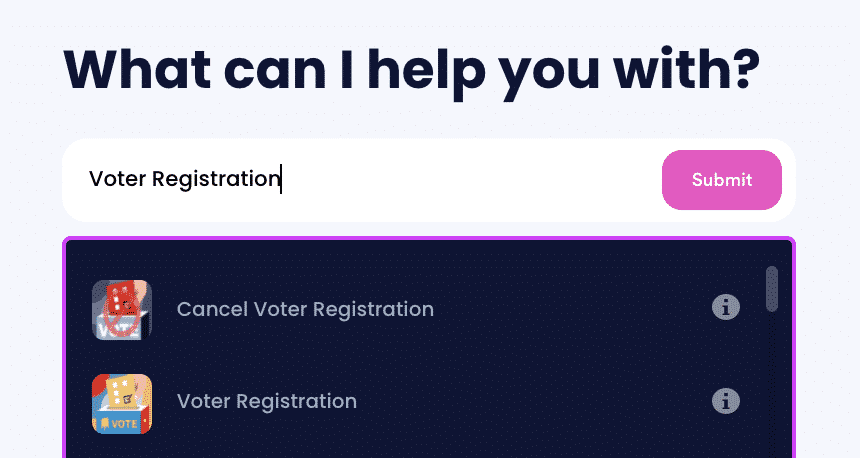
- Select whether you want to register to vote, change your voter information, cancel your registration, or verify your registration.
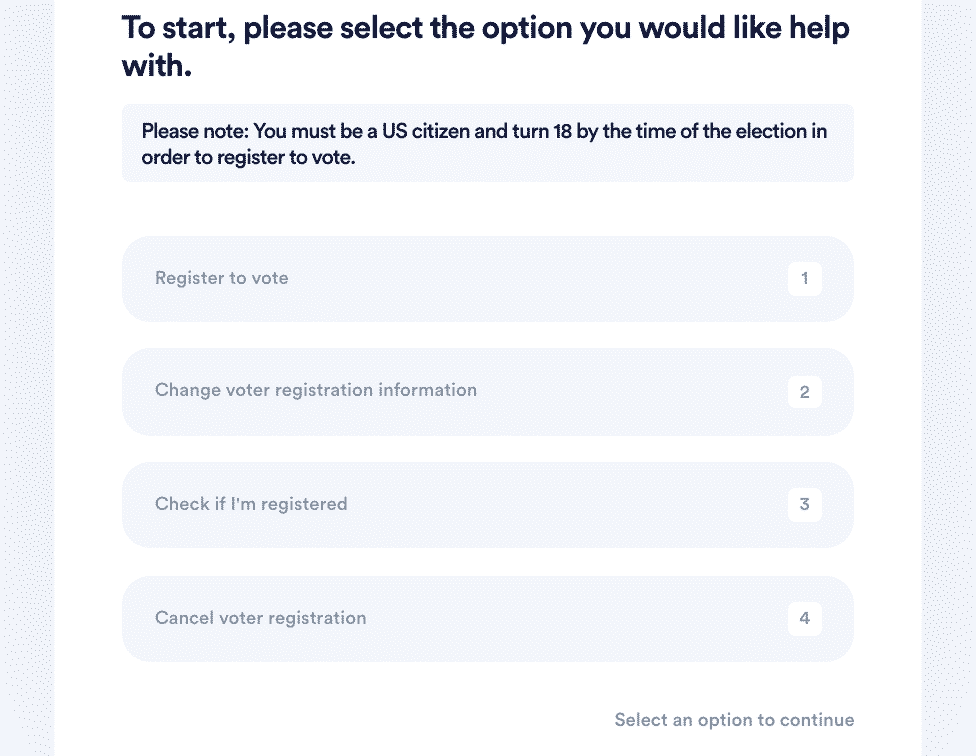
- Enter the state you want to register in (or are registered in) and confirm that you meet the eligibility requirements. Answer a few questions about you to help us verify your identity and complete your application.
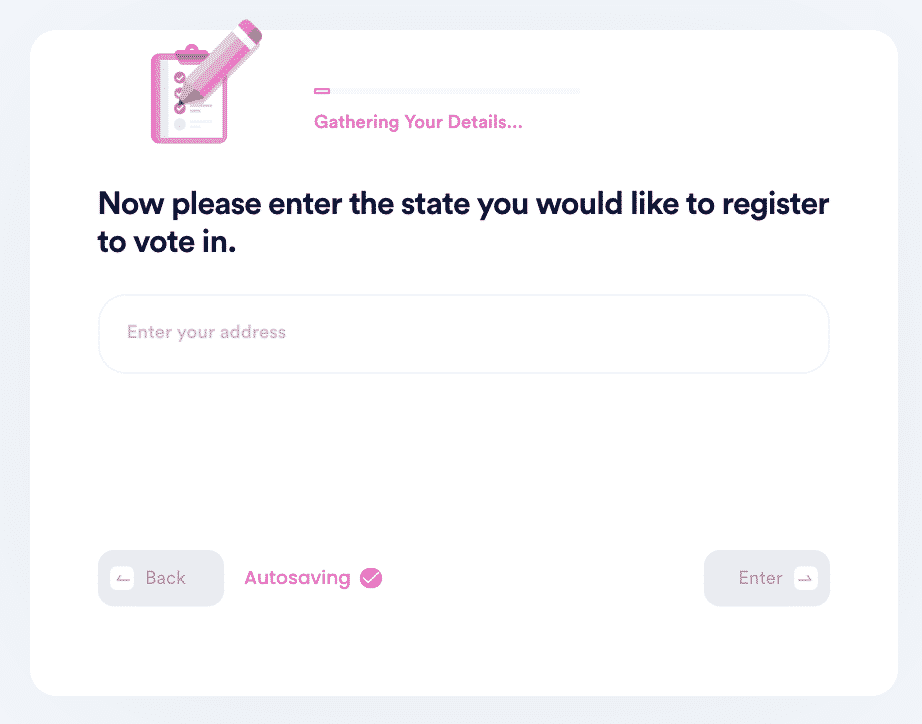
- Provide your signature and verify that your information is correct.
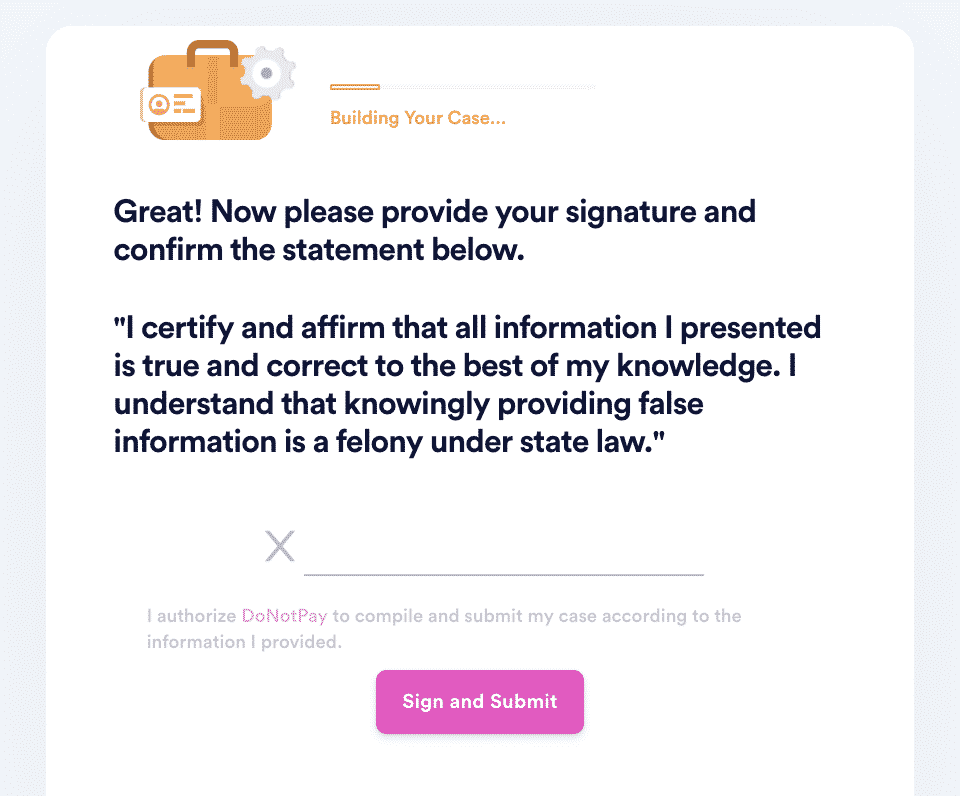
And that's it! DoNotPay will ensure your registration changes get sent to the right office and update your registration status accordingly.
What Else Can DoNotPay Do?
DoNotPay is not only limited to canceling voter registration. Other services offered by DoNotPay include:
- Filing complaints
- Paying bills on your behalf
- Finding lost items
- Helping you reduce property tax
- Demanding insurance claims
For these and other services, at DoNotPay today. We have your best interests at heart!
 By
By