Request Your Franciscan Health Medical Records In 3 Steps
Franciscan Health focuses on making it easier for its patients to access all the services they need in the quickest way possible. Once you visit Franciscan Health facilities like hospitals, physician practices, or healthcare facilities, you can be sure that your medical record is kept safe and can access them easily.
The Franciscan Health System utilizes technology to store medical records electronically. Therefore, patients can request online through their client portal and get access to them in no time.
Whether you prefer getting your medical records online or having the hospital send them to you, the request process is always stressful, especially when you have to fill out different forms. 0Through DoNotPay's Request Medical Records product, you can send in your request to access medical records and get results without hassle.
What Types of Medical Records Are Restricted from Being Released?
Franciscan Health has a flexible system that allows its patients to interact freely with their doctors such that they can message the doctor, view test results, and even request prescription refills. While most of the are available to patients upon request and authorization, some of the records may be withheld for various reasons.
The HIPAA and state laws allow patients full access to their medical records, except for some of them. The excluded records include:
- Doctor's notes on the patient's psychological treatment.
- Records prepared for use in a lawsuit.
- Records that a patient has requested the hospital to protect from public eyes for their own safety or other reasons. For example, one may not want their insurance provider to access their medical information and so requests the hospital to restrict access.
- Records with information that could jeopardize the safety or health of the patient or others.
- Records that reveal information on a newsworthy case like an incident of terrorism or violence.
According to the law, the hospital may release such information to an authorized person. For example, if the case reveals information on a newsworthy case, the police can only get access to the medical records if they have a warrant to do so.
How to Request Medical Records from Franciscan Health
If you are a patient at Franciscan Health and would like to access your medical records, you can do so in two ways.
- Request your medical records online.
- Submit your request at the medical records office.
Request Medical Records Online
Franciscan Health has an innovative client-friendly portal that allows patients to have their own account where they can communicate with their doctor at any time. Here's how to go about it.
- Login or Sign up to MyChart Portal
- Find the "Make an Online Medical Records Request" tab and click on it.
- Choose Your Records Request Type – Hospital Records request or Provider Office Records Request.
- Fill out the request form for your request type, providing accurate information.
- You can upload a patient authorization form in the provided area if you have a patient authorization form.
- Since you are filling out the form online, you can sign using your mouse in the signature area.
- Submit the form.
Franciscan Health will receive your request and deliver the records to you in your preferred method.
Request at the Medical Records Office
The offices are open Monday to Friday from 8:30 am to 4:00 pm local time. You can easily walk up to the office, request an authorization form, and fill it out. If you are seeking to access Provider Office Records, you can visit the Provider Offices from Monday to Friday from 7:00 am to 5:00 pm.
Franciscan Health charges a cost-based fee for the records. The charges include a flat fee of $6.50 (inclusive of actual labor, supplies, and postage), plus applicable sales tax. Medical records to be transferred to another healthcare practitioner for continued services are free of charge.
If you would like to contact Franciscan Health concerning your medical records, you can use the following information:
|
Franciscan Health Contact Information | |
| hospitalmedicalrecordrequest@franciscanalliance.org
physicianofficemedicalrecordrequest@franciscanalliance.org | |
| Phone Number - Hospital | 610-994-7500 |
| Phone Number - Provider Office | 812-264-5269 |
| Address | 1515 West Dragoon Trail
Mishawaka, Indiana |
| Online Support | Contact Form |
How to Request Medical Records from Franciscan Health with the Help of DoNotPay
Through DoNotPay's Request Medical Records product, you can access your medical records without hassle.
Here's how it works:
- Look up medical records on DoNotPay's website.
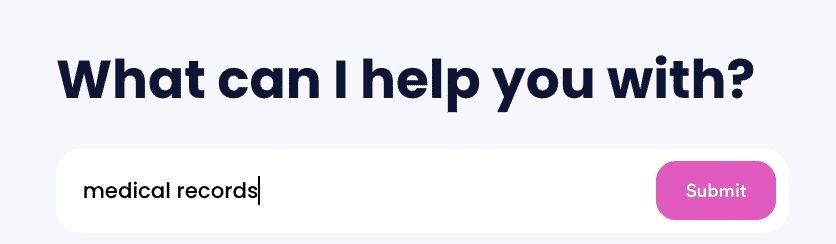
- Enter the name of the health care provider you'd like to receive medical records from.
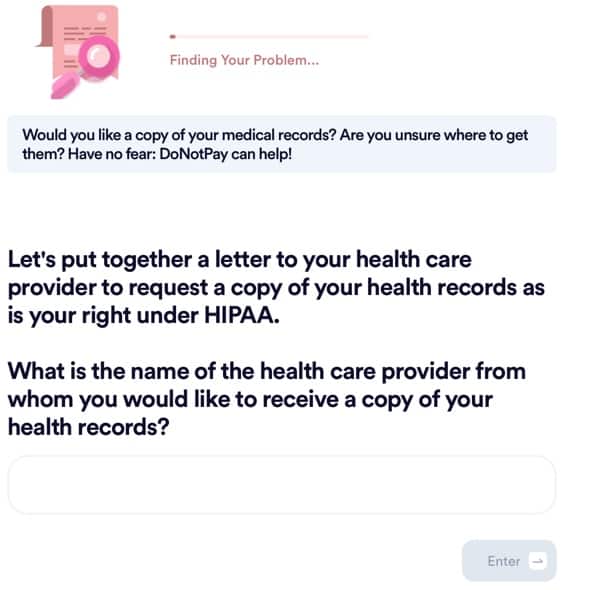
- Answer a few questions about your provider and where you'd like to send the records.
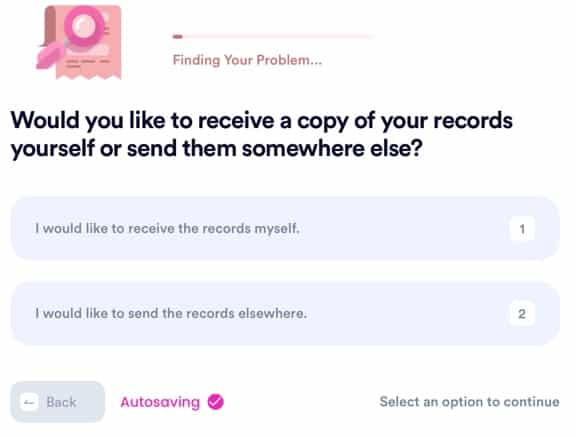
And that's it! DoNotPay will send your request for medical records to your health care provider within a few days, and you should have your records received within a few weeks!
What Else Can DoNotPay Do?
Whether you are looking to learn about medical records or how you can access your medical records from many years ago, DoNotPay has everything you need. Some of the areas DoNotPay can help include the following.
- Learn how long medical records are kept
- The fastest way to get your medical records
- How to request Mercy medical records
- Get your Baptist medical records easily
- How to get Cleveland Clinic medical records
- Requesting Kaiser medical records
Check out DoNotPay's Request Medical Records product for more information.
 By
By