Want To Cancel Rhapsody (Napster)? Follow These Steps
Rhapsody is a music streaming platform and online music store. It offers access to an extensive music library to users for a monthly fee. In 2016, the company rebranded itself after acquiring Napster and took on its name.
The service has hundreds of thousands of subscribers, but its popularity has faded with the introduction of more viable streaming options.
How You Can Cancel Napster by Yourself
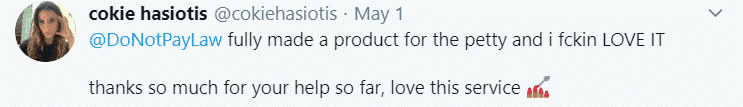
You can cancel your Napster subscription in a few different ways, depending on how you signed up for the service. You can cancel using the following methods:
| Can You Cancel With | Yes / No |
| DoNotPay | Yes |
| Website | Yes |
| iTunes | Yes |
| Letter | No |
| Google Play | Yes |
| Phone Carrier | Yes |
| In Person | No |
Cancel Napster Through the Website
You have the option to cancel your Napster subscription through your account settings. To do this, you have to:
- Go to the Napster website
- Log in to your account
- Navigate to the My Account page
- Click on the Cancel Subscription link
By following these steps, you should be able to unsubscribe from the service.
Cancel Napster Through iTunes
If you signed up for Napster through an iPhone or iPad, your subscription can be terminated using iTunes. Follow these steps to cancel:
- Go to the Settings app
- Tap your name
- Go to Subscriptions, or tap iTunes & App Store if there’s no Subscriptions option
- Choose the subscription you want to cancel
- Tap Cancel Subscription
If there’s no option to cancel in the iTunes store, the subscription has already been canceled or the renewal feature is disabled.
Cancel Napster Through the Google Play Store
You can cancel any subscription by using the Google Play account settings. Here’s how you do it:
- Open Google Play
- Go to Account
- Click on Subscriptions and find Napster
- Press Cancel
Cancel Napster Through Your Phone Carrier
Many Napster subscribers sign up for the service through their phone carrier. To cancel, you have to contact the carrier and request for the subscription to be canceled. DoNotPay Can Lend You a Hand With Canceling Napster
You shouldn’t have to fill out website forms and waste time talking to your carrier to cancel services like Napster. Let DoNotPay take care of the issue. Our AI Consumer Champion app will get the job done in minutes. To cancel the service, follow these steps:
- Open the app in your
- Navigate to the Find Hidden Money tab
- Write down Napster in the text box
You don’t have to do anything else. DoNotPay will cancel the service in your name. You will be notified once the cancellation is finalized and Napster won’t be charging you again.
Does the Napster Free Trial Auto-Renew Into a Paid Subscription?
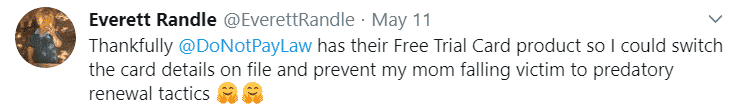
Napster will start charging you as soon as your free trial ends. You might not notice the charges until you find them on your bill.
You can use DoNotPay’s virtual credit card to avoid these kinds of problems. The card lets you sign up for free trials with any company without revealing your real credit card number or the card’s expiration date. To the business, it looks like any other credit card, so they’ll accept it without knowing they won’t be able to charge you.
Can’t Keep Track of All Your Subscriptions? DoNotPay Can Step In
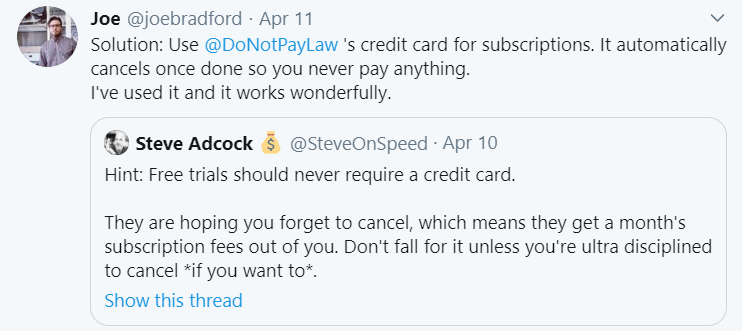
Subscriptions have become a staple of modern society. We pay monthly subscriptions for services like gyms, music platforms, and even movie theaters. It’s becoming a challenge to keep track of everything we pay for. It’s estimated that the average American spends more than $300 on unpaid subscriptions every year. The question is—How do you figure out which ones you’re paying for but not using?
DoNotPay provides a solution to this issue. When you connect your email or bank account to the app, it can monitor your paid subscriptions and show them to you. You can then choose which ones you don’t need and unsubscribe from them in no time.
DoNotPay Does a Lot More Than You Might Think

Canceling an unwanted service or two is a handy feature that saves you money, but it’s not an act worthy of the title of AI Consumer Champion App. As it happens, DoNotPay does a lot more than that. Our handy app can help you dispute parking tickets, block robocalls, and even send demand letters to harassers. If you need help with lowering your bills, DoNotPay offers helpful resources and a guide on how to do just that.
If you’re interested in what DoNotPay has to offer, open the app in your . Here’s a list of tasks DoNotPay simplifies for users:
- Dealing with bills you are unable to pay
- Getting refunds and compensation for delayed or canceled flights
- Contesting parking tickets
- Protecting yourself from stalking and harassment
- Getting refunds from any company
- Dealing with issues with credit cards
- Canceling subscriptions or memberships
- Disputing traffic tickets
- Jumping the phone queue when getting in touch with customer service reps
- Fighting speeding tickets
- Getting revenge on robocalls
- Suing people and companies in small claims court
- Scheduling a DMV appointment fast and easy
- Freeing yourself from spam mail forever
- Signing up for free trials risk-free
 By
By