Close and Cancel Indeed Account in No Time With Our Tips
Indeed is an online job-seeking platform. Though it’s entirely free to use if you’re the one seeking employment, employers need to have a paid subscription to post the hiring ads and find prospective workers. If you’re finding yourself disappointed in the service, we’ll guide you through a process of closing and canceling your Indeed account successfully.
How to Cancel the Indeed Account on Your Own
There aren’t many ways in which you can cancel Indeed manually. If you want to do it this way, you can quit the service by:
- Using the company’s website
- Calling the Indeed Client Success Specialist support
Note that if there is an outstanding balance to your account, it will be charged one billing month after you cancel the service.
Cancel Indeed Through Your Employer Account
You can close all jobs in your Indeed account and cancel the service by:
- Logging in to Indeed
- Clicking on the Resumes or Find Resumes section
- Clicking on your email displayed in the right corner
- Choosing the Subscription Management option
- Selecting More
- Clicking on Cancel Subscription to confirm your request
Cancel Indeed Over the Phone
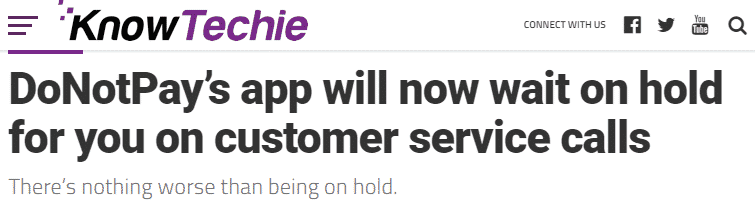
The only alternative that you have for the website cancelation is calling the company on the phone. Here’s what you’ll need to do:
- Dial +1 (800) 475-4361
- Wait patiently until you have an Indeed representative on the line
- Ask them to cancel your account and recurring billing
- Give them any information they might need
- Request to be sent an email confirming you were unsubscribed from Indeed successfully
Here’s the window of time you have to call the Indeed Client Success Specialist:
|
Days of the Week | Operating Hours (EST) |
| Monday–Friday |
8 am–8 pm |
If calling customer services makes you anxious—don’t worry! DoNotPay will do it for you. We can get in touch with Indeed in your stead, wait out the phone queue, and pass you the call as soon as a team member picks up.
Why Bother When DoNotPay Can Cancel Your Indeed Subscription on Your Behalf?

You heard us right! With DoNotPay at your side, you can skip all the trouble and have us cancel your Indeed employer account in no more than 48 hours. You only need to go through three short steps:
- Sign in to your DoNotPay account using your chosen
- Go to the Find Hidden Money section
- Enter Indeed as the service you want to cancel
Voilà! Your part in the process is done just like that. Keep an eye out on your inbox to see an email from us confirming we’ve canceled your Indeed account.
Believe it or not, that’s not even the best part. Do all the subscription services you’re giving your money to get you down sometimes? We know how tempting and necessary it is to subscribe to them but also how easy it is to forget to keep track of each one you’ve signed up for.
It’s why DoNotPay has come up with a way our AI Consumer Champion can do it for you. Connect your DoNotPay account to your email address or your bank account, and we’ll monitor your memberships for you. When we’ve listed all of them, you can cancel any you think are no longer serving you in the blink of an eye.
|
Can You Cancel With |
Yes/No |
|
DoNotPay | Yes |
|
No | |
|
Phone | Yes |
| Letter |
No |
|
In Person | No |
| Company Website |
Yes |
Problems With Canceling Your Indeed Account and What You Can Do About Them
When it comes to terminating Indeed employer subscriptions, users have been known to report various issues. The most common among them is the dysfunctionality of the website cancelation option. Right next to it comes the inability of the Indeed customer support to solve the problem.
You can, of course, reload the page when canceling Indeed on the website or sit tight and wait for the company’s team to get back to you. However, your most obvious solution is to enlist the help of DoNotPay to cancel your Indeed membership without any issues.
What Can You Do if Indeed Has Mistreated You?
We wouldn’t be shocked if you were tricked in some way by Indeed or any other big or small corporation. In fact, we encourage you to take the matter into your own hands and demand justice.
It’s why we offer help when it comes to suing any person or company in small claims court. DoNotPay will prepare all your paperwork and draft you a script for the court date so that you only need to file your dispute and show up in court.
How Do Indeed Fees Appear on Your Statement?
Here are some ways in which the Indeed account charges can look on your bank or credit card statement:
| INDEED TEL+3531254 | INDEED 203-564-2400 CT | INDEED (203)564-2400 CT |
| INDEED | INDEED TEL+35312545907 |
You Shouldn’t Stop Using DoNotPay Once You’ve Canceled Indeed
Now that you’ve gotten rid of the Indeed recurring charges by closing the account with the help of DoNotPay, why not explore all our other features as well? Access DoNotPay from any to do away swiftly with these issues:
- Any type of stalking and harassment
- Credit card problems
- Speeding ticket disputes
- Subscription services and canceling them pronto
- Illegal and infuriating robocalls
- DMV meetings and scheduling them quickly
- Refund requests concerning any company
- Free trials and subscribing to them without automated renewals
- Bills that keep hoarding up and you cannot pay
- Parking ticket disputes
- Customer services and their impossibly long phone queues
- Traffic ticket disputes
- Spam and phishing mail plaguing your inbox
- Paperwork needed for small claims court disputes
- Carrier companies and getting compensated for canceled and delayed flights
 By
By